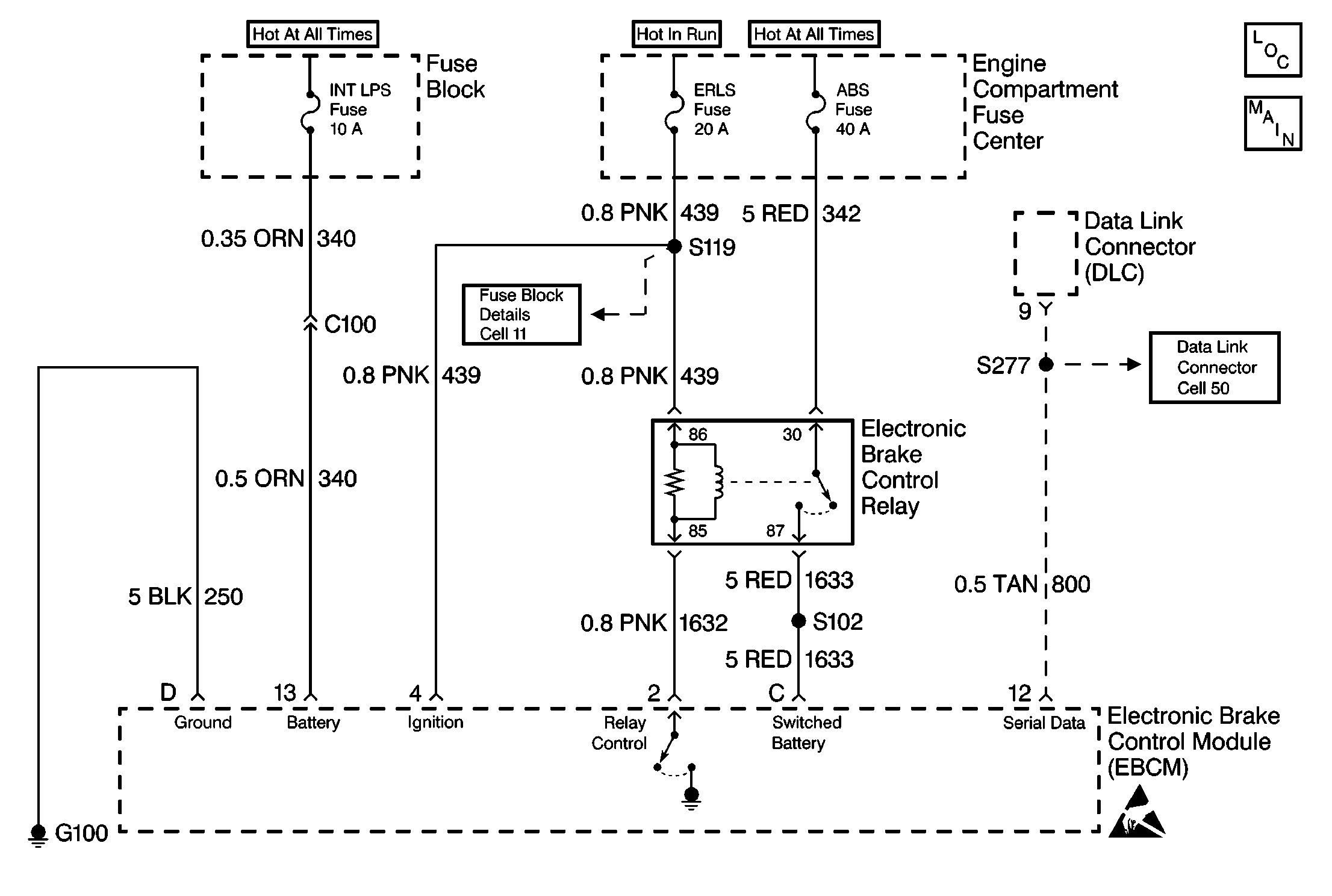
System Description
The diagnostic system check is an organized method of identifying any problems caused by a malfunction in either of the following systems:
| • | The Antilock Brake System (ABS) |
| • | The Enhanced Traction System (ETS) |
The service technician must begin diagnosis of any ABS or ABS/ETS complaint with the diagnostic system check.
The diagnostic system check directs the service technician to the next logical step in diagnosing the complaint.
The EBCM exchanges serial data through the connector terminal 12.
Connector terminal 4 supplies the switched ignition voltage to the EBCM.
Connector terminal 13 supplies the battery voltage to the EBCM.
Connector terminal C supplies the switched battery voltage to the EBCM.
Connector Terminal D provides the ground for the EBCM.
Diagnostic Process
Use the following ordered procedure when servicing the ABS/ETS.
Failure to use the following procedure may cause the loss of important diagnostic data. Failure to use the following procedure may lead to difficult and time-consuming diagnosis procedures.
- Use the following procedure to perform a vehicle preliminary diagnosis inspection:
- Perform the Diagnostic System Check.
- Determine if the following conditions exist:
- If the above conditions exist, attempt to reproduce the malfunction:
- Clear the ABS/ETS DTCs after all of the system malfunctions have been corrected.
| • | Inspect the brake master cylinder fluid reservoir: |
| - | Verify that the brake fluid level is correct. |
| - | Inspect the master cylinder for contamination. |
| • | Inspect the brake modulator for the following conditions: |
| - | Leaks |
| - | Wiring damage |
| • | Inspect the brake components of all four wheels: |
| - | Verify that no drag exists. |
| - | Verify that the brake apply operation is correct. |
| • | Inspect for worn or damaged wheel bearings. |
| • | Worn or damaged wheel bearings may cause a wheel to "wobble". |
| • | Inspect the wheel speed sensors and the wheel speed sensor wiring: |
| - | Verify that all of the sensors solidly attach. |
| - | Inspect for wiring damage, especially at vehicle attachment points. |
| • | Inspect the outer CV joint: |
| - | Verify that the outer CV joint is aligned correctly. |
| - | Verify that the outer CV joint operates correctly. |
| • | Inspect the tires. Verify that the tires meet legal trend depth requirements. |
If any DTCs are displayed, select DTC History.
| 2.1. | Determine which malfunction occurred the most recently. |
| 2.2. | Diagnose and repair the most recent malfunction first. |
| • | No DTCs are present. |
| • | There are malfunctions in the mechanical components. |
| • | The failure is intermittent and cannot be reproduced. |
| 4.1. | Use the automatic snapshot feature of the Scan Tool while test driving the vehicle. |
Perform normal acceleration, stopping, and turning maneuvers during the test drive.
| 4.2. | If the test drive does not reproduce the malfunction, perform an ABS stop: |
| • | Perform the stop on a low coefficient surface (such as gravel). |
| • | Perform the stop from a speed of 48-80 km/h (30-50 mph). |
| • | Trigger the snapshot mode on any ABS/ETS DTC while performing the stop. |
| 4.3. | If the ABS stop does not reproduce the malfunction, use the enhanced diagnostic information in the DTC History in order to determine if further diagnosis is needed. This determination will be based on the frequency of failure. |
Diagnostic Aids
Communication with the EBCM is not possible when excessive resistance exists in the following components:
| • | The ground |
| • | The power supply circuits |
If communication with the EBCM is not possible, perform the following actions:
| • | Verify that the EBCM ground connection is good. |
| • | Verify that no excessive resistance exists in any of the power supply circuits. |
Step | Action | Value(s) | Yes | No | ||||||||||||
|---|---|---|---|---|---|---|---|---|---|---|---|---|---|---|---|---|
|
Important: Zero the J 39200 test leads before making any resistance measurements. Refer to the J 39200 user's manual. | ||||||||||||||||
1 |
Do not start the engine. Is data being received from the EBCM? | -- | ||||||||||||||
2 | Read the Scan Tool display. Does the Scan Tool display the message "No Communication With Vehicle? Check DLC Connector"? | -- | Go to Scan Tool Does Not Communicate with Components in Wiring Systems | |||||||||||||
3 | Verify the correct connection of the Scan Tool to the DLC. Is connection of the Scan Tool to the DLC correct? | -- | ||||||||||||||
4 |
Is the fuse open? | -- | ||||||||||||||
5 |
Is the fuse open? | -- | ||||||||||||||
6 |
Is the resistance within the specified range? | 0-2 ohms | ||||||||||||||
7 |
Is the voltage equal to or greater than the specified voltage? | 10 V | ||||||||||||||
8 |
Do not start the engine. Is the voltage equal to or greater than the specified voltage? | 10 V | ||||||||||||||
9 |
Is the resistance within the specified range? | 0-2 ohms | ||||||||||||||
10 | Use the J 39200 in order to measure the resistance between the EBCM connector terminal 13 and the positive battery cable terminal. Is the resistance within the specified range? | 0-2 ohms | ||||||||||||||
11 |
Do not start the engine. Is the resistance within the specified range? | 0-2 ohms | ||||||||||||||
12 |
Is the resistance within the specified range? | 0-2 ohms | Go to Scan Tool Does Not Communicate with Components in Wiring Systems | |||||||||||||
13 | Use the J 39200 in order to measure the resistance between the EBCM connector terminal 4 and ground. Is the resistance within the specified range? | OL (Infinite) | Go to Scan Tool Does Not Communicate with Components in Wiring Systems | |||||||||||||
14 |
Are there signs of poor terminal contact, terminal corrosion, or damaged terminals? | -- | ||||||||||||||
15 |
Does the Scan Tool display any current DTCs? | -- | Go to the applicable DTC table | |||||||||||||
16 |
Do not start the engine. Does the amber ABS and/or ETS OFF warning indicator turn on for three seconds and then turn off? | -- | Go to the applicable DTC table | |||||||||||||
17 |
Does the Scan Tool display any history DTCs? | -- | ||||||||||||||
18 |
Is the fuse open? | -- | ||||||||||||||
19 |
Is the fuse open? | -- | ||||||||||||||
20 |
Physical damage may cause a short to ground with the EBCM connector connected. Physical damage may cause a short to ground with the EBCM connector connected. Is the fuse open? | -- | ||||||||||||||
21 |
Do not start the engine. Is the fuse open? | -- | ||||||||||||||
22 |
Do not start the engine. Is the fuse open? | -- | ||||||||||||||
23 |
Physical damage may cause a short to ground with the EBCM connector connected. Do not start the engine. Is the fuse open? | -- | ||||||||||||||
24 |
Is the repair complete? | -- | -- | |||||||||||||
25 |
Is the repair complete? | -- | -- | |||||||||||||
26 | Disconnect and reconnect the Scan Tool in order to ensure a good connection. Is the Scan Tool correctly connected? | -- | -- | |||||||||||||
27 | Repair the open or high resistance in CKT 250. Is the repair complete? | -- | -- | |||||||||||||
28 | Repair the open or high resistance in CKT 340. Is the repair complete? | -- | -- | |||||||||||||
29 | Repair the open or high resistance in CKT 439. Is the repair complete? | -- | -- | |||||||||||||
30 | Repair the open or high resistance in any of the following components:
Is the repair complete? | -- | -- | |||||||||||||
31 | Repair the high resistance in CKT 340 or the voltage feed circuits for the fuse block INT LPS Fuse (10A). Is the repair complete? | -- | -- | |||||||||||||
32 | Repair the open or high resistance in one of the following circuits:
Is the repair complete? | -- | -- | |||||||||||||
33 | Replace the terminals or the connectors that exhibit the following conditions:
Is the repair complete? | -- | -- | |||||||||||||
34 | Repair the short to ground in CKT 340. Is the repair complete? | -- | -- | |||||||||||||
35 | Reinstall the fuse block INT LPS Fuse (10A). Is the installation complete? | -- | -- | |||||||||||||
36 | Repair the short to ground in CKT 439. Is the repair complete? | -- | -- | |||||||||||||
37 | Reinstall the fuse block ERLS Fuse (20A). Is the installation complete? | -- | -- | |||||||||||||
38 | The malfunction is intermittent or not present at this time. Refer to Diagnostic Process for more information. | -- | -- | -- | ||||||||||||
39 | Replace the EBCM. Is the repair complete? | -- | -- | |||||||||||||
40 | Review the Enhanced Diagnostics information in the Scan Tool manual. | -- | -- | -- | ||||||||||||
41 | The system is good. Refer to Diagnostic Process to further diagnose customer concern. | -- | -- | -- | ||||||||||||
