Cassette Loading
The cassette player is the auto loading type. When a cassette is inserted the specified distance, the mechanism takes over and completes the loading operation.
Insertion Force | 1.0 - 3.0 N |
Loading Take Over Position | 3 - 7 mm from trimplate |
Eject Distance | 11 - 15 mm from trimplate |
Cut Tape Feature
The radio has a cut tape feature to allow the use of a cleaning tape. This feature is enabled by turning off radio power and pressing and holding the SOURCE button for approximately 2 seconds. The tape icon will flash 3 times to acknowledge the feature is enabled. The cut tape feature remains enabled until the tape is ejected.
Clean Tape Feature
The radio keeps track of the length of time the cassette has been played. After 50 hours of playing time, the radio will display CLEAN TAPE for approximately 3 seconds when a tape is played. This can be cleared by pressing and holding the tape eject button for approximately 3 seconds. The radio will then display CLEAN TAPE MESSAGE CLEARED for approximately 3 seconds.
Button Control Functions
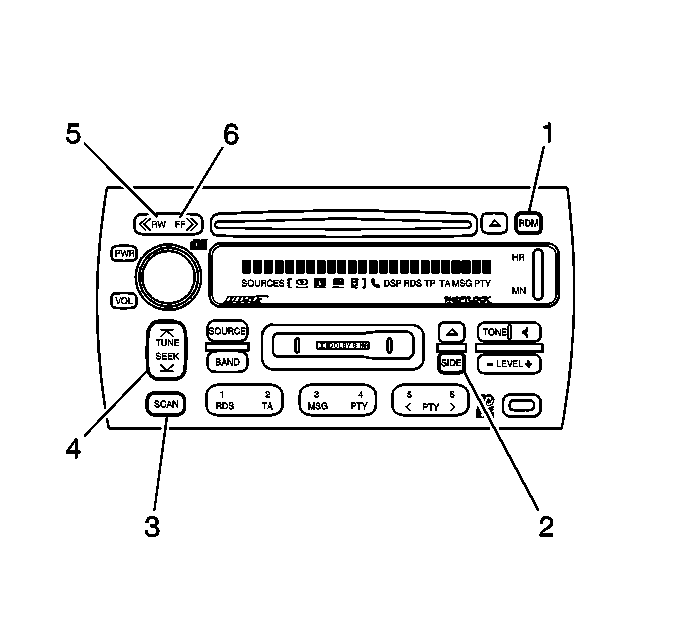
| • | SIDE (2)--Press this button to change the side of the tape that is playing. |
| • | SCAN (3)--Press this button to listen to a selection for a few seconds. The tape will go to a selection, stop for a few seconds, then go to the next selection. Press this button again to stop scanning. |
| • | TUNE-SEEK (4)--Press this button to seek to the next or previous selection on the tape. The tape must have at least three seconds of silence between each selection for this function to work. The radio will not play during this time. |
| • | RW (5)--Press to rewind the tape rapidly. The radio will play while the tape is rewinding. Press this button again to return to playing speed. |
| • | FF (6)--Press to fast forward to another part of the tape. The radio will play while the tape advances. Press this button again to return to playing speed. |
