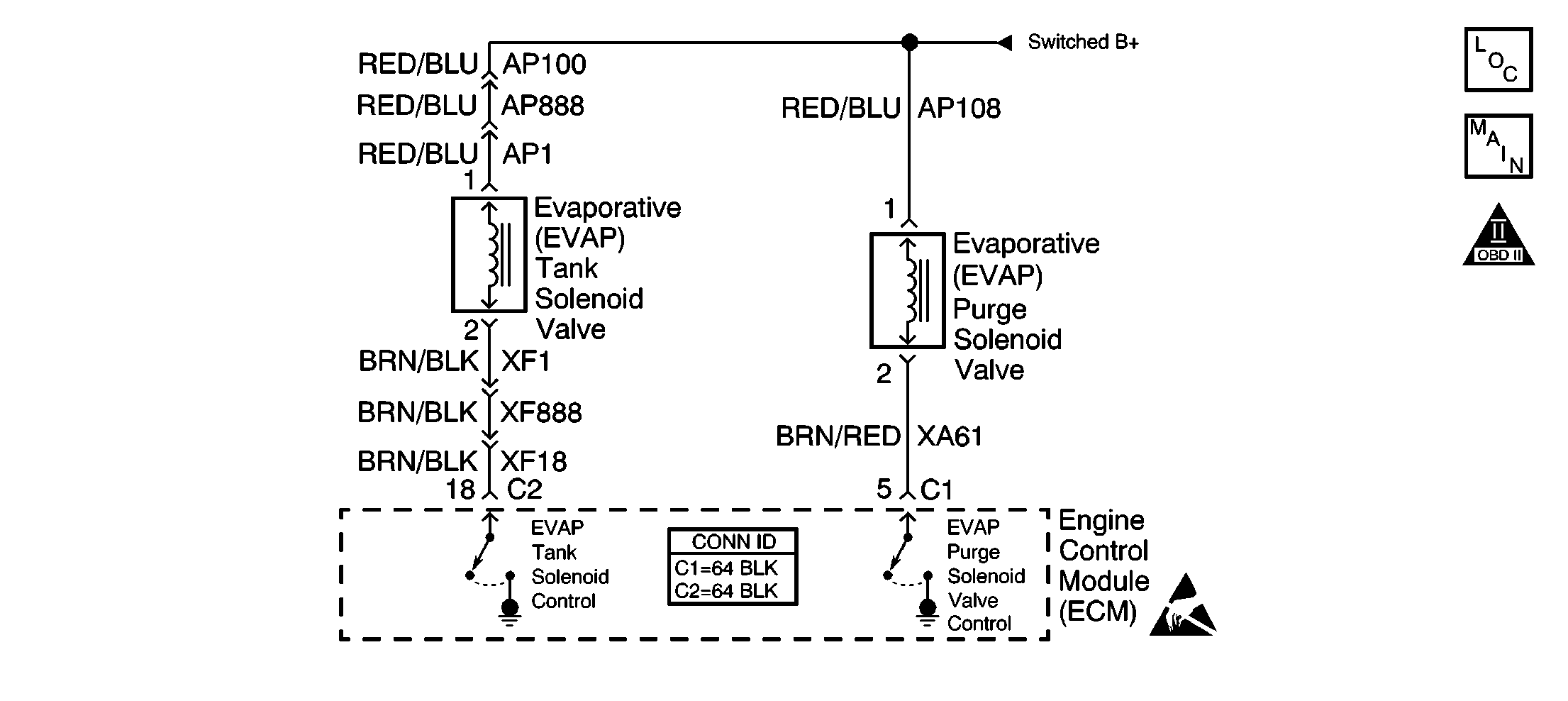
Circuit Description
During specific operating conditions, the engine control module (ECM) performs various tests on the evaporative emission (EVAP) system. These tests consist of the following series of events: After ensuring that the EVAP purge solenoid valve duty cycle has dropped to 0 percent, indicating that the valve is closed, the ECM commands the EVAP canister vent solenoid valve closed, sealing the system. The ECM monitors the vapor pressure within the fuel tank via the fuel tank pressure sensor. The EVAP test is aborted if the vapor pressure is too high. If a vacuum is measured that exceeds a calculated limit during vapor accumulation, DTC P0440 will set. The EVAP canister purge solenoid valve is then opened. Simultaneously, the vent solenoid is opened. If the vapor pressure does not bleed off or bleeds off too slowly, DTC P0440 is set. Once the EVAP purge solenoid valve reaches the desired position for the remainder of the diagnostic test, the vent solenoid will be closed again. This causes a vacuum to be applied to the entire EVAP system. The ECM monitors the vacuum level within the system. If the desired vacuum level cannot be achieved, or if the vacuum level is reached but took too much time, DTC P0455 will set. Once the desired vacuum level is reached, the purge solenoid is closed, sealing the system. The ECM continues to monitor the fuel tank pressure sensor signal, measuring the rate of vacuum decay. If the system holds vacuum, the vent solenoid is opened and the test is completed. In addition to the system tests, the ECM monitors the circuit integrity of the purge solenoid (DTC P0443), the vent solenoid (DTC P0446) and the fuel tank pressure sensor (DTC P0450).
Conditions for Running the DTC
| • | The following DTCs are not set: P0100, P0115, P0116, P0130-P0161, P0300-P0306, P0443, P0446, P0450, P0500, P0506, P0507, P0560, P1120 or P1220. |
| • | The vehicle speed is 0 km/h (0 mph). |
| • | The engine is at idle. |
| • | The engine coolant temperature (ECT) at start is between -8°C (17°F) and 75°C (167°F). |
| • | Fuel system is in closed loop. |
| • | The engine load is less than 30 percent. |
| • | The intake air temperature (IAT) is between -8°C (17°F) and 50°C (122°F). |
| • | The system voltage is more than 11 volts. |
| • | The engine run time is at least 17 minutes. |
| • | The secondary AIR system is inactive. |
| • | The secondary AIR system diagnostic is not running. |
| • | The short term fuel trim at the beginning of the test is greater than -5 percent. |
Conditions for Setting the DTC
| • | Fuel tank pressure is less than -6 mm Hg (-3.2 in. H2O) while opening the purge solenoid. |
| OR |
| • | The EVAP vapor pressure does not bleed off or bleeds off too slowly when the vent solenoid is commanded open. |
| OR |
| • | Fuel tank pressure is less than -10.5 mm Hg (-5.6 in. H2O) for 15 seconds. |
Action Taken When the DTC Sets
The ECM illuminates the malfunction indicator lamp (MIL) and records the operating conditions in the Freeze Frame on the second consecutive drive trip that the diagnostic runs and fails.
Conditions for Clearing the MIL/DTC
| • | The ECM turns OFF the MIL after three consecutive drive trips that the diagnostic runs and passes. |
| • | A History DTC clears after forty consecutive warm-up cycles in which no failures are reported by this diagnostic or any other emission related diagnostic. |
| • | The ECM battery voltage is interrupted. |
| • | The scan tool clears the MIL/DTC. |
Diagnostic Aids
Check for the following conditions:
| • | Incorrectly routed EVAP system lines |
| • | A damaged fuel cap |
| • | A damaged, pinched, or blocked EVAP vent hose |
| • | An EVAP canister purge valve stuck open |
| • | An EVAP vent solenoid stuck closed or opening too slowly |
| • | Inspect the purge line and valve for traces of carbon. Any carbon escaping from the canister may prevent the valve from closing properly. If traces of carbon are found, disconnect both ends of the purge line and blow out any contaminants by using the pressurized gas from the EVAP pressure/purge cart. Replace the purge valve and the canister/fuel tank. |
Test Description
The numbers below refer to the step numbers on the diagnostic table.
-
This step is to determine if the fuel pressure sensor has shifted.
-
This step is to determine if the purge valve is not sealed when commanded closed.
-
Inspect the purge valve and lines for traces of carbon. Any carbon that is escaping from the canister may be preventing the valve from closing properly. If this condition is found, disconnect both ends of the purge line and blow out any contaminants by using the pressurized gas from the EVAP pressure/purge cart. Replace the purge valve and the canister/fuel tank.
Step | Action | Values | Yes | No | ||||||
|---|---|---|---|---|---|---|---|---|---|---|
1 | Did you perform the Powertrain On-Board Diagnostic System Check? | -- | ||||||||
2 | Is DTC P0443, P0446 or P0450 also set? | -- | Go to the applicable DTC table | |||||||
3 | Perform a visual/physical inspection of the EVAP system before continuing with the diagnostic table. Check for the following conditions and correct as necessary:
Was a problem found and corrected? | -- | ||||||||
Is the Fuel Tank Pressure within the specified values? | -1.87 to +1.87 mm Hg (-1 to +1 in. H2O) | |||||||||
Does the vacuum gauge indicate any vacuum? | -- | |||||||||
6 |
Important: Before continuing with diagnosis, zero the EVAP Pressure and Vacuum gauges on the J 41750 EVAP pressure/purge cart (refer to the tool operating instructions).
Does the system pressure release immediately as the vent valve opens? | 28.02 mm Hg (15 in. H2O) | Go to Diagnostic Aids | |||||||
7 |
Does the system pressure release immediately as the vent inlet hose is removed? | 28.02 mm Hg (15 in. H2O) | ||||||||
8 |
Does the system pressure release immediately as the vent hose is removed? | 28.02 mm Hg (15 in. H2O) | ||||||||
9 | Inspect the vent valve inlet hose for a restriction. Repair or replace as necessary. Is the action complete? | -- | -- | |||||||
10 | Inspect the vent hose to the fuel tank for a restriction. Repair or replace as necessary. Was a problem found and corrected? | -- | ||||||||
11 | Replace the canister/fuel tank. Refer to Fuel Tank and Evaporation Emission Canister Replacement . Is the action complete? | -- | -- | |||||||
12 | Replace the vent valve. Refer to Evaporative Emission Vent Valve Replacement . Is the replacement complete? | -- | -- | |||||||
Replace the purge valve. Refer to Evaporative Emission Canister Purge Solenoid Valve Replacement . Is the replacement complete? | -- | -- | ||||||||
14 |
Does the scan tool indicate the diagnostic Passed? | -- | ||||||||
15 | Does the scan tool display any additional, undiagnosed DTCs? | -- | Go to the applicable DTC table | System OK |
