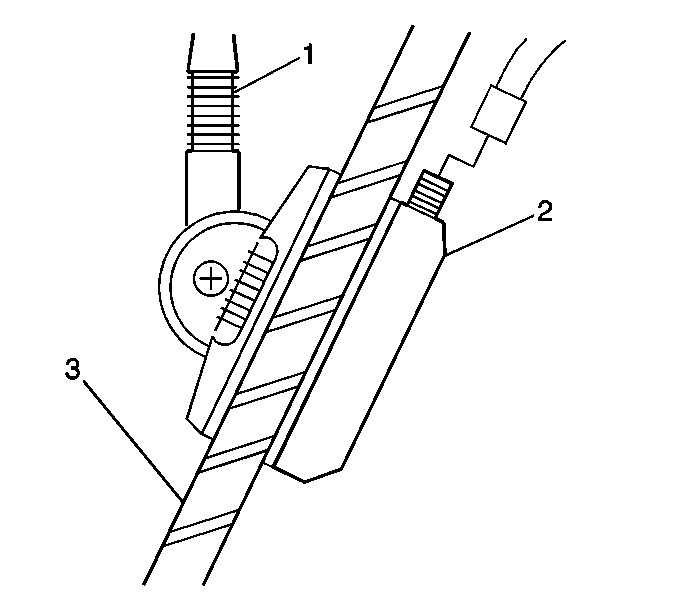Removal Procedure
Important: Replacement parts for the OnStar® system cellular are available
as follows:
• Cellular Antenna Kit - All Models GM P/N 12451015 -
For use when the antenna mast exterior is missing, damaged, or the antenna
base is separated from the glass. • Coupling Mobile Telephone (Cellular) Antenna Inner - All
Models Gm P/N 12451032 - For use when the antenna coupling on inside
glass requires replacement.
Important: If glass replacement is required, both the Cellular Antenna Kit and
the Cellular Antenna Inner Coupling are required.
• The kits listed contain all the necessary parts and instructions
needed to properly install a new cellular antenna exterior base, or interior
coupling to the glass surface. • To obtain maximum adhension during installation, the instructions
included in the kits must be followed carefully and exactly as written.
Important: To obtain maximum adhension between the new cellular exterior base or interior coupling and the glass surface, the base, coupling and glass must be kept dry and above 15°C (60°F) during the installation and for the 24 hours immediately following the installation. Not keeping the vehicle and above the temperature listed for 24 hours may result in the new cellular antenna exterior base or interior coupling coming off.
Important: Do not attempt to reinstall the original cellular antenna exterior base or interior coupling using any type of glue, adhevsive tapes, etc. Doing so may eliminate the cellular signal transfer through the glass and reduce the maximum performance of the system that includes air bag deployment notification.
- Loosen the left rear sail panel (1).
- Remove the left rear side bolster.
- Disconnect the coax assembly.
- Remove the coax assembly.
- Remove the cellular antenna (1).
- Disconnect and remove the cellular antenna coupling box.
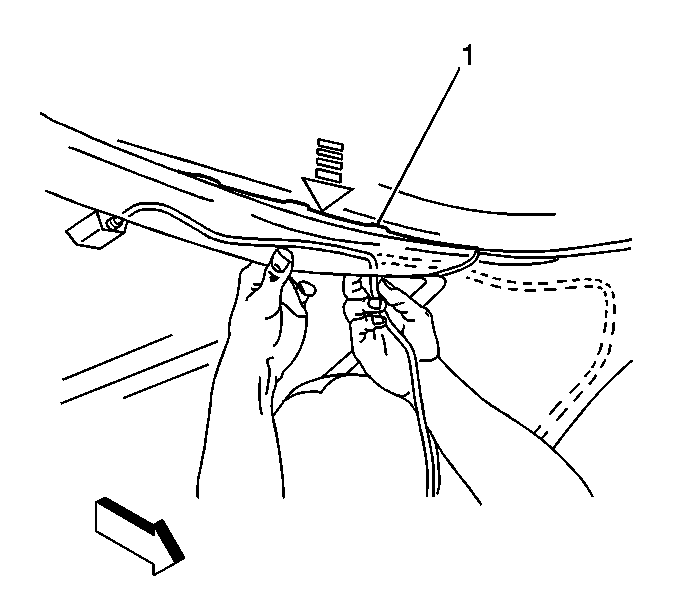
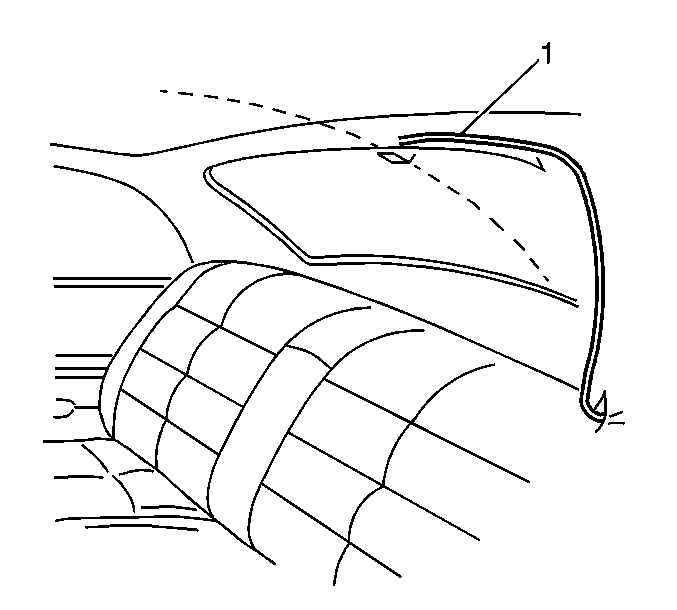
Installation Procedure
- Install and connect the cellular antenna coupling box.
- Install the cellular antenna (1).
- Route and install the coax assembly.
- Connect the coax assembly.
- Install the left rear side bolster.
- Install the left rear sail panel (1).
- Verify that the exterior antenna whip (1) and the interior antenna foot (2) are visually squared to the surrounding trim. Verify that no edge or corner has come free from contact with the glass (3). The whip will bend on impact but the swivel screw will keep the whip in position.
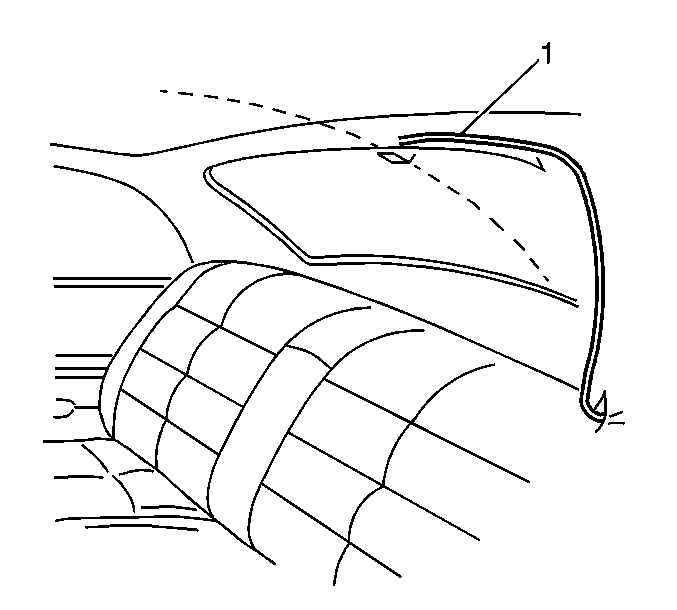
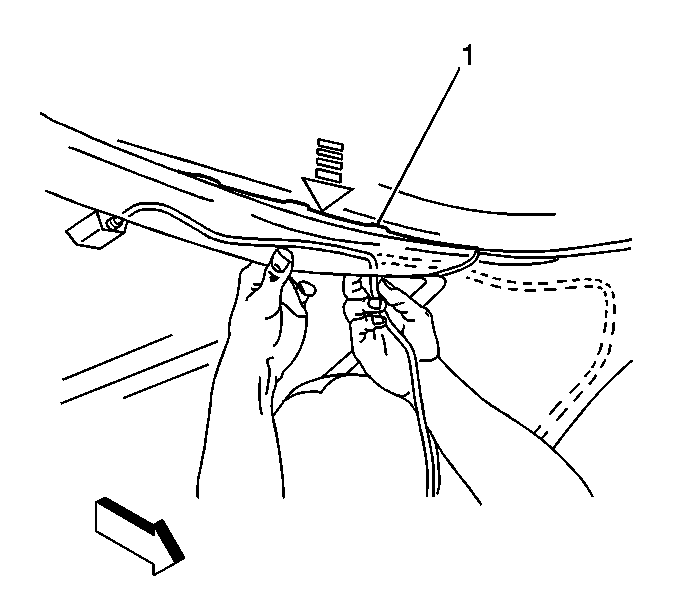
Pull back the driver side C-pillar and route the straight connector end of the cellular coax up to the headliner. Pull the coax through and route the coax above the rear overhead trim. When routing the coax behind the driver C-pillar, you may wish to loosen the screw in order to gain access.