For 1990-2009 cars only
Tools Required
J 42178 Differential Carrier Gear Alignment Arbors
- Clamp differential carrier in a soft jawed vice.
- Remove the differential ring gear bolts.
- Use a piece of hardwood or use a brass drift and a deadblow hammer to drive off the ring gear from the differential carrier.
- Use a drift and a deadblow hammer or use a press to drive out the differential pinion gear shaft (1) from the differential carrier.
- Remove the differential pinion gear shaft retaining ring (1) from the differential carrier (2).
- Clamp the counterpiece of the J 42178 in a vice.
- Place the differential carrier onto the J 42178 with the ring gear flange towards the bottom, facing up.
- Attach the counterpiece of the J 42178 and attach a 1/2 in drive ratchet to the drive shaft pinion gear.
- Use a ratchet to rotate the J 42178 to walk the differential pinion gears (2) and the conical washers from the installed position.
- Clean all the parts being reused.
- Inspect all the parts being reused for wear.
- Remove the differential side gears from the differential carrier.
- Remove the shims from the differential carrier.
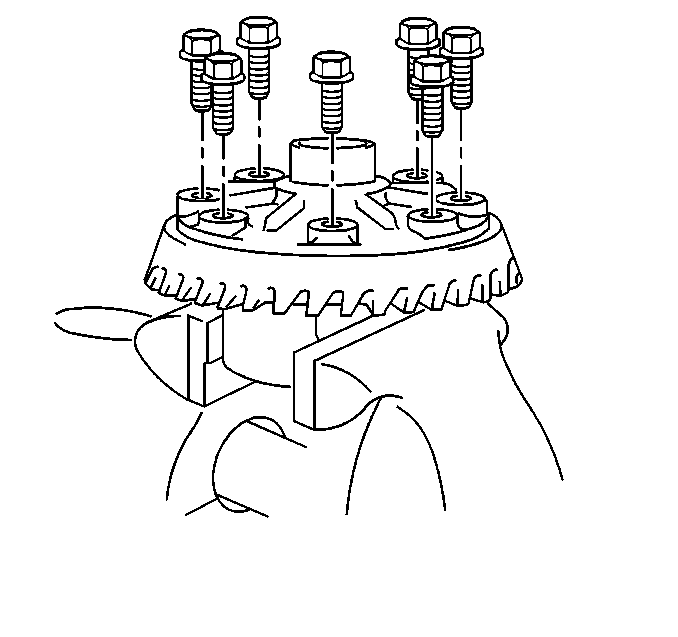
Important: The ring gear bolts are standard (right hand) thread.
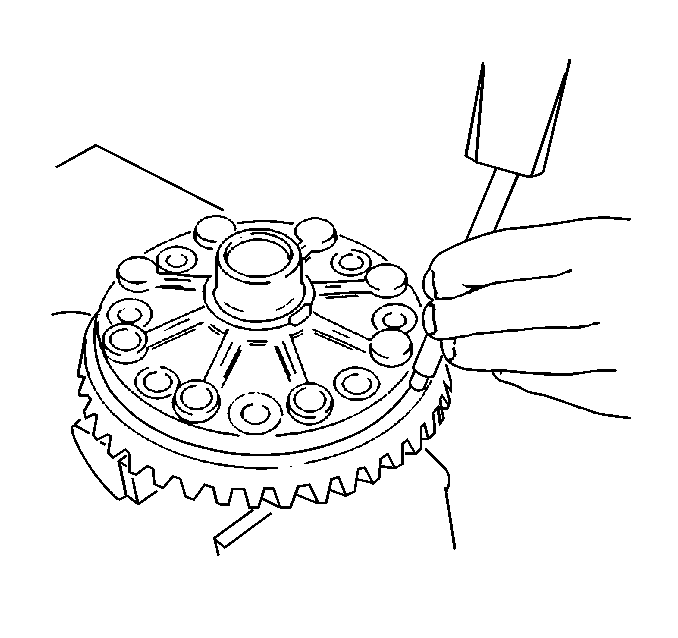
Important: Do not allow the ring gear to drop onto the vice. Place rags or place a piece of wood on the vice to protect the ring gear upon removal.
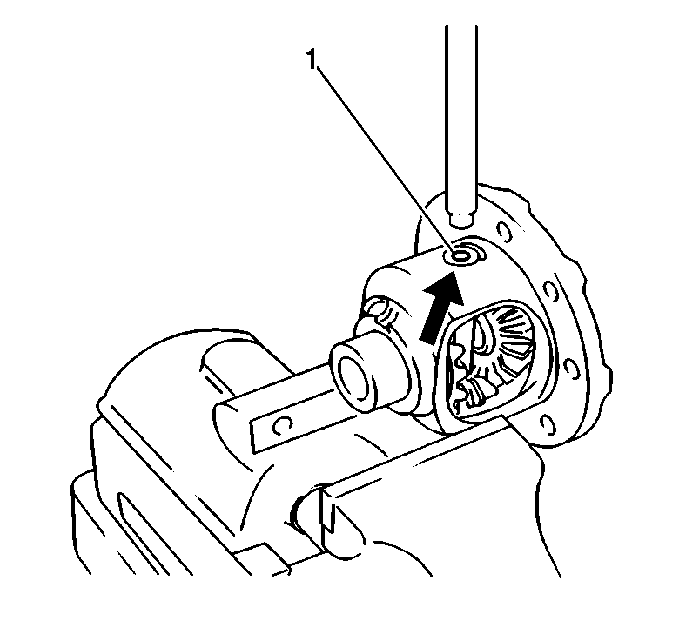
Important: Drive out the differential pinion gear shaft from the side of the carrier. Drive at the machined recession in the shaft.
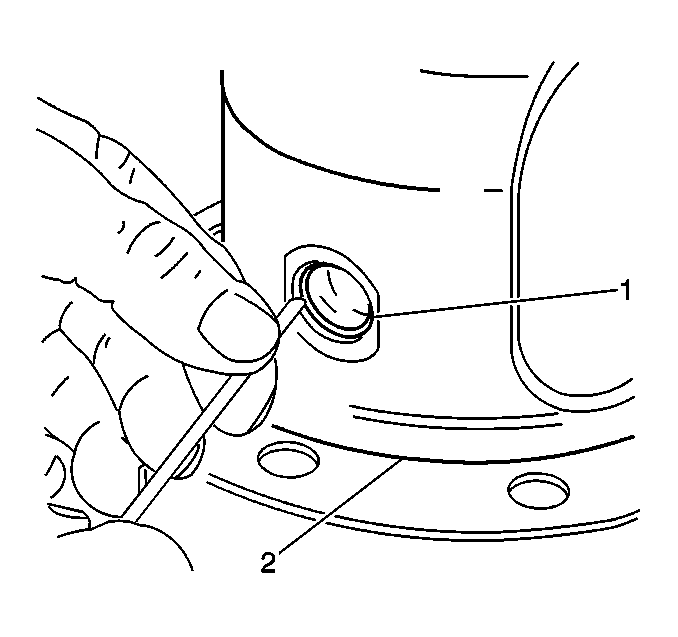
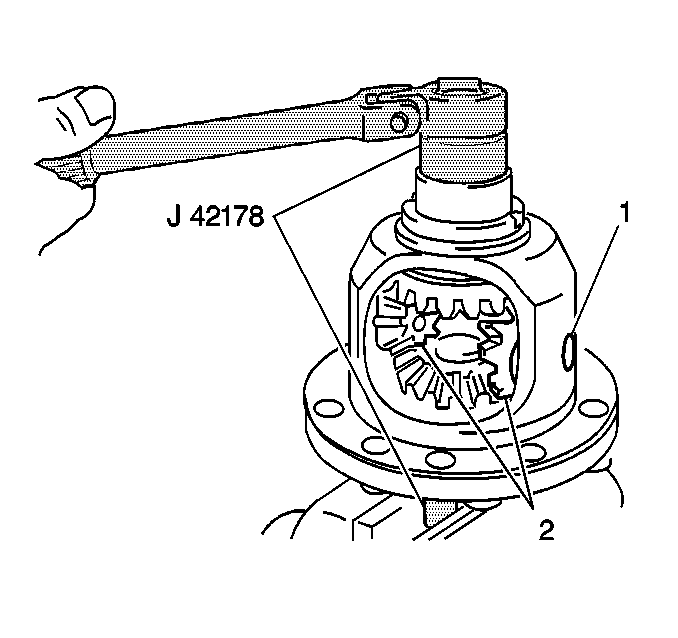
Important: Group the shims and corresponding side gears together.
