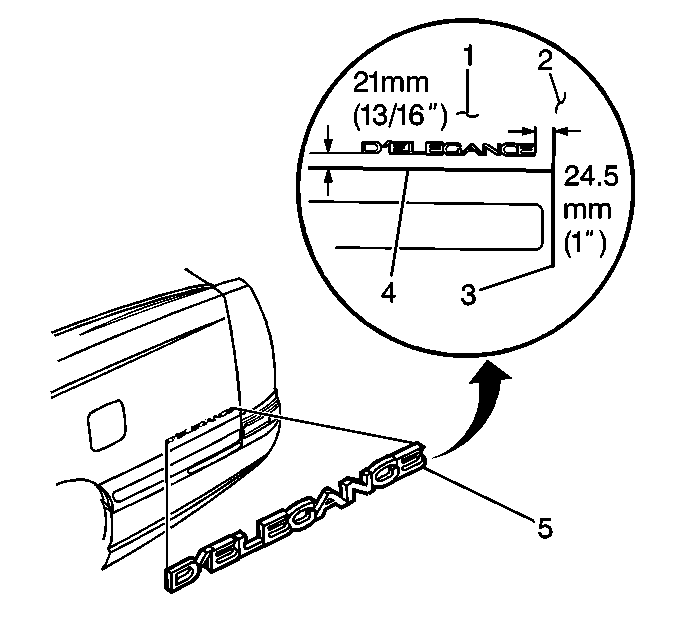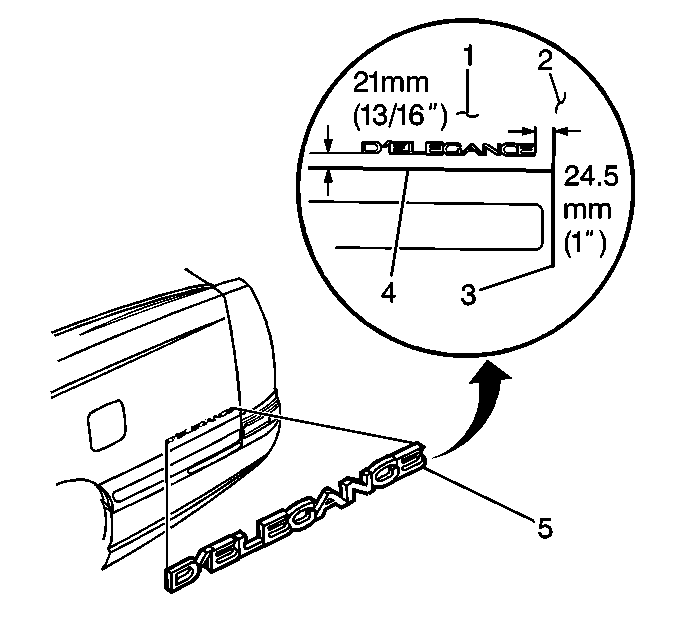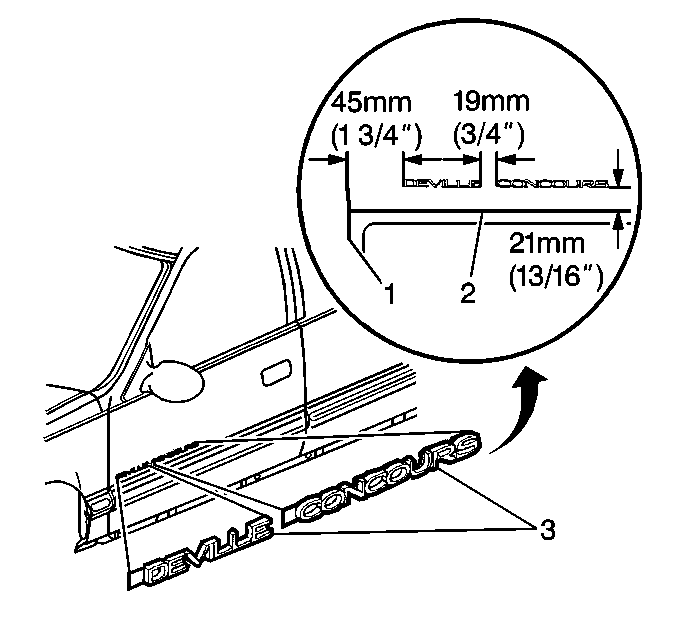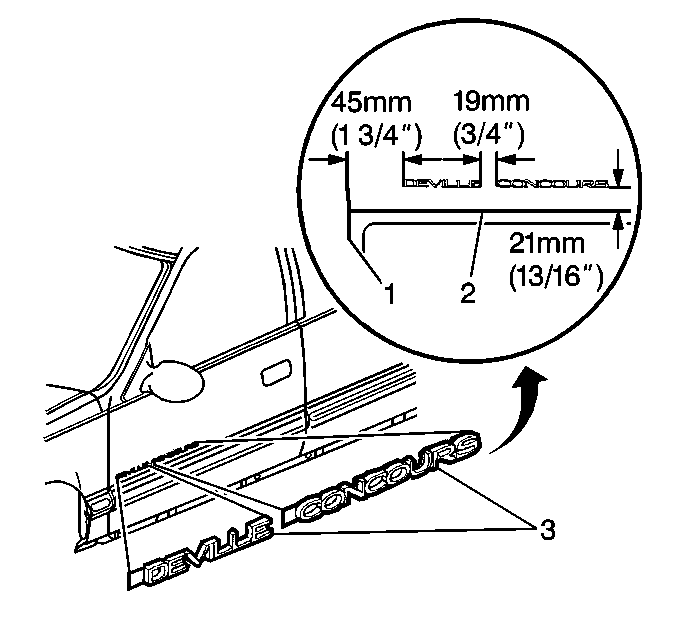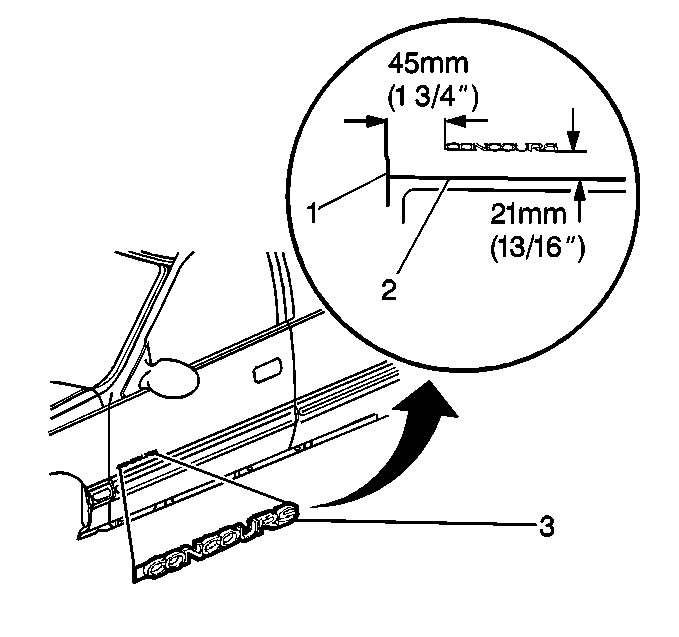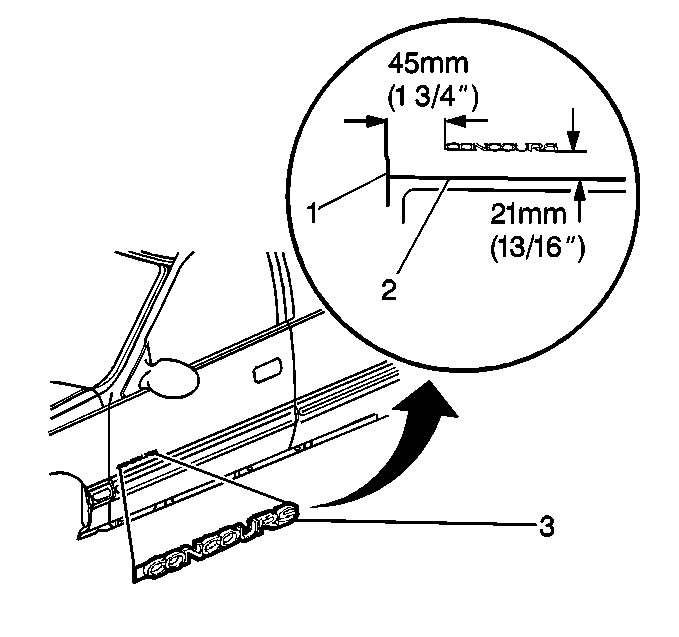Emblem/Nameplate Replacement DeVille and YP7
Removal Procedure
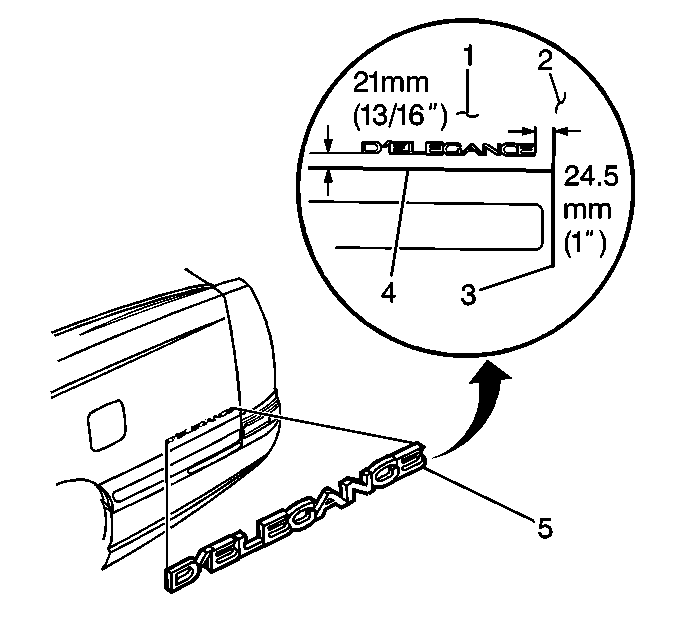
- Wash the affected panel
with soap and water.
Wipe the panel dry.
- Remove all traces of adhesive from the body panel and the back
of the molding. Use 3M General Purpose Adhesive Cleaner 08984
or an equivalent. Wipe the panel with a clean cloth and an alcohol/water
mixture.
Installation Procedure
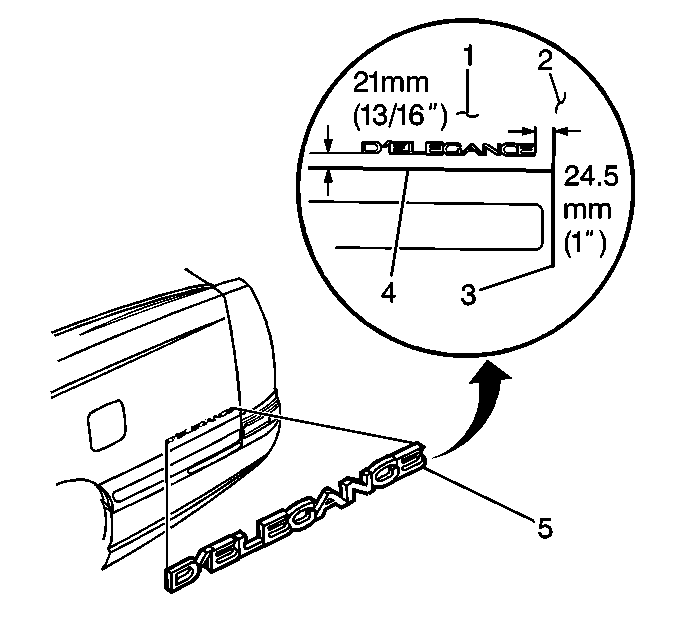
- Use the dimensions shown
in order to mark the proper position of the emblem/nameplate.
Use a length of masking tape or magnetic strip.
- If the body is below 21°C (70°F) due to shop temperature
or outside temperature, warm the body panel using a heat lamp or a heat gun
while proceeding with the next step.
- If needed, apply a double-coated acrylic foam tape such as 3M Super
Automotive Attachment Tape or an equivalent to the emblem/nameplate:
| • | 3M 06380 has a white backing |
| • | 3M 06377 has a black backing |
| • | 3M 06382 has a gray backing |
- Align the emblem/nameplate (5).
- Firmly press the emblem/nameplate into place in order to ensure
proper adhesion of the emblem/nameplate.
Emblem/Nameplate Replacement DeVille and YP8
Removal Procedure
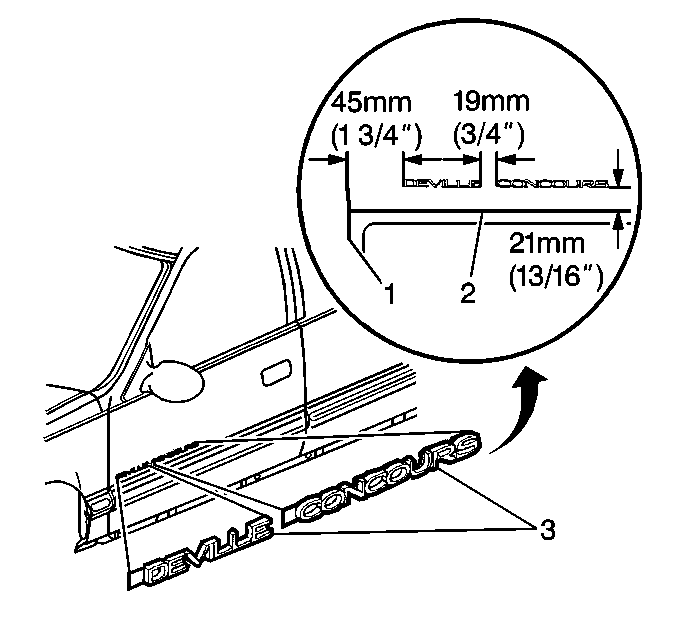
- Wash the affected panel
with soap and water.
Wipe the panel dry.
- Remove all traces of adhesive from the body panel and the back
of the molding. Use 3M General Purpose Adhesive Cleaner 08984
or an equivalent. Wipe the panel with a clean cloth and an alcohol/water
mixture.
Installation Procedure
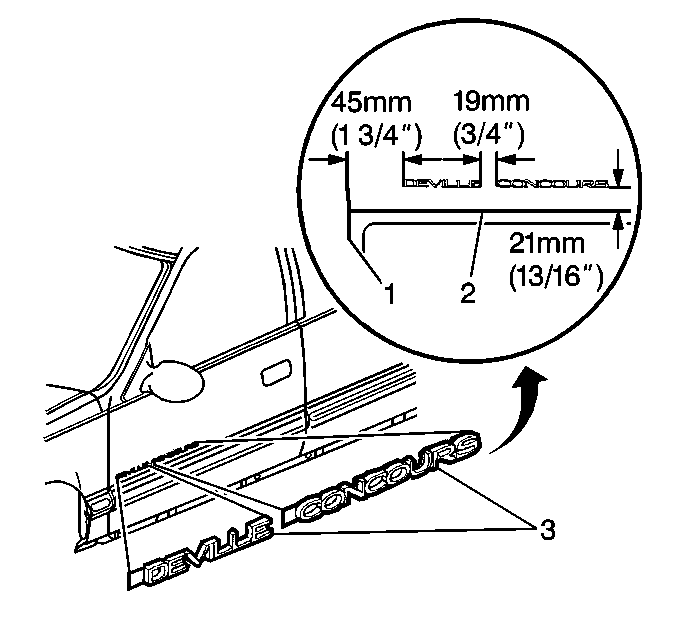
- Use the dimensions shown
in order to mark the proper position of the emblem/nameplate.
Use a length of masking tape or magnetic strip.
- If the body is below 21°C (70°F) due to shop temperature
or outside temperature, warm the body panel using a heat lamp or a heat gun
while proceeding with the next step.
- If needed, apply a double-coated acrylic foam tape such as 3M Super
Automotive Attachment Tape or an equivalent to the emblem/nameplate:
| • | 3M 06380 has a white backing |
| • | 3M 06377 has a black backing |
| • | 3M 06382 has a gray backing |
- Align the emblem/nameplate (3).
- Firmly press the emblem/nameplate into place in order to ensure
proper adhesion of the emblem/nameplate.
Emblem/Nameplate Replacement DeVille and YP9 Export
Removal Procedure
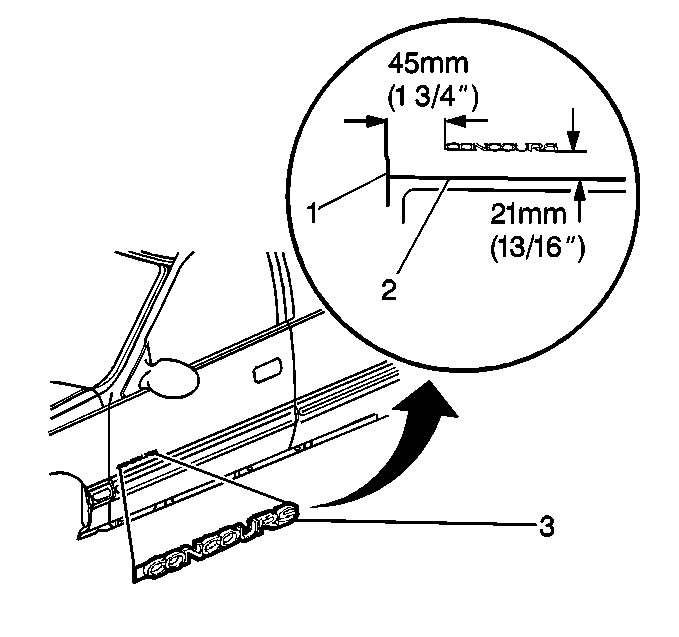
- Wash the affected panel
with soap and water.
Wipe the panel dry.
- Remove all traces of adhesive from the body panel and the back
of the molding. Use 3M General Purpose Adhesive Cleaner 08984
or an equivalent. Wipe the panel with a clean cloth and an alcohol/water
mixture.
Installation Procedure
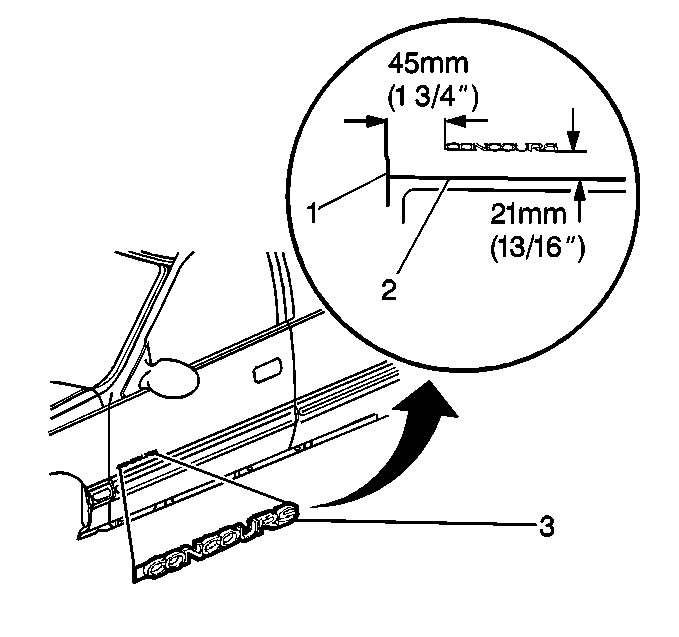
- Use the dimensions shown
in order to mark the proper position of the emblem/nameplate.
Use a length of masking tape or magnetic strip.
- If the body is below 21°C (70°F) due to shop temperature
or outside temperature, warm the body panel using a heat lamp or a heat gun
while proceeding with the next step.
- If needed, apply a double-coated acrylic foam tape such as 3M Super
Automotive Attachment Tape or an equivalent to the emblem/nameplate:
| • | 3M 06380 has a white backing |
| • | 3M 06377 has a black backing |
| • | 3M 06382 has a gray backing |
- Align the emblem/nameplate (3).
- Firmly press the emblem/nameplate into place in order to ensure
proper adhesion of the emblem/nameplate.