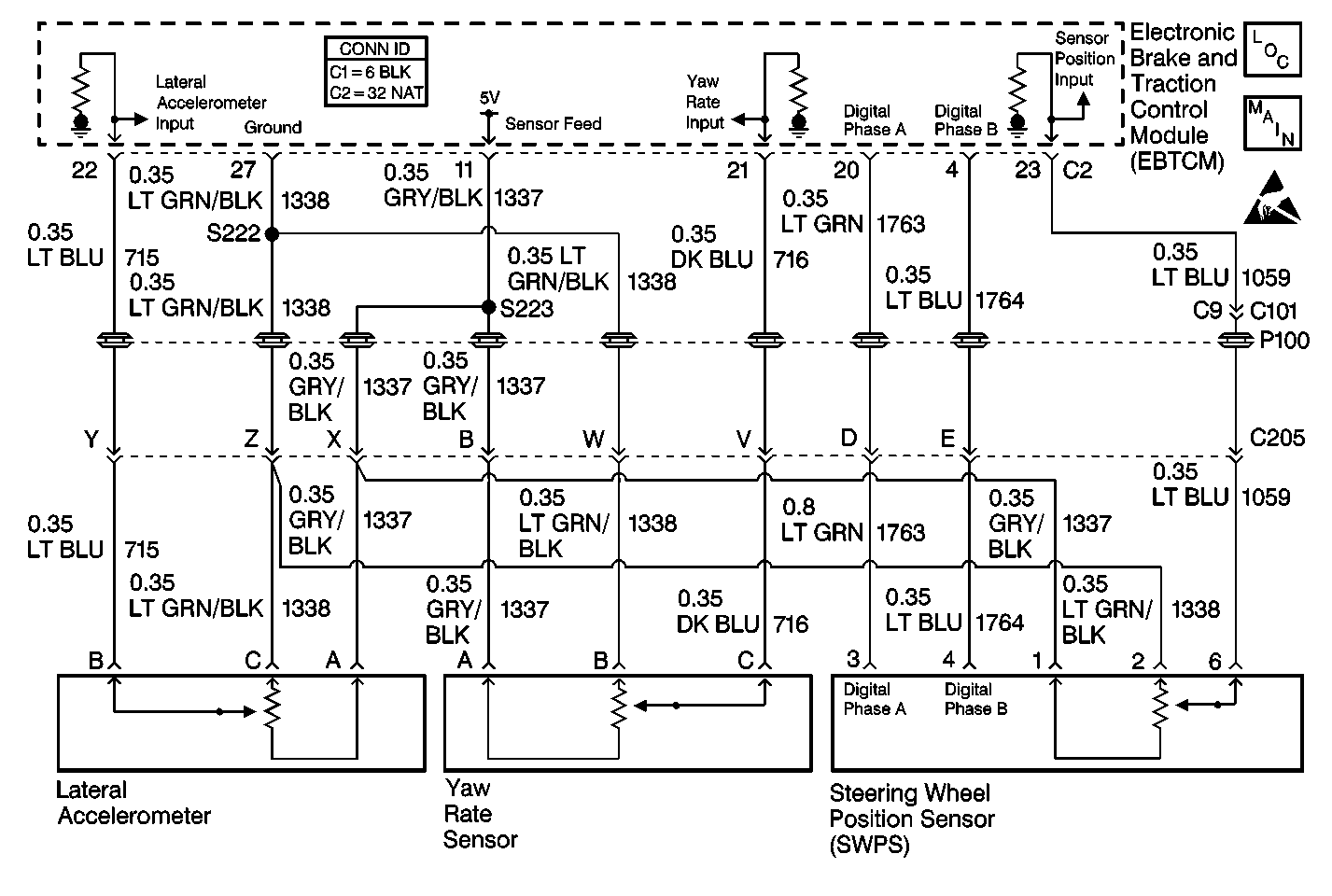
Circuit Description
The steering wheel position sensor produces 2 outputs:
| • | An analog output. |
| • | A digital output with a resolution of one degree of rotation. |
The digital signal output is via 2 lines and is a combination of low and high pulses. By interpreting the relationship of the pulses and the analog input, the EBTCM can determine the direction of steering wheel rotation.
Conditions for Setting the DTC
All of the following conditions occur:
| • | The vehicle speed is greater than 8 km/h (5 mph). |
| • | One of the following conditions occur: |
| - | The vehicle yaw rate, as measured by the yaw rate sensor, is large enough to cause Stabilitrak® activation, but there have been no pulses from the digital steering sensor indicating movement for a period of 20 seconds prior to a Stabilitrak® event and 0.5 seconds after a Stabilitrak® event. |
| - | An open or short in the digital steering wheel position sensor phase A circuit. |
| - | An open or short in the digital steering wheel position sensor phase B circuit. |
| - | An open or short in the analog steering wheel position sensor circuit. |
Action Taken When the DTC Sets
| • | A malfunction DTC is stored. |
| • | Stabilitrak® is disabled. |
| • | The DIC displays the SERVICE STABILITY SYS message. |
| • | The ABS/TCS remain functional. |
Conditions for Clearing the DTC
| • | The condition for DTC is no longer present and you used scan tool Clear DTCs function. |
| • | The condition for DTC is no longer present and you used the On-Board Clear DTCs function. |
| • | The EBTCM does not detect the DTC in 50 drive cycles. |
Diagnostic Aids
| • | Inspect the vehicle for proper alignment. The car should not pull in either direction while driving straight on a flat surface. |
| • | Find out from the driver under what conditions the DTC was set (when the DIC displayed the SERVICE STABILITY SYS message). This information will help in order to duplicate the failure. |
| • | Thoroughly inspect the wiring and the connectors. An incomplete inspection of the wiring and the connectors may result in a misdiagnosis, causing a part replacement with the reappearance of the malfunction. |
| • | Poor connections, broken insulation, or a break in the wire inside the insulation may cause an intermittent malfunction. |
| • | If an intermittent malfunction exists, refer to Intermittents and Poor Connections in Wiring Systems. |
| • | The snapshot function on the scan tool can help find an intermittent DTC. |
Step | Action | Value(s) | Yes | No |
|---|---|---|---|---|
1 | Did you perform the ABS Diagnostic System Check? | -- | Go to Step 2 | Go to Diagnostic System Check |
2 |
Is the voltage greater than the specified value? | 1 V | Go to Step 3 | Go to Step 4 |
3 | Repair the short to voltage in CKT 1059. Refer to Wiring Repairs in Wiring Systems. Did you complete the repair? | -- | Go to Diagnostic System Check | -- |
4 | Use a J 39200 DMM in order to measure the voltage between the J 39700 terminal 11 and terminal B. Is the voltage greater than the specified value? | 1 V | Go to Step 5 | Go to Step 6 |
5 | Repair the short to voltage in CKT 1337. Refer to Wiring Repairs in Wiring Systems. Did you complete the repair? | -- | Go to Diagnostic System Check | -- |
6 | Use a J 39200 DMM in order to measure the voltage between the J 39700 terminal 27 and terminal B. Is the voltage greater than the specified value? | 1 V | Go to Step 7 | Go to Step 8 |
7 | Repair the short to voltage in CKT 1338. Refer to Wiring Repairs in Wiring Systems. Did you complete the repair? | -- | Go to Diagnostic System Check | -- |
8 | Use a J 39200 DMM in order to measure the resistance between the J 39700 terminal 23 and terminal B. Is the resistance within the specified range? | OL (Infinite) | Go to Step 9 | Go to Step 10 |
9 | Repair the short to ground in CKT 1059. Refer to Wiring Repairs in Wiring Systems. Did you complete the repair? | -- | Go to Diagnostic System Check | -- |
10 | Use a J 39200 DMM in order to measure the resistance between the J 39700 terminal 11 and terminal B. Is the resistance within the specified range? | OL (Infinite) | Go to Step 11 | Go to Step 12 |
11 | Repair the short to ground in CKT 1337. Refer to Wiring Repairs in Wiring Systems. Did you complete the repair? | -- | Go to Diagnostic System Check | -- |
12 | Use a J 39200 DMM in order to measure the resistance between the J 39700 terminal 27 and terminal B. Is the resistance within the specified range? | OL (Infinite) | Go to Step 13 | Go to Step 14 |
13 | Repair the short to ground in CKT 1338. Refer to Wiring Repairs in Wiring Systems. Did you complete the repair? | -- | Go to Diagnostic System Check | -- |
14 | Use a J 39200 DMM in order to measure the resistance between the J 39700 terminal 23 and terminal 11. Is the resistance within the specified range? | OL (Infinite) | Go to Step 16 | Go to Step 15 |
15 | Repair the short between CKT 1059. Refer to Wiring Repairs in Wiring Systems. Did you complete the repair? | -- | Go to Diagnostic System Check | -- |
16 | Use a J 39200 DMM in order to measure the resistance between the J 39700 terminal 23 and terminal 27. Is the resistance within the specified range? | OL (Infinite) | Go to Step 18 | Go to Step 17 |
17 | Repair the short between CKT 1059 and CKT 1338. Refer to Wiring Repairs in Wiring Systems. Did you complete the repair? | -- | Go to Diagnostic System Check | -- |
18 | Use a J 39200 DMM in order to measure the resistance between the J 39700 terminal 11 and terminal 27. Is the resistance within the specified range? | OL (Infinite) | Go to Step 20 | Go to Step 19 |
19 | Repair the short between CKT 1337 and CKT 1338. Refer to Wiring Repairs in Wiring Systems. Did you complete the repair? | -- | Go to Diagnostic System Check | -- |
20 |
Is the resistance less than the specified value? | 2 ohms | Go to Step 22 | Go to Step 21 |
21 | Repair the open in CKT 1059 between the SWPS and the EBTCM. Refer to Wiring Repairs in Wiring Systems. Did you complete the repair? | -- | Go to Diagnostic System Check | -- |
22 |
Is the resistance less than the specified value? | 2 ohms | Go to Step 24 | Go to Step 23 |
23 | Repair the open in CKT 1337. Refer to Wiring Repairs in Wiring Systems. Did you complete the repair? | -- | Go to Diagnostic System Check | -- |
24 |
Is the resistance less than the specified value? | 2 ohms | Go to Step 26 | Go to Step 25 |
25 | Repair the open in CKT 1338. Refer to Wiring Repairs in Wiring Systems. Did you complete the repair? | -- | Go to Diagnostic System Check | -- |
26 | Replace the steering wheel position sensor. Refer to Steering Wheel Position Sensor or Steering Shaft Lower Bearing Replacement in Variable Effort Steering. Is the replacement complete? | -- | Go to Step 27 | -- |
27 |
Did DTC C1288 set as a current DTC while the vehicle was being driven? | -- | Go to Step 28 | Go to Diagnostic System Check |
28 | Replace the EBTCM. Refer to Electronic Brake Control Module Replacement . Did you complete the repair? | -- | Go to Diagnostic System Check | -- |
