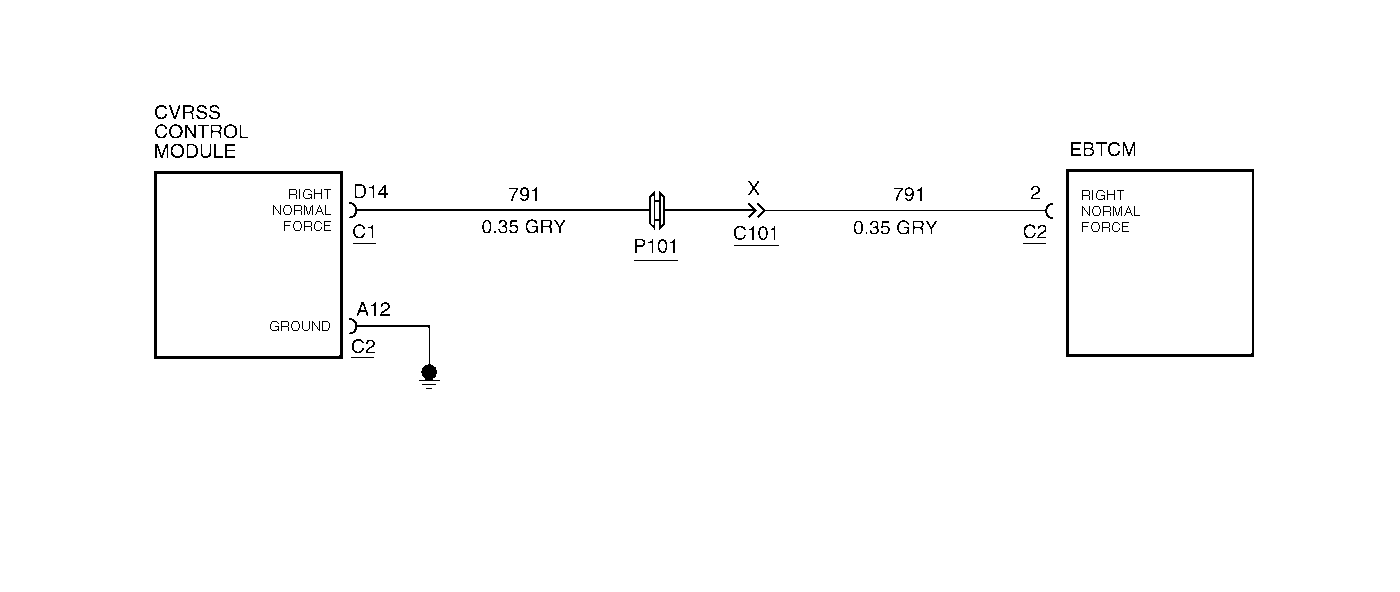
Circuit Description
The CVRSS control module estimates the road surface and communicates that information to the Electronic Brake and Traction Control Module (EBTCM) using the ICCS2 Datalink Left and Right Outputs. The EBTCM uses this information to provide improved rough-road braking performance.
Conditions for Setting the DTC
The DTC is set when the CVRSS control module measures a feedback voltage less than a preset threshold during an ICCS2 Datalink Right Output OFF state.
The DTC turns HISTORY when the CVRSS control module no longer senses a low feedback voltage during five (5) consecutive ICCS2 Datalink Right Output OFF states.
Action Taken When the DTC Sets
| • | Both of the ICCS2 Datalink Outputs are set to default output states. |
| • | The SERVICE RIDE CONTROL message is displayed. |
Conditions for Clearing the MIL/DTC
| • | Use the scan tool. |
| • | Use the On-Board diagnostic CLEAR RSS CODES feature. |
Test Description
Important:
• Do not backprobe the sensors, actuators, or any sealed connectors. • When all the diagnostics and repairs are complete, clear the DTCs
and verify the operation.
The number(s) below refer to the step number(s) on the diagnostic table.
-
This step determines if the fault is due to a short circuit to ground condition or an open circuit condition in circuit 791.
-
This step checks for a short circuit to ground condition in circuit 791.
-
This step checks for an open circuit condition in circuit 791.
-
This step determines if the short circuit to ground condition is in the wiring or with the EBTCM.
-
This step checks for intermittent open circuit conditions.
Step | Action | Value(s) | Yes | No |
|---|---|---|---|---|
1 | Was the CVRSS System Check performed? | -- | Go to Step 2 | |
Is the voltage greater than 10 volts? | 10 volts + | Go to Step 8 | Go to Step 3 | |
Check for continuity between pin D14 of the CVRSS control module connector (harness side) and ground. Is a short circuit to ground condition (continuity) present? | -- | Go to Step 5 | Go to Step 4 | |
Is there continuity? | -- | Go to Step 11 | Go to Step 6 | |
Is there continuity? | -- | Go to Step 7 | Go to Step 11 | |
6 | Repair the open circuit condition in circuit 791. Is the repair complete? | -- | -- | |
7 | Repair the short circuit to ground condition in circuit 961. Is the repair complete? | -- | -- | |
Check the appropriate terminal and/or connection for corrosion or improper seating. Is the connection good? | -- | Go to Step 10 | Go to Step 9 | |
9 | Correct the poor connection condition. Is the repair complete? | -- | -- | |
10 |
Important: The controller must be calibrated. Is the CVRSS control module calibrated? | -- | -- | |
11 |
Is the repair complete? | -- | -- |
