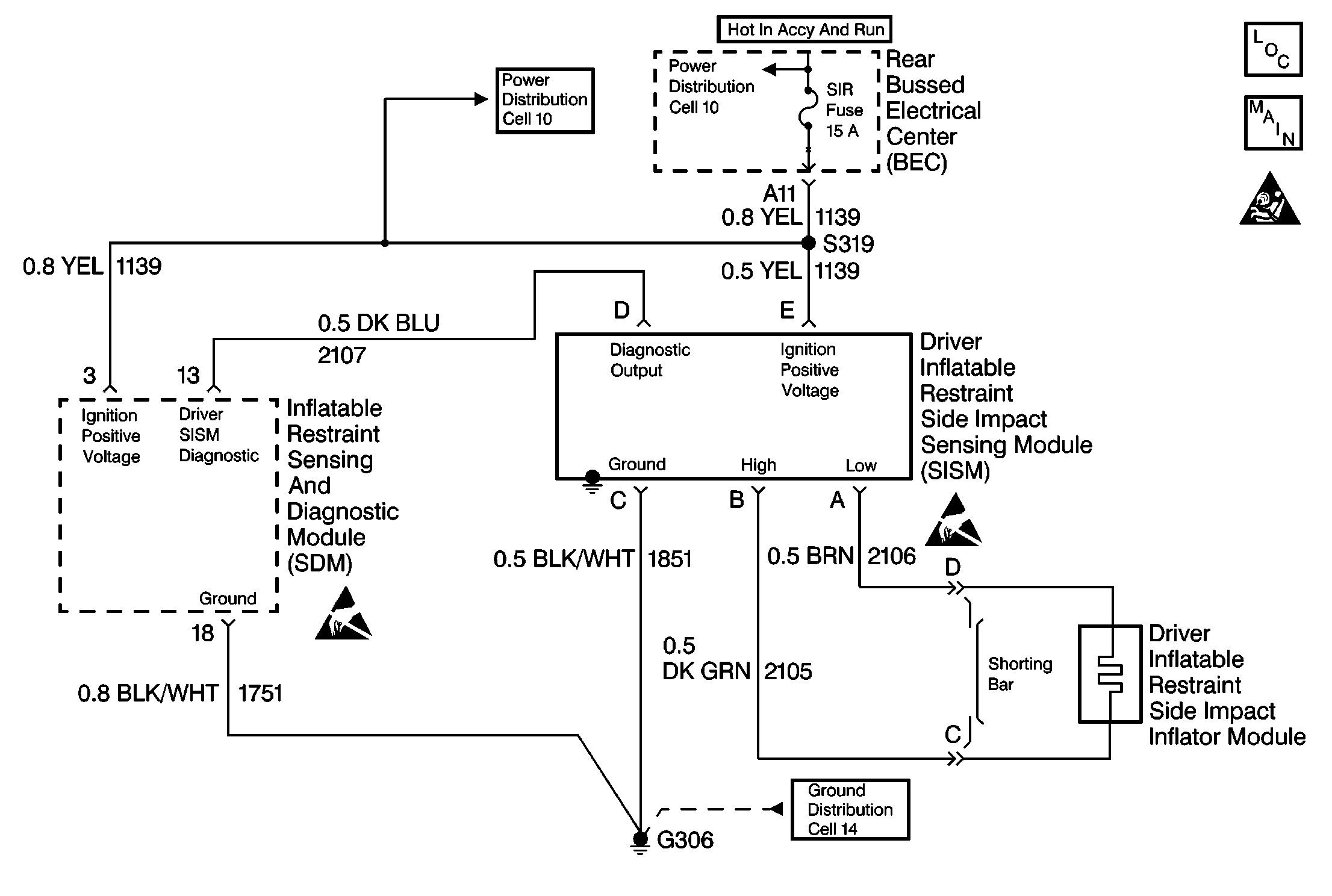
Circuit Description
When you turn the ignition switch to the RUN position, the inflatable restraint Side Impact Sensing Module (SISM) performs tests to diagnose critical malfunctions within itself. The SISM then tests for the following conditions:
| • | Deployment loop open. |
| • | Deployment loop short to ground |
| • | Deployment loop short to ignition |
| • | Deployment loop resistance high |
| • | Deployment loop resistance low |
| • | Deployment reserve energy failure |
The inflatable restraint Side Impact Sensing Module (SISM) transmits a pulse width modulated signal to the inflatable restraint Sensing and Diagnostic Module (SDM) over CKT 2107. A 300 millisecond pulse width with a 50 percent duty cycle is the Normal mode and indicates that the SISM is operating normally and no faults exist. The SISM communicates that it is turning OFF (ignition OFF) by sending a 20 millisecond pulse width modulated signal with a 50 percent duty cycle.
Conditions for Setting the DTC
The SDM receives a pulse width signal other than the Normal signal, or no signal at all. The SISM performs tests during POWER-ON tests, CONTINUOUS MONITORING tests, and Asynchronously.
Action Taken When the DTC Sets
| • | The SDM sets DTC B1147. |
| • | The SDM commands the instrument panel cluster (IPC) to turn ON the AIR BAG warning lamp. |
Conditions for Clearing the DTC
| • | Current DTC |
| - | The SDM receives a Normal signal from the SISM. |
| - | The ignition switch is cycled. |
| • | History DTC: |
| - | You issue a scan tool CLEAR CODES command. |
| - | 250 malfunction-free ignition cycles occur. |
If a side impact deployment occurs the SISM must be replaced. Follow the instructions in the diagnostic table.
Diagnostic Aids
A poor connection can cause an intermittent condition. Check the following for a poor connection:
| • | The SISM. |
| • | The inflatable restraint side impact inflator module. |
| • | The SDM terminal 13. |
| • | The wire to terminal connections of all circuits going to the SISM. |
If you suspect that the SISM may be the cause of the malfunction, you can switch the SISMs in order to verify an internal SISM malfunction.
When measurements are requested in this table, use the J 39200 DMM with the correct terminal adapter from the J 35616 Connector Test Adapter Kit. When an inspection for proper connection is requested, refer to Testing for Electrical Intermittents in Wiring Systems. When a wire, connector or terminal repair is requested, use the J-38125 Terminal Repair Kit and refer to Wiring Repairs in Wiring Systems.
Test Description
The numbers below refer to step numbers on the diagnostic table.
-
If the driver inflatable restraint side impact inflator deployed, B1147 will set.
-
Components require inspection and possibly replacement after a side impact accident, whether deployment occurred or not.
-
This test determines if the malfunction is in the inflatable restraint side impact inflator module.
-
This test checks for an open in CKT 1751.
-
This test checks for an open in CKT 1139.
-
This test checks for a short-to-ground in CKT 2106.
-
This test checks for an open in CKT 2106.
-
This test checks for a short-to-voltage in CKT 2106.
-
This test checks for a short-to-voltage in CKT 2105.
-
This test checks for a short-to-voltage in CKT 2105.
-
This test checks for high resistance or open in CKT 2105.
-
This test checks for a short-to-ground in CKT 2107.
-
This test checks for a short to voltage in CKT 2107.
-
This test checks for an open in CKT 2107.
-
If all wiring and connections are OK, then and only then should the inflatable restraint Side Impact Sensing Module (SISM) be replaced.
Step | Action | Value(s) | Yes | No |
|---|---|---|---|---|
1 | Was the SIR Diagnostic System Check performed? | -- | ||
Turn the ignition switch to the OFF position. Has the driver inflatable restraint side impact inflator module deployed? | -- | |||
Inspect the driver side of the vehicle and the undercarriage for signs of a side impact. Are there signs of a side impact? | -- | |||
4 | Replace the components and perform the inspections as directed in Repairs and Inspections Required After a Collision . Has all the repairs and inspections been completed? | -- | -- | |
5 |
Is the harness connector damaged or corroded? | -- | ||
6 | Replace the driver side air bag yellow 2-way harness connector. Refer to Wiring Repair . Is the repair complete? | -- | -- | |
7 | Inspect the 2-way the driver side air bag yellow 2-way connector for damage and corrosion. Is the connector damaged or corroded? | -- | ||
8 |
Is DTC B1147 current? | -- | ||
Is DTC B1147 current? | -- | |||
10 |
Has the inflatable restraint side impact inflator module been replaced? | -- | -- | |
11 |
Are any of the SISM harness connector terminals damaged or corroded? | -- | ||
12 | Replace the SISM harness connector. Refer to Wiring Repair . Is the repair complete? | -- | -- | |
13 | Carefully inspect the SISM connector terminals for damage or corrosion. Are any of the SISM connector terminals damaged or corroded? | -- | ||
14 | Replace the SISM harness connector. Refer to Wiring Repair . Has the SISM been replaced? | -- | -- | |
Measure the resistance from the SISM harness connector terminal C to ground. Is the resistance within the specified values? | 0 - 0.5 ohms | |||
16 | Repair an open condition in CKT 1751 between the SISM and splice S370. Is the circuit repair complete? | -- | -- | |
Measure the resistance from the SISM terminal E to each terminal of the SIR Fuse fuseholder. Is the resistance within the specified values? | 0 - 0.5 ohms | |||
18 | Repair an open condition in CKT 1139 between the SISM and splice S319. Is the circuit repair complete? | -- | -- | |
Is the resistance within the specified values? | 0 - 0.5 ohms | |||
20 | Repair a short-to-ground condition in CKT 2106. Is the circuit repair complete? | -- | -- | |
Is the resistance within the specified values? | 0 - 0.5 ohms | |||
22 | Repair a high resistance condition in CKT 2106. Is the circuit repair complete? | -- | -- | |
Is the voltage more than the specified value? | 1 V | |||
24 |
Is the circuit repair complete? | -- | -- | |
Measure the voltage from the SISM harness connector terminal B to ground. Is the voltage more than the specified value? | 1 V | |||
26 |
Is the circuit repair complete? | -- | -- | |
Is the resistance within the specified values? | 0 - 0.5 ohms | |||
28 | Repair a short-to-ground condition in CKT 2105. Is the circuit repair complete? | -- | -- | |
Is the resistance within the specified values? | 0 - 0.5 ohms | |||
30 | Repair a high resistance or open condition in CKT 2105. Is the circuit repair complete? Is the circuit repair complete? | -- | -- | |
Measure the resistance from the SISM harness connector terminal D to ground. Is the resistance more than the specified value? | 0 - 0.5 ohms | |||
32 | Repair a short to-ground condition in CKT 2107. Is the circuit repair complete? | -- | -- | |
Is the voltage more than the specified value? | 1 V | |||
34 |
Is the circuit repair complete? | -- | -- | |
35 |
Is terminal 13 of the SDM harness connector damaged or corroded? | |||
36 | Replace the SDM harness connector. Refer to Wiring Repair . Is the circuit repair complete? | -- | -- | |
37 | Carefully inspect SDM terminal 13 for damage or corrosion. Is terminal 13 of the SDM harness connector damaged or corroded? | |||
38 | Replace the SDM. Refer to Inflatable Restraint Sensing and Diagnostic Module Replacement . Has the SDM been replaced? | -- | -- | |
Measure the resistance from the SDM terminal 13 to the SISM harness connector terminal D. Is the resistance within the specified values? | 0 - 0.5 ohms | |||
40 | Repair a high resistance or open condition in CKT 2107. Is the circuit repair complete? | -- | -- | |
Replace the SISM Refer to Inflatable Restraint Side Impact Sensing and Diagnostic Module Replacement - Left Side . Has the SISM been replaced? | -- | -- | ||
42 |
Is B1147 current? | -- | ||
43 | Reconnect all the SIR System components. Make sure all the components are properly mounted. Have all the SIR System components been properly mounted? | -- | -- |
