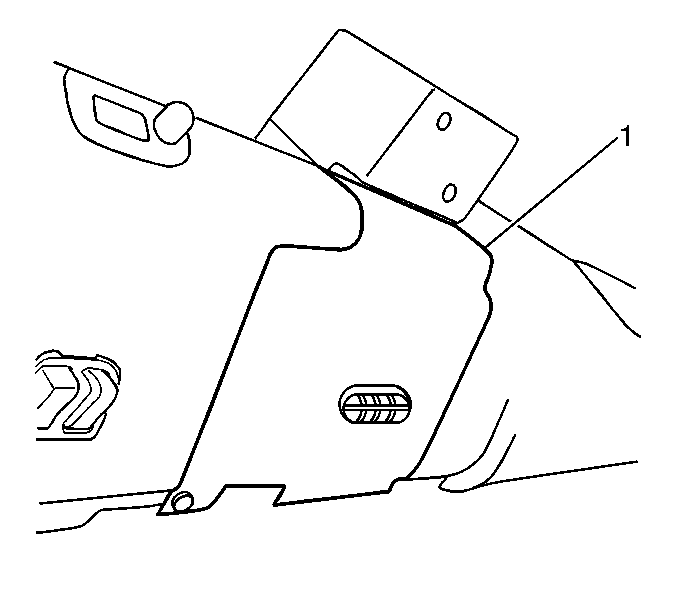For 1990-2009 cars only
Removal Procedure
- Disable the SIR system. Refer to Disabling the SIR System in Restraints.
- Remove the steering column closeout (1).
- Remove the two TORX® head screws from the lower shroud cover (2).
- Remove the steering column retaining nuts.
- Lower the steering column.
- Remove the lower column shroud (1).
- Remove the torx screw (2) from the upper cover.
- Remove the upper column shroud.
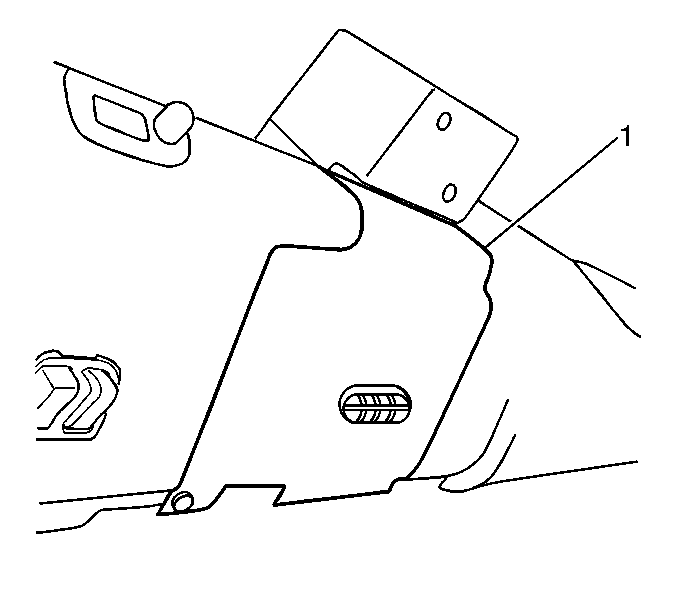


Installation Procedure
- Install upper shroud (1).
- install the upper TORX® screw (2) to the upper cover.
- Install the lower column shroud (1).
- Ensure that the tabs (2) on the lower shroud engage with the tabs on the upper shroud then snap them together.
- Install the steering column and retainers to the instrument panel.
- Install the steering column closeout shroud (1).
- If all service operations are completed enable the SIR system. Refer to Enabling the SIR System in Restraints.
- Install the knee bolster.


Tighten
Tighten the two TORX ® screws to 1.5 N·m (13 lb in).
Tighten
Tighten to 27 N·m (20 lb ft).