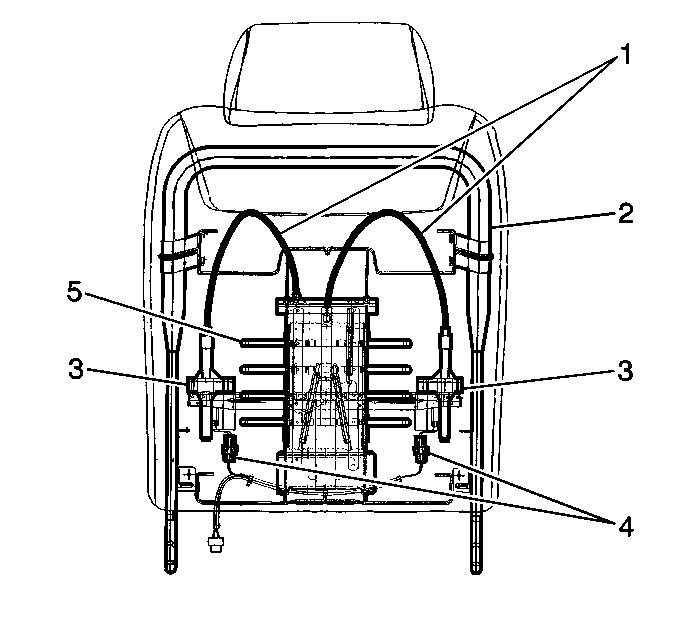For 1990-2009 cars only
Front Seat Lumbar Support Replacement AL2
Removal Procedure
- Remove the seat back cover. Refer to Seat Back Cover and Pad Replacement .
- Disconnect the electrical connectors (4).
- In order to release the power lumbar assembly (5), open the retainers on the 4 corners.
- Remove the power lumbar assembly (5) from the seat back frame (2).
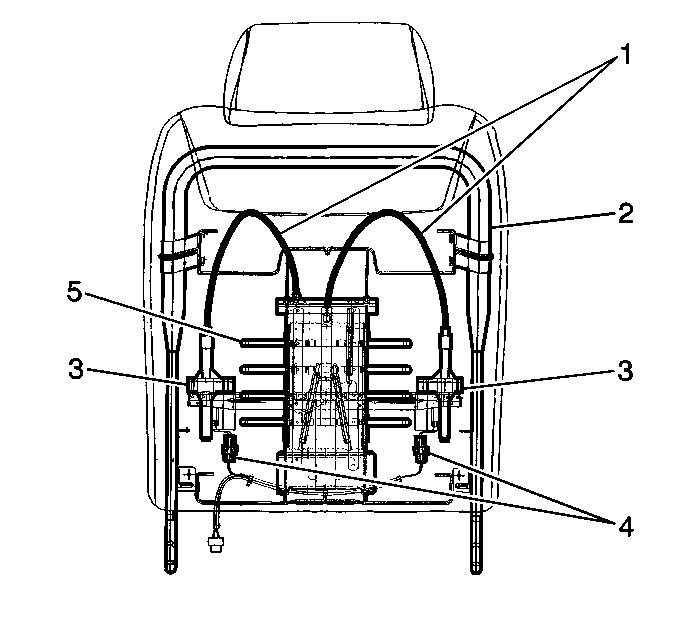
Installation Procedure
- Install the power lumbar assembly (5) to the frame.
- In order to retain the power lumbar assembly, close the retainer clips on the 4 corners.
- Connect the electrical connectors (4) .
- Install the seat back cover. Refer to Seat Back Cover and Pad Replacement .