OnStar System Vehicle Integration Unit (VIU) Software

| Subject: | 99008 -- ONSTAR SYSTEM VEHICLE INTEGRATION UNIT (VIU) SOFTWARE |
| Models: | 1999 CADILLAC ESCALADE |
Certain 1999 Cadillac Escalade vehicles may exhibit a condition in which the OnStar system may intermittently go into a "suspended state" mode upon starting the vehicle. The system displays a normal solid green telltale light in the overhead console indicating that the system is functioning properly. In this "suspended state", when an OnStar event occurs (i.e., any OnStar button pressed), the radio is muted, but there is no "connecting to OnStar" statement, and the call to OnStar is not initiated. The OnStar system remains in this state even after the ignition is turned off and will continue to draw power from the battery (approximately 700 mA). The OnStar system stays suspended until the ignition key is turned and the vehicle is restarted. At restart, the condition may or may not occur again. If the "suspended state" condition does not return during this ignition cycle, any previously requested phone call (OnStar or Emergency button) will be automatically placed.
To prevent the possibility of this condition occurring, dealers are to inspect the Vehicle Integration Unit, and if necessary, install a new Vehicle Integration Unit.
Important: To eliminate any inconvenience to the customer, dealers should offer to pick-up and return the customer's vehicle. Further, vehicles are to be washed and the fuel tank topped off before returning the vehicle to the customer. These items, however, will NOT be addressed in the owner letter. They are being provided as a way of saying "thank you". This provides the Cadillac dealer with the opportunity to create a customer "WOW," which should translate to taking a potential negative and turning it into a positive. See the Warranty section for submission details.
Vehicles Involved
Involved are certain 1999 Cadillac Escalade vehicles built within the following VIN breakpoints:
Year | Division | Model | Plant | From | Through |
|---|---|---|---|---|---|
1999 | Cadillac | Escalade | Arlington | XR400004 | XR403840 |
Important: Dealers should confirm vehicle eligibility through VISS (Vehicle Information Service System) prior to beginning campaign repairs. [Not all vehicles within the above breakpoints may be involved.]
Involved vehicles have been identified by Vehicle Identification Number. Computer listings containing the complete Vehicle Identification Number, customer name and address data have been prepared, and are being furnished to involved dealers with the campaign bulletin. The customer name and address data furnished will enable dealers to follow-up with customers involved in this campaign. Any dealer not receiving a computer listing with the campaign bulletin has no involved vehicles currently assigned.
These dealer listings may contain customer names and addresses obtained from State Motor Vehicle Registration Records. The use of such motor vehicle registration data for any other purpose is a violation of law in several states. Accordingly, you are urged to limit the use of this listing to the follow-up necessary to complete this campaign.
Parts Information
All parts will be sent using the OnStar service parts exchange process. Do not order parts from GMSPO.
Important: The vehicle MUST have a completed OnStar subscription before parts for
this campaign will be shipped to the dealership. Verify owner subscription
by calling the OnStar Dealer Support Team at 1-888-OnStar1 (1-888-667-8271),
prompt #4. Inform the advisor that you would like to order VIU(s) for
the campaign. The advisor will ask for the subscriber information listed below,
and then verify that an OnStar subscription has been completed before releasing
the part.
• Vehicle Identification Number • Customer Name and Address • OnStar Account Number (if available)
Customer Notification
Customers will be notified of this campaign on their vehicles by General Motors (see copy of typical customer letter included with this bulletin - actual divisional letter may vary slightly).
Dealer Campaign Responsibility
All unsold new vehicles in dealers' possession and subject to this campaign MUST be held and inspected/repaired per the service procedure of this campaign bulletin (INCLUDING COMPLETION OF THE ONSTAR SUBSCRIPTION) BEFORE customers take possession of these vehicles.
Dealers are to service all vehicles subject to this campaign at no charge to customers, regardless of mileage, age of vehicle, or ownership, from this time forward.
Customers who have recently purchased vehicles sold from your vehicle inventory, and for which there is no customer information indicated on the dealer listing, are to be contacted by the dealer. Arrangements are to be made to make the required correction according to the instructions contained in this bulletin. This could be done by mailing to such customers a copy of the customer letter accompanying this bulletin. Campaign follow-up cards should not be used for this purpose, since the customer may not as yet have received the notification letter.
In summary, whenever a vehicle subject to this campaign enters your vehicle inventory, or is in your dealership for service in the future, please take the steps necessary to be sure the campaign correction has been made before selling or releasing the vehicle.
Service Procedure
- Inspect to see if the vehicle has the OnStar cellular telephone handset in the console between the front seats.
- Install seat covers to protect the interior of the vehicle.
- Open the instrument panel door (glove box). Disconnect the limiting strap by gently pulling back the tab to release the retainer.
- Remove the instrument panel door tub by slightly deforming the right side until it is free from its retainer.
- Locate the VIU/VCU mounted to the heater blower module. Disconnect the gray 24-way connector. Disconnect the two (2) VIU wiring harness connectors (1 blue/32-way connector, 1 red/32-way connector). Disconnect the GPS antenna lead.
- Disconnect the black DB-25 connector and cellular coax cable from the VCU. Remove the VCU.
- Remove the two (2) screws holding the VIU assembly to the bracket assembly.
- Remove the VIU assembly from the vehicle.
- Check the part number of the VIU.
- Record the STID number of the new Vehicle Integration Unit (VIU). It is located on a sticker on the VIU. Also, record the Electronic Serial Number (ESN) on the VCU. The ESN is located on a sticker on the VCU and will be 8 characters beginning with the letters "DF". Both of these numbers will be needed in step 19.
- Remove the four (4) screws holding the VIU to the VCP bracket and remove the VIU.
- Place the VCP bracket over the top of the new VIU and install the four (4) screws.
- Place the new VIU assembly back into the vehicle. Install the two (2) screws to properly retain the assembly to the bracket.
- Install the OnStar wiring harness connectors (3) and the GPS antenna lead into their respective locations in the VIU.
- Connect the black DB-25 connector and the cellular coax connector to the VCU.
- Install the VCU into position and clamp securely.
- Reinstall the instrument panel door bin.
- Reinstall the instrument panel door limiting strap by snapping it into place.
- From a land phone, call the OnStar Center at 1-888-667-8271, Prompt #4. Provide the Advisor the VIN and the new VIU's STID (from step 10 above).
- Take the vehicle outside and leaving running for 5-10 minutes. This allows acquisition of the GPS satellite information.
- Press the OnStar button. You will hear "connecting to OnStar". After a short delay, an Advisor will answer. Explain that you have just replaced the VIU for the Escalade campaign, and would like to have the system reconfigured. In order for the campaign to be complete, it is necessary that the OnStar system be reconfigured before returning the vehicle to the owner. Follow any further instructions given to you by the Advisor.
- After configuration of the system, remove the seat covers.
- Install the GM Campaign Identification Label.
| • | If the vehicle DOES have this feature, the vehicle is NOT involved in this campaign. No further action is required. Install the GM Campaign Identification Label. |
| • | If the vehicle DOES NOT have this feature, proceed to step 2. |
| • | If the number IS 9374359, proceed to step 10. |
| • | If the number is NOT 9374359, no further action is required. Reinstall the original VIU into the vehicle and install the GM Campaign Identification Label. Return the new VIU to OnStar using the label included with the part. |
Tighten
Tighten to 1.9 N·m (17 lb in).
Tighten
Tighten to 9 N·m (80 lb in).
Campaign Identification label
Each vehicle corrected in accordance with the instructions outlined in this Product Campaign Bulletin will require a "Campaign Identification Label". Each label provides a space to include the campaign number and the five (5) digit dealer code of the dealer performing the campaign service. This information may be inserted with a typewriter or a ball point pen.
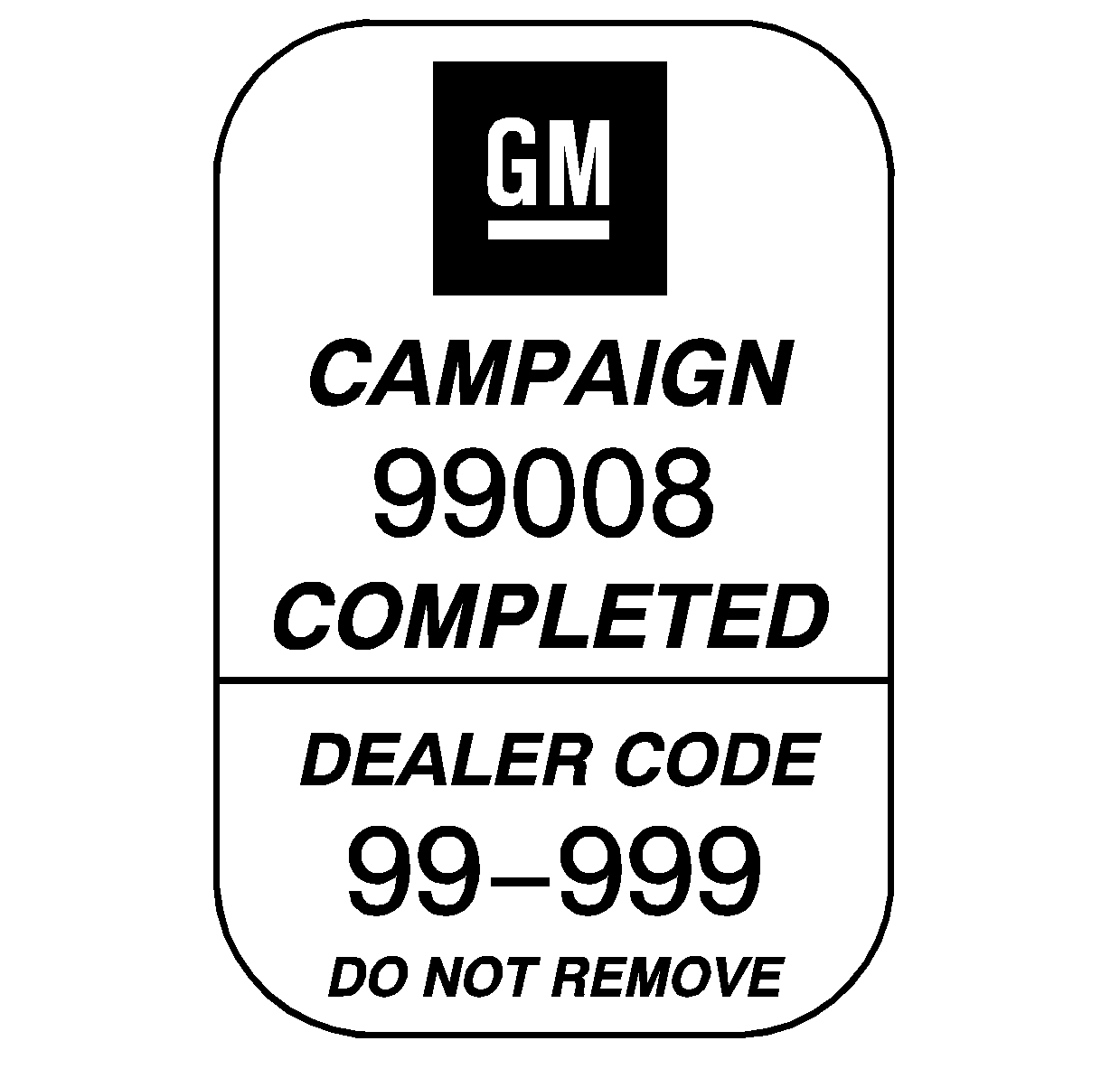
Each "Campaign Identification Label" is to be located on the radiator core support in an area which will be visible when the vehicle is brought in by the customer for periodic servicing. When installing the Campaign Identification Label, be sure to pull the tab to allow adhesion of the clear protective covering. Additional Campaign Identification Labels can be obtained from Dealer Support Materials by calling 1-888-414-6322 (Monday-Friday, 8:00 a.m. to 5:00 p.m. EST). Ask for Item Number S-1015 when ordering.
Apply the "Campaign Identification Label" only on a clean, dry surface.
Claim Information
Submit a Product Campaign Claim with the information indicated below. Refer to the General Motors Corporation Claims Processing Manual for details on Product Campaign Claim Submission.
Repair Performed | Part Count | Part No. | Parts Allow | CC-FC | Labor Op | Labor Hours* | Net Item |
|---|---|---|---|---|---|---|---|
Inspect For Handset Only, No Further Action Required | 0 | N/A | N/A | MA-96 | V0293 | 0.2 | N/A |
Inspect VIU Only-No Further Action Req'd | 0 | N/A | N/A | MA-96 | V0294 | 0.4 | N/A |
Inspect, Replace and Reconfigure VIU | 0 | N/A | N/A | MA-96 | V0295 | 0.5 | N/A |
Pick-Up and Delivery of Customer Vehicle (If Applicable) | 0 | N/A | N/A | MA-96 | V0296 | 0.5 | N/A |
Wash and Fuel Top-Off | 0 | N/A | N/A | MA-96 | V0297 | N/A | ** |
* -- For Campaign Administrative Allowance, add 0.1 hours to the "Labor Hours". ** -- The amount identified in the "Net Item" column should represent the sum total of the actual cost to wash the vehicle (not to exceed $5.00) and the actual cost to top-off the fuel tank (not to exceed $25.00). | |||||||
Dear Cadillac Escalade Customer:
This notice is sent to inform you of a recall campaign that includes your vehicle.
Reason For This Recall
Certain 1999 Cadillac Escalade vehicles may exhibit a condition in which the OnStar system may not work properly. The system may display a normal solid green light in the overhead console indicating that the system is functioning properly, however, if any OnStar button is pressed, the call may not be completed. The radio is muted, but there is no "connecting to OnStar" message. The only way to return your Escalade's entertainment and OnStar systems to normal functioning is to turn the ignition key to the OFF position, and then back to ON. Any previously initiated call to OnStar will be automatically placed by the OnStar system at this time. If this condition occurs and is not reset by turning the ignition ON, there may be an abnormal battery drain and, after a few days, your Escalade may not start.
What Will Be Done
To prevent the possibility of this condition occurring, your Cadillac dealer will inspect the Vehicle Integration Unit, and if necessary, install a new Vehicle Integration Unit. This service will be performed for you at no charge .
Contacting Your Dealer
Please contact your Cadillac dealer as soon as possible to arrange a service date and to assure parts availability. Instructions for making this correction have been sent to your dealer. Please ask your dealer if you wish to know how much time will be needed to schedule, process and repair your vehicle.
If you experience any trouble scheduling your vehicle or you have any questions regarding this recall action, please contact the Cadillac Customer Assistance Center at 1-800-458-8006. The deaf, hearing impaired, or speech impaired should call 1-800-833-2622 (utilizes Telecommunication Devices for the Deaf/Text Telephones, TDD/TTY).
Customer Reply Card
The enclosed customer reply card identifies your vehicle. Presentation of this card to your dealer will assist in making the necessary correction in the shortest possible time. If you no longer own this vehicle, please let us know by completing the postage paid reply card and returning it to us.
We are sorry to cause you this inconvenience; however, we have taken this action in the interest of your continued satisfaction with our products.
Cadillac Motor Car Division
General Motors Corporation
Enclosure
