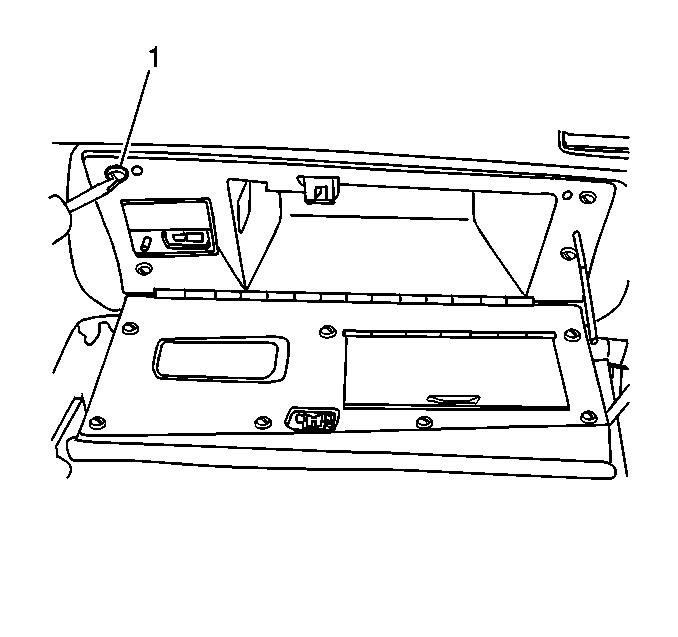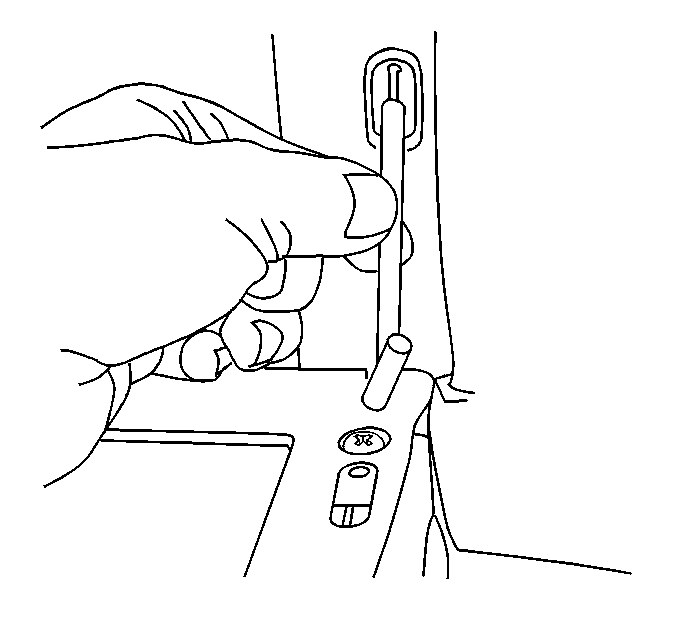For 1990-2009 cars only
Removal Procedure
- Open the instrument panel storage compartment door.
- Lift the door slightly and twist the stop rod to disengage t-end from door.
- Remove the instrument panel compartment light.
- Remove the five fasteners (1) from bin to instrument panel retainer.
- Slide the instrument panel storage compartment partially outward and remove electrical connectors as needed. If equipped with a A/V adapter, the adapter must be removed prior to compartment removal. Refer to Auxiliary Audio/Video Input Control Replacement .
- Remove the instrument panel storage compartment.
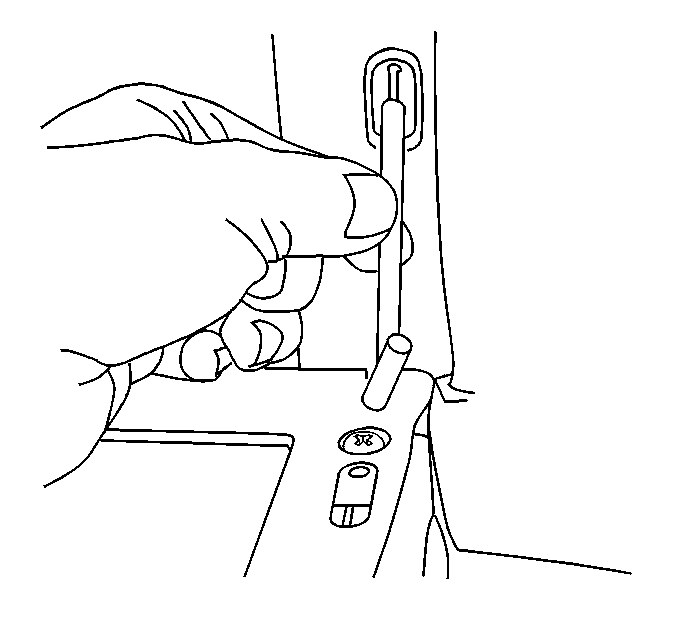
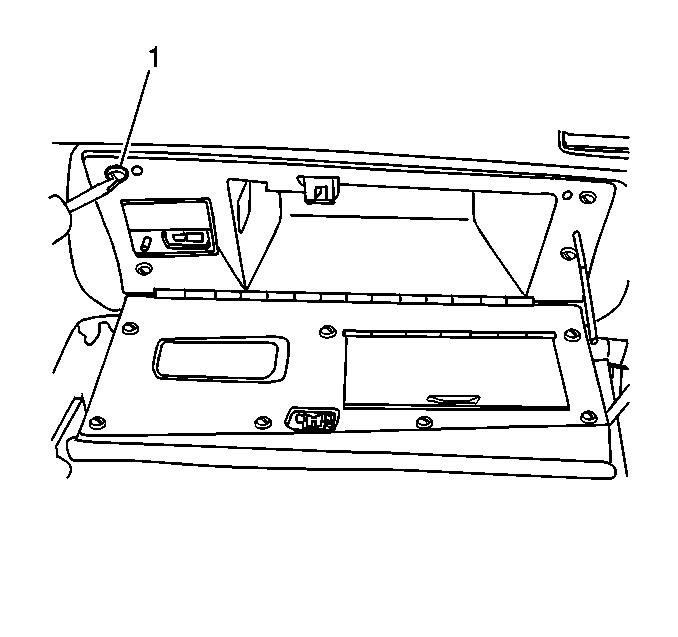
Installation Procedure
- Partially insert the instrument panel storage compartment into the instrument panel retainer and reconnect electrical connections.
- Install the five fasteners (1) from bin into the instrument panel retainer.
- Install the instrument panel compartment light.
- Lift the door lightly and put the stop rod into the hole in the door and twist to engage.
- Close the instrument panel storage compartment door and verify proper alignment.