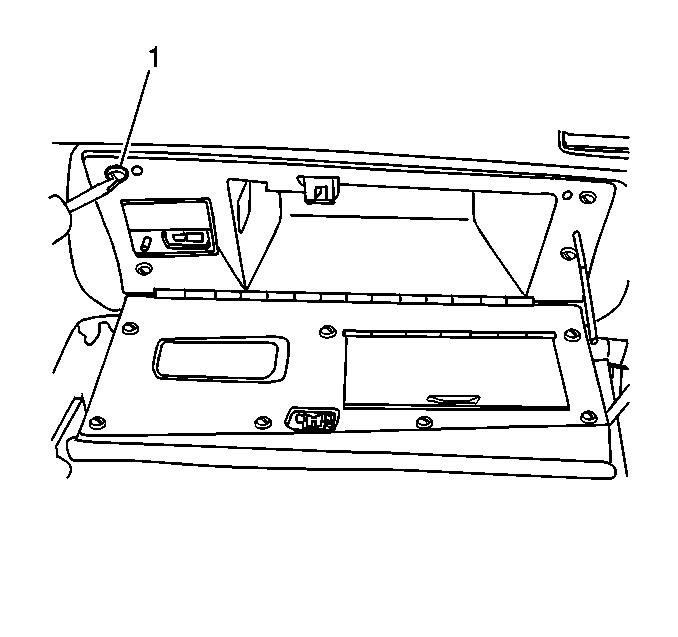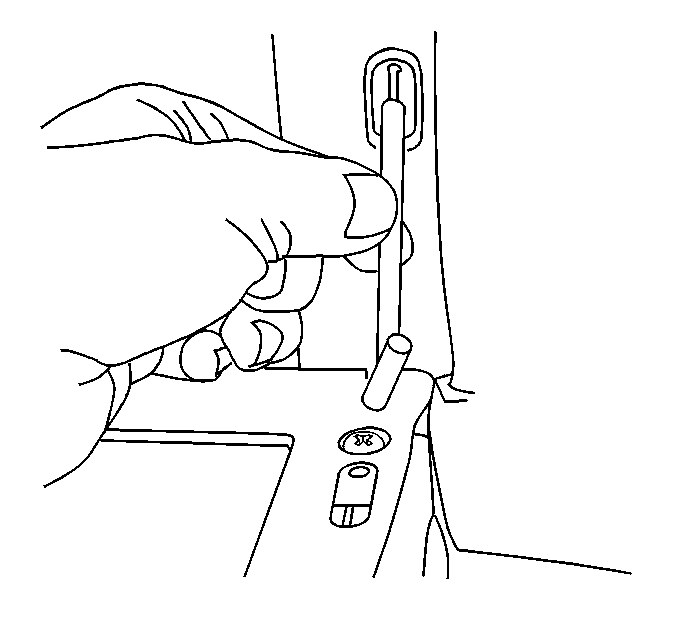For 1990-2009 cars only
Removal Procedure
Caution: When you are performing service on or near the SIR components or the SIR wiring, you must disable the SIR system. Refer to Disabling the SIR System. Failure to follow the correct procedure could cause air bag deployment, personal injury, or unnecessary SIR system repairs.
- If the vehicle is equipped with an audio/visual (A/V) adapter, the A/V adapter must be removed prior to removing the IP compartment. Refer to Auxiliary Audio/Video Input Control Replacement in Entertainment.
- Open the IP storage compartment door.
- Lift the door slightly and twist the stop rod in order to disengage the end of the rod from the door.
- Remove the IP compartment light.
- Remove the five fasteners (1) from the bin to the IP retainer.
- Partially slide the IP storage compartment out of the IP assembly, in order to remove the remaining electrical connectors from the IP storage compartment.
- Remove the IP storage compartment.
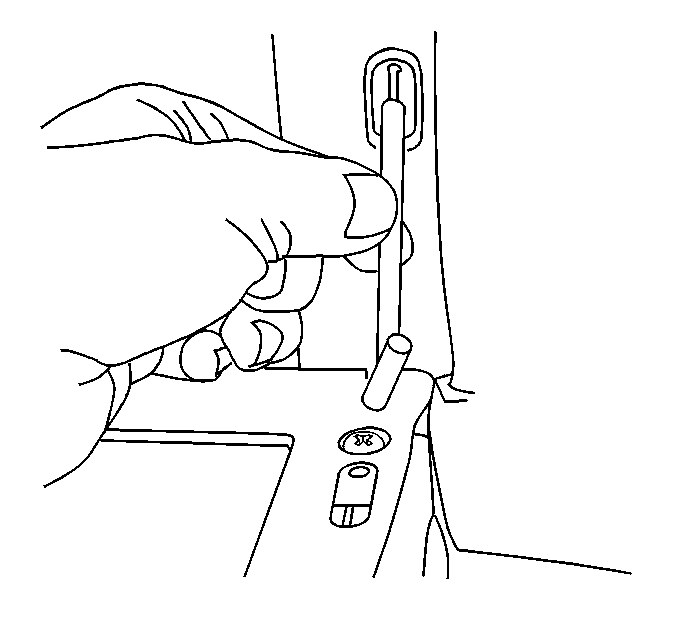
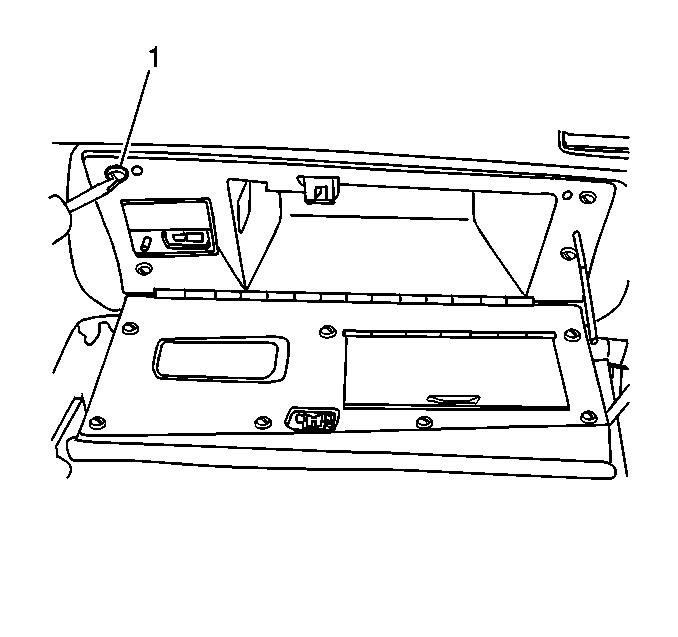
Installation Procedure
- Partially insert the IP storage compartment into the IP retainer in order to reconnect the electrical connections.
- Install the five fasteners (1) that retain the IP compartment to the IP.
- Tighten the fasteners to 1.5 N·m (14 lb in).
- Install the IP compartment lamp.
- Install the A/V adapter, if equipped. Refer to Auxiliary Audio/Video Input Control Replacement in Entertainment.
- Position the compartment door so that the check strap can be engaged in the compartment door and twist the door in order to engage the strap.
- Close the IP storage compartment door and verify proper alignment of the door.