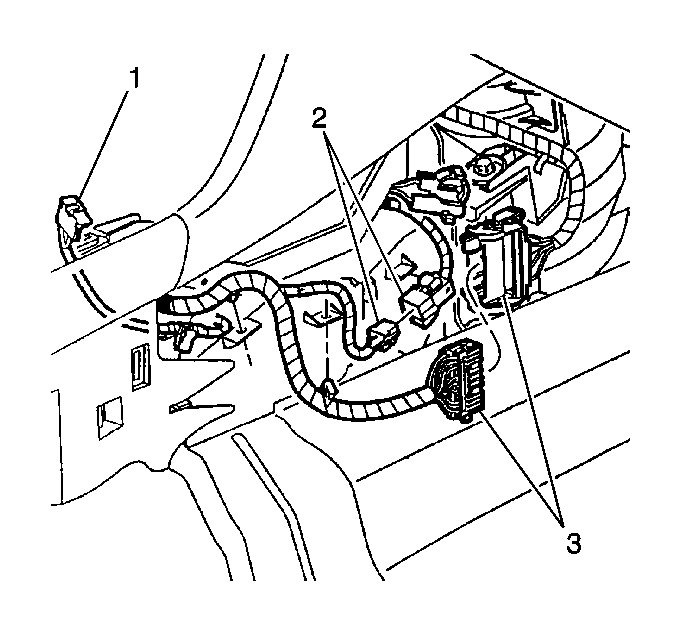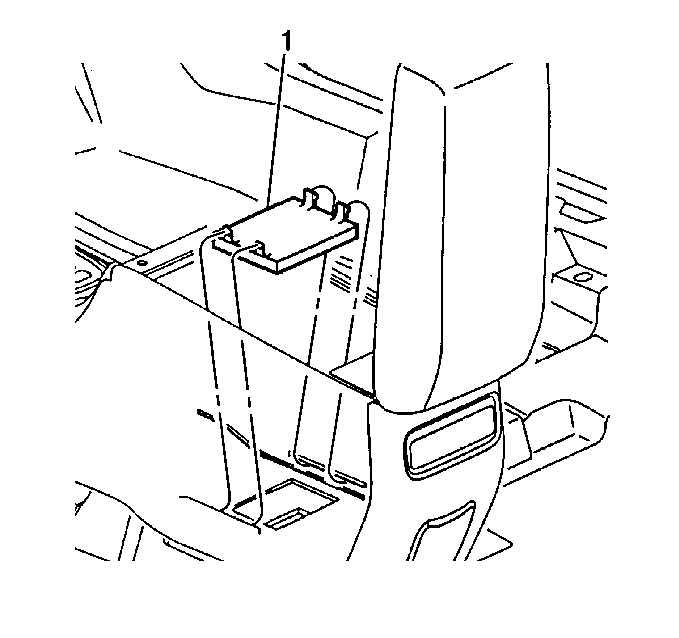Console Replacement w/o UV8
Removal Procedure
Caution: When you are performing service on or near the SIR components or the SIR wiring, you must disable the SIR system. Refer to Disabling the SIR System. Failure to follow the correct procedure could cause air bag deployment, personal injury, or unnecessary SIR system repairs.
- Disable the SIR. Refer to Disabling the SIR System in SIR.
- Set the parking brake.
- Remove the storage bins or the CD changer as needed. Refer to Front Floor Console Compartment Replacement or Remote CD Changer Replacement in Entertainment.
- Remove the console trim plate. Refer to Console Trim Plate Replacement .
- Remove the left console trim panel. Refer to Front Floor Console Side Trim Panel Replacement - Left Side .
- Remove the right console trim panel. Refer to Front Floor Console Side Trim Panel Replacement - Right Side .
- Disconnect the shifter cable from the shifter. Refer to Shift Cable Replacement in Automatic Transmission.
- Disconnect the park lock cable from the shifter. Refer to Park Lock Cable Replacement in Automatic Transmission.
- Remove the cover (1) from the floor of the storage bin.
- Disconnect the electrical connectors (1,2,3) from the center console.
- Move both front seats to the rear in order to access the front console to floor fasteners.
- Remove the 2 fasteners (1) that secure the metal bracket arms to the floor.
- Remove the 2 nuts (2) from the console rear to the floor pan.
- Remove the 2 fasteners (2) from the console (1) to the lower instrument panel (IP).
- Lift up the rear of the console and slide the console rearward.
- Remove the center console from the vehicle.
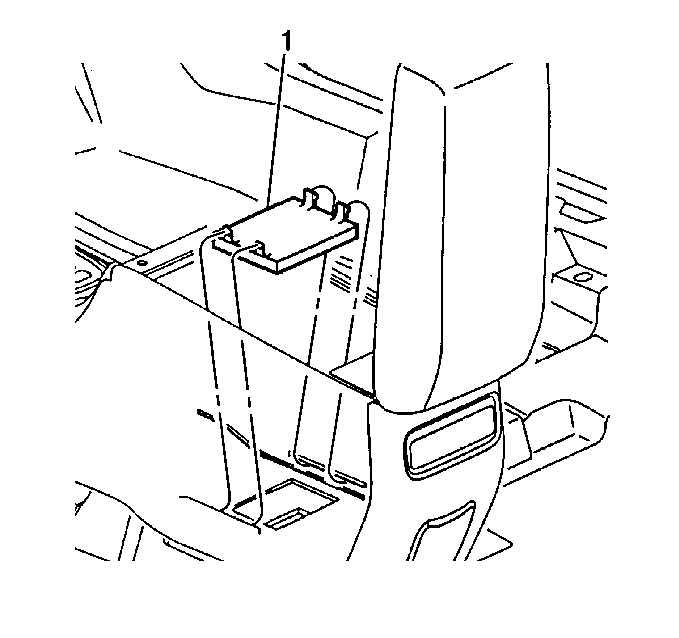
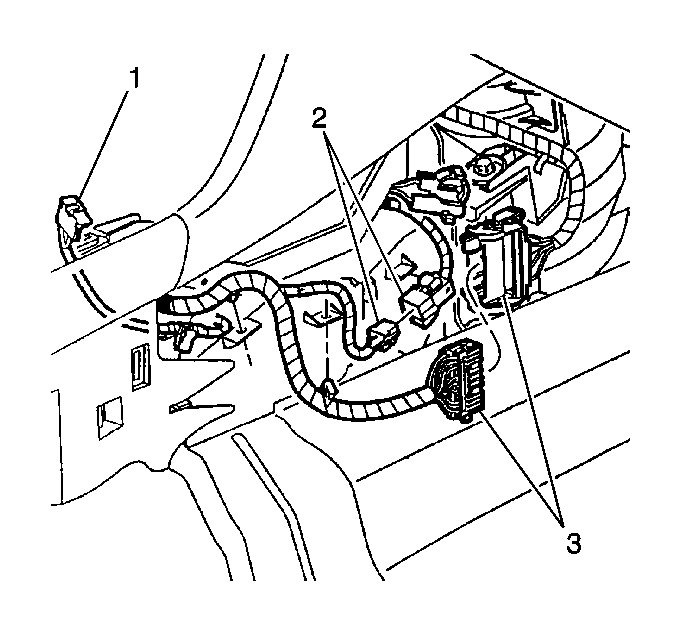
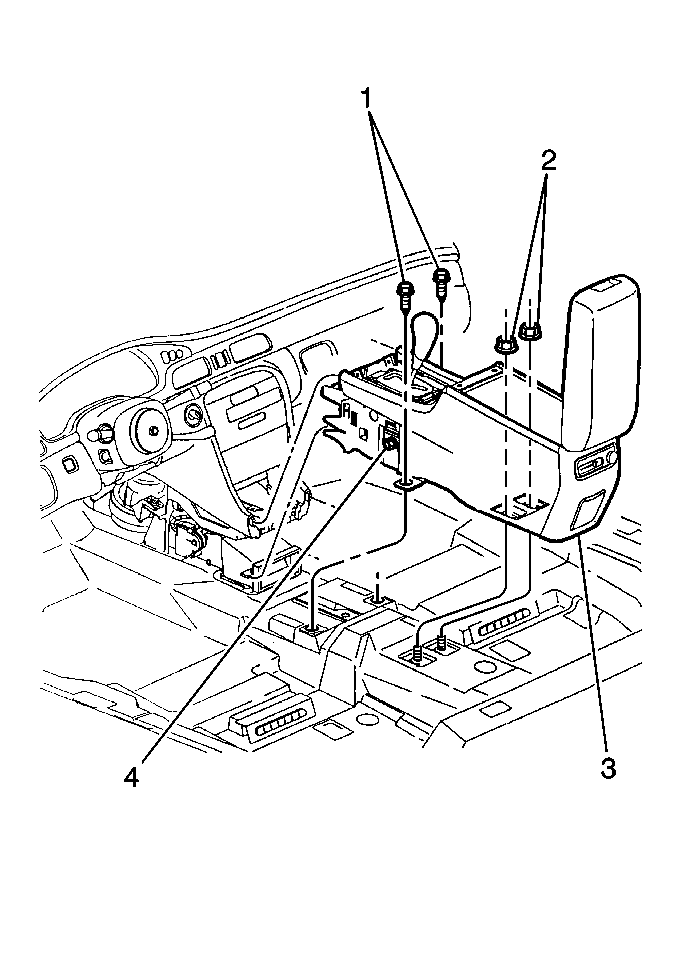
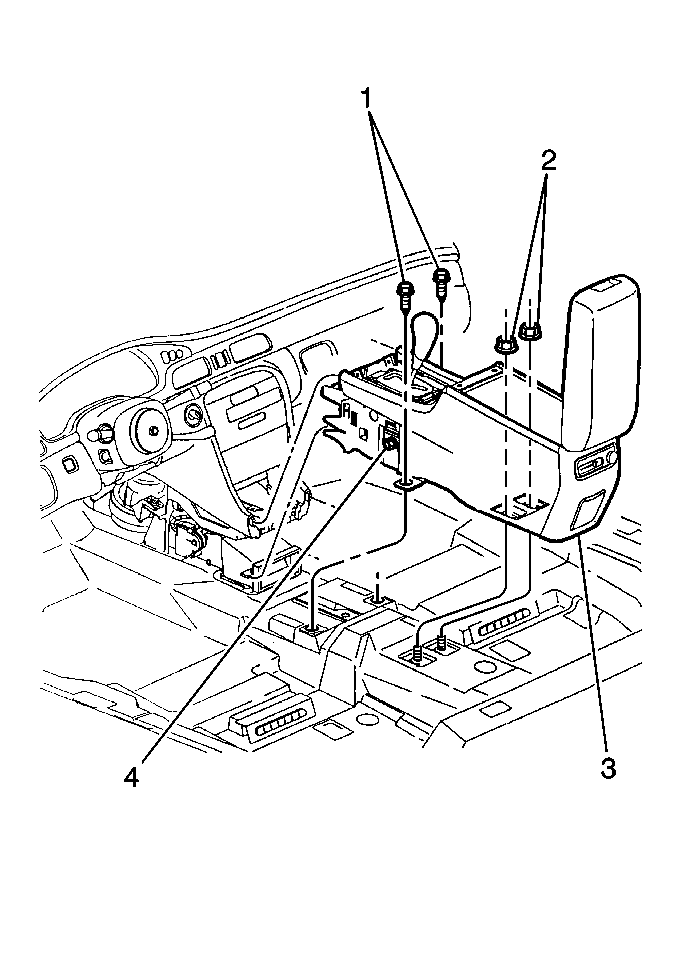
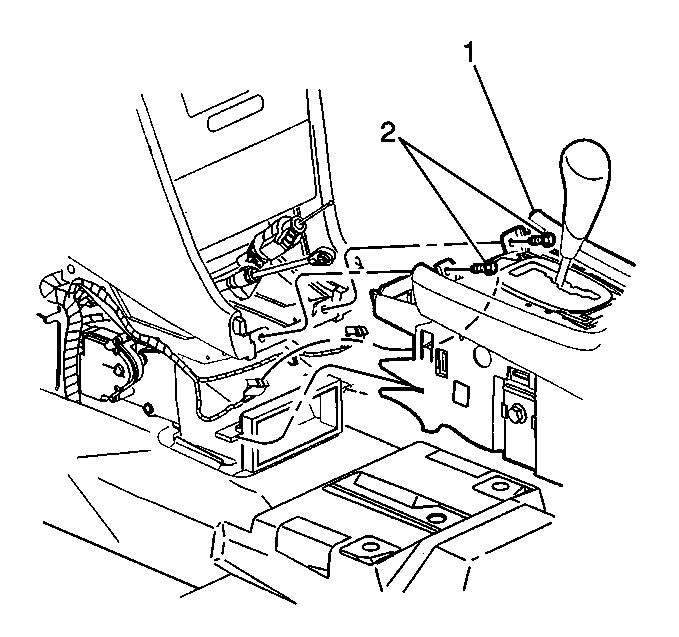
Notice: When removing or installing the center console, do not allow the metal brackets to scrape the seats and damage the material.
Installation Procedure
- Position the console assembly on the floor in the vehicle.
- Connect the console electrical connectors.
- Lift up on the rear of the center console and slide the center console (1) forward in order to align the front edges of the center console with the lower IP.
- Install the 2 fasteners (2) from the center console (1) to lower IP.
- Install the 2 nuts (2) to the floor studs in the center console compartment.
- Install the fasteners (1) to the metal bracket arms on the console.
- Connect the electrical connectors (1,2,3) on both sides of the console.
- Install the cover (1) to the floor of the storage bin.
- Install the park lock cable to the shifter. Refer to Park Lock Cable Replacement in Automatic Transmission.
- Connect the shift cable to the shifter. Refer to Shift Cable Replacement in Automatic Transmission.
- Install the left console panel. Refer to Front Floor Console Side Trim Panel Replacement - Left Side .
- Install the right console panel. Refer to Front Floor Console Side Trim Panel Replacement - Right Side .
- Install the console trim plate. Refer to Console Trim Plate Replacement .
- Install the storage bins or the CD changer as needed. Refer to Front Floor Console Compartment Replacement or Remote CD Changer Replacement in Entertainment.
- Enable the SIR. Refer to Enabling the SIR System in SIR.
Place the rear of the center console (1) onto the rear studs.
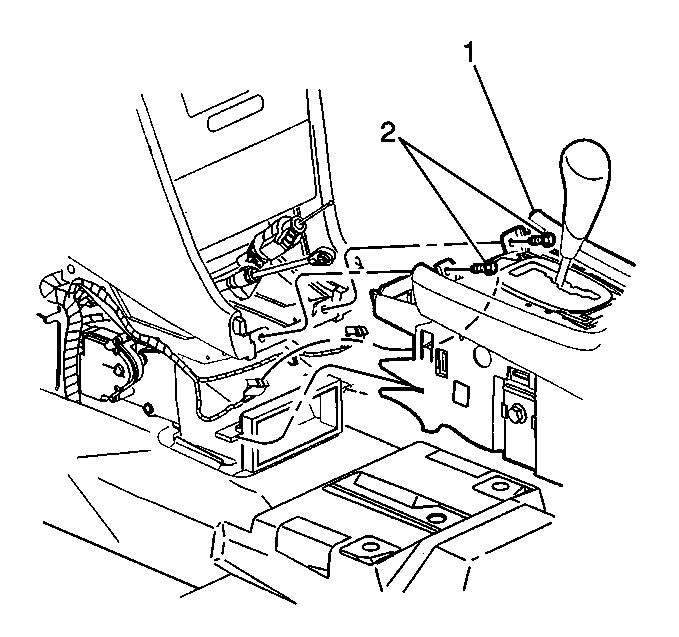
Notice: Use the correct fastener in the correct location. Replacement fasteners must be the correct part number for that application. Fasteners requiring replacement or fasteners requiring the use of thread locking compound or sealant are identified in the service procedure. Do not use paints, lubricants, or corrosion inhibitors on fasteners or fastener joint surfaces unless specified. These coatings affect fastener torque and joint clamping force and may damage the fastener. Use the correct tightening sequence and specifications when installing fasteners in order to avoid damage to parts and systems.
Tighten
Tighten the fasteners (2) to 2 N·m (18 lb in).
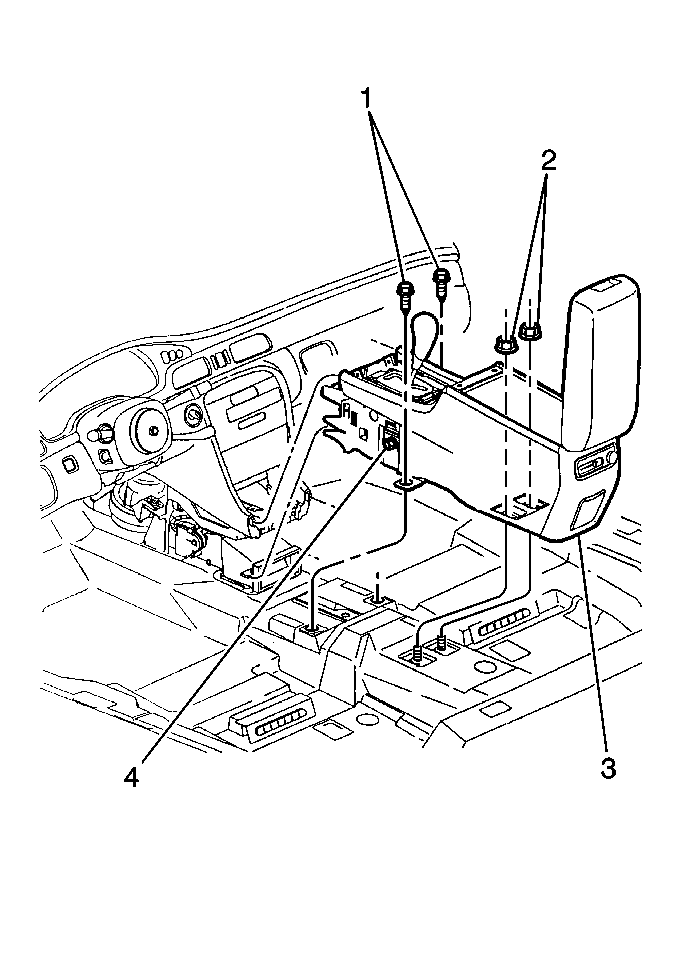
Tighten
Tighten the fasteners (2) to 10 N·m (89 lb in).
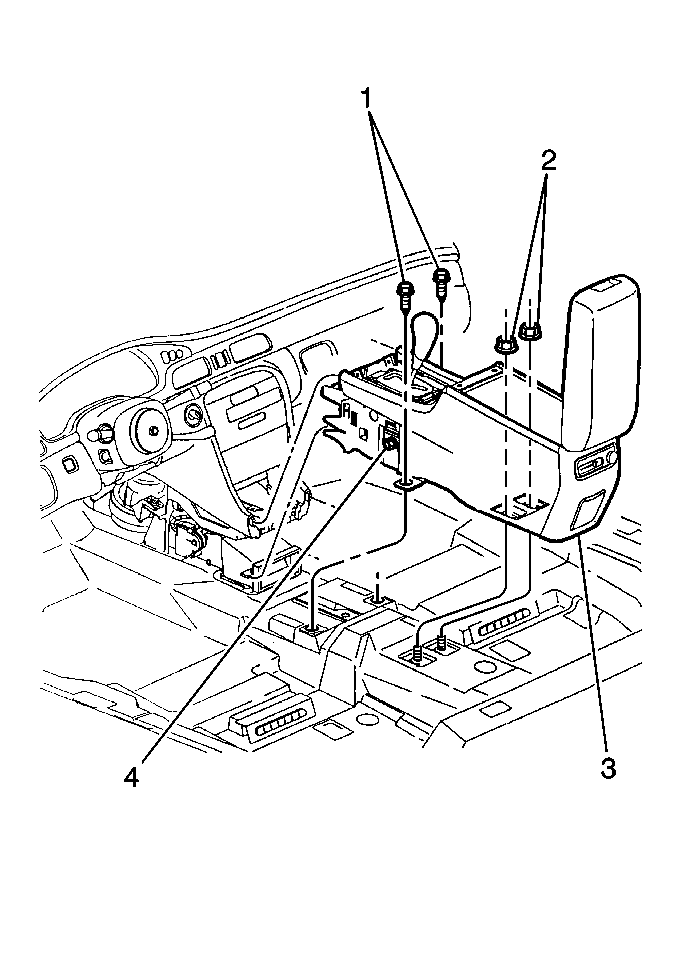
Tighten
Tighten the fasteners (1) to 10 N·m (89 lb in).
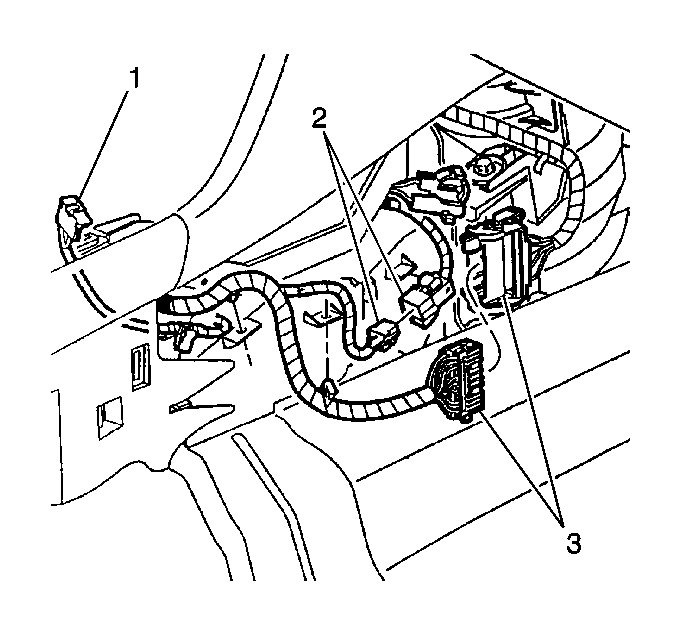
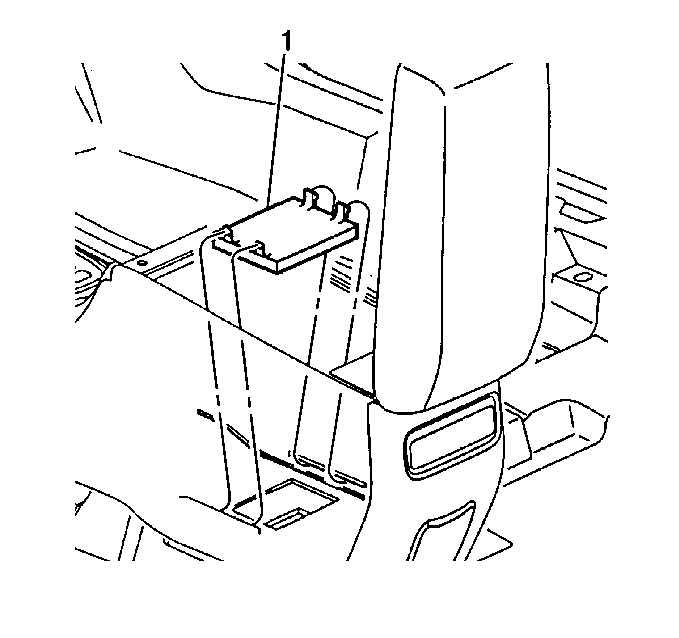
Console Replacement UV8
Removal Procedure
Caution: When you are performing service on or near the SIR components or the SIR wiring, you must disable the SIR system. Refer to Disabling the SIR System. Failure to follow the correct procedure could cause air bag deployment, personal injury, or unnecessary SIR system repairs.
- Disable the SIR. Refer to Disabling the SIR System in SIR.
- Set the parking brake.
- Remove the storage bins or the CD changer as needed. Refer to Front Floor Console Compartment Replacement or Remote CD Changer Replacement in Entertainment.
- Remove the console trim plate. Refer to Console Trim Plate Replacement .
- Remove the left console trim panel. Refer to Front Floor Console Side Trim Panel Replacement - Left Side .
- Remove the right console trim panel. Refer to Front Floor Console Side Trim Panel Replacement - Right Side .
- Disconnect the shifter cable from the shifter and remove the fastener that secures the shift cable to the front bracket. Refer to Shift Cable Replacement in Automatic Transmission.
- Disconnect the park lock cable from the shifter. Refer to Park Lock Cable Replacement in Automatic Transmission.
- Remove the cover (1) from the floor of the storage bin.
- Remove the console tray insert from the console tray (2). Refer to Console Tray Insert Replacement .
- Remove the interface card from the console tray insert.
- Disconnect the interface card electrical connector.
- Remove the rear HVAC control.
- Remove the ashtray from the rear of the center console.
- Remove the center console endcap fasteners (1, 2).
- Remove the center console endcap (3).
- Disconnect the coaxial cable from the coil cord.
- Remove the cellular phone wiring from the center console.
- Remove the console tray (2). Refer to Front Floor Console Storage Tray Replacement
- Disconnect the electrical connectors (1,2,3) from the center console.
- Move both front seats to the rear in order to access the front console to floor fasteners.
- Remove the 2 fasteners (1) that secure the metal bracket arms to the floor.
- Remove the 2 nuts (2) from the console rear to the floor pan.
- Remove the 2 fasteners (2) from the console (1) to the lower instrument panel (IP).
- Lift up the rear of the console and slide the console rearward.
- Remove the center console from the vehicle.
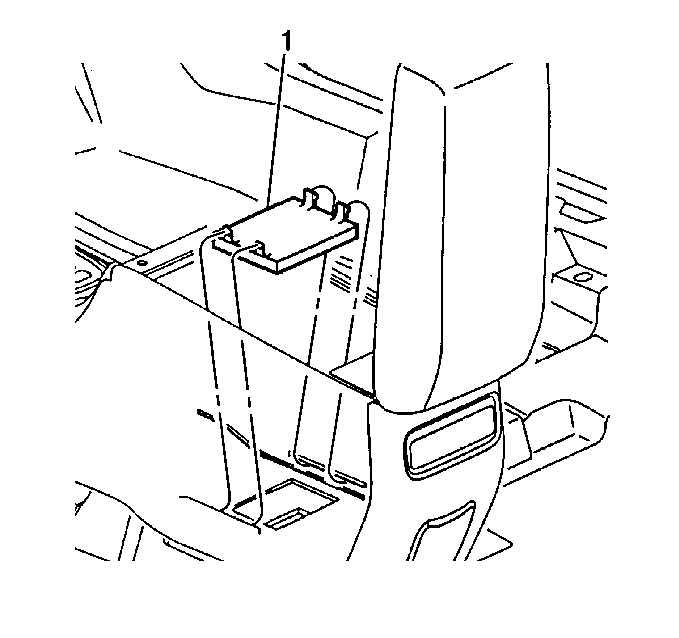



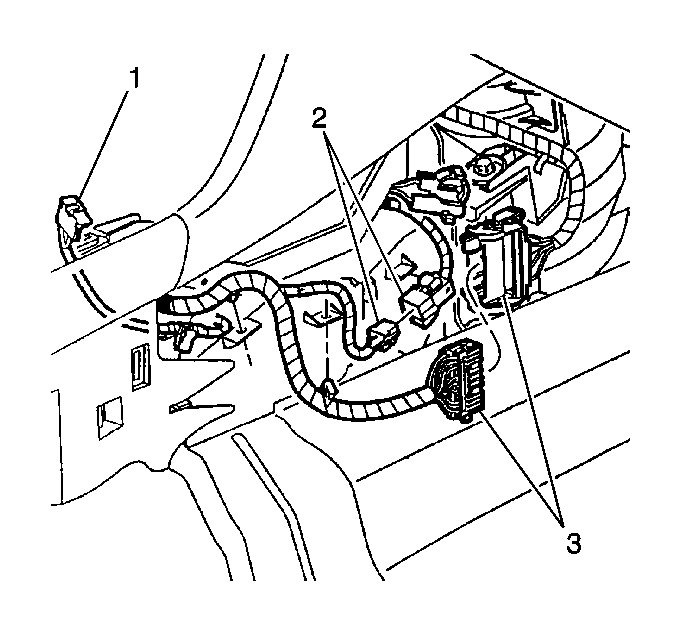
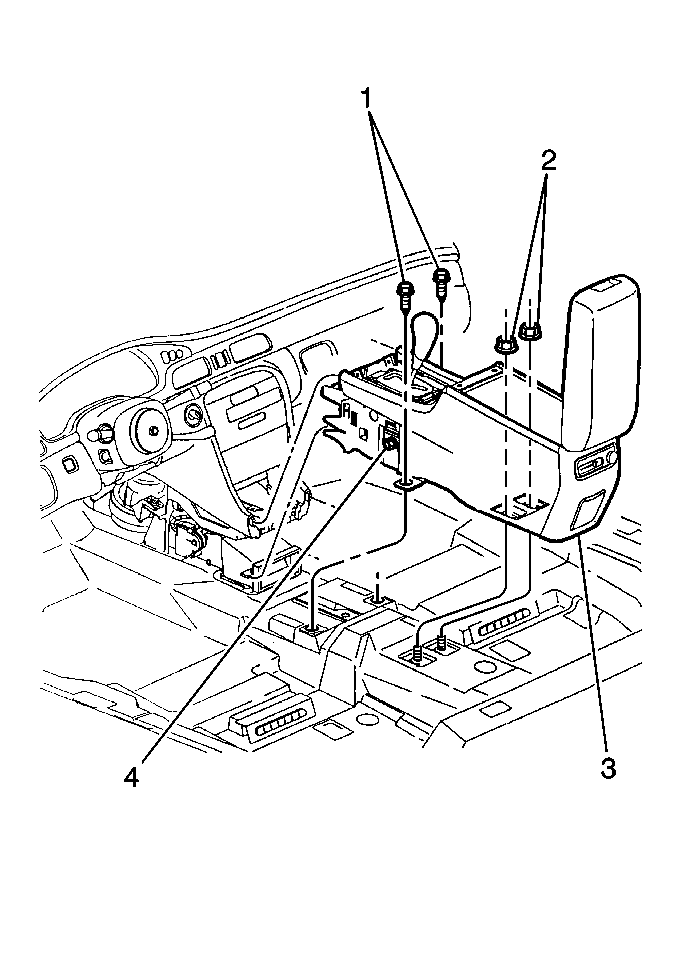
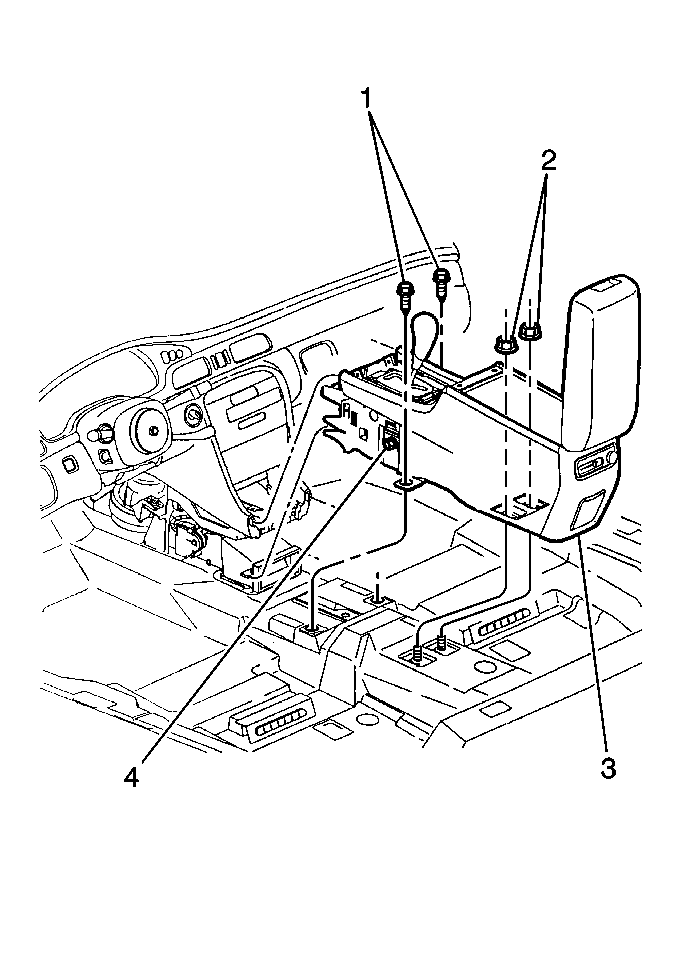
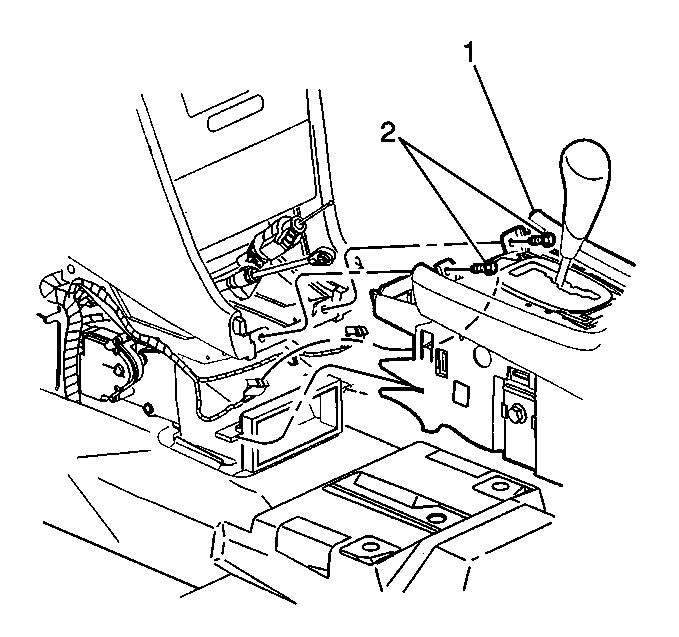
Notice: When removing or installing the center console, do not allow the metal brackets to scrape the seats and damage the material.
Installation Procedure
- Install the front floor console to the vehicle.
- Route the cellular phone wiring through the center console to the tray insert area.
- Connect the coaxial cable to the coil cord.
- Connect the interface card electrical connector.
- Install the center console endcap (3).
- Install the center console endcap fasteners (1, 2).
- Tighten the fasteners (1,2) fully driven, seated, but not stripped.
- Install the auxiliary HVAC control.
- Install the ashtray to the center console.
- Install the interface card to the console tray insert.
- Install the console tray insert to the console tray (2). Refer to Console Tray Insert Replacement .
- Connect the center console electrical connectors.
- Lift up on the rear of the center console (1) and slide the console forward in order to align the front edges of the center console with the lower IP.
- Install the 2 fasteners (2) from the center console (1) to lower IP.
- Install the 2 nuts (2) to the floor studs in the center console compartment.
- Install the fasteners (1) to the metal bracket arms on the console.
- Connect the electrical connectors (1,2,3) on both sides of the console.
- Install the cover (1) to the floor of the storage bin.
- Install the park lock cable to the shifter. Refer to Park Lock Cable Replacement in Automatic Transmission.
- Connect the shift cable to the shifter. Refer to Shift Cable Replacement in Automatic Transmission.
- Install the left console panel. Refer to Front Floor Console Side Trim Panel Replacement - Left Side .
- Install the right console panel. Refer to Front Floor Console Side Trim Panel Replacement - Right Side .
- Install the console trim plate. Refer to Console Trim Plate Replacement .
- Install the storage bins or the CD changer as needed. Refer to Front Floor Console Compartment Replacement or Remote CD Changer Replacement in Entertainment.
- Enable the SIR. Refer to Enabling the SIR System in SIR.


Notice: Use the correct fastener in the correct location. Replacement fasteners must be the correct part number for that application. Fasteners requiring replacement or fasteners requiring the use of thread locking compound or sealant are identified in the service procedure. Do not use paints, lubricants, or corrosion inhibitors on fasteners or fastener joint surfaces unless specified. These coatings affect fastener torque and joint clamping force and may damage the fastener. Use the correct tightening sequence and specifications when installing fasteners in order to avoid damage to parts and systems.
Tighten
Tighten the fasteners to 1.6 N·m (14 lb in).
Place the rear of the center console onto the rear studs.
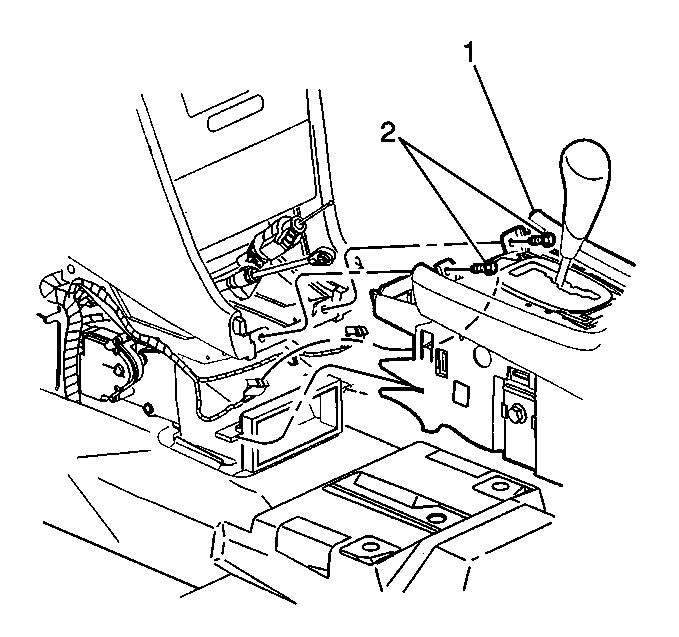
Tighten
Tighten the fasteners (2) to 2 N·m (18 lb in).
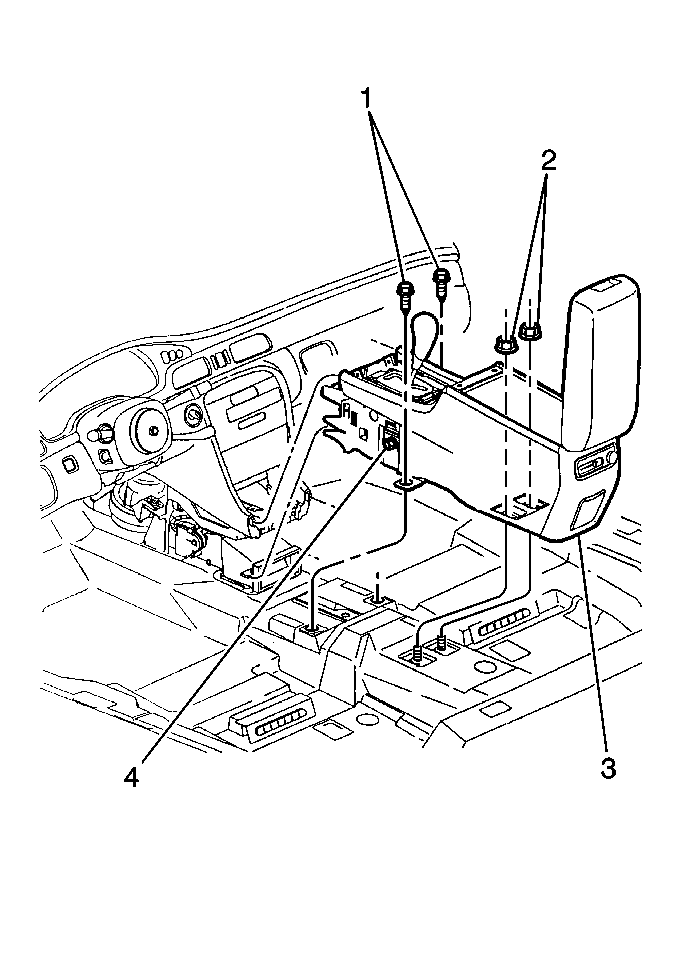
Tighten
Tighten the fasteners (2) to 10 N·m (89 lb in).
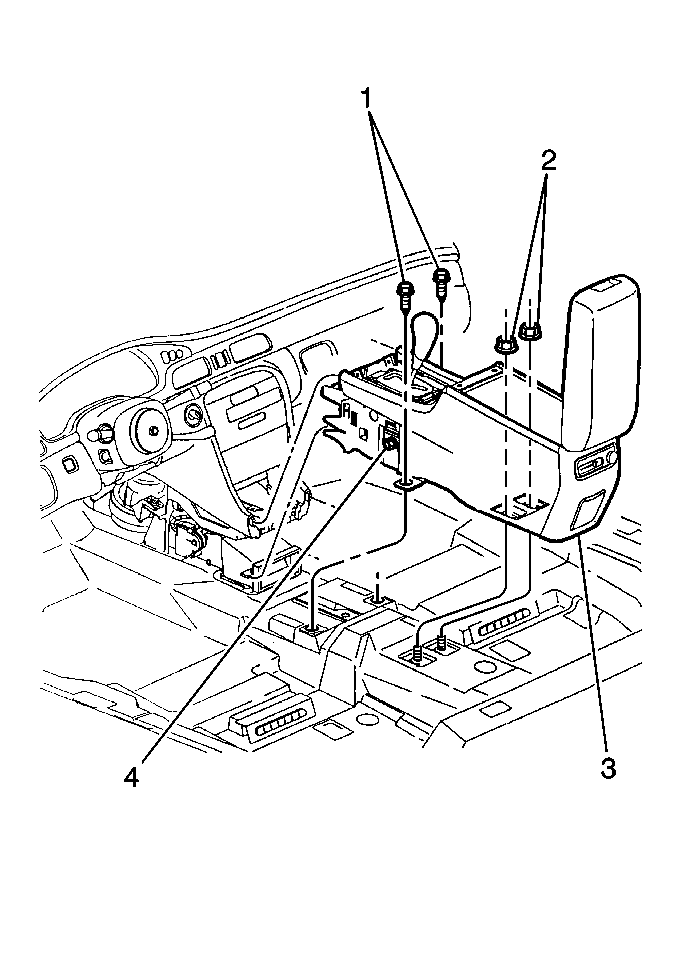
Tighten
Tighten the fasteners (1) to 10 N·m (89 lb in).