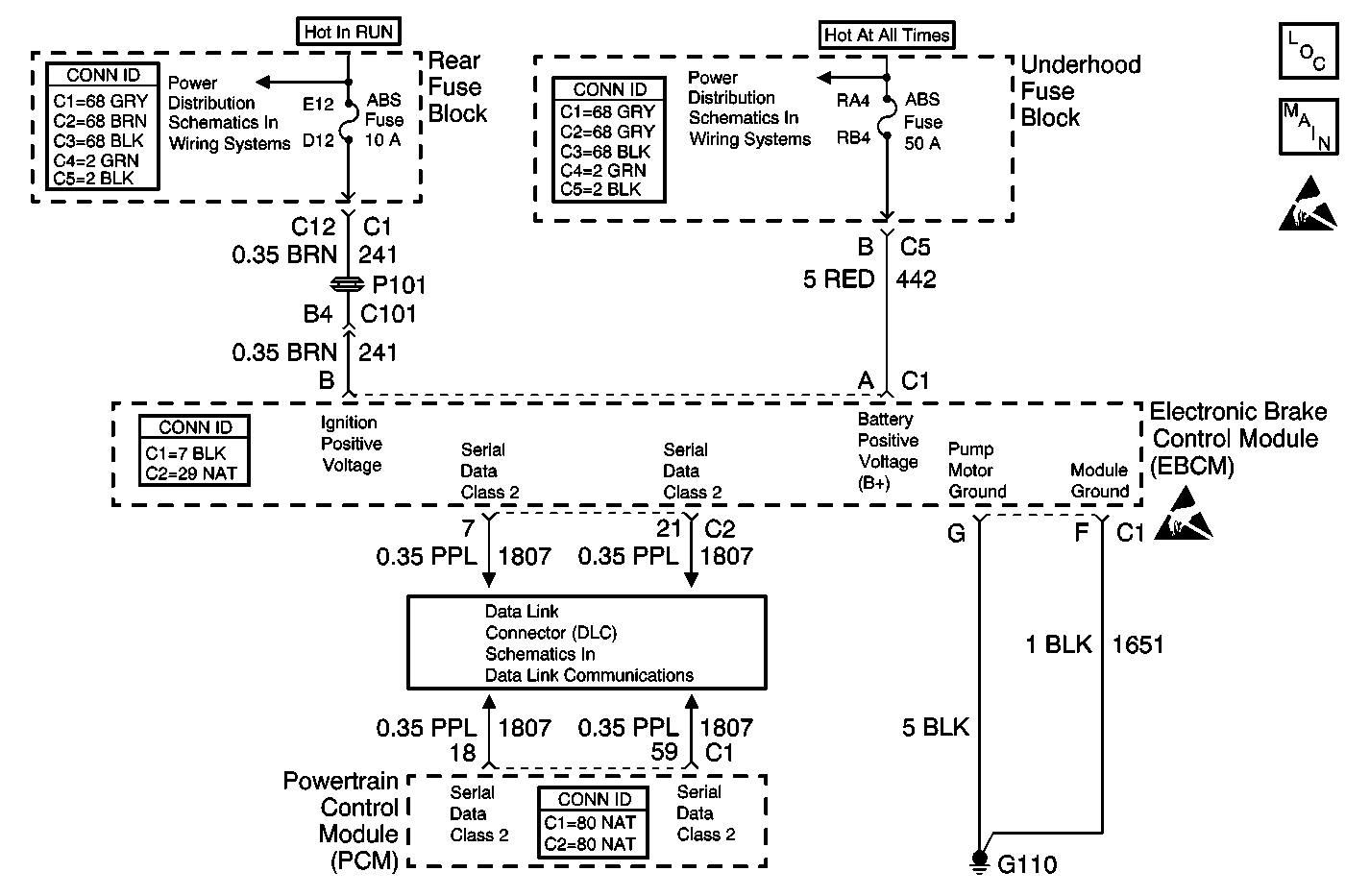
Circuit Description
The PCM monitors various parameters and will not allow traction control operation if any parameter falls outside a specified range.
Conditions for Running the DTC
The ignition is ON.
Conditions for Setting the DTC
The PCM diagnoses a condition preventing the engine control portion of the traction control function and sends a serial data message to the EBCM indicating that torque reduction is not allowed. The PCM will typically set a DTC and the EBCM will set this DTC.
Action Taken When the DTC Sets
| • | The EBCM disables the TCS for the duration of the ignition cycle. |
| • | The TRACTION CONTROL indicator turns ON. |
| • | The ABS remains functional. |
Conditions for Clearing the DTC
| • | The condition for the DTC is no longer present and the DTC is cleared with a scan tool. |
| • | The EBCM automatically clears the history DTC when a current DTC is not detected in 100 consecutive drive cycles. |
Diagnostic Aids
This DTC is for information only. As an aid to the technician, this DTC indicates that there are no problems in the ABS/TCS system.
Step | Action | Value(s) | Yes | No |
|---|---|---|---|---|
1 | Did you perform the ABS Diagnostic System Check? | -- | Go to Step 2 | |
2 | Is DTC C1278 set as a current code? | -- | Go to Step 4 | Go to Step 3 |
3 |
Use the scan tool in order to monitor the DRP/ABS/TCS/VSES DTCs. Did DTC C1278 set in the last 3 tests? | 16 km/h (10 mph) | Go to Step 4 | Go to Diagnostic Aids |
4 | Inspect the PCM. Refer to Powertrain On Board Diagnostic (OBD) System Check in Engine Controls - 4.6L. Did you find and correct the condition? | -- | Go to Step 5 | Go to Diagnostic Aids |
5 |
Does the DTC reset? | -- | Go to Step 2 | System OK |
