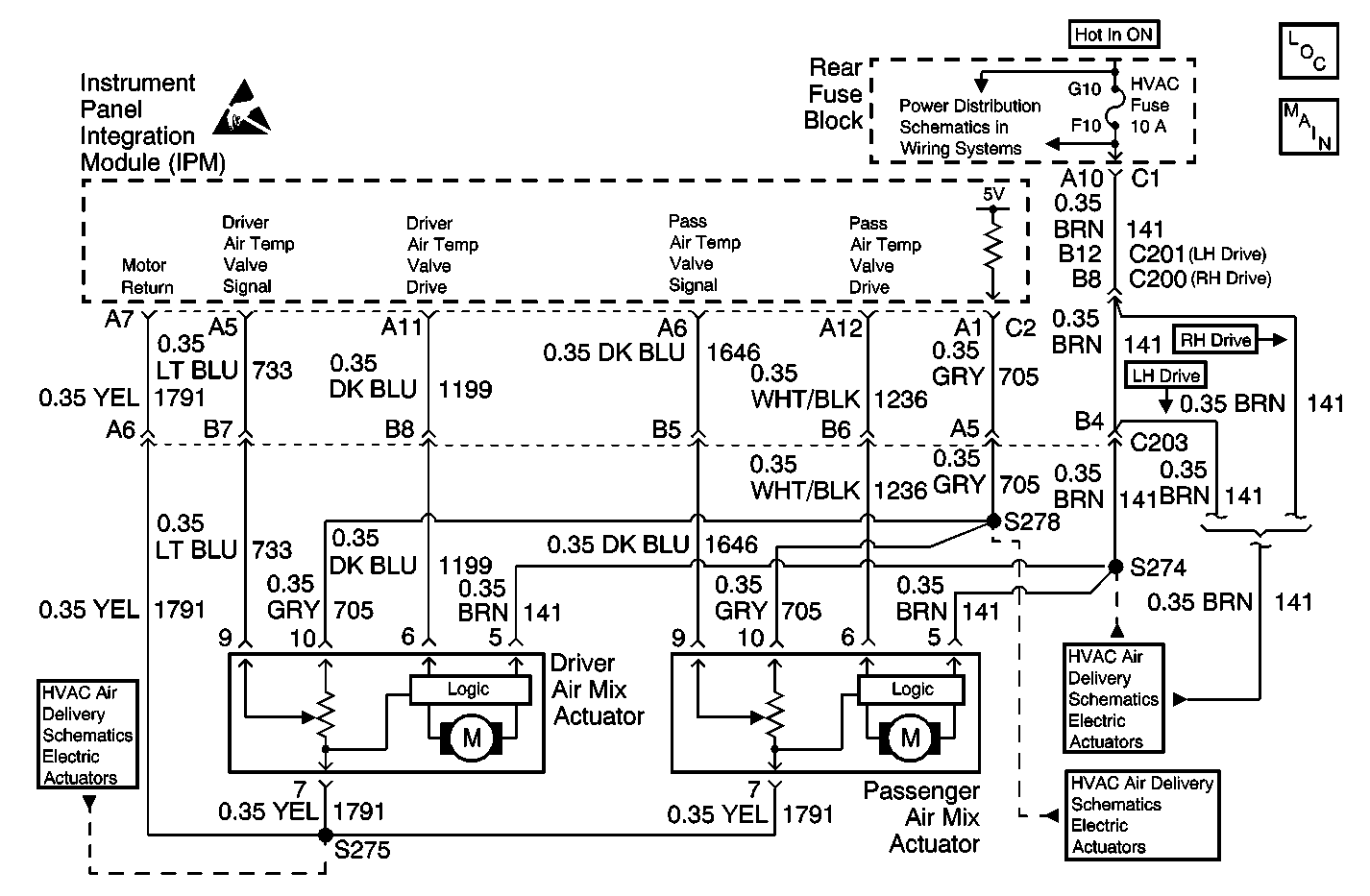
Circuit Description
The rear junction block supplies ignition voltage through circuit 141 (BRN). The Instrument Panel Module (IPM) commands the actuator to move by suppling voltage on the command circuit 1236 (WHT/BLK). The command line voltage and motor actions are as follows:
| • | 0 volts moves toward full hot. |
| • | 2.5 volts stops the motor. |
| • | 5 volts moves toward full cold. |
The IPM determines the current position by monitoring the voltage on the feedback circuit 1646 (DK BLU). A feedback potentiometer supplies a regulated 5 volt signal by the IPM on circuit 705 (GRY), and a ground from the IPM circuit 1791 (YEL). The pot is gear driven inside the actuator. The feedback voltage is a function of the motor position with a high voltage of 4-5 volts indicating full cold door position. A low voltage of less then 1 volt indicates the full hot position. Operation of the air mix door actuator can be evaluated through Scan Tool data.
Conditions for Setting the DTC
| • | Ignition is ON. |
| • | Feedback circuit is open or shorted. |
Action Taken When the DTC Sets
| • | A default value of 128 counts will be used by the IPM. |
| • | This default value results in only two positions of the actuator full hot and full cold being used by the system. |
Conditions for Clearing the MIL/DTC
| • | Using a Scan Tool . |
| • | A current DTC will clear when the diagnostic runs and does not fail. |
| • | IPM battery voltage is interrupted. |
Test Description
The numbers below refer to the step numbers on the diagnostic table.
-
Perform the Body Control Module Diagnostic (BCM) Diagnostic System Check before continuing with the diagnosis of this DTC.
-
This test allows the Scan Tool to recalibrate the actuator.
-
Determines if the Instrument Panel Integration Module (IPM) is malfunctioning.
-
Determines if the actuator is operational.
Step | Action | Value(s) | Yes | No |
|---|---|---|---|---|
Was the BCM diagnostic system check performed? | -- | Go to Step 2 | Go to A Diagnostic System Check - Body Control System in Body Control Systems | |
Is the difference between minimum and maximum counts within the specified range? | 150-220 counts | Go to Step 3 | Go to Step 4 | |
3 |
Does the system operate normally? | -- | Go to Step 18 | Go to Step 4 |
4 |
Is the voltage measured at the specified value? | 5 V | Go to Step 5 | Go to Step 9 |
5 | Measure voltage at terminal 5, CKT 141 (BRN). Is the voltage measured at the specified value? | 12 V | Go to Step 6 | Go to Step 9 |
6 | Measure voltage between terminal 5, CKT 141 (BRN) and terminal 7, CKT 1791 (YEL). Is the voltage measured at the specified value? | 12 V | Go to Step 7 | Go to Step 9 |
7 | Measure voltage at terminal 6, CKT 1646 (DK BLU). Is the voltage measured at the specified value? | 2.5 V | Go to Step 8 | Go to Step 9 |
8 | Measure voltage at terminal 9, CKT 1236 (WHT/BLK). Is the voltage measured at the specified value? | 5 V | Go to Step 9 | Go to Step 11 |
9 | Inspect the circuits for an open, or short conditions. Is an open or short condition located? | -- | Go to Step 10 | Go to Step 11 |
10 | Repair the open or short condition. Is the repair complete? | -- | Go to Step 21 | -- |
View actuator data on Scan Tool . Is the actuator actual data displayed on the Scan Tool at the specified value? | 5 V or 255 counts | Go to Step 12 | Go to Step 20 | |
12 | Short terminal 9 CKT 1646 (DK BLU) to ground. Is the actuator actual data displayed on the Scan Tool at the specified value? | 0 V or 0 counts | Go to Step 13 | Go to Step 20 |
13 | Connector the electrical connector to the actuator. Is the actuator actual data displayed on the Scan Tool at the specified value? | 255 counts or 0 counts | Go to Step 20 | Go to Step 14 |
Does the actuator move in both directions? | -- | Go to Step 15 | Go to Step 16 | |
15 | Did the actuator actual position feedback change? | -- | Go to Step 21 | Go to Step 19 |
16 | Short terminal 10, CKT 705 (GRY) to terminal 6, CKT 1236 (WHT/BLK). Did the actuator move? | -- | Go to Step 17 | Go to Step 18 |
17 | Did the actuator actual position feedback change? | -- | Go to Step 21 | Go to Step 19 |
18 | Short terminal 7, CKT 1791 (YEL) to terminal 6, CKT 1236 (WHT/BLK). Did the actuator move? | -- | Go to Step 17 | Go to Step 19 |
19 | Replace the actuator. Refer to Air Mix Actuator Replacement - Passenger (LHD) or Air Mix Actuator Replacement - Passenger (RHD) in HVAC. Is the repair complete? | -- | Go to Step 21 | -- |
20 | Replace the IPM. Refer to Instrument Panel Module Replacement (LHD) or Instrument Panel Module Replacement (RHD) in Body Control Systems. Is the repair complete? | -- | Go to Step 21 | -- |
21 | Confirm proper operation of the A/C system. Does the system operate normally? | -- | Go to A Diagnostic System Check - Body Control System in Body Control Systems | -- |
