Refer to
Video and Radio Communication
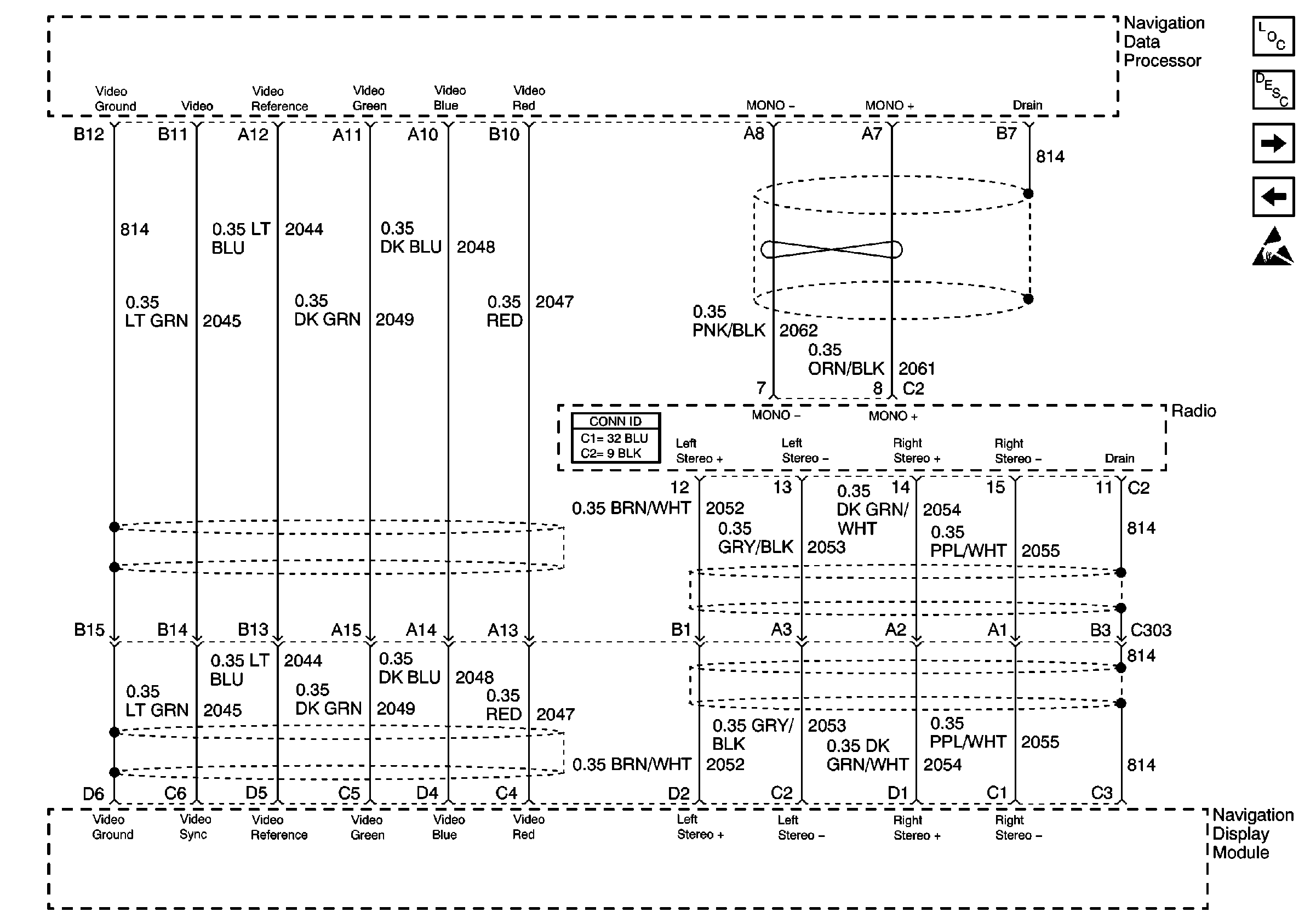
Circuit Description
The video synchronization circuit is used to coordinate both the sweep of the video signal beam and the on/off state of the beam to generate the video image.
Conditions for Running the DTC
The navigation display head (NDH) runs this DTC when:
| • | The NDH detects one of the following power modes: |
| - | ACC |
| - | ON |
| - | RAP |
| - | RAP UNLK |
| • | DTC B1327 or B1328 is not a current DTC |
| • | TV or AUX video inputs are not selected on the NDH screen. |
Conditions for Setting the DTC
The navigation display head (NDH) tests the video synchronization circuit every 500ms when the TV or AUX video screen is off.
The NDH does not set this DTC if B1328 or B1327 is current.
Action Taken When the DTC Sets
| • | The display screen may appear scrambled, streaked or grey. |
| • | The display screen buttons continue to work. The button location on the screen can not be determined by looking at the screen. |
| • | The message SYNCHRONIZATION ERROR appears on the screen. |
| • | This failure affects both the navigation system and the audio system, since the control buttons can not be determined from the display. |
Conditions for Clearing the DTC
| • | A current DTC clears when the navigation display head (NDH) does not detect the failure for more than 500ms when the TV is off. |
| • | A history DTC may be cleared using a scan tool. |
Diagnostic Aids
An intermittent condition may be caused by the following:
| • | Mis-routed harness |
| • | Rubbed through wire insulation |
| • | Broken wire inside the insulation |
| • | Wire terminal connection loose |
Test Description
The number(s) below refer to the step number(s) on the diagnostic table.
Step | Action | Value | Yes | No |
|---|---|---|---|---|
Did you perform Diagnostic System Check - Navigation System ? | -- | |||
Is the measured resistance within the specified range? | 70-80ohms | |||
3 | Test the video synchronization circuit for an open, a short to ground or a short to voltage. Refer to Circuit Testing and Wiring Repairs in Wiring Systems. Did you find and correct the condition? | -- | ||
4 | Inspect for poor connections at the harness connector of the navigation display head (NDH). Refer to Testing for Intermittent Conditions and Poor Connections and Connector Repairs in Wiring Systems. Did you find and correct the condition? | -- | ||
5 | Replace the navigation display head (NDH). Refer to Navigation Display Module Replacement in Entertainment. Did you complete the replacement? | -- | -- | |
6 | Inspect for poor connections at the harness connector of the navigation module (NAV). Refer to Testing for Intermittent Conditions and Poor Connections and Connector Repairs in Wiring Systems. Did you find and correct the condition? | -- | ||
7 | Replace the navigation module (NAV). Refer to Navigation Data Processor Replacement in Entertainment. Did you complete the replacement? | -- | -- | |
8 |
Does the DTC reset? | -- | System OK |
