DIC Message - No Fob Detected (Reprogram Fobs)

| Subject: | DIC Message -- No Fob Detected (Reprogram Fobs) |
| Models: | 2004-Cadillac XLR |
| Built Prior To and Including VIN Breakpoint 45602280 |
Condition
Some customers may comment on a DIC message of "No Fob Detected" when trying to start the vehicle, or "No Fob, Off or Run?" when trying to shut off the vehicle. The customer may also comment on reduced range when passively entering a locked vehicle.
Cause
Some keyless access transmitters may have been built with an incorrect valued capacitor, causing reduced low frequency range, passive functions, such as starting and entry. The active function of manually pressing the buttons of the fob is not affected by this concern because the active function operates at a higher frequency.
Correction
DO NOT REPLACE THE FOBS UNLESS THE NEED HAS BEEN VERIFIED USING THE CONFIRMATION PROCEDURE BELOW.
Important:
• The transmitters that may
exhibit this condition
are identified with "GM/X" and the part number listed on the back of the
transmitter. • The following corrective action does not apply to transmitters identified
with "GM/S" and the part number listed on the back of the transmitter.
MAKE SURE THE VEHICLE IS IN AN AREA WITH LOW RF INTERFERENCE.
Confirmation of Condition:
- Lock the vehicle with the keyless access transmitter.
- Hold the transmitter at hip-level height and greater than 39 inches/1 meter (refer to item "b" in diagram) from the exterior of the driver's door.
- Attempt to open the door by depressing the driver's door exterior touch pad switch. The door should release when the transmitter is within the 39 inches/1 meter range.
- If the door latch does not release, incrementally move the keyless access transmitter closer to the exterior of the door until the door opens when the touch pad switch is pressed.
- Normal operation will allow the door to open when the transmitter is between 18 inches/.5 meter (refer to item "a" in diagram) and 39 inches/1meter away and no further repair is required. If the transmitter has to be closer than 18 inches/.5 meter of the door before it will open, proceed to the corrective action.
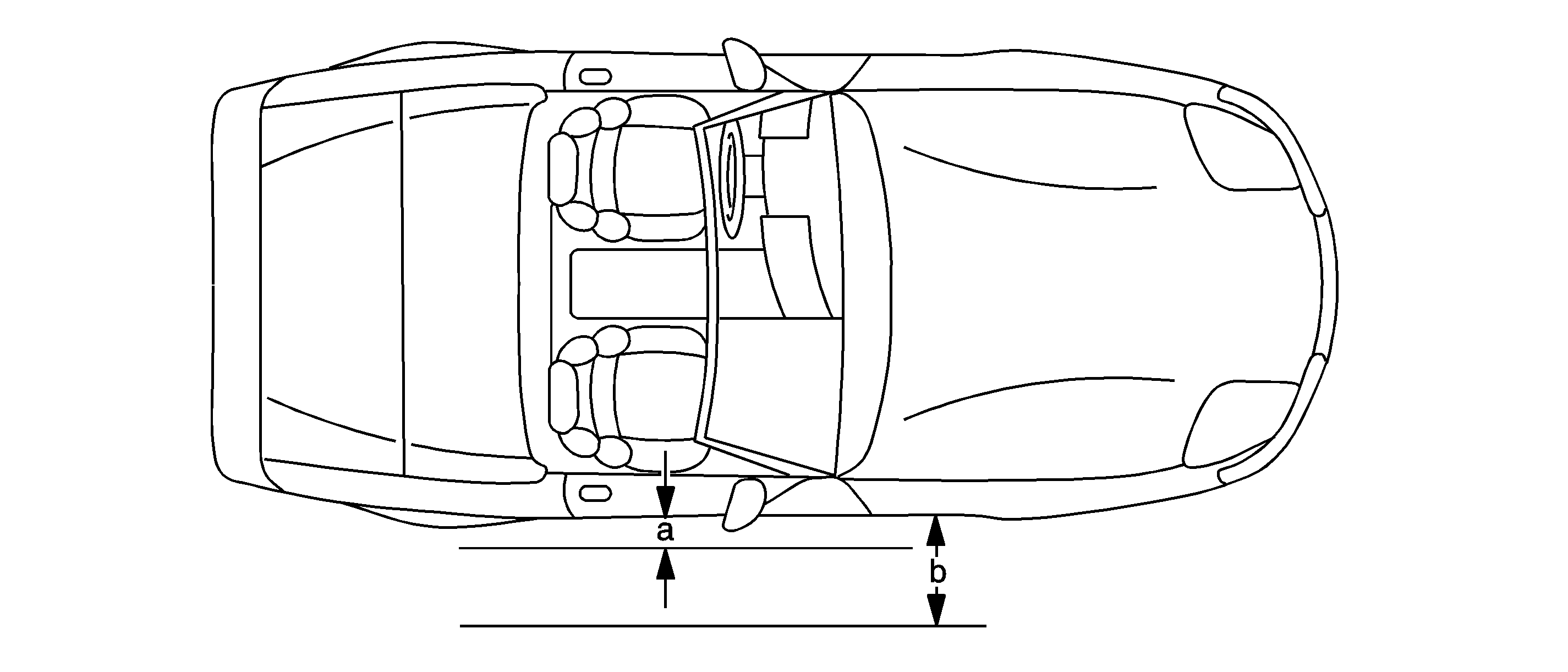
Important:
• Both fobs and the key must be available to perform the corrective action.
Replace only the fob(s) that display poor range as described above. Be sure to order
the correct replacement part number for Fob 1 and/or Fob 2. • Perform the Corrective Action only if the keyless access transmitter displays
poor range (less than 18 inches / .5 meters) as described above. • It is important to review and understand the following steps PRIOR to
starting the procedure. Once the procedure is started, it must be completed within
5 minutes as the vehicle will "time-out".
Corrective Action:
- The vehicle must be OFF and the original fobs must be present.
- Carefully open the trunk key access cover.
- Insert the key and open the trunk.
- Install the Tech 2®.
- Select F0: Diagnostics
- Enter Model Year, Passenger Car, Cadillac and Y-Car
- Select F0: Vehicle Control System
- Confirm: Computer/Integrating System
- Select F4: Module Replacement/Set-up
- Select F5: RCDLR
- Select F0: Program Key Fobs
- Turn the trunk key in the cylinder 5 times within 5 seconds. The key must remain in the cylinder during the procedure.
- The DIC will display, "READY FOR FOB #3".
- Press "CONTINUE" on the Tech 2®.
- Make the appropriate selection based on which fob is being programmed:
- The DIC will display READY FOR FOB #1 (or #2, dependent on which fob is being programmed).
- Place the new key fob (verify the appropriate Fob # 1 or 2, on the back of the transmitter) in the fob pocket of the glove box, with the buttons facing right. Once the fob is programmed, you will hear a beep, and the DIC display will go blank. At this time, the previously known fob is erased.
- Press Enter on the Tech 2® and repeat steps 12-15 to reprogram key Fob #2, if required.
- Press Exit on the Tech 2® after the last key fob has been programmed.
- To verify the keyless access transmitters are programmed correct, put the vehicle in RUN and press the unlock button on transmitter 1 and transmitter 2, noticing the DIC display switches between DRIVER 1 and DRIVER 2.
Important:
• The key fob being programmed is determined by the number (1 or 2) on the
back of the transmitter. • If the incorrect selection is made (i.e. you select Fob 1 while programming
Fob 2), you will have to perform Method 3 under "Transmitter Programming Domestic"
(Document ID #1208587) while making sure NO KNOWN FOBS are in the vicinity
of the vehicle when entering program mode. This procedure will take 30 minutes.
| • | F1: Program Key Fob 1 |
| • | F2: Program Key Fob 2 |
Parts Information
Part Number | Description |
|---|---|
10347463 | Transmitter #1 |
10347464 | Transmitter #2 |
Parts are currently available from GMSPO.
Warranty Information
For vehicles repaired under warranty, use:
Labor Operation | Description | Labor Time |
|---|---|---|
R4490 | Transmitter, Remote Door/Rear Compartment Lock | 0.3 hr |
