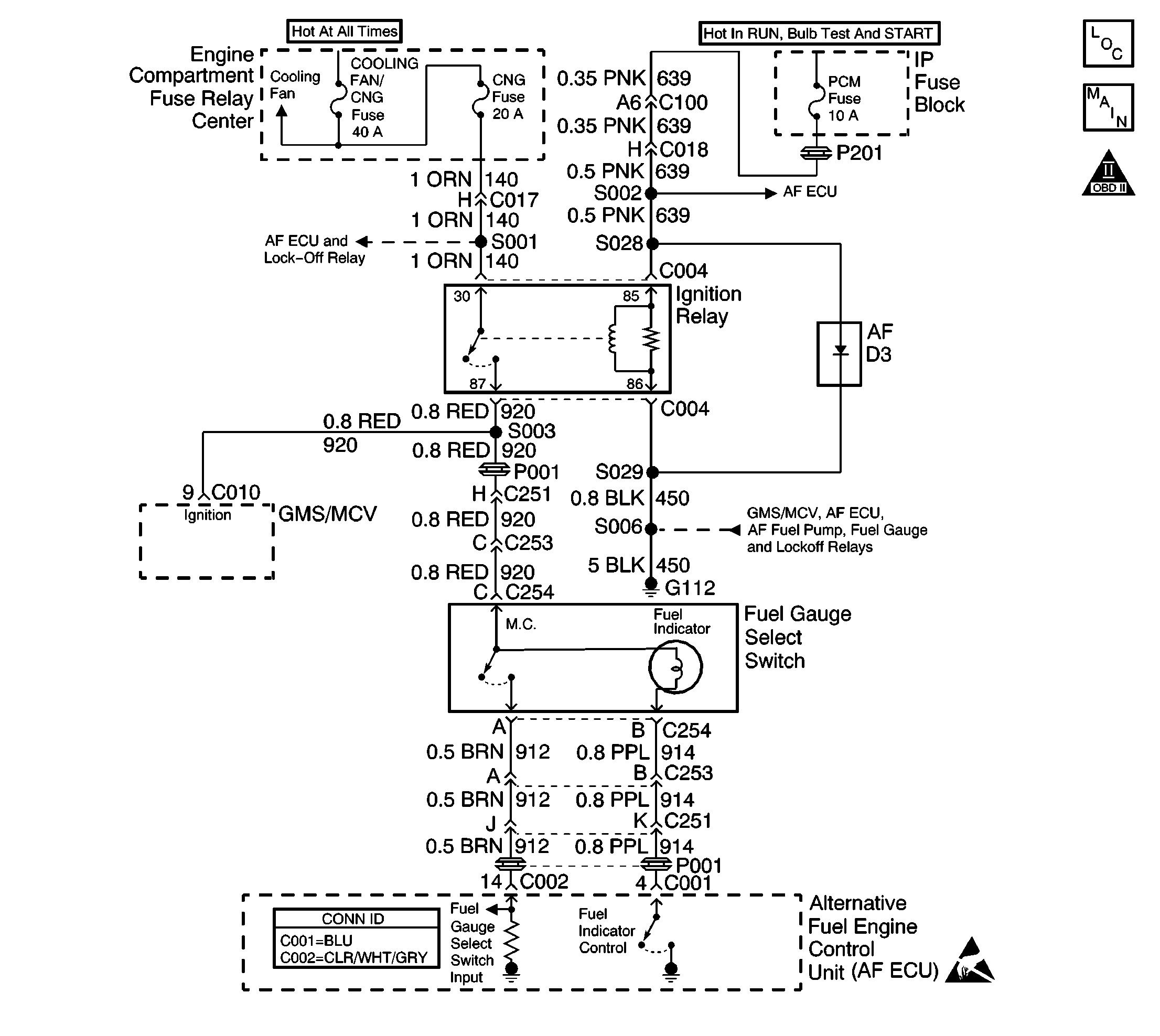
Circuit Description
The fuel gauge select switch assembly contains two components. The fuel gauge select switch is used to indicate to the AF ECU that the operator of the vehicle has requested the fuel gauge display the level of fuel for the DORMANT or non-operating fuel system. The fuel indicator lamp (FIL) is used by the AF ECU to indicate to the operator of the vehicle which fuel system is in use. When illuminated the vehicle is operating on gasoline.
The fuel gauge select switch is supplied power by the ignition relay whenever the ignition is in the ON or RUN positions. The AF ECU monitors the Fuel Gauge Select Switch Input circuit for this voltage. When the switch is depressed and the contacts close the AF ECU will energize or de-energize (depending on the fuel system in use) the fuel gauge relay allowing the fuel gauge to display the fuel level of the dormant fuel system.
The fuel indicator lamp (FIL) is supplied power by the ignition relay and the ground path is supplied by the AF ECU . The AF ECU will supply ground to the FIL for a two second bulb check at ignition ON during CNG operation or continuously during gasoline operation when the ignition is in the ON or RUN positions.
Test Description
The number(s) below refer to the step number(s) on the diagnostic table.
-
The AF Powertrain OBD System Check MUST be performed before proceeding with this diagnostic table. Failure to perform the OBD System Check will result in mis-diagnosis.
-
This step checks for proper operation of the FIL.
-
The FIL should only stay illuminated when the engine is operating on gasoline.
-
This step checks the AF ECUs ability to operate the FIL.
-
If the CNG fuse opens when the switch is depressed check for the Fuel Gauge Select Switch Input circuit shorted to ground or an internally shorted AF ECU. In addition a short may have damaged the fuel gauge select switch.
This step checks the AF ECUs ability to monitor the Fuel Gauge Select Switch Input circuit. If the switch input can be monitored by the AF ECU then power must be present at the switch.
-
If the CNG fuse or the jumper fuse opens when the circuit is jumpered check for the Fuel Gauge Select Switch Input circuit shorted to ground or an internally shorted AF ECU. In addition a short may have damaged the fuel gauge select switch.
Step | Action | Value(s) | Yes | No | ||||||
|---|---|---|---|---|---|---|---|---|---|---|
Were you sent here from other diagnostic service information? | -- | Go to Alternative Fuels (AF) Powertrain On Board (OBD) System Check | ||||||||
Did the FIL illuminate for a two second bulb check and then go OFF? | -- | |||||||||
Did the FIL remain illuminated? | -- | |||||||||
Does the FIL go OFF when commanded? | -- | |||||||||
5 |
Is the repair complete? | -- | -- | |||||||
Did the scan tool parameter indicate a change in the fuel gauge type was requested? | -- | |||||||||
7 |
Did the test lamp illuminate for a two second bulb check OR remain ON? | -- | ||||||||
8 |
Is the FIL illuminated? | -- | ||||||||
9 |
Did the scan tool parameter indicate a change in the fuel gauge type was requested? | -- | ||||||||
10 | Is there a fuel gauge operation or accuracy concern? | -- | System OK | |||||||
11 |
Is the test lamp illuminated? | -- | ||||||||
12 |
Is circuit continuity indicated? | -- | ||||||||
Did the scan tool parameter indicate a change in the fuel gauge type was requested when the circuit was jumpered? | -- | |||||||||
14 |
Was a wiring or terminal repair necessary? | -- | ||||||||
15 | Repair the short to ground on the Fuel Indicator Control circuit or replace the internally shorted fuel gauge select switch. Is the repair or replacement complete? | -- | -- | |||||||
16 | Repair the open Fuel Indicator Control circuit or terminals. Is the repair complete? | -- | -- | |||||||
17 | Repair the open fuel gauge select switch power supply circuit between the switch terminal (C) and the circuit splice. The open condition may be a disconnected CNG harness connector. Is the repair complete? | -- | -- | |||||||
18 | Replace the fuel gauge select switch assembly. Refer to Fuel Gauge Selector Switch/Fuel Indicator Lamp Replacement . Is the replacement complete? | -- | -- | |||||||
19 |
Is the replacement complete? | -- | -- | |||||||
20 |
Does the vehicle operate on CNG with normal driveability, no FIL/MIL illumination and no stored DTCs? | -- | System OK | Go to Alternative Fuels (AF) Powertrain On Board (OBD) System Check |
