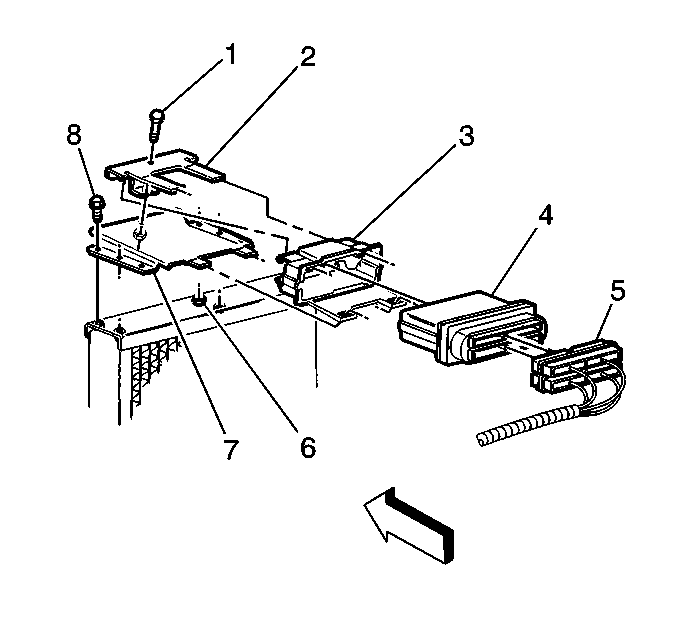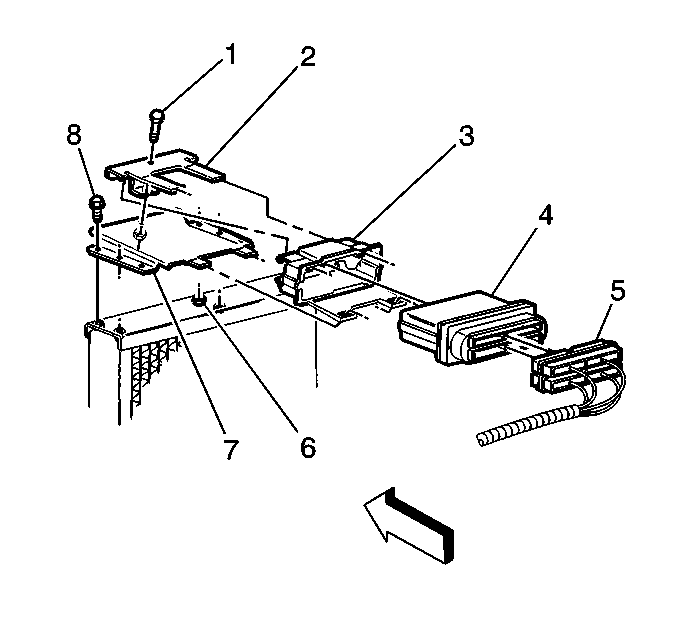Important: Do not substitute a PCM from another vehicle for diagnosis.
Removal Procedure
Notice: Do not touch the connector pins or soldered components on the circuit
board in order to prevent possible electrostatic discharge (ESD) damage to
the PCM.
Important: The ignition should always be OFF when installing or removing the PCM
connectors.
- Open the front access panel and remove the engine cover from the
interior.
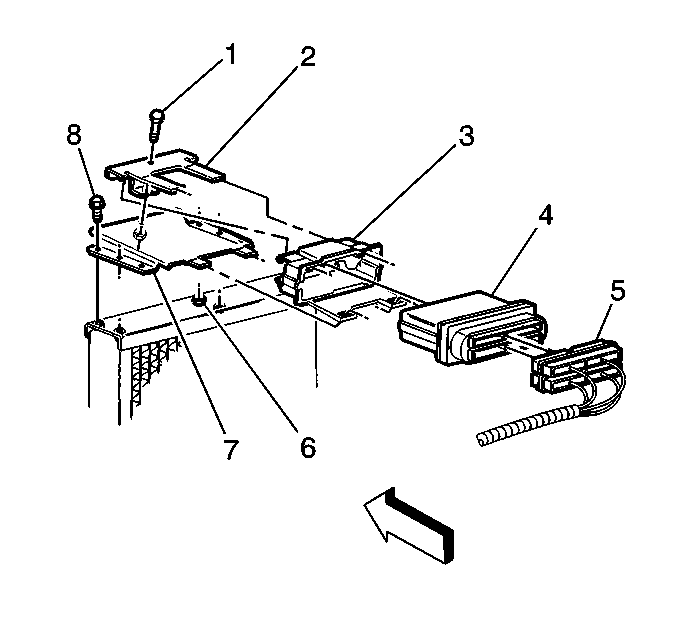
- Remove the PCM harness connectors
(5).
- Remove the PCM retainer bolt/screw (1) and nut from the top of
the radiator support.
- Remove the PCM bracket (3) with the PCM (4) from the vehicle.
- Remove the PCM from the bracket.
Installation Procedure
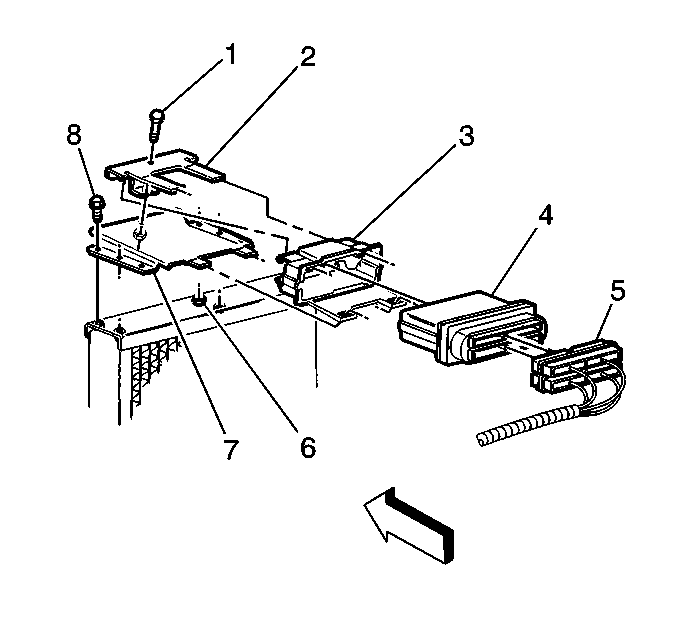
- Install the PCM (4) to the bracket
(3).
- Position the PCM bracket and retainer (2) to the PCM bracket assembly
(7) on top of the radiator support.
Notice: Use the correct fastener in the correct location. Replacement fasteners
must be the correct part number for that application. Fasteners requiring
replacement or fasteners requiring the use of thread locking compound or sealant
are identified in the service procedure. Do not use paints, lubricants, or
corrosion inhibitors on fasteners or fastener joint surfaces unless specified.
These coatings affect fastener torque and joint clamping force and may damage
the fastener. Use the correct tightening sequence and specifications when
installing fasteners in order to avoid damage to parts and systems.
- Install the PCM retainer
bolt/screw (1) and nut.
Tighten
Tighten the PCM retainer nut to 8.0 N·m (6 lb ft).
- Install the PCM harness connectors (5).
- Program the EEPROM if a new PCM is being installed.
EEPROM Programming
Setup
- Ensure that the following conditions have been met:
| • | The battery is fully charged. |
| • | The scan tool cable connection at the DLC is secure. |
- Program the PCM using the latest software matching the vehicle.
Refer to the Techline terminal/equipment users instructions.
- If the PCM fails to program, proceed as follows:
| • | Ensure that all PCM connections are OK. |
| • | Check the Techline terminal/equipment for the latest software
version. |
| • | Attempt to program the PCM. Replace the PCM if the PCM still cannot
be programmed properly. |
Functional Check
- Perform the On-Board Diagnostic System Check.
- Start the engine and run for 1 minute.
- Scan for DTCs using the scan tool.