Removal Procedure
Tools Required
J 23523-F Crankshaft Balancer Remover and Installer
- Remove the fan shrouds from the radiator. Refer to Fan Shroud Replacement .
- Remove the drive belt from the vehicle. Refer to Drive Belt Replacement .
- Raise the vehicle and support with safety stands. Refer to Lifting and Jacking the Vehicle in General Information.
- Remove the crankshaft pulley bolts.
- Remove the crankshaft pulley.
- Remove the crankshaft balancer bolt and the washer.
- Use the J 23523-F in order to remove the crankshaft balancer
- Remove the crankshaft balancer.
- Remove the J 23523-F from the crankshaft balancer.



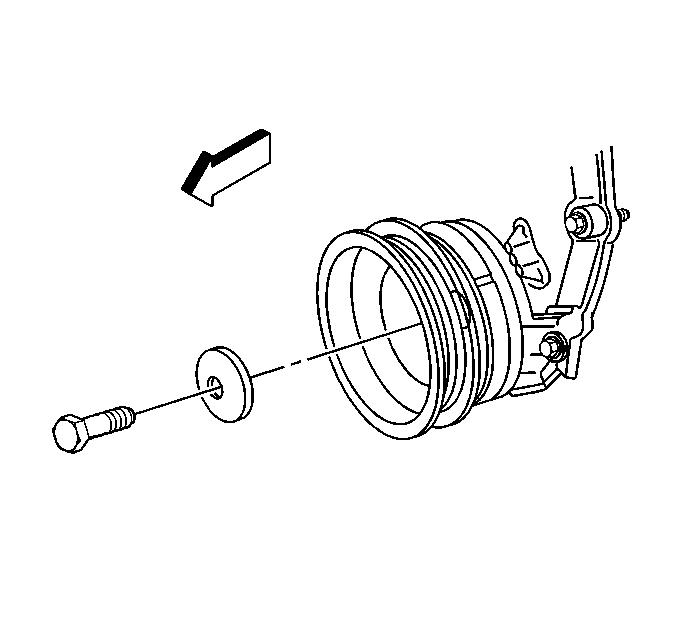

| 7.1. | Install the J 23523-F plate and the bolts. |
Tighten
Tighten the bolts to 25 N·m (18 lb ft).
| 7.2. | Install the J 23523-F forcing screw. |
| 7.3. | Rotate the J 23523-F forcing screw clockwise in order to remove the crankshaft balancer. |
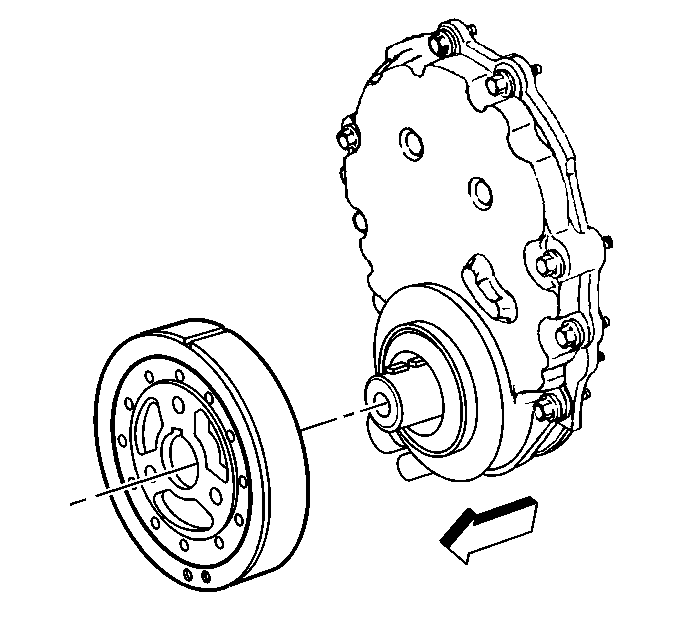
Installation Procedure
Tools Required
J 23523-F Crankshaft Balancer Remover and Installer
Important: The inertial weight section of the crankshaft balancer is assembled to the hub with a rubber type material. The correct installation procedures (with the proper tools) must be followed or movement of the inertial weight section of the crankshaft balancer will destroy the balance and will have to be replaced.
- Apply a small amount of GM P/N 12346141 or equivalent onto the crankshaft key and keyway in order to seal the crankshaft balancer keyway and crankshaft joint.
- Install the key into the crankshaft keyway.
- Apply a small amount of GM P/N 12346141 or equivalent onto the crankshaft balancer keyway (2) in order to seal the crankshaft balancer keyway and crankshaft joint.
- Install the crankshaft balancer onto the end of the crankshaft.
- Align the keyway of the crankshaft balancer with the crankshaft key.
- Use the J 23523-F in order to press the crankshaft balancer onto the crankshaft.
- Install the crankshaft balancer bolt and the washer.
- Install the crankshaft pulley.
- Install the crankshaft pulley bolts.
- Remove the safety stands and lower the vehicle.
- Install the drive belt onto the pulley. Refer to Drive Belt Replacement .
- Install the fan shrouds to the radiator. Refer to Fan Shroud Replacement .



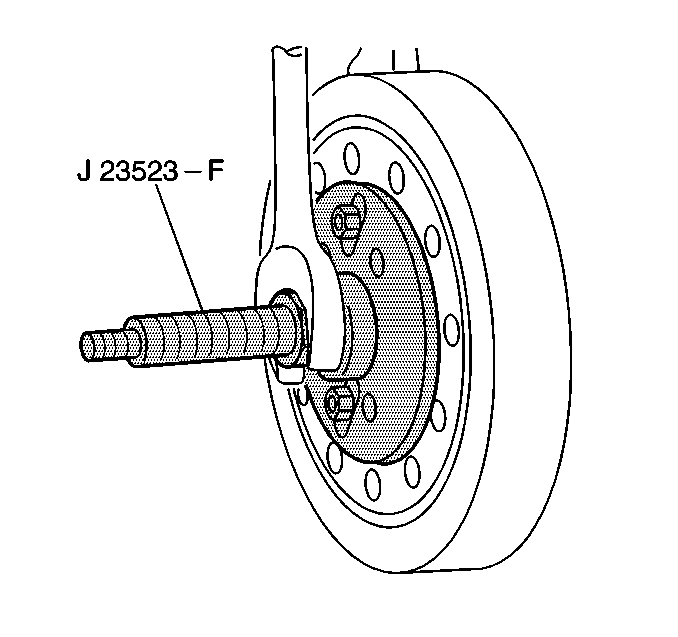
| 6.1. | Install the J 23523-F into the front of the crankshaft. |
| 6.2. | Rotate the J 23523-F nut until the crankshaft balancer is firm for the following: |
| • | The nut |
| • | The washer |
| • | The bearing |
| 6.3. | Use one wrench in order to hold the J 23523-F forcing screw. |
| 6.4. | Use a second wrench and rotate the J 23523-F nut clockwise until the hub is completely seated against the crankshaft position sensor reluctor ring. |
| 6.5. | Remove the J 23523-F from the crankshaft. |

Notice: Use the correct fastener in the correct location. Replacement fasteners must be the correct part number for that application. Fasteners requiring replacement or fasteners requiring the use of thread locking compound or sealant are identified in the service procedure. Do not use paints, lubricants, or corrosion inhibitors on fasteners or fastener joint surfaces unless specified. These coatings affect fastener torque and joint clamping force and may damage the fastener. Use the correct tightening sequence and specifications when installing fasteners in order to avoid damage to parts and systems.
Tighten
Tighten the crankshaft balancer bolt to 149 N·m (110 lb ft).


Tighten
Tighten the bolts to 58 N·m (43 lb ft).

