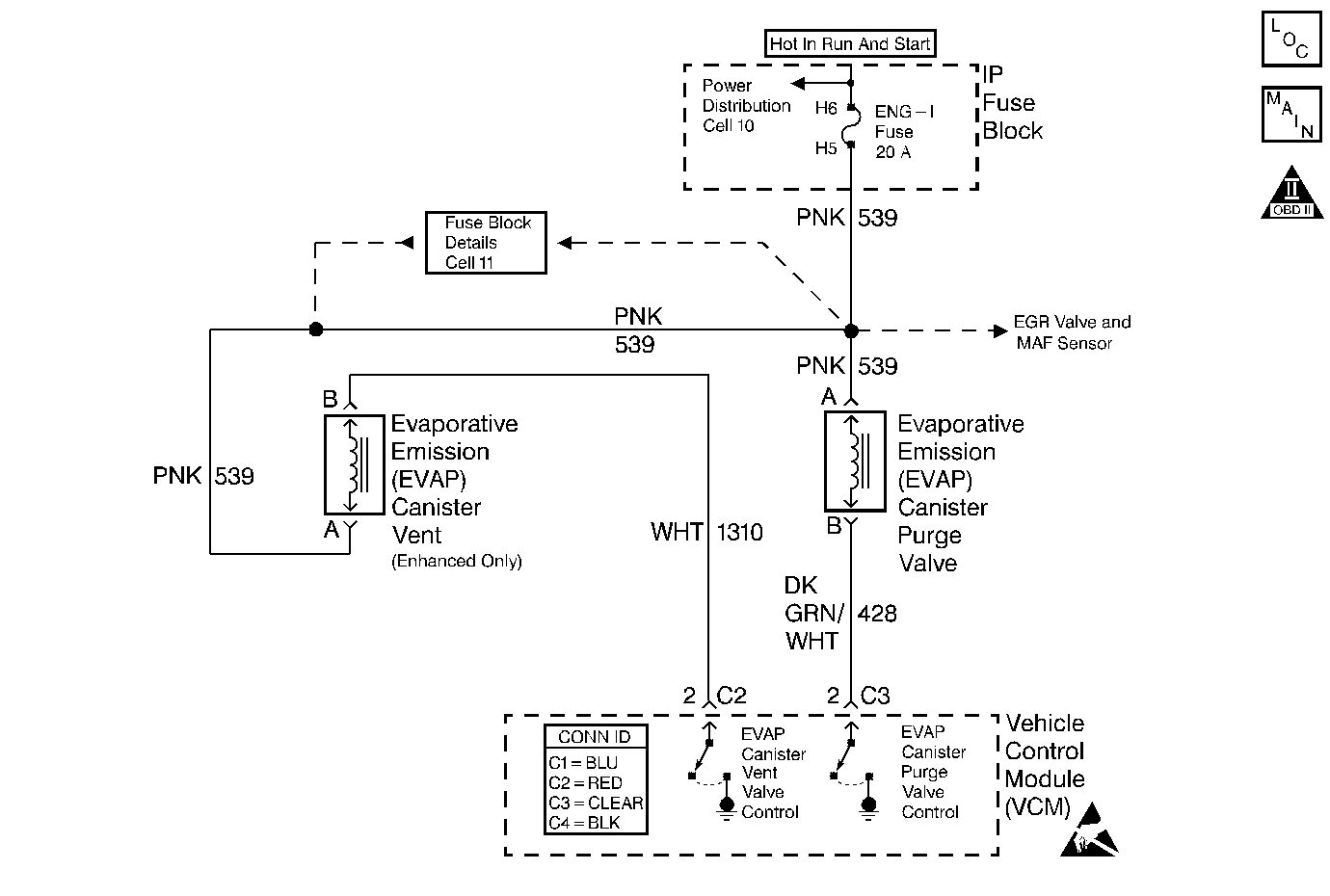
Circuit Description
The evaporative system includes the following components:
| • | The fuel tank |
| • | The EVAP vent solenoid |
| • | The fuel tank pressure sensor |
| • | The fuel pipes and hoses |
| • | The vapor lines |
| • | The fuel cap |
| • | The evaporative emission canister |
| • | The purge lines |
| • | The EVAP purge solenoid |
The evaporative leak detection diagnostic strategy is based on applying a vacuum to the EVAP system and monitoring the vacuum decay rate. The VCM monitors the vacuum level via the fuel tank pressure sensor input. At an appropriate time, the EVAP purge solenoid and the EVAP vent solenoid turn ON, allowing the engine vacuum to draw a small vacuum on the entire evaporative emission system. If a sufficient vacuum level cannot be achieved, a large leak or a malfunctioning EVAP purge solenoid is indicated. The following conditions can cause this problem:
| • | A disconnected or malfunctioning fuel tank pressure sensor |
| • | A missing, malfunctioning, improperly installed, or loose fuel cap |
| • | A disconnected, damaged, pinched, or blocked EVAP purge line |
| • | A disconnected or damaged EVAP vent hose |
| • | A disconnected, damaged, pinched, or blocked fuel tank vapor line |
| • | A disconnected or malfunctioning EVAP purge solenoid |
| • | A disconnected or malfunctioning EVAP vent solenoid |
| • | An open ignition feed circuit to the EVAP vent or purge solenoid |
| • | A damaged EVAP canister |
| • | A leaking fuel sender assembly O-ring |
| • | A leaking fuel tank or fuel filler neck |
Any of the above conditions can set a DTC P0440.
Conditions for Running the DTC
| • | No active MAP sensor DTCs. |
| • | No active TP sensor DTCs. |
| • | No active VS sensor DTCs. |
| • | No active O2 sensor DTCs. |
| • | No active ECT sensor DTCs. |
| • | No active IAT sensor DTCs |
| • | DTC P0125 not active. |
| • | The system voltage is between 10 and 17 volts |
| • | The fuel level is between 12.5% and 87%. |
| • | The ECT is between 4°C and 30°C (39°F to 86°F) |
| • | The IAT is between 4°C and 30°C (39°F to 86°F) |
| • | The cold start temperature difference (ECT minus IAT) is less than |
| 1.5°C when the IAT is greater than the ECT or |
| 8°C when the ECT is greater than the IAT |
| • | The BARO is greater than 73 kPa |
Conditions for Setting the DTC
The EVAP system is unable to generate a vacuum greater than a calibrated value over a specified period of time.
Action Taken When the DTC Sets
| • | This is a type A DTC that behaves like a B type, in which the VCM illuminates the MIL during the second key cycle. |
| • | The VCM stores the conditions that were present when the DTC sets as a Freeze Frame and Fail Records data. |
Conditions for Clearing the MIL or DTC
| • | The control module turns OFF the MIL after 3 consecutive drive trips when the test has run and passed. |
| • | A history DTC will clear if no fault conditions have been detected for 40 warm-up cycles. A warm-up cycle occurs when the coolant temperature has risen 22°C (40°F) from the startup coolant temperature and the engine coolant reaches a temperature that is more than 70°C (158°F) during the same ignition cycle. |
| • | Use a scan tool in order to clear the DTCs. |
Diagnostic Aids
Important: An accurate indication of fuel level is required for the VCM to properly pass or fail this DTC. Always diagnose fuel level sensor DTCs before performing this DTCs diagnostic table. Always check for fuel level sensor DTCs stored in history.
Check for the following conditions:
| • | A loose, missing, damaged, incorrect or improperly installed fuel cap |
| • | Missing or damaged O-rings at EVAP canister fuel vapor and purge line fittings |
| • | A cracked or punctured EVAP canister |
| • | A damaged or disconnected EVAP purge line, vent hose or fuel tank vapor line |
| • | Incorrectly routed or damaged EVAP system purge and vapor lines |
| • | A poor connection at the VCM: Inspect the harness connectors for the following conditions: |
| - | Backed out terminals |
| - | Improper mating |
| - | Broken locks |
| - | Improperly formed or damaged terminals |
| - | poor terminal to wire connection |
| • | A damaged harness: Inspect the wiring harness to the EVAP vent solenoid, EVAP purge solenoid and the fuel tank pressure sensor for an intermittent, open or short circuit |
| • | A kinked, pinched or plugged vacuum source, EVAP purge, or fuel tank vapor line. Verify that the lines are not restricted |
Refer to Evaporative Emission System Cleaning before starting repairs.
Reviewing the Fail Records vehicle mileage since the diagnostic test last failed may help determine how often the condition that caused the DTC to be set occurs. This may assist in diagnosing the condition.
Test Description
Number(s) below refer to the step number(s) on the Diagnostic Table.
-
Inspect the service port. Make sure that the valve core is not damaged. If the service port is suspect of leakage use the following procedure:
Disconnect the purge line from the EVAP Purge solenoid valve.
Connect a hand vacuum pump to the service port by placing the hose/adaptor over the unthreaded end portion of the service port.
Apply vacuum to 5 in. Hg. If the vacuum does not hold replace the entire purge line which contains the service port.
-
If the vehicle passes the Service Bay Test then an intermittent leak or restriction had occurred. Check the fuel tank cap for a possible loose or off condition that may have caused this DTC to set.
If the Service Bay Test can not be run, proceed to Step 5. If a fault is not currently present the diagnostic table steps will return you to Step 3.
-
Refer to the information supplied with the EVAP pressure/purge diagnostic cart on proper setup and adjustment procedures.
-
With pressure applied it may be necessary to disconnect the EVAP lines at the components to verify that a line or component is not restricted. A restriction would prevent a vacuum (or the Step 9 test pressure) from forming in the fuel tank.
-
An EVAP Pressure sensor that does not correctly respond to vacuum (or pressure) will cause this DTC to set.
The EVAP Pressure Sensor monitors a range from 7.5 in. H2O of pressure to -17.5 in. H2O of pressure (vacuum).
Step | Action | Value(s) | Yes | No | ||||||||
|---|---|---|---|---|---|---|---|---|---|---|---|---|
1 |
Important: Before clearing the DTCs, use the scan tool Capture Info to save the Freeze Frame and Failure Records for reference. The control module's data is deleted once the Clear Info function is used. Did you perform the Powertrain On-board Diagnostic (OBD) System check? | -- | ||||||||||
2 | Check for DTCs P0442, P0446, P0452, P0453, P0461, P0462, P0463 and P1441. Are any of the above EVAP system DTCs stored in HISTORY? | -- | Go to the DTCs that are set | |||||||||
Inspect the EVAP system for the following conditions:
Repair the EVAP system if needed. Was a repair made to the EVAP system? | -- | |||||||||||
|
Important: : Before proceeding with the Service Bay Test the vehicle must meet the
following operating criteria:
If any of the above conditions are not met the scan tool will display Test Aborted upon activating the Service Bay Test.
Does the vehicle pass the Service Bay Test? | -- | Condition not present. Go to Test Description and Diagnostic Aids | ||||||||||
5 |
Is the vacuum at or above the specified value? | 12 in Hg | ||||||||||
6 |
Can the specified value be obtained and held? | 5 in Hg | ||||||||||
7 |
Can the specified value be obtained and held? | 5 in Hg | ||||||||||
8 |
Was a problem found and repaired? | -- | ||||||||||
|
Important: The following steps require the EVAP pressure/purge diagnostic station J 41413 and the ultrasonic leak detector J 41416. Always zero the EVAP Pressure and Vacuum (in. H2O) gauges on the EVAP pressure/purge diagnostic station before proceeding with diagnosis.
Important: Do Not apply more than 15 in H2O of pressure to the EVAP system. Was a leak found and repaired? | -- | |||||||||||
Was a problem found and repaired? | -- | |||||||||||
11 |
Is the test light ON? | -- | ||||||||||
12 |
Is the test light ON? | -- | ||||||||||
13 |
Is the repair complete? | -- | -- | |||||||||
14 |
Was a problem found and repaired? | -- | ||||||||||
15 |
Is the test light ON? | -- | ||||||||||
16 |
Is the test light ON? | -- | ||||||||||
17 |
Is the repair complete? | -- | -- | |||||||||
18 |
Was problem found and repaired? | -- | ||||||||||
19 |
Important: : Inspect the EVAP Purge Solenoid Valve and the purge line for carbon contamination. Refer to Diagnostic Aids. Replace the EVAP Purge Solenoid Valve. Refer to EVAP Canister Purge Solenoid Valve Replacement . Is the replacement complete? | -- | -- | |||||||||
20 | Replace the EVAP Vent Valve. Refer to EVAP Vent Valve Replacement . Is the replacement complete? | -- | -- | |||||||||
21 | Replace the EVAP Vapor Canister. Refer to EVAP Canister Replacement . Is the replacement complete? | -- | -- | |||||||||
Do the values indicate the same amount of vacuum in the EVAP system to within the range specified? | 2 in H2O | Go to Step 3 | ||||||||||
23 | Replace the Fuel Tank Pressure Sensor. Refer to Fuel Tank Pressure Sensor Replacement . Is the replacement complete? | -- | -- | |||||||||
24 |
Is the action complete? | -- | -- | |||||||||
25 |
Does the Scan Tool indicate the diagnostic Passed? | -- | -- | |||||||||
26 | Does the Scan Tool display any additional undiagnosed DTCs? | -- | Go to applicable DTC table | System OK |
