Diagnostic System Check - ABS P32

System Description
The diagnostic system check is an organized approach to identifying an Antilock Brake System (ABS) malfunction. The diagnostic system check must be the starting point for any ABS complaint diagnosis. The diagnostic system check directs the service technician to the next logical step in diagnosing the complaint.
Diagnostic serial data is transmitted/received by the EBCM 10-way terminal F. The EBCM is supplied switched ignition voltage through the EBCM 10-way terminal A, and signal ground is provided through the EBCM 10-way terminal J.
Diagnostic Aids
Excessive resistance in the signal ground or ignition power circuit will not allow communication with the EBCM. If communication with the EBCM is not possible, ensure that the ABS signal ground connection is good and that there is no excessive resistance in the ignition power circuit.
Test Description
The numbers below refer to the steps in the diagnostic table:
-
This step checks for normal ABS indicator lamp operation.
-
This step checks for ignition voltage at the EBCM.
-
This step checks for high resistance in the ground circuit.
-
This step checks for high resistance in the ignition voltage circuit.
-
This step checks for a short to ground in the ignition voltage circuit.
Step | Action | Value(s) | Yes | No |
|---|---|---|---|---|
1 |
Is data being received from the EBCM? | -- | Go to Step 2 | Go to Step 4 |
2 | Using the Scan Tool , check for any DTCs. Are any current or history DTCs displayed? | -- | Go to Appropriate DTC Table | Go to Step 3 |
Did the ABS indicator lamp turn on for two seconds and then turn off? | -- | Go to Diagnostic Aids | Go to Step 11 | |
Is the voltage measured within the specified range? | 10-15 V | Go to Step 5 | Go to Step 9 | |
Is the resistance measured within the specified range? | 0-2 ohms | Go to Step 6 | Go to Step 12 | |
6 |
Is the terminal contact or the connection poor? | -- | Go to Step 7 | Go to Step 8 |
7 | Replace the terminals or repair the poor connection. Is the repair complete? | -- | Go to Step 1 | -- |
8 | Reconnect the EBCM connectors and the battery cables. Are the EBCM connectors and the battery cables reconnected? | -- | Go to Scan Tool Does Not Communicate with Electronic Brake Control Module | -- |
Is the resistance measured within the specified range. | 0-2 ohms | Go to Step 10 | Go to Step 13 | |
Is the resistance measurement equal to the specified value? | OL | Go to Step 15 | Go to Step 14 | |
11 | Observe the ABS indicator lamp. Does the ABS indicator lamp stay on? | -- | Go to ABS Indicator Always On | |
12 | Repair open or high resistance in CKT 451. Refer to Wiring Repairs . Is the repair complete? | -- | Go to Step 1 | -- |
13 |
Is the repair complete? | -- | Go to Step 1 | -- |
14 |
Is the repair complete? | -- | Go to Step 1 | -- |
15 | Inspect CKT 241 and the 10-way EBCM harness connector for physical damage which may result in a short to ground with the 10-way EBCM harness connector connected to the EBCM. Is there evidence of damage? | -- | Go to Step 16 | Go to Step 17 |
16 | Repair the terminals which are damaged. Is the repair complete? | -- | Go to Step 1 | -- |
17 |
Is the repair complete? | -- | Go to Step 1 | -- |
Diagnostic System Check - ABS P42
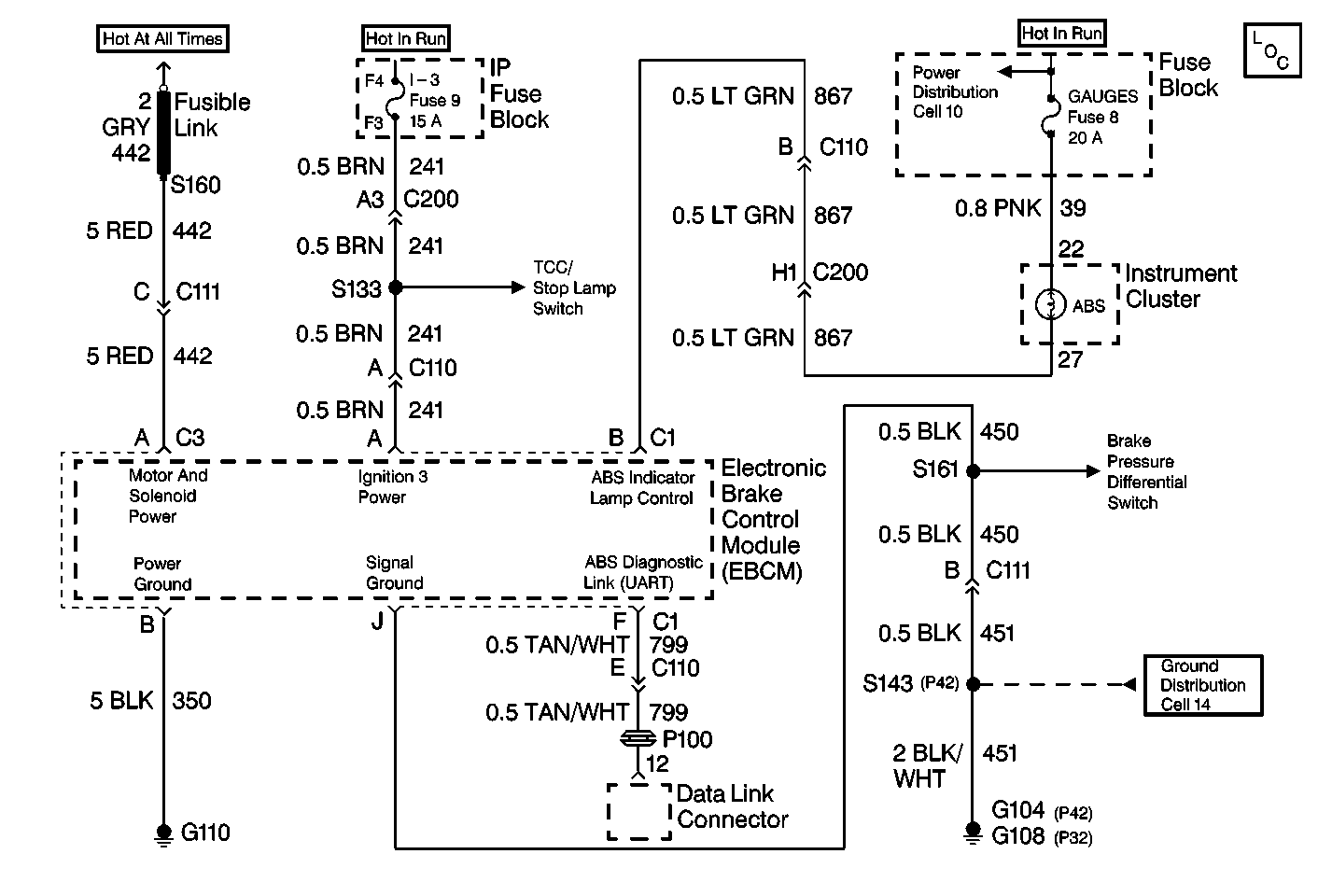
System Description
The diagnostic system check is an organized approach to identifying an Antilock Brake System (ABS) malfunction. The diagnostic system check must be the starting point for any ABS complaint diagnosis. The diagnostic system check directs the service technician to the next logical step in diagnosing the complaint.
Diagnostic serial data is transmitted/received by the EBCM 10-way terminal F. The EBCM is supplied switched ignition voltage through the EBCM 10-way terminal A, and signal ground is provided through the EBCM 10-way terminal J.
Diagnostic Aids
Excessive resistance in the signal ground or ignition power circuit will not allow communication with the EBCM. If communication with the EBCM is not possible, ensure that the ABS signal ground connection is good and that there is no excessive resistance in the ignition power circuit.
Test Description
The numbers below refer to the steps in the diagnostic table:
-
This step checks for normal ABS indicator lamp operation.
-
This step checks for ignition voltage at the EBCM.
-
This step checks for high resistance in the ground circuit.
-
This step checks for high resistance in the ignition voltage circuit.
-
This step checks for a short to ground in the ignition voltage circuit.
Step | Action | Value(s) | Yes | No |
|---|---|---|---|---|
1 |
Is data being received from the EBCM? | -- | Go to Step 2 | Go to Step 4 |
2 | Using the Scan Tool , check for any DTCs. Are any current or history DTCs displayed? | -- | Go to Appropriate DTC Table | Go to Step 3 |
Did the ABS indicator lamp turn on for two seconds and then turn off? | -- | Go to Diagnostic Aids | Go to Step 11 | |
Is the voltage measured within the specified range? | 10-15 V | Go to Step 5 | Go to Step 9 | |
Is the resistance measured within the specified range? | 0-2 ohms | Go to Step 6 | Go to Step 12 | |
6 |
Is the terminal contact or the connection poor? | -- | Go to Step 7 | Go to Step 8 |
7 | Replace the terminals or repair the poor connection. Is the repair complete? | -- | Go to Step 1 | -- |
8 | Reconnect the EBCM connectors and the battery cables. Are the EBCM connectors and the battery cables reconnected? | -- | Go to Scan Tool Does Not Communicate with Electronic Brake Control Module | -- |
Is the resistance measured within the specified range. | 0-2 ohms | Go to Step 10 | Go to Step 13 | |
Is the resistance measurement equal to the specified value? | OL | Go to Step 15 | Go to Step 14 | |
11 | Observe the ABS indicator lamp. Does the ABS indicator lamp stay on? | -- | Go to ABS Indicator Always On | |
12 | Repair open or high resistance in CKT 451. Refer to Wiring Repairs . Is the repair complete? | -- | Go to Step 1 | -- |
13 |
Is the repair complete? | -- | Go to Step 1 | -- |
14 |
Is the repair complete? | -- | Go to Step 1 | -- |
15 | Inspect CKT 241 and the 10-way EBCM harness connector for physical damage which may result in a short to ground with the 10-way EBCM harness connector connected to the EBCM. Is there evidence of damage? | -- | Go to Step 16 | Go to Step 17 |
16 | Repair the terminals which are damaged. Is the repair complete? | -- | Go to Step 1 | -- |
17 |
Is the repair complete? | -- | Go to Step 1 | -- |
