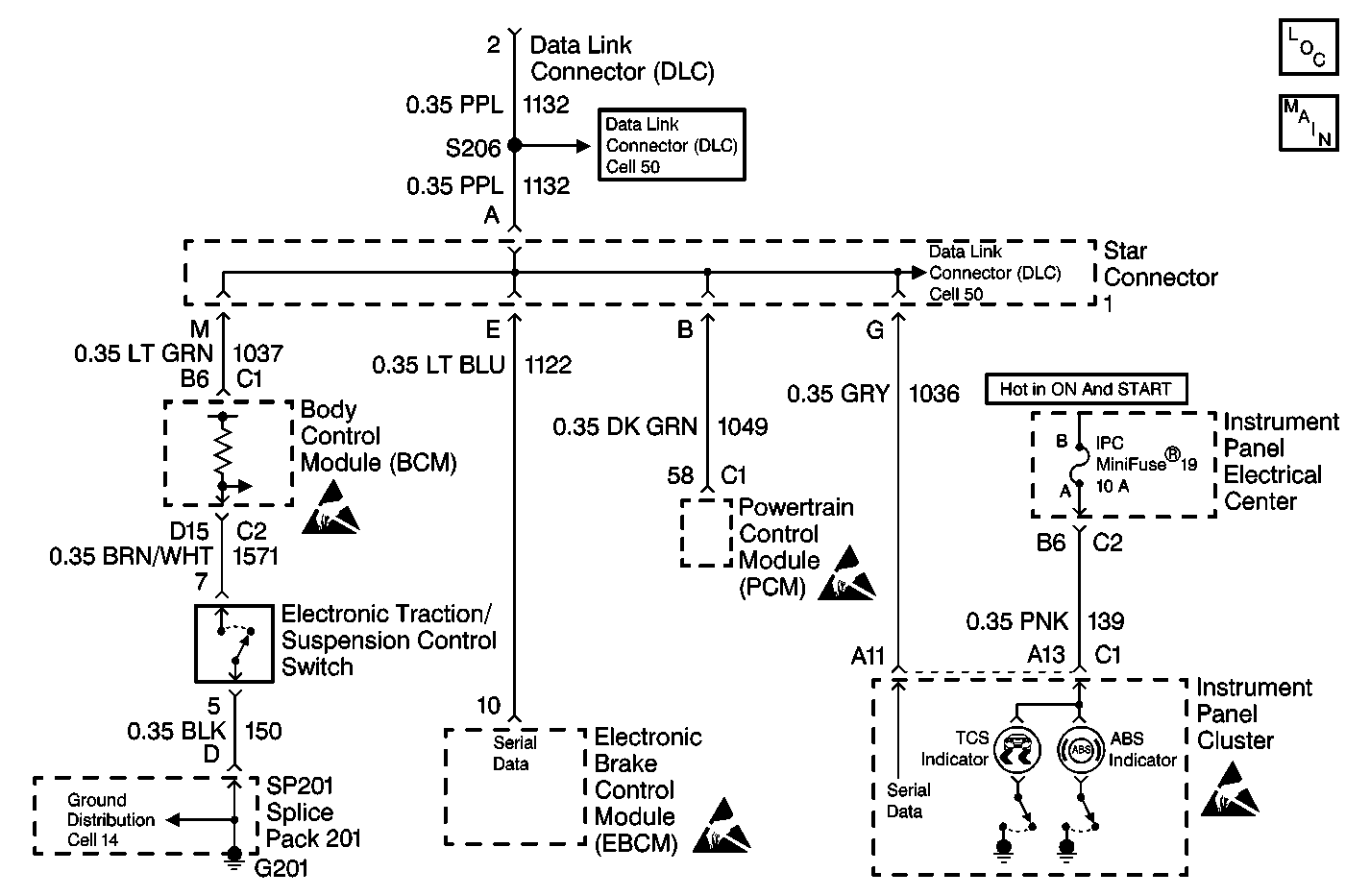
Circuit Description
The Body Control Module (BCM) receives the input from the Traction Control Switch, the BCM then sends a class 2 message to the EBTCM telling the EBTCM the state of the switch. The BCM supplies 12 volts to the TCS switch, when the TCS switch is depressed the BCM sees the voltage go low and sends the EBTCM the message that the TCS switch state has changed. When the EBTCM receives the message from the BCM that the switch state has changed it turns on or off Traction Control depending on its previous state.
Test Description
The numbers below refer to step numbers on the diagnostic table.
-
Checks if the Body Control Module is receiving a Traction Control Switch input.
-
Checks if the EBTCM is receiving a Traction Control Switch message from the Body Control Module.
-
Checks if the Body Control Module or the Traction Control Switch is at fault.
Step | Action | Value(s) | Yes | No |
|---|---|---|---|---|
DEFINITION: The Traction Off indicator (car icon) does not come on when the Traction Control Switch is pressed to disable the Traction Control System. | ||||
1 | Was the Diagnostic System Check performed? | -- | ||
Does the TCS Switch state change properly as the switch is pressed and released? | -- | |||
Using a scan tool in ABS/TCS or ABS/TCS/Active Handling Special Functions read the TCS Switch Status as you press and release the TCS Switch. Does the TCS Switch state change properly as the switch is pressed and released? | -- | |||
4 | Replace the EBTCM. Refer to Electronic Brake Control Module Replacement . Is the replacement complete? | -- | -- | |
5 | Using a scan tool in the Instrument Panel (IPC) Special Functions attempt to turn the Traction Lamp (car icon) on. Did the Traction Lamp turn on? | -- | ||
6 |
Is the Traction Off Indicator (car icon) bulb OK? | -- | ||
7 | Replace the Traction Off Indicator bulb. Refer to Instrument Cluster Indicator Lamp Replacement in Instrument Panel, Gauges and Console. Is the replacement complete? | -- | -- | |
8 | Replace the Instrument Panel Cluster. Refer to Instrument Cluster Replacement in Instrument Panel, Gauges and Console. Is the replacement complete? | -- | -- | |
Does the TCS Switch status read pressed with the jumper wire connected? | -- | |||
10 | Replace the Traction Control Switch. Refer to Electronic Traction Control Switch Replacement . Is the replacement complete? | -- | -- | |
11 |
Is the resistance within the range specified in the value(s) column? | 0-5ohms | ||
12 | Repair CKT 150 for an open or high resistance. Refer to Wiring Repairs in Wiring Systems. Is the repair complete? | -- | -- | |
13 |
Is the resistance within the range specified in the value(s) column? | 0-5ohms | ||
14 | Repair CKT 1571 for an open or high resistance. Refer to Wiring Repairs in Wiring Systems. Is the repair complete? | -- | -- | |
15 | Replace the Body Control Module. Refer to Body Control Module Replaceme in Body Control System. Is the replacement complete? | -- | -- | |
