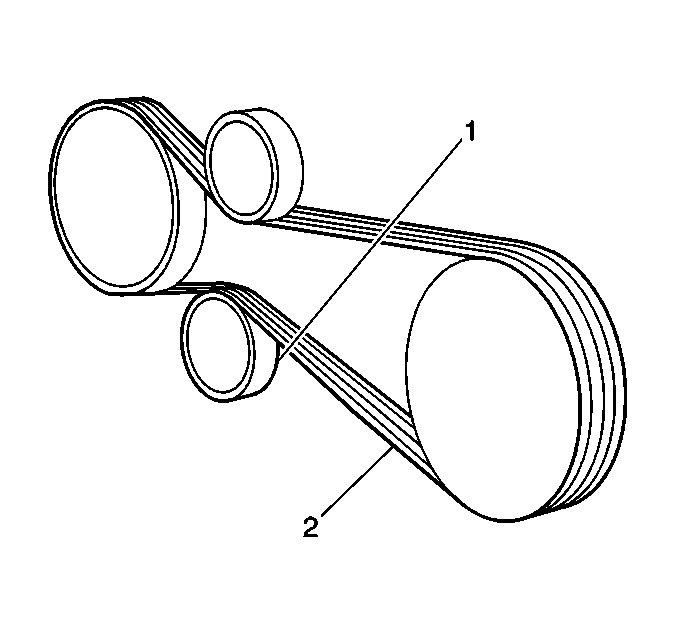For 1990-2009 cars only
Removal Procedure
- Position a hex-head socket on the drive belt tensioner pulley.
- Rotate the accessory drive belt tensioner clockwise to reduce tension on the accessory drive belt during removal or installation.
- Remove the accessory drive belt (5).
- Rotate the air conditioning (AC) drive belt tensioner clockwise to reduce tension on the AC drive belt.
- Remove the AC drive belt.
- Clean both of the belts grooves with a wire brush.
- Clean the crankshaft balancer grooves of all dirt or debris with solvent.
- Dry the crankshaft balancer with compressed air.


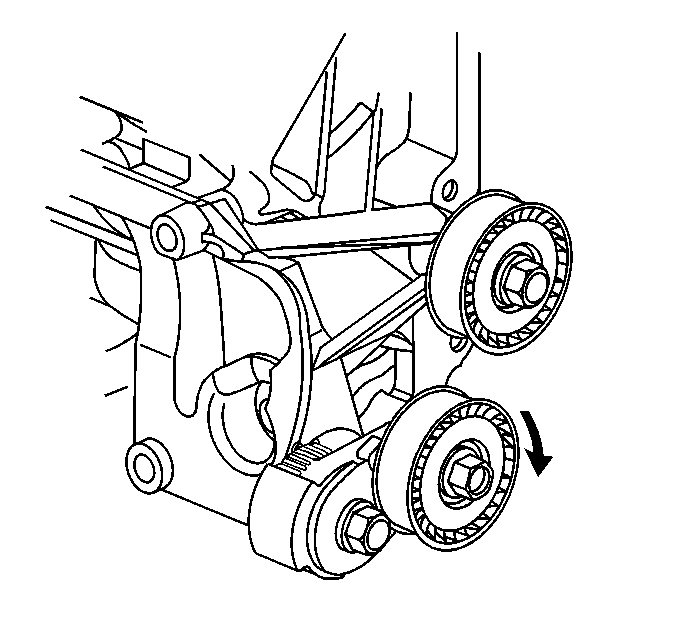
Important: In order for the belt to track properly, both the belt grooves and the crankshaft balancer grooves should be free of all dirt or debris.
Installation Procedure
- Install the AC drive belt.
- Inspect to insure that the AC belt is aligned properly in the AC compressor, idler, crankshaft pulley, and the AC belt tensioner (1) grooves.
- Install the accessory drive belt (5). Refer to Drive Belt Replacement - Accessory .