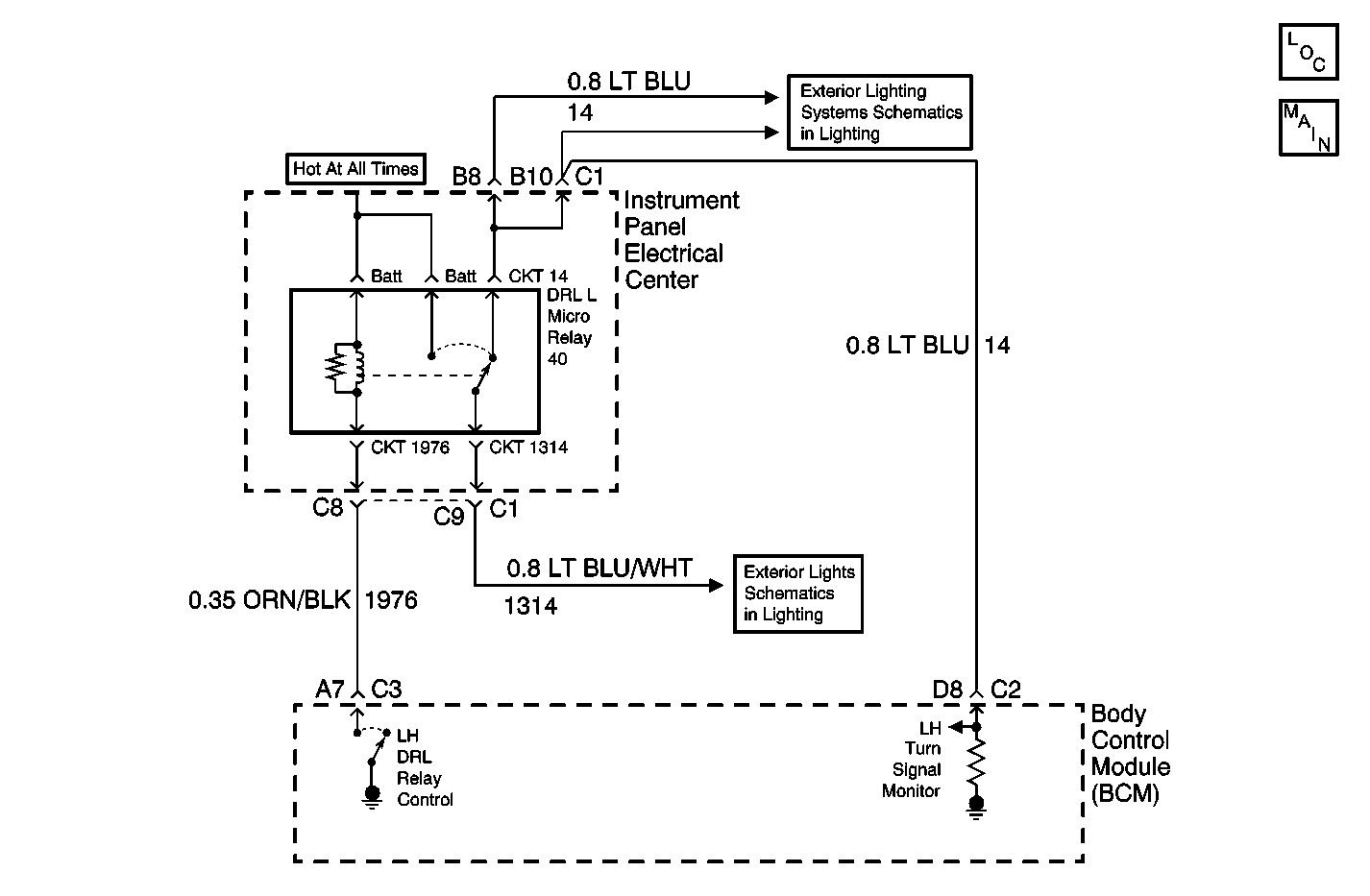
Circuit Description
The BCM provides control for the LH DRL relay circuit. The BCM grounds the LH DRL relay control circuit in order to energize the LH DRL relay and turn ON the LF turn signal This allows the LF turn signal to be used for DRL, UTD, and approach lighting functions. The BCM monitors the voltage level on the LH DRL relay control circuit. When the BCM commands the relay ON, the voltage level on the LH DRL relay control circuit should be low. When the relay is OFF, the voltage on the LH DRL relay control circuit should be high. If the BCM detects a voltage level other than expected, a malfunction is present and a DTC will set.
Conditions for Setting the DTC
| • | The BCM detects a low voltage level (an open or a short to ground) in the LH DRL relay control circuit. |
| • | The BCM can only test for this condition with the LH DRL relay de-energized. |
| • | This condition must be present for 2 seconds. |
Action Taken When the DTC Sets
| • | Stores a DTC B0507 in the BCM memory. |
| • | No driver warning message will be displayed for this DTC. |
Conditions for Clearing the DTC
| • | This DTC requires an ignition cycle in order to change from current to history. |
| • | The BCM no longer detects a low voltage level in the LH DRL relay control circuit only with the LH DRL relay de-energized. |
| • | A history DTC will clear after 50 consecutive ignition cycles if the condition for the malfunction is no longer present. |
| • | Use the IPC clearing DTCs feature. |
| • | Use a scan tool. |
Diagnostic Aids
| • | The following conditions may cause an intermittent malfunction: |
| - | There is an intermittent open or short to ground in the LH DRL relay control circuit. |
| - | There is high resistance in the relay coil. |
| - | There are poor connections at the BCM, the I/P electrical center, or the LH DRL relay terminals. |
| - | The LH DRL relay is shorted or open internally. |
| • | If the LH DRL relay control circuit is shorted to ground, the LH DRL will remain ON at all times and LH turn signal will not flash. If the LH DRL relay control circuit is open, the LH DRL will remain OFF at all times, but the LH turn signal will still function normally. |
| • | If the DTC is a history DTC, the problem may be intermittent. Perform the tests shown while moving related wiring and connectors. This can often cause the malfunction to occur. Refer to Intermittents and Poor Connections . |
Test Description
The number(s) below refer to the step number(s) on the diagnostic table.
-
Listen for an audible click when the LH DRL relay operates. Command both the ON and OFF states. Repeat the commands as necessary.
-
Tests for voltage at the coil side of the LH DRL relay. The APPROACH fuse supplies power to the coil side of the LH DRL relay.
-
Verifies that the BCM is providing ground to the LH DRL relay.
-
Tests if ground is constantly being applied to the LH DRL relay.
-
Tests for an open in the LH DRL control circuit.
-
When the BCM is replaced, use a scan tool to perform the BCM RPO Reprogram procedure. Refer to Body Control Module (BCM) Programming/RPO Configuration .
Step | Action | Value(s) | Yes | No |
|---|---|---|---|---|
1 | Did you perform the BCM Diagnostic System Check? | -- | Go to Step 2 | |
Does the LH DRL relay turn ON and OFF with each command? | -- | Go to Diagnostic Aids | Go to Step 3 | |
Does the test lamp illuminate? | -- | Go to Step 4 | Go to Step 10 | |
Does the test lamp turn ON and OFF with each command? | -- | Go to Step 8 | Go to Step 5 | |
Does the test lamp remain illuminated with each command? | -- | Go to Step 7 | Go to Step 6 | |
Test the control circuit of the LH DRL relay for an open. Refer to Circuit Testing and Wiring Repairs in Wiring Systems. Did you find and correct the condition? | -- | Go to Step 13 | Go to Step 9 | |
7 | Test the control circuit of the LH DRL relay for a short to ground. Refer to Circuit Testing and Wiring Repairs in Wiring Systems. Did you find and correct the condition? | -- | Go to Step 13 | Go to Step 9 |
8 | Inspect for poor connections at the LH DRL relay. Refer to Testing for Intermittent Conditions and Poor Connections and Connector Repairs in Wiring Systems. Did you find and correct the condition? | -- | Go to Step 13 | Go to Step 11 |
9 | Inspect for poor connections at the harness connector of the BCM. Refer to Testing for Intermittent Conditions and Poor Connections and Connector Repairs in Wiring Systems. Did you find and correct the condition? | -- | Go to Step 13 | Go to Step 12 |
10 | Repair the coil side feed circuit of the LH DRL relay. Refer to Wiring Repairs in Wiring Systems. Did you complete the repair? | -- | Go to Step 13 | -- |
11 | Replace the LH DRL relay. Did you complete the replacement? | -- | Go to Step 13 | -- |
|
Important: Perform the BCM RPO Reprogram procedure. Refer to Body Control Module (BCM) Programming/RPO Configuration . Replace the BCM. Refer to Body Control Module Replacement . Did you complete the replacement? | -- | Go to Step 13 | -- | |
13 |
Does the DTC reset? | -- | Go to Step 2 | System OK |
