For 1990-2009 cars only
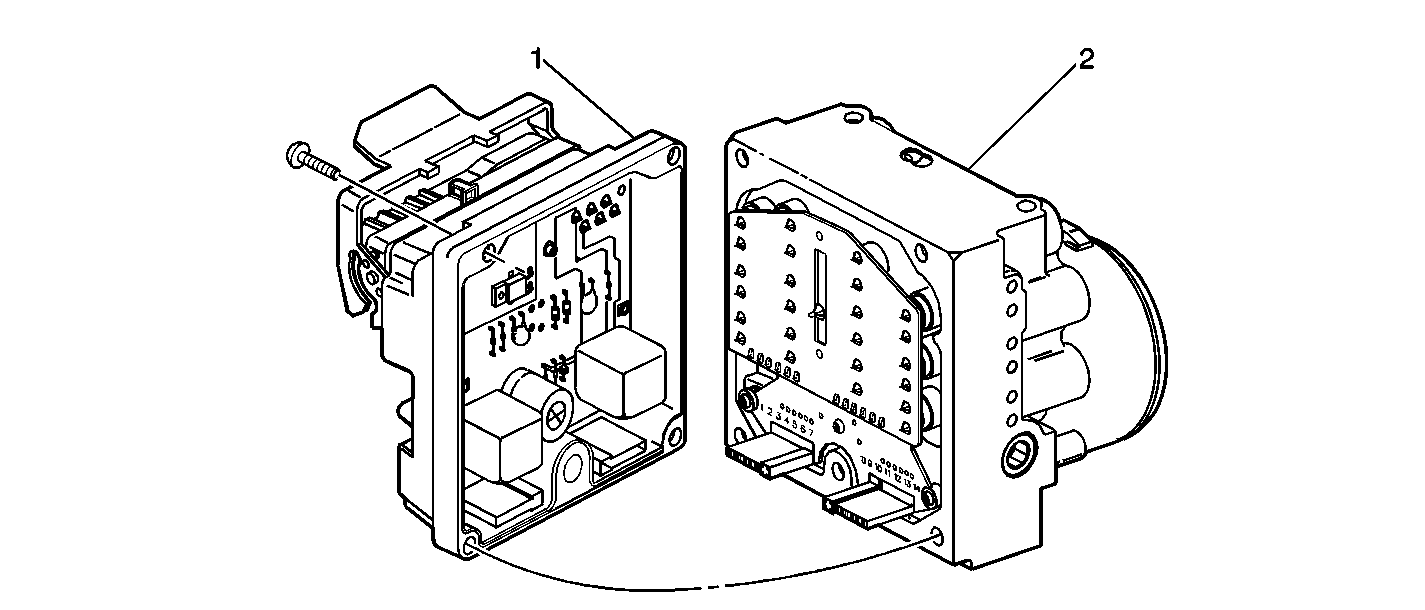
Circuit Description
This DTC identifies a malfunction within the EBCM.
Conditions for Setting the DTC
DTC C1255xx is set when an internal EBCM malfunction exists.
Action Taken When the DTC Sets
ABS/TCS/Active Handling (if equipped with RPO JL4) are disabled.
| • | Indicators that turn on: |
| - | ABS indicator |
| - | Car Icon (TCS indicator) |
| • | Messages displayed on the DIC: |
| - | Service ABS |
| - | Service Traction System |
| - | Service Active HNDLG (if equipped with Active Handling RPO JL4) |
Conditions for Clearing the DTC
| • | Condition for DTC is no longer present and scan tool clear DTC function is used. |
| • | Fifty ignition cycles have passed with no DTCs detected. |
Diagnostic Aids
| • | When DTC C1255xx is displayed on the Scan Tool, it will be followed by two more numbers which should be noted along with any other DTCs that may be displayed. The additional two numbers displayed with DTC C1255xx are for aiding engineering to determine the cause of the internal malfunction. |
| • | Make sure the integrity of the connection between the EBCM and the BPMV is secure, tight, and free from corrosion. |
Step | Action | Value(s) | Yes | No |
|---|---|---|---|---|
1 | Was the Diagnostic System Check performed? | -- | ||
2 | Are any other DTC(s) present besides C1255xx? | -- | Go to Applicable DTC Table. Refer to Diagnostic Trouble Code (DTC) List/Type | |
3 |
Was any damage found? | -- | ||
4 | Repair as necessary. Is the repair complete? | -- | -- | |
5 | Replace the EBCM. Refer to Electronic Brake Control Module Replacement . Is the replacement complete? | -- | -- |
