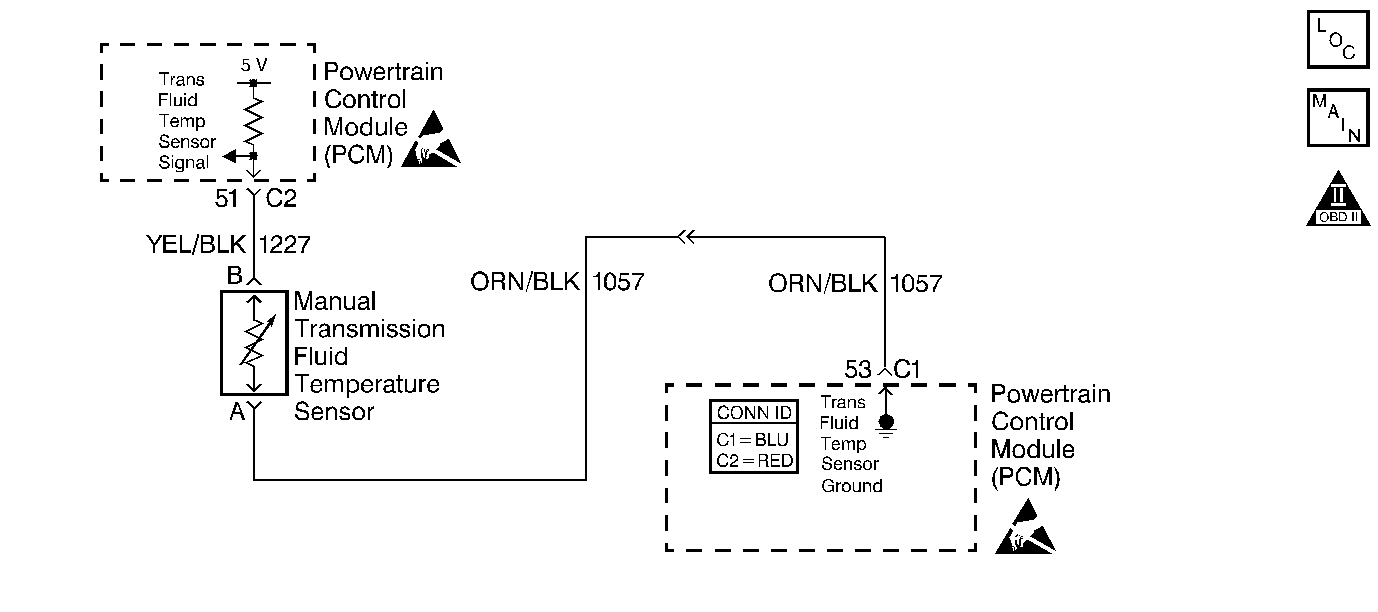
Circuit Description
Important: This diagnostic procedure is for manual transmission vehicles with option RPO VD1.
The transmission fluid temperature (TFT) sensor contains a semiconductor device which changes the resistance based on the temperature (a thermistor). The TFT sensor has a signal circuit and a ground circuit. The PCM applies a voltage (about 5.0 volts) on the signal circuit to the sensor. The PCM monitors the changes in this voltage caused by changes in the resistance of the sensor in order to determine the fluid temperature.
When the PCM senses a signal voltage lower than the normal operating range of the sensor, this DTC will set.
Conditions for Running the DTC
The ignition switch in the ON position or the engine is operating.
Conditions for Setting the DTC
| • | The Transmission Fluid Temperature is greater than 150°C (302°F). |
| • | All conditions met for 10 seconds. |
Action Taken When the DTC Sets
| • | The PCM stores the DTC information into memory when the diagnostic runs and fails. |
| • | The malfunction indicator lamp (MIL) will not illuminate. |
| • | The PCM records the operating conditions at the time the diagnostic fails. The PCM stores this information in the Failure Records. |
| • | A message is displayed on the Drivers Information Center. |
Conditions for Clearing the DTC
| • | A last test failed, or current DTC, clears when the diagnostic runs and does not fail. |
| • | A history DTC will clear after 40 consecutive warm-up cycles, if no failures are reported by this or any other non-emission related diagnostic. |
| • | Use a scan tool in order to clear the DTC. |
Diagnostic Aids
Important:
• Remove any debris from the PCM connector surfaces before servicing
the PCM. Inspect the PCM connector gaskets when diagnosing/replacing
the module. Ensure that the gaskets are installed correctly. The
gaskets prevent contaminate intrusion into the PCM. • For any test that requires probing the PCM or a component
harness connector, use the Connector Test Adapter Kit J 35616
. Using this kit prevents damage
to the harness/component terminals. Refer to
Using Connector Test Adapters
in Wiring Systems.
| • | If the engine has sat overnight, the transmission fluid temperature and the intake air temperature values should display within a few degrees of each other. If the temperatures are not within 3°C (5°F), refer to Temperature Versus Resistance table. |
| • | For an intermittent, refer to Symptoms . |
Test Description
The numbers below refer to the step numbers on the diagnostic table.
-
This step determines if the malfunction is present.
-
Using the Freeze Frame and/or Failure Records data may aid in locating an intermittent condition. If you cannot duplicate the DTC, the information included in the Freeze Frame and/or Failure Records data can help determine how many miles since the DTC set. The Fail Counter and Pass Counter can also help determine how many ignition cycles the diagnostic reported a pass and/or a fail. Operate the vehicle within the same freeze frame conditions (RPM, load, vehicle speed, temperature, etc.) that you observed. This will isolate when the DTC failed.
-
A transmission temperature below -30°C (-22°F) indicates the PCM and the TFT sensor wiring are OK.
-
Disconnecting the PCM enables the DMM to test continuity of the circuits. This aids in locating an open or a shorted circuit.
-
Inspect for proper terminal tension/connections at the PCM harness before replacing the PCM.
Step
| Action | Values | Yes | No |
|---|---|---|---|---|
1 | Did you perform the Powertrain On-Board Diagnostic (OBD) System Check? | -- | ||
Is the TFT sensor above the specified value? | 150°C (302°F) | |||
Does the scan tool indicate that this diagnostic failed this ignition? | -- | Go to Diagnostic Aids. | ||
Is the TFT sensor below the specified value? | -30°C (-22°F) | |||
Did you find the TFT sensor signal circuit grounded? | -- | |||
6 | Replace the TFT sensor. Refer to Valve Body and Pressure Switch Replacement in Automatic Transmission 4L60E. Is the action complete? | -- | -- | |
|
Important: Program the replacement PCM. Replace the PCM. Refer to Powertrain Control Module Replacement . Is the action complete? | -- | -- | ||
8 |
Does the scan tool indicate that this test ran and passed? | -- | ||
9 | Select the Capture Info option and the Review Info option using the scan tool. Does the scan tool display any DTCs that you have not diagnosed? | -- | Go to the applicable DTC table | System OK |
