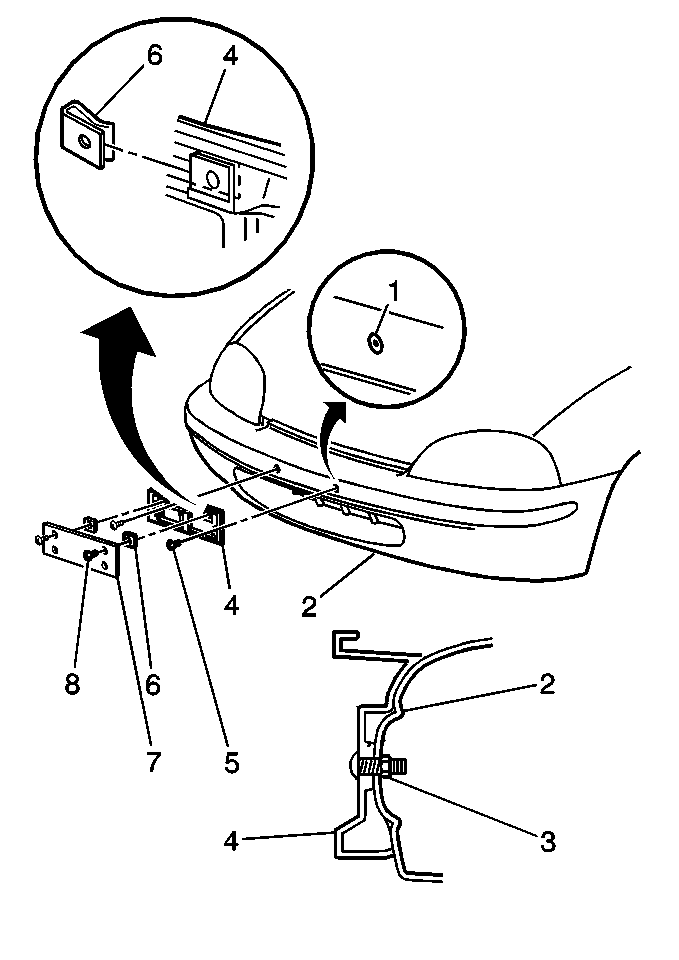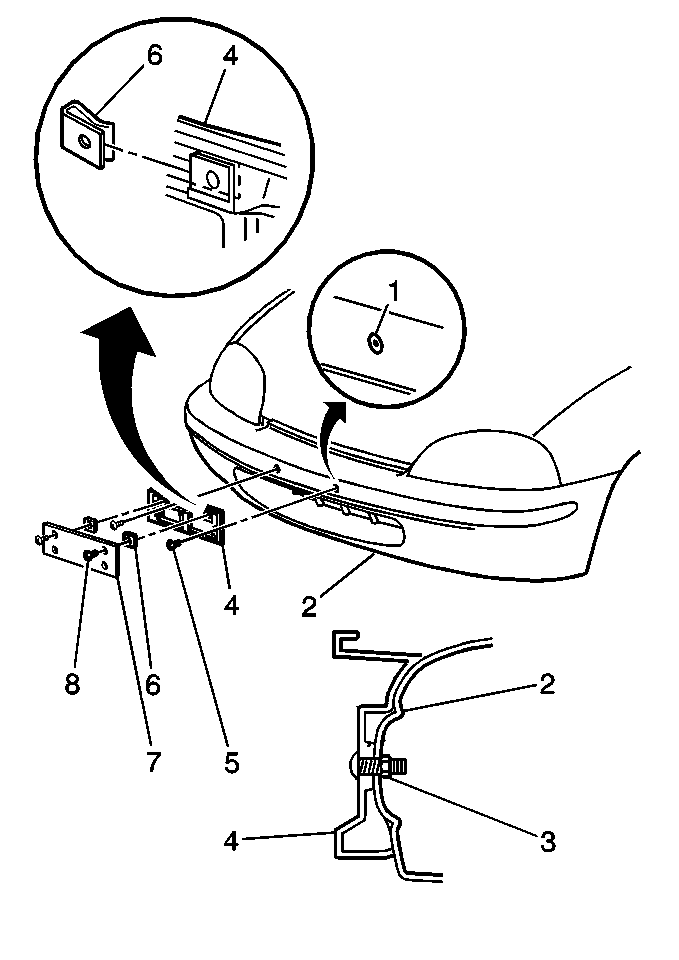Removal Procedure
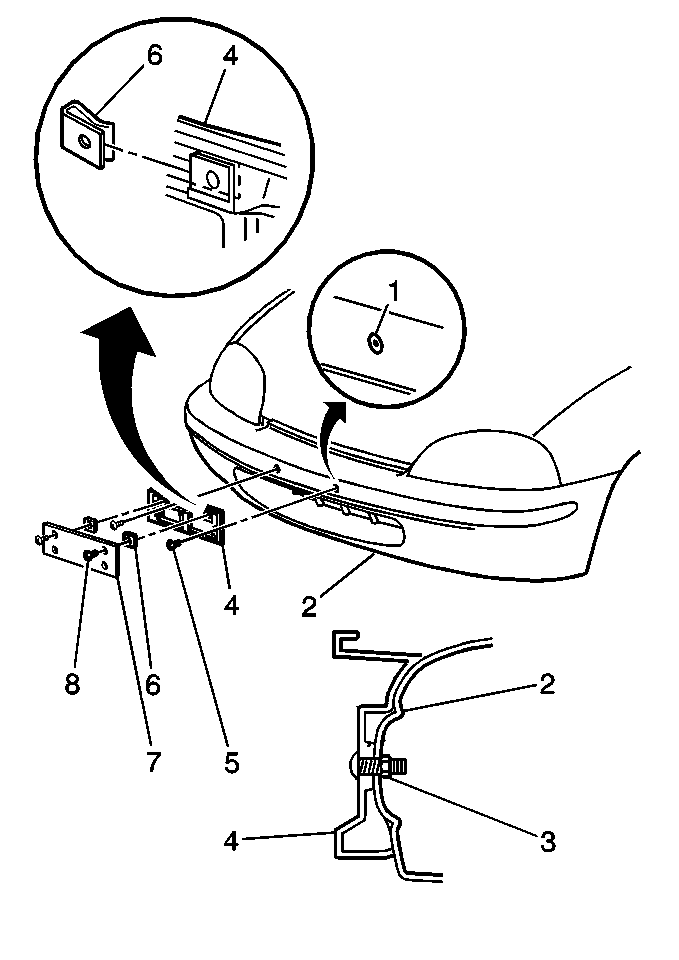
- Remove the 2 screws (8)
that secure the license plate.
- Remove the license plate (7).
- Remove the 2 screws (5) that secure the front license
plate bracket.
- Remove the front license plate bracket (4) from the front
bumper fascia (2).
Installation Procedure
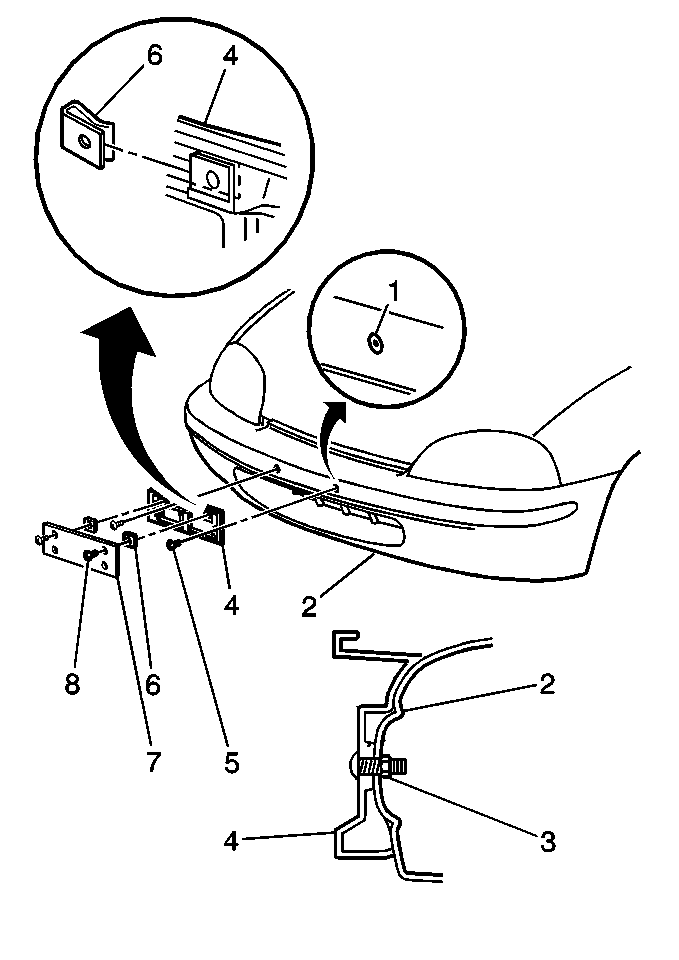
- If you are installing
the bracket for the first
time, perform the following steps:
| 1.1. | Drill two 4 mm (5/32 in) pilot holes approximately
3 mm (1/8 in) deep at each dimple (1) in the front bumper
fascia (2). |
| 1.2. | Enlarge both pilot holes to 8 mm (5/16 in) and approximately
3 mm (1/8 in) deep. |
- If you are installing the bracket (4) for the first time
or if the spring nuts (6) are missing, clip 2 spring nuts (6)
onto the front license plate bracket (4).
- Install the front license plate bracket (4) to the front
bumper fascia (2). Secure the bracket with the 2 screws (5).
- Install the license plate (7) to the license plate bracket (4).
Secure the license plate with the 2 license plate screws (8).