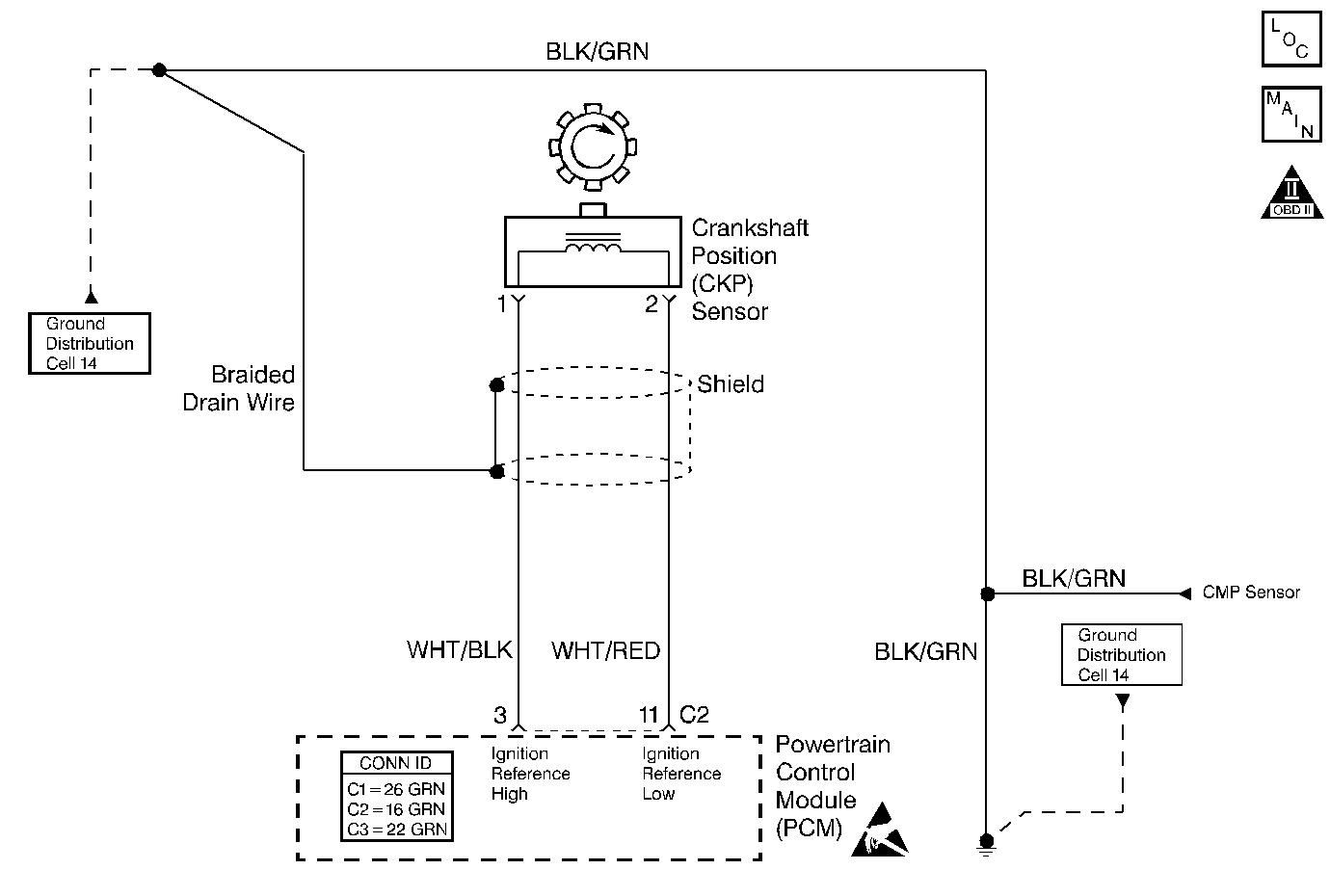
Circuit Description
The crankshaft position (CKP) sensor is a magnetic generator type sensor. The sensor produces an alternating current signal. The CKP sensor sends the A/C signal to the powertrain control module (PCM) in order to indicate the crankshaft RPM and the position. The PCM uses the CKP sensor signal in order to calculate the following:
| • | The ignition sequence |
| • | The fuel injector sequence |
| • | Fuel injectors pulse width |
If the PCM does not receive a CKP sensor signal, the engine will not start.
Conditions for Setting the DTC
| • | The engine is cranking. |
| • | The signal from the CKP sensor is missing for 2 seconds. |
Action Taken When the DTC Sets
| • | The PCM illuminates the malfunction indicator lamp (MIL). |
| • | The PCM records the operating conditions at the time of the diagnostic failure. This information is in the Freeze Frame buffer. |
Conditions for Clearing the MIL/DTC
The MIL turns OFF after 3 consecutive trips during which the diagnostic runs, and the fault is not present. A History DTC clears after 40 consecutive warm-up cycles without a fault. Use a scan tool clear the DTC. Disconnect the PCM battery feed in order to clear the DTC.
Diagnostic Aids
Remove the CKP from the vehicle. Connect a DMM to the CKP electrical terminals. Tap gently on the magnetic end of the CKP sensor with the metal shaft of a screw driver. Observe the ohms scale on the DMM. The DMM should switch from 360-460 ohms to infinity and from infinity back to 360-460 ohms. The temperature affects the CKP sensor performance. Verify the sensor's operation and internal resistance at various temperatures. Check the wiring harness that is covering the CKP sensor electrical connectors for water intrusion. Water causes an intermittent loss of the CKP sensor signal. Check the CKP sensor signal rotor for foreign material or for damaged teeth. A leak in the CKP sensor circuit shielding will cause DTC P0335 to set. Check that the CKP sensor circuit for a correct shield and for the drain wire has a good ground. The PCM depends on the CKP sensor for engine reference. If the PCM does not receive a CMP signal for 2 seconds, there will not be a reliable spark or a fuel injector pulse. A short to ground in the CKP reference low circuit causes a faulty reference signal to the PCM. This condition will not set a CKP sensor DTC P0335.
A fault in the CKP sensor electrical circuit will cause an intermittent malfunction. Inspect the wiring harness and the components for any of the following conditions:
| • | Backed out terminals |
| • | Incorrect mating of terminals |
| • | Broken electrical connector locks |
| • | Deformed terminals or damaged terminals |
| • | A faulty terminal to wire connections |
| • | Physical damage to the wiring harness |
| • | A broken wire inside the insulation |
Use the information included in the Freeze Frame data, if you cannot duplicate the DTC P0335.
Test Description
The numbers below refer to the step numbers in the diagnostic table.
-
The Powertrain OBD System Check requires the technician to complete some basic checks, and to save the freeze frame data. If the fault occurred, this creates an electronic copy of the data. The scan tool saves the information for later reference.
-
This step determines if a fault is present.
-
This step checks the CKP sensor resistance. If the CKP sensor resistance is within the specified value, measure the resistance from each terminal of the CKP sensor to ground. Replace the CKP sensor if the sensor resistance is less than 1M ohm.
-
This step checks for an open or for a short in the CKP sensor's high and in low reference circuits.
-
This step checks for a faulty signal rotor. Inspect the teeth of the signal rotor through the CKP sensor for damage or for foreign material.
Step | Action | Value | Yes | No | ||||||
|---|---|---|---|---|---|---|---|---|---|---|
Did you perform the Powertrain On-Board Diagnostic (OBD) System Check? | -- | |||||||||
Is a DTC P0335 set? | -- | Go to Diagnostic Aids | ||||||||
Is the resistance within the specified value? | 360-460 ohms at 20°C (68°F) | |||||||||
Was a repair necessary? | -- | |||||||||
5 |
Was a repair necessary? | -- | ||||||||
6 |
Was a repair necessary? | -- | ||||||||
Was a repair necessary? | -- | |||||||||
8 | Replace the CKP sensor. Refer to Crankshaft Position Sensor Replacement . Is the action complete? | -- | -- | |||||||
9 | Replace the PCM. Is the action complete? | -- | -- | |||||||
10 |
Are any DTCs present? | -- | Go to the applicable DTC table | System OK |
