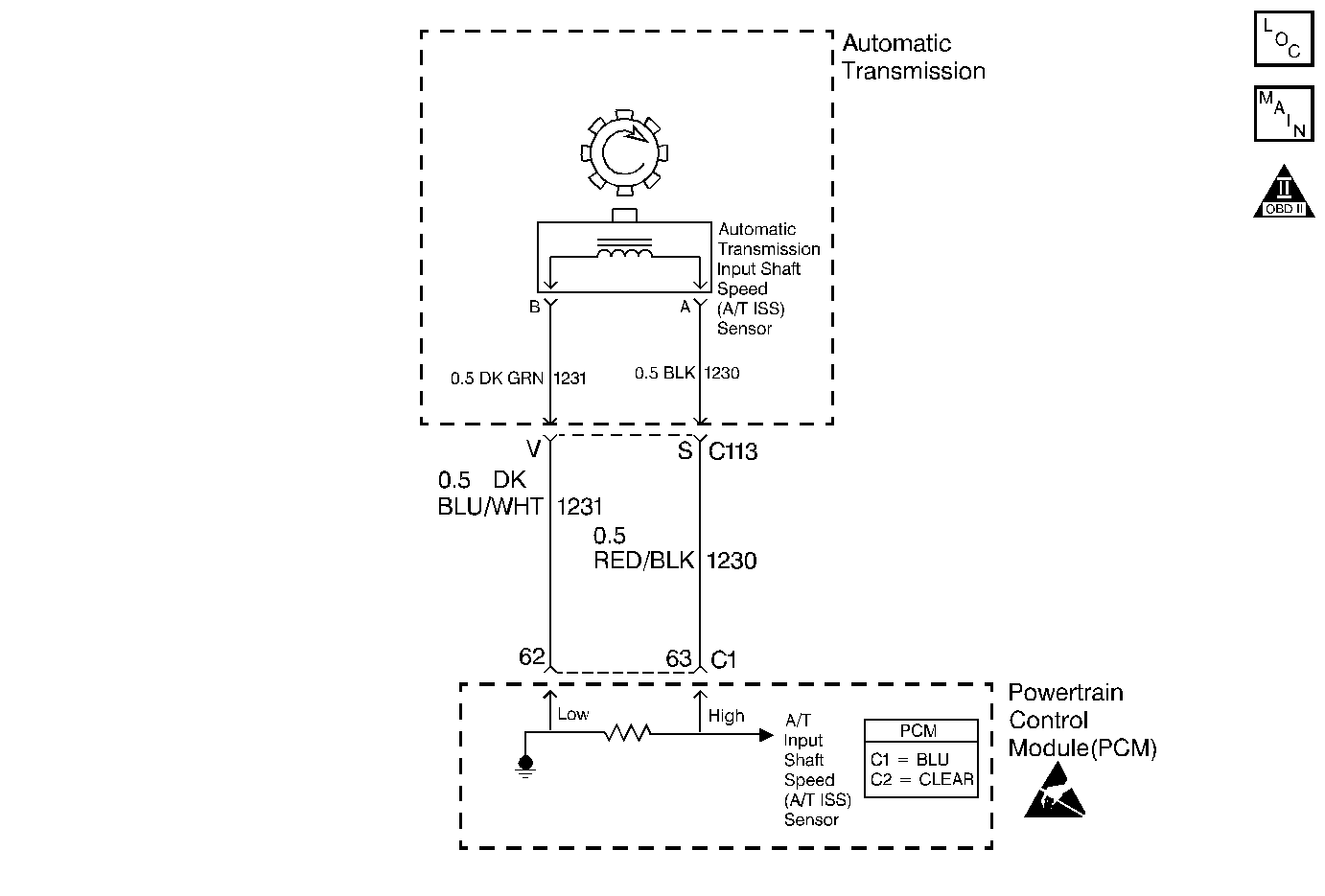
Circuit Description
The automatic transmission input shaft speed (A/T ISS) sensor is a permanent magnet with a coil of wire wound around it. The A/T ISS sensor mounts in the case cover facing the drive sprocket of the input shaft. As the drive sprocket is driven by the turbine shaft, an AC signal is induced in the input speed sensor. Higher vehicle speeds induce a higher frequency and voltage at the sensor.
An air gap of 0.08-2.12 mm (0.032-0.0834 in) must be maintained between the sensor and the drive sprocket to insure proper operation of the A/T ISS sensor. The A/T ISS sensor input is used by the PCM in order to control line pressure, TCC apply and release and transmission shift patterns. This sensor is also used to calculate the gear ratios and TCC slippage.
If the PCM detects a low input speed while the vehicle and engine speeds are high, then DTC P0717 sets. DTC P0717 is a Type B DTC.
Conditions for Running the DTC
| • | No VSS DTCs P0502 or P0503 are set. |
| • | No TFP manual valve position switch DTC P1810 is set. |
| • | The engine speed is greater than 500 RPM for 5 seconds and not in fuel shut off. |
| • | The TFP manual valve position switch indicates that the transmission is not in PARK or NEUTRAL. |
| • | The vehicle speed is greater than 8 km/h (5 mph). |
Conditions for Setting the DTC
The input shaft speed is less than 50 RPM for 5 seconds.
Action Taken When the DTC Sets
| • | The PCM illuminates the malfunction indicator lamp (MIL) during the second consecutive trip in which the conditions for setting the DTC are met. |
| • | The PCM freezes shift adapts. |
| • | The PCM inhibits TCC. |
| • | The PCM inhibits 4th gear if the transmission is in Hot Mode. |
| • | The PCM stores DTC P0717 in PCM history. |
Conditions for Clearing the MIL/DTC
| • | The PCM turns OFF the MIL during the third consecutive trip in which the diagnostic test runs and passes. |
| • | A scan tool clears the DTC from the PCM history. |
| • | The PCM clears the DTC from the PCM history if the vehicle completes 40 consecutive warm-up cycles without an emission related diagnostic fault occurring. |
| • | The PCM cancels the DTC default actions when the fault no longer exists and the ignition switch is OFF long enough in order to power down the PCM. |
Diagnostic Aids
| • | Check for electromagnetic interference (EMI) in circuits 1230 (RED/BLK) and 1231 (DK BLU/WHT). EMI may be induced by a misrouted wiring harness along the spark plug wires. |
| Inspect the wiring at the PCM, the transmission 20-way connector, the A/T ISS sensor connector and all other circuit connecting points for the following conditions: |
| - | A backed out terminal |
| - | A damaged terminal |
| - | Reduced terminal tension |
| - | A chafed wire |
| - | A broken wire inside the insulation |
| - | Moisture intrusion |
| - | Corrosion |
| • | When diagnosing for an intermittent short or open, massage the wiring harness while watching the test equipment for a change. |
| • | Inspect the transmission 20-way connector for transmission fluid. |
Test Description
The numbers below refer to the step numbers on the diagnostic table.
-
This step verifies that the PCM receives a signal from the A/T ISS sensor.
-
This step checks the integrity of the A/T ISS sensor and the automatic transmission wiring harness assembly.
-
This step checks the integrity of the circuitry from the transmission 20-way connector to the PCM.
-
Because of the harsh conditions inside the transmission, repairing the automatic transmission (A/T) wiring harness assembly is not acceptable. It must be replaced if it is damaged in any way.
Step | Action | Value(s) | Yes | No |
|---|---|---|---|---|
1 | Was the Powertrain On-Board Diagnostic (OBD) System Check performed? | -- | Go to Powertrain On Board Diagnostic (OBD) System Check in Engine Controls | |
Important: Before clearing the DTCs, use the scan tool in order to record the Freeze Frame and Failure Records for reference. Using the Clear Info function will erase the stored Freeze Frame and Failure Records from the PCM. Does the scan tool display a transmission input shaft speed greater than the specified value? | 100 RPM | Go to Diagnostic Aids | ||
Refer to Automatic Transmission Inline Harness Connector End View . Important: Additional DTCs will set. Does the J 39200 DMM display an AC voltage greater than the specified value? | 0.5 volts | |||
Refer to General Electrical Diagnosis in Wiring Systems. Was a condition found? | -- | |||
5 | Inspect PCM connector C1 for bent, damaged or backed out connector pins. Was a condition found? | -- | ||
6 |
Refer to General Electrical Diagnosis in Wiring Systems. Was a condition found? | -- | ||
7 | Repair the connector as necessary. Refer to Wiring Repairs in Wiring Systems. Is the repair complete? | -- | -- | |
8 | Repair the circuit(s) as necessary. Refer to Wiring Repairs in Wiring Systems. Is the repair complete? | -- | -- | |
Replace the automatic transmission wiring harness assembly. Refer to Solenoids and Wiring Harness Replacement . Is the replacement complete? | -- | -- | ||
10 | Replace the automatic transmission input shaft speed sensor. Refer to Input Speed Sensor Replacement . Is the replacement complete? | -- | -- | |
11 | Replace the PCM. Refer to Powertrain Control Module Replacement/Programming in Engine Controls. Is the replacement complete? | -- | -- | |
12 | Perform the following procedure in order to verify the repair:
Has the test run and passed? | -- | System OK |
