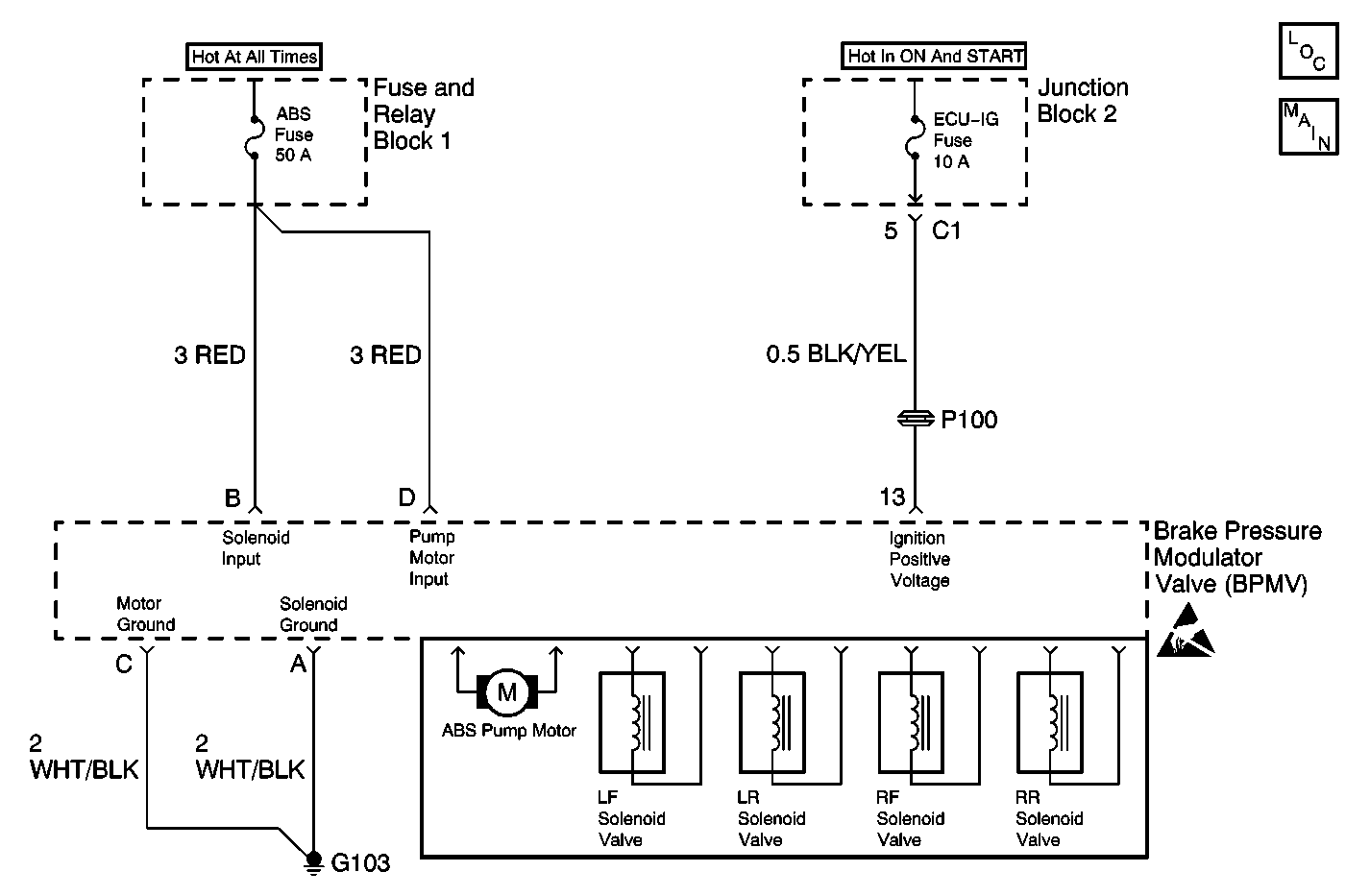
Circuit Description
The Electronic Brake Control Module (EBCM) monitors available voltage level at terminal B.
Conditions for Running the DTC
DTC C0550 can be set anytime the ignition switch is in the ON position.
Conditions for Setting the DTC
This DTC will set if the voltage level at terminal 13 or terminal B is less than 8 volts.
Action Taken When the DTC Sets
| • | The ABS disables |
| • | The ABS warning indicator turns ON |
Conditions for Clearing the DTC
The condition responsible for setting the DTC no longer exists and the Scan Tool Clear DTCs function is used.
Diagnostic Aids
Inspect for the following when diagnosing this part of the Antilock Brake System (ABS):
| • | Vehicle charging system is not operating properly (low generator output or malfunctioning battery) |
| • | Open or high resistance in the ignition power circuit or the solenoid power input circuit |
| • | Open or high resistance in the solenoid ground circuit |
An intermittent malfunction is most likely caused by a poor connection rubbed through wire insulation or a wire that is broken inside the insulation.
Inspect the harness connectors for the following conditions:
| • | Backed-out terminals |
| • | Improper mating |
| • | Broken locks |
| • | Improperly formed or damaged terminals |
| • | Poor terminal to wiring connections |
Test Description
The numbers below refer to the step numbers on the diagnostic table.
-
This step uses the scan tool to check the ignition positive voltage to the EBCM.
-
This step checks the battery positive voltage circuit.
-
This step checks the module ground circuit.
Step | Action | Value(s) | Yes | No |
|---|---|---|---|---|
1 | Did you perform A Diagnostic System Check - ABS? | -- | Go to Step 2 | |
Does the scan tool indicate the ignition voltage is within the specified range? | Battery Voltage | Go to Diagnostic Aids | Go to Step 3 | |
Does the voltage measure within the specified range? | Battery Voltage | Go to Step 4 | Go to Step 5 | |
Measure the voltage between the Ignition Positive Voltage circuit and the module ground circuits of the EBCM. Does the voltage measure within the specified range? | Battery Voltage | Go to Step 9 | Go to Step 6 | |
5 | Test the Ignition Positive Voltage circuit of the EBCM for a high resistance, an open, or a short. Refer to Circuit Testing and Wiring Repairs in Wiring Systems. Did you find and correct the condition? | -- | Go to Step 11 | Go to Step 8 |
6 | Test the module ground circuits of the EBCM for a high resistance or an open. Refer to Circuit Testing and Wiring Repairs in Wiring Systems. Did you find and correct the condition? | -- | Go to Step 11 | Go to Step 7 |
7 | Inspect for poor connections or corrosion at the ground G103. Refer to Testing for Intermittent Conditions and Poor Connections and Connector Repairs in Wiring Systems. Did you find and correct the condition? | -- | Go to Step 11 | Go to Step 8 |
8 | Inspect for poor connections at the battery terminals. Refer to Testing for Intermittent Conditions and Poor Connections and Connector Repairs in Wiring Systems. Did you find and correct the condition? | -- | Go to Step 11 | Go to Step 9 |
9 | Inspect for poor connections at the harness connector of the EBCM. Refer to Testing for Intermittent Conditions and Poor Connections and Connector Repairs in Wiring Systems. Did you find and correct the condition? | -- | Go to Step 11 | Go to Step 10 |
10 | Replace the Brake Modulator Assembly. Refer to Brake Pressure Modulator Valve Assembly Replacement . Did you complete the replacement? | -- | Go to Step 11 | -- |
11 |
Does the DTC reset? | -- | Go to Step 2 | System OK |
