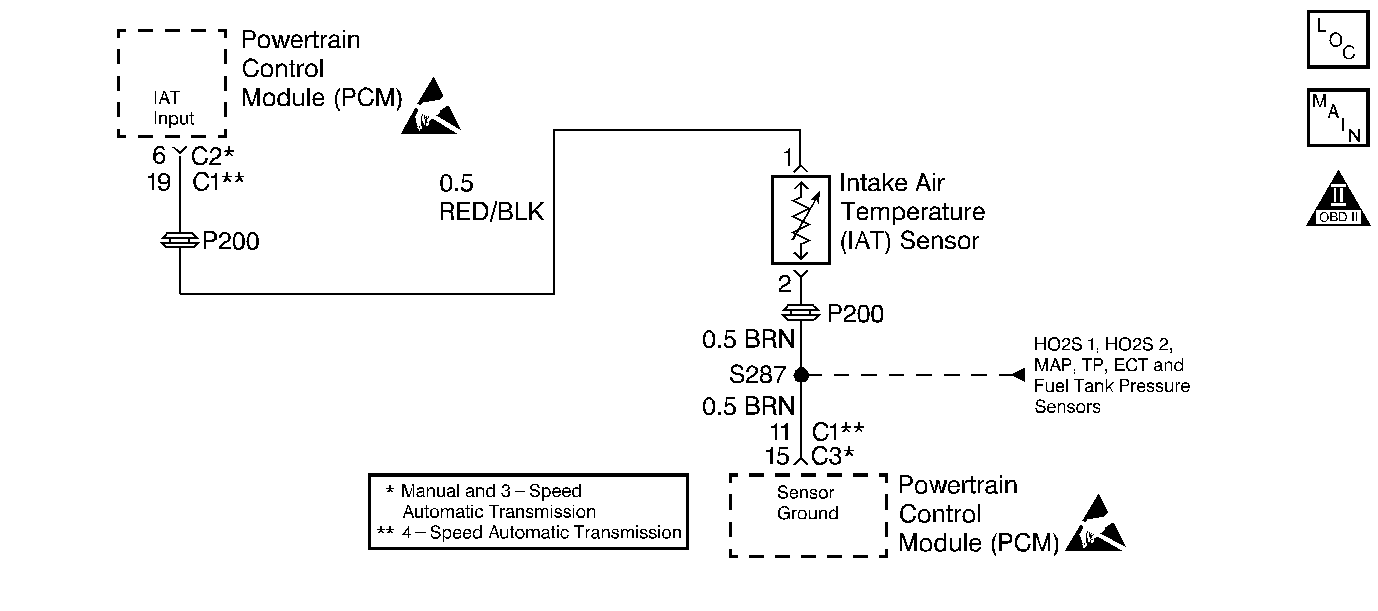
Circuit Description
The Intake Air Temperature (IAT) sensor is a thermistor (a variable resistor whose conductive value changes with temperature) in series with a fixed resistor in the Powertrain Control Module (PCM). The PCM applies 5 volts to the IAT sensor. The PCM monitors the voltage across the IAT sensor and converts it into a temperature reading. When the outside air temperature is cold the IAT sensor resistance is high, and when the outside air temperature is warm the IAT sensor resistance is low. Therefore, when the air temperature is cold the PCM will receive a high voltage input, and when the air temperature is warm the PCM will receive a low voltage input.
Conditions for Setting the DTC
| • | The engine is running. |
| • | The IAT sensor signal indicates a smaller change than expected in the voltage input during a warm-up cycle. |
Action Taken When the DTC Sets
| • | The PCM illuminates the malfunction indicator lamp (MIL) after two consecutive ignition cycles in which the diagnostic runs with the fault active. |
| • | The PCM records the operating conditions at the time the diagnostic fails. This information is stored in the Freeze Frame buffer. |
Conditions for Clearing the MIL/DTC
| • | The MIL turns OFF after three consecutively passing trips without a fault present. |
| • | A History DTC clears after 40 consecutive warm-up cycles without a fault. |
| • | Use the scan tool Clear DTC Information function or disconnect the PCM battery feed in order to clear the DTC. |
Diagnostic Aids
Check for a faulty electrical connection to the PCM.
Use the Temperature vs Resistance table in order to check the IAT sensor at various temperature levels and evaluate the possibility of a shifted (incorrectly calibrated) sensor. A shifted sensor could result in a DTC P0111. Refer to Temperature Versus Resistance .
An intermittent malfunction may be caused by a problem in the IAT sensor electrical circuit. Inspect the wiring harness and components for any of the following conditions:
| • | Backed out terminals. |
| • | Improper mating of terminals. |
| • | Broken electrical connector locks. |
| • | Improperly formed or damaged terminals. |
| • | Faulty terminal to wire connections. |
| • | Physical damage to the wiring harness. |
| • | A broken wire inside the insulation. |
| • | Corrosion of electrical connections, splices, or terminals. |
If the DTC P0111 cannot be duplicated, the information included in the Freeze Frame data can be useful in determining vehicle operating conditions when the DTC was first set.
Test Description
The numbers below refer to the step numbers in the Diagnostic Table.
-
The Powertrain OBD System Check prompts the technician to complete some basic checks and store the freeze frame data on the scan tool if applicable. This creates an electronic copy of the data taken when the fault occurred. The information is then stored in the scan tool for later reference.
-
This step checks for a faulty IAT sensor.
-
This step checks the integrity of the 5 volt reference circuit.
-
This step checks the integrity of the ground circuit.
Step | Action | Value(s) | Yes | No |
|---|---|---|---|---|
Did you perform the Powertrain On-Board Diagnostic (OBD) System Check? | -- | |||
2 |
Is the IAT value within the specified value of the ambient air temperature? | 12.1°C (10°F) | ||
|
Important: When performing the test below watch the IAT sensor reading on the scan tool, look for a skip, jump or no movement in the IAT value while the temperature increases and decreases.
Was a skip, jump or no movement in value noted? | -- | Go to Diagnostic Aids | ||
4 |
Does the scan tool indicate the specified value? | 150°C (302°F) | ||
Does the DMM read within the specified value? | 0.50 ohms | |||
Does the DMM read within the specified value? | 0.50 ohms | |||
7 | Repair a short to ground or high resistance in the 5 volt reference circuit between the PCM and the IAT sensor. Refer to Wiring Repairs in Wiring Systems. Is the action complete? | -- | -- | |
8 | Repair an open circuit or high resistance in the ground circuit between the PCM and the IAT sensor. Refer to Wiring Repairs in Wiring Systems. Is the action complete? | -- | -- | |
9 | Replace the IAT sensor. Refer to Intake Air Temperature Sensor Replacement . Is the action complete? | -- | -- | |
10 | Replace the PCM. Refer to Powertrain Control Module Replacement . Is the action complete? | -- | -- | |
11 |
Are any DTCs displayed on the scan tool? | -- | Go to the applicable DTC table | System OK |
