Traction Active Indicator Not Operating Properly Oldsmobile
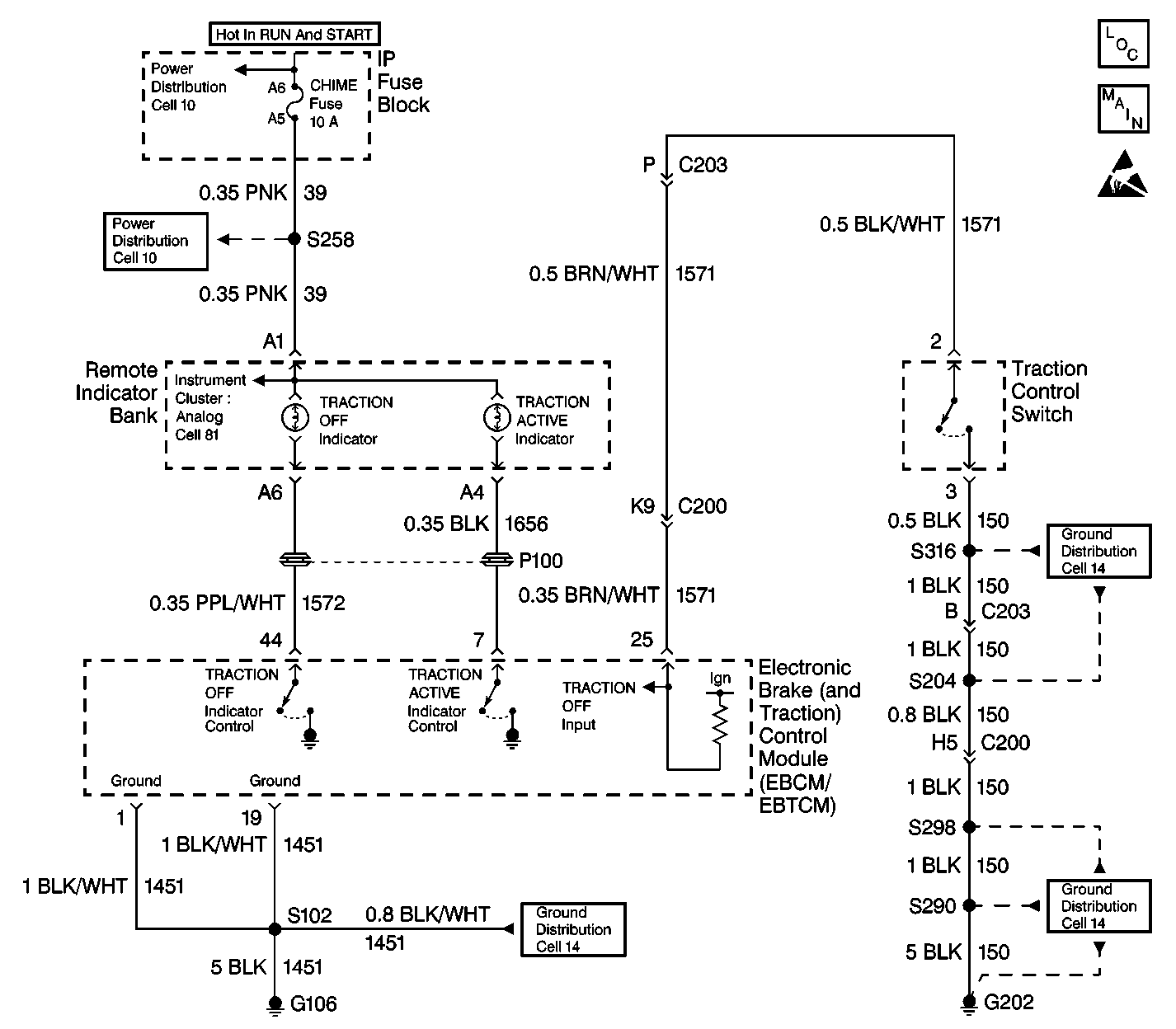
Circuit Description
When the EBTCM is operating in the traction control mode, the EBTCM will command the instrument cluster to turn ON the TRACTION ACTIVE indicator. This will alert the driver that the traction control system is operating.
Diagnostic Aids
The following conditions may cause improper operation of the TRACTION ACTIVE indicator:
| • | An open fuse |
| • | An open bulb |
| • | A malfunctioning EBTCM |
| • | A malfunctioning instrument cluster |
Step | Action | Value(s) | Yes | No | ||||||
|---|---|---|---|---|---|---|---|---|---|---|
1 | Was the ABS Diagnostic System Check performed? | -- | Go to Step 2 | |||||||
2 | Does the TRACTION ACTIVE indicator illuminate when the traction control is not active? | -- | Go to Step 6 | Go to Step 3 | ||||||
3 |
Is the resistance less than the specified value? | 2 ohms | Go to Step 4 | Go to Step 14 | ||||||
4 |
Does the TRACTION ACTIVE indicator turn ON? | -- | Go to Step 5 | Go to Step 8 | ||||||
5 |
Monitor the TCS State. Does the TCS State change and did the TRACTION ACTIVE indicator turn ON during a traction control event? | -- | Go to Step 13 | |||||||
6 |
Does the TRACTION ACTIVE indicator still turn on? | -- | Go to Step 7 | Go to Step 13 | ||||||
7 | Repair the short to ground in CKT 1656. Refer to Wiring Repairs in Wiring Systems. Is the repair complete? | -- | -- | |||||||
8 |
Is the bulb open? | -- | Go to Step 12 | Go to Step 9 | ||||||
9 |
Is the voltage within the specified range? | Battery Voltage | Go to Step 11 | Go to Step 10 | ||||||
10 |
Is the repair complete? | -- | -- | |||||||
11 | Use the J 39200 in order to measure the resistance from the J 38716 terminal 7 to the remote indicator bank connector terminal A4. Is the resistance less than the specified value? | 2 ohms | Go to Step 13 | Go to Step 15 | ||||||
12 | Replace the TRACTION ACTIVE indicator bulb. Refer to Instrument Cluster Replacement in Instrument Panel, Gauges and Console. Is the repair complete? | -- | -- | |||||||
13 |
Is the repair complete? | -- | -- | |||||||
14 | Repair the open or high resistance in CKT 1451. Refer to Wiring Repairs in Wiring Systems. Is the repair complete? | -- | -- | |||||||
15 | Repair the open or high resistance in CKT 1656. Refer to Wiring Repairs in Wiring Systems. Is the repair complete? | -- | -- |
