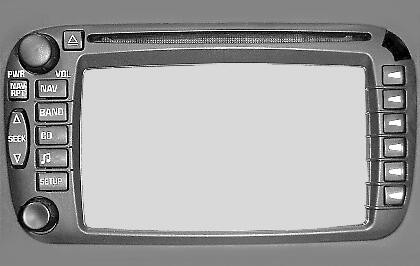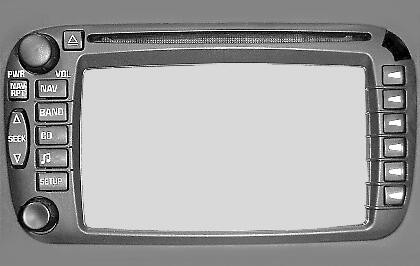
This display screen is located in the center of your instrument panel. In this
section, the hard keys, multi-function keys and menus to plan a route are explained.
Power/Volume Knob
Press the PWR/VOL knob to turn on the audio and Navigation Systems. Turn the
PWR/VOL knob clockwise to increase or counterclockwise to decrease volume to the audio
system. Press the knob again to turn off the audio and Navigation Systems.
Navigation Key
If you are in a menu and are not on the map, the first press of the NAV key,
located to the left of the display screen, will take you to the map that shows the
vehicle's current position.
With the first press of the NAV key, the map screen will display the following
information, if no route has been planned:
| • | The north or heading up symbol in the upper left corner. |
| • | The letters GPS to show that the Global Positioning System is working. |
If a route has been planned, the first press of the NAV key will also display:
| • | The number of miles/meters until you reach your final destination. |
| • | The estimated time to your destination. |
| • | The highlighted destination or turn-by-turn instructions. |
The second press of the NAV key will bring up descriptions of the
multi-function keys active on the map screen.
Navigation Repeat Key
Press the NAV/RPT key, located on the left side of the navigation screen, to
hear the last voice prompt repeated if you have a route planned, or to restart a paused
route.