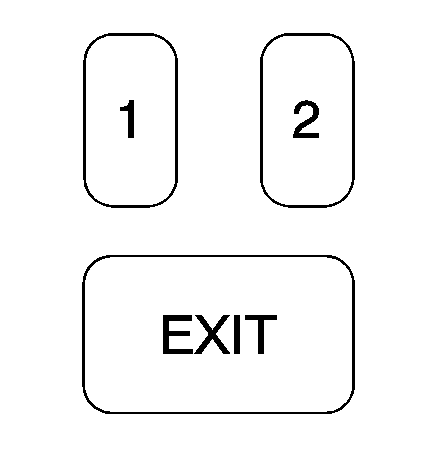
If your vehicle has this feature, the controls are located to the left of the steering column and are used to program and recall the driver's seat settings.
Adjust the driver's seat to the position you would like for driving. Then press and hold memory button 1 for more than three seconds. A double beep will sound when the memory is set.
To set the seat for a second driver, follow the previous steps, but press button 2 instead.
To recall your memory positions, your vehicle must be in PARK (P). Press and release the memory button 1 or 2 corresponding to the desired driving position. The seat will move to the position previously stored for the identified driver. You will hear one beep.
You can also store an exit position for each driver. The exit position is programmed by moving the seat to the desired exit position and then holding the EXIT button for more than three seconds. The exit position set will be for the most recently selected driving position (1 or 2). A double beep will sound when the memory is set. To use EXIT, your vehicle must be in PARK (P). Press and release the EXIT button and the seat will move to the exit position stored for the most recently selected driver. You will hear one beep.
To stop recall movement of the seat at any time, press one of the three memory buttons or one of the power seat controls located on the outboard side of the driver's seat.
