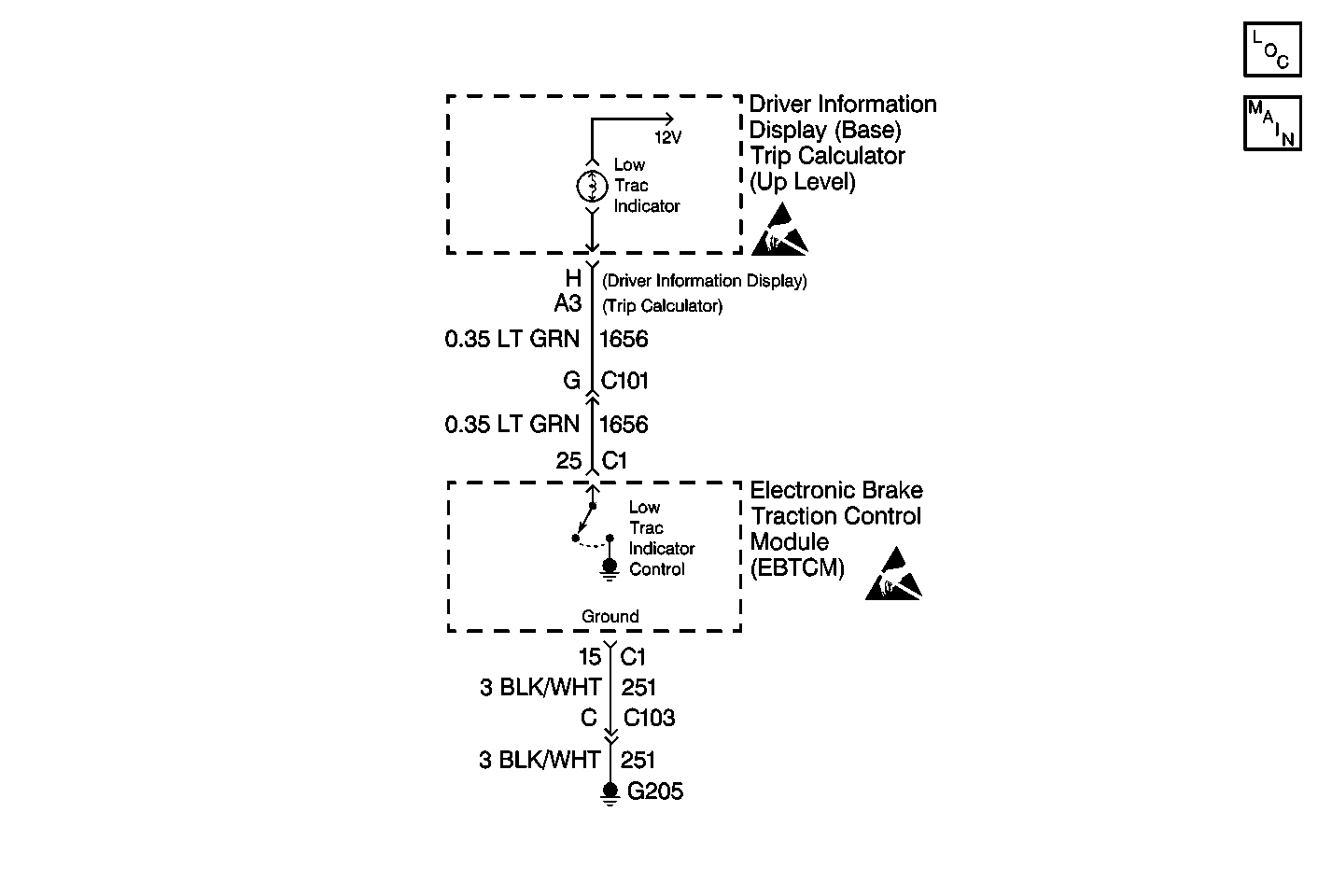
Circuit Description
The LOW TRAC Indicator is controlled by the EBTCM. The LOW TRAC Indicator is activated during a traction control event only. When the EBTCM detects a low traction condition it supplies a ground for CKT 1656 turning on the LOW TRAC Indicator.
Diagnostic Aids
| • | It is very important that a thorough inspection of the wiring and connectors be performed. Failure to carefully and fully inspect wiring and connectors may result in misdiagnosis, causing part replacement with reappearance of the malfunction. |
| • | Thoroughly inspect any circuitry that may be causing the complaint for the following conditions: |
| - | Backed out terminals |
| - | Improper mating |
| - | Broken locks |
| - | Improperly formed or damaged terminals |
| - | Poor terminal-to-wiring connections |
| - | Physical damage to the wiring harness |
| • | The following conditions may cause an intermittent malfunction: |
| - | A poor connection |
| - | Rubbed-through wire insulation |
| - | A broken wire inside the insulation |
| • | If an intermittent malfunction exists refer to General Electrical Diagnosis in Wiring systems for further diagnosis. |
Test Description
The number(s) below refer to the step number(s) on the diagnostic table.
Step | Action | Value(s) | Yes | No |
|---|---|---|---|---|
DEFINITION: LOW TRAC Indicator On without a low traction condition. | ||||
1 | Was the Diagnostic System Check performed? | -- | ||
Is the LOW TRAC Indicator off? | -- | |||
3 | Replace the EBTCM. Refer to Electronic Brake and Traction Control Module Replacement . Is the replacement complete? | -- | -- | |
Is the resistance within the range specified in the value(s) column? | OL (Infinite) | |||
5 | Repair CKT 1656 for a short to ground. Refer to Wiring Repairs in Wiring Systems. Is the repair complete? | -- | -- | |
6 | Suspect the Driver Information Display (Base) or Trip Calculator (Up Level). Refer to Diagnostic System Check - Driver Information Systems in Instrument Panel, Gauges and Console. Is the repair complete? | -- | -- | |
