INSTRUMENT CLUSTER ASSEMBLY INSPECTION AND/OR REPLACEMENT

| Subject: | INSTRUMENT CLUSTER ASSEMBLY INSPECTION AND/OR REPLACEMENT |
| Models: | 1998 SATURN SC2, SL2, and SW2 MODELS EXPORTED TO CANADA |
ALL SATURN RETAINERS
The Highway Safety Act, as amended, provides that each vehicle which is subject to a recall campaign of this type must be adequately repaired within a reasonable time after the customer has tendered it for repair. A failure to repair within sixty (60) days after tender of a vehicle is prima facie evidence of failure to repair within a reasonable time.
If the condition is not adequately repaired within a reasonable time, the customer may be entitled to an identical or reasonably equivalent vehicle at no charge or to a refund of the purchase price less a reasonable allowance for depreciation.
To avoid having to provide these burdensome remedies, every effort must be made to promptly schedule an appointment with each customer and to repair their vehicle as soon as possible. As you will see in reading the attached copy of the divisional letter that is being sent to customers, the customers are being instructed to contact the appropriate Customer Assistance Center if their dealer does not remedy the condition within five (5) days of the mutually agreed upon service date. If the condition is not remedied within a reasonable time, they are instructed on how to contact the National Highway Traffic Safety Administration.
Defect Involved
Saturn has decided that certain 1998 Saturn export vehicles fail to conform to the Canada Motor Vehicle Safety Standard (CMVSS) #101, "Location and Identification of Controls and Displays." Some of these vehicles may have been produced with an incorrect instrument cluster assembly in which the odometer electronically displays miles instead of kilometers. The speedometers in these clusters correctly display kilometers per hour.
To correct this condition, Retailers will inspect and, if necessary, replace the instrument cluster assembly.
Vehicles Involved
Certain 1998 Saturn SC2, SL2, and SW2 model vehicles exported to Canada, within the following VIN range will require this campaign (except for the VINs listed under "Vehicles Not Involved" on this page):
WZ151286 through WZ181123
Vehicles Not Involved
The following vehicles are within the VIN range, but are not involved:
WZ151715, WZ152752, WZ153988, WZ154754
It is important to note that campaign claims will only be paid on involved vehicles.
Owner Notification
Owners of 1998 Saturn models involved will be notified of this campaign by Saturn. (Refer to the owner letter included in this bulletin.)
Facility VIN Listing
A list of vehicles assigned to you (Facility VIN Listing ), which our records indicate were sold by or shipped to you, (or are located in close proximity to your facility) is enclosed.
This listing contains:
| • | Owner's name with address and telephone number; |
| • | Complete Vehicle Identification Number (VIN); and |
| • | VINs of vehicles, which according to Saturn records are in retail stock. |
The Facility VIN Listing with owner information) is furnished to involved Retailers with the Product Campaign Bulletin. Although these vehicles are assigned to your facility, it is important to note that owners may elect to have their vehicle serviced at the Saturn Retail Facility of their choice.
Those Retailers not involved initially in this campaign will receive a message at the top of a blank Facility VIN Listing that states: NO VEHICLES ASSIGNED AT THIS TIME FOR CAMPAIGN 97066 .
These listings may contain owner names and addresses obtained from State Motor Vehicle Registration Records. The use of such motor vehicle registration data for any other purpose is a violation of the law in several states. Accordingly, you are urged to limit the use of this listing to the follow necessary to complete this campaign. Those records updated with California DMV registration information will have the following message printed adjacent to the appropriate VIN: "OWNER INFORMATION UPDATED BY CALIFORNIA DMV; PUBLICATION PROHIBITED."
Remote Owner Strategy
In order to minimize customer inconvenience and ensure the highest level of customer satisfaction, owners who live in a remote location from an open Saturn Retail Facility may be contacted by Saturn to arrange to have their vehicles serviced in a manner convenient to them. Therefore, you may notice that not all vehicles which were sold by you are on your Facility VIN Listing .
Retailer Responsibility
All unsold new vehicles in Retailers' possession and subject to this campaign must be held at the retail facility and repaired per the service procedure of this campaign bulletin before owners take possession of these vehicles.
Retailers are to service all vehicles subject to this campaign at no charge to owners, regardless of mileage, age of vehicle, or ownership, from this time forward.
Owners of involved vehicles recently sold from your new vehicle inventory are to be contacted by the Retailer and arrangements made to make the required correction according to the procedures contained in this bulletin.
In summary, whenever a vehicle subject to this campaign enters your vehicle inventory, or is in your retail facility for service in the future, please take the steps necessary to be sure the campaign correction has been made before selling or releasing the vehicle.
This bulletin is notice to you that the new motor vehicles included in this campaign may not comply with the standard previously identified. Under 49 U.S.C. section 30112 of the Highway Safety Act as amended, it is illegal for a retailer to sell a new motor vehicle which the retailer knows does not comply with an applicable Federal Motor Vehicle Safety Standard. As a consequence, if you sell any of these motor vehicles without first performing the campaign correction, your retail facility may be subject to a civil penalty up to $1,100 for each such sale.
Transfer of Campaign Responsibility
Saturn vehicles that have been sold by you, which may be closer in proximity to another Saturn Retailer, may still appear on your Facility VIN Listing. If either you or the vehicle owner determines that it is more desirable for a vehicle on your Facility VIN Listing to be serviced by another Saturn Retailer, campaign responsibility may be transferred by 1) submitting a Campaign Vehicle Action Report to your Customer Assistance Manager (CAM) at the Saturn Customer Assistance Center, 2) submitting an update in owner information to the Saturn Owner of Record system, via SERVICELINE XL, for Saturn Customer Assistance Center review and approval. A copy of the Campaign Vehicle Action Report can be found in Service Information Bulletin 96-I-15, or additional copies can be ordered from Saturn Publications (1-800-828-2112, prompt 3, Item # S03 97050 ). All changes to campaign responsibility will be reflected in your next Unfixed VIN Report.
All other changes in vehicle status, e.g., scrapped, stolen, etc., are to be made in accordance with section 4.4.3 of the Retailer Service Reference Guide, Notifying Saturn of Vehicle Status Change .
Parts Information
- A pre-shipment of instrument cluster assemblies, as required based on Retailer parts inventory levels, to perform this campaign will be automatically sent to you from Saturn Service Parts Operations (SSPO). These initial shipments are to aid the Retailer in campaign preparation and ensure minimal customer inconvenience.
- Should you require additional parts, please contact your Parts Support Analyst (PSA) immediately and we will expedite the shipment. Please do not enter any orders for any part numbers below without contacting your PSA.
Part Number | Description | Qty/ Vehicle |
|---|---|---|
21023693 | Cluster Asm-Inst | 1 |
Disposition of Replaced Parts
Retailers are to fill out a Failed Parts Return Tag and return all discrepant parts to the GM Parts Distribution Center.
Suggestions for Ensuring Customer Satisfaction
As you know, Saturn's success hinges upon our ability to execute superior customer support throughout the ownership experience, especially when important corrective actions such as this are required.
It is imperative that every effort is made to accommodate the affected owners. If you have any questions, please coordinate with the Saturn Customer Assistance Center to help ensure customer satisfaction.
Odometer Inspection Procedure
Select the appropriate testing procedure, depending on the type of Scan tool being used for inspection.
Odometer Inspection Using Saturn Portable Diagnostic Tool (PDT) Scan Tool
- Connect PDT to data link connector (DLC).
- Ignition key On, engine Off.
- Press odometer reset button to change to trip odometer display.
- Reset trip odometer by pressing, and holding reset button in for one-to-two seconds, until odometer display reads "0.0".
- From the PDT main menu, select the following menu options:
- Operate speedometer at 15 MPH, as shown on PDT display, and observe the trip odometer.
| 5.1. | Special Test |
| 5.2. | Instrument Panel |
| 5.3. | Speedometer |
| • | If the trip odometer increments by 0.1 in less than 20 seconds, the odometer is correctly recording kilometers and no replacement of the instrument cluster assembly is necessary. Affix the Campaign Completion Label on a clean, dry surface of the radiator core support. (Refer to "Campaign Completion Label" procedure in this bulletin.) |
| • | If the trip odometer takes longer than 20 seconds to increment by 0.1, the odometer is recording miles instead of kilometers and the instrument cluster assembly must be replaced. |
| - | Record mileage from odometer display. |
| - | Refer to the following "Instrument Cluster Assembly Replacement Procedure" to replace the instrument cluster assembly. |
Odometer Inspection Using Tech II Scan Tool
- Connect TECH II to data link connector (DLC) and power On TECH II.
- Ignition key On, engine Off.
- Press odometer reset button to change to trip odometer display.
- Reset trip odometer by pressing, and holding reset button in for one-to-two seconds, until odometer display reads "0.0".
- From the TECH II main menu, select the following menu options:
- Press the "Increase" button two times to command 15 MPH, and observe the trip odometer.
| 5.1. | Diagnostics |
| 5.2. | 98 Model Year |
| 5.3. | Saturn |
| 5.4. | Powertrain |
| 5.5. | Special Functions |
| 5.6. | Engine Output Controls |
| 5.7. | Dash Lamps and Gages |
| 5.8. | Press right arrow key to page down, then select Speedometer Gage |
| • | If the trip odometer increments by 0.1 in less than 20 seconds, the odometer is correctly recording kilometers and no replacement of the instrument cluster assembly is necessary. Affix the Campaign Completion Label on a clean, dry surface of the radiator core support. (Refer to "Campaign Completion Label" procedure in this bulletin.) |
| • | If the trip odometer takes longer than 20 seconds to increment by 0.1, the odometer is recording miles instead of kilometers and the instrument cluster assembly must be replaced. |
| - | Record mileage from odometer display. |
| - | Refer to the following "Instrument Cluster Assembly Replacement Procedure" to replace the instrument cluster assembly. |
Instrument Cluster Assembly Replacement Procedure
Important: Digital instrument cluster assemblies must be programmed with the correct vehicle kilometers at the time of installation. Make sure to record the mileage from the odometer display prior to removing the instrument cluster assembly. Failure to properly program a new instrument cluster will result in the display being programmed to zero kilometers.
- Disable the SIR system. (Refer to "Disabling the SIR System" in the revised "1998 Audio System and I/P Cluster Service Manual.")
- Remove screws from the data link connector (DLC) and steering column filler panel.
- Remove hood release cable from lever.
- Remove steering column filler panel.
- Disconnect ignition switch electrical connector at right steering column bolt.
- remove steering column bolts and lower steering column so that the steering wheel rests on front seat.
- Remove fasteners and pull instrument cluster trim bezel rearward at clip locations.
- Disconnect electrical connector from instrument panel dimmer switch.
- Remove connector position assurance (CPA) devices and disconnect electrical connectors from instrument cluster assembly.
- Remove front and rear instrument cluster assembly screws.
- Remove instrument cluster assembly.
- Install new instrument cluster assembly.
- Install and tighten instrument cluster assembly screws.
- Connect electrical connectors to instrument cluster assembly.
- Install CPA devices to electrical connectors.
- Connect electrical connector to instrument panel dimmer switch.
- Install instrument cluster trim bezel. Push in at clip locations.
- Install push pin fasteners.
- Raise steering column into position.
- Install and torque steering column bolts.
- Connect ignition switch electrical connector at right steering column bolt.
- Install hood release cable to lever.
- Install steering column filler panel and data link connector (DLC).
- Install and tighten screws.
- Enable the SIR system. (Refer to "Enabling the SIR System" in the revised "1998 Audio System and I/P Cluster Service Manual.")



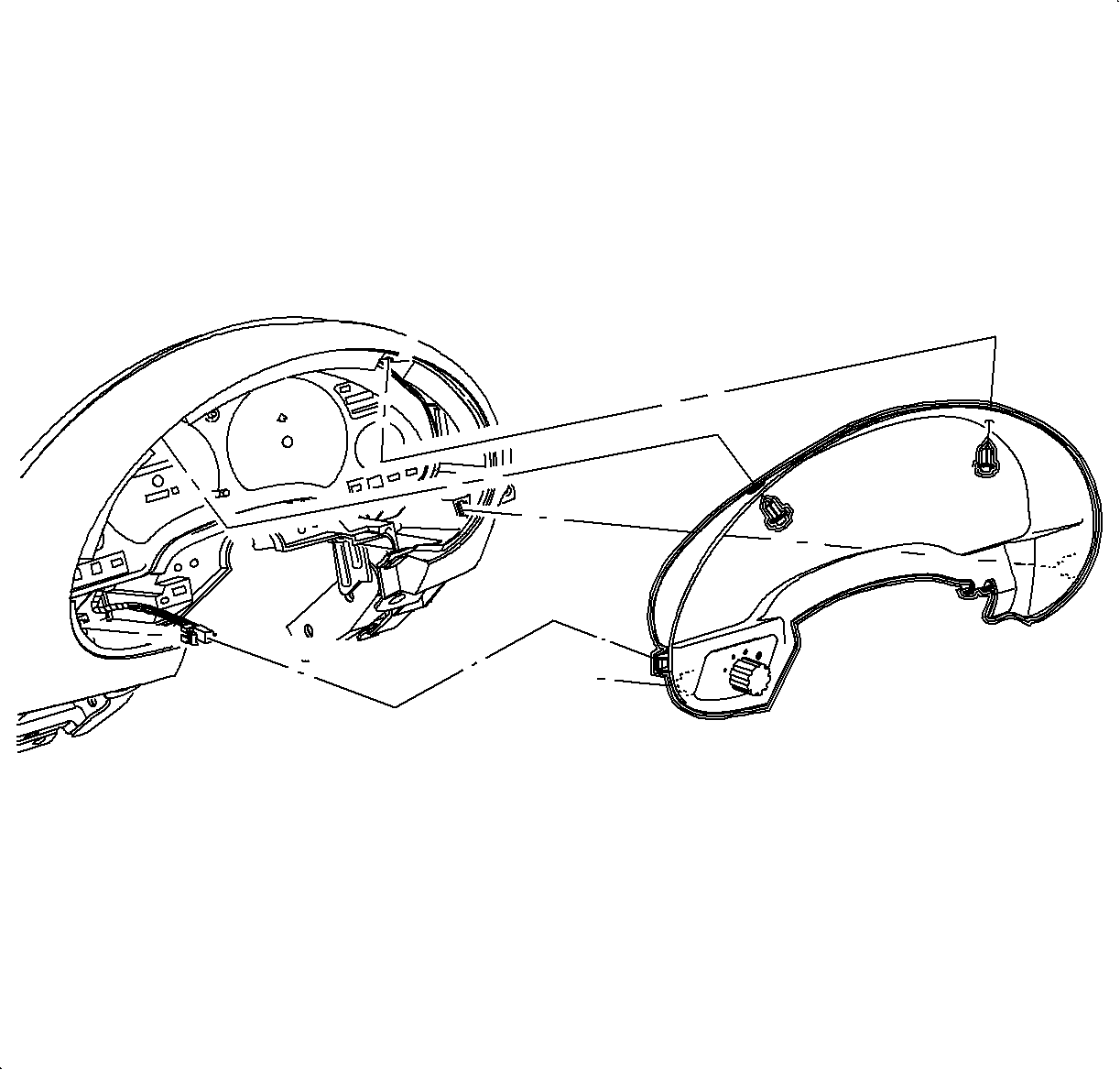
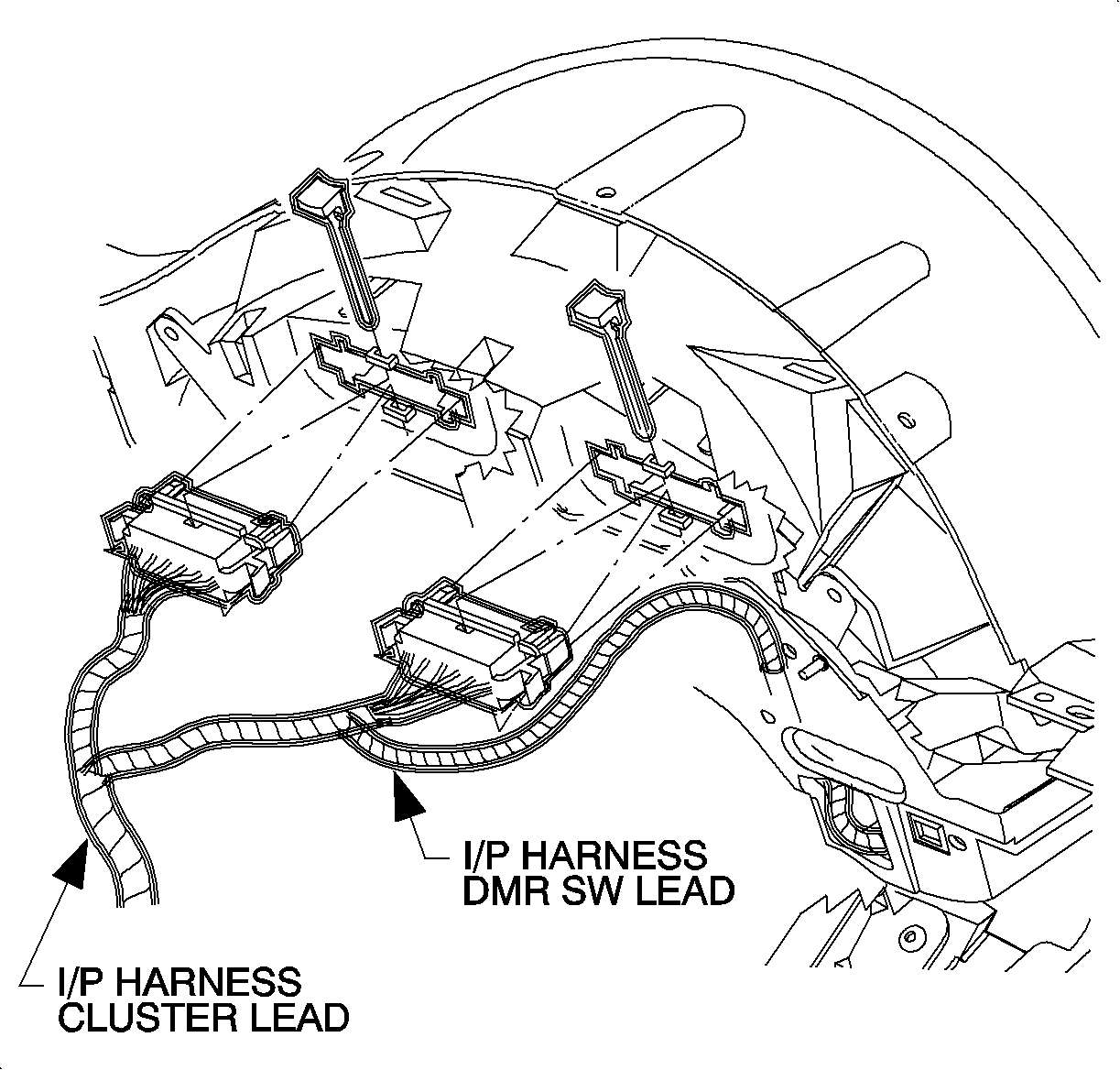
(To remove electrical connectors, squeeze tabs on each side of electrical connector while pulling connectors towards front of vehicle.)
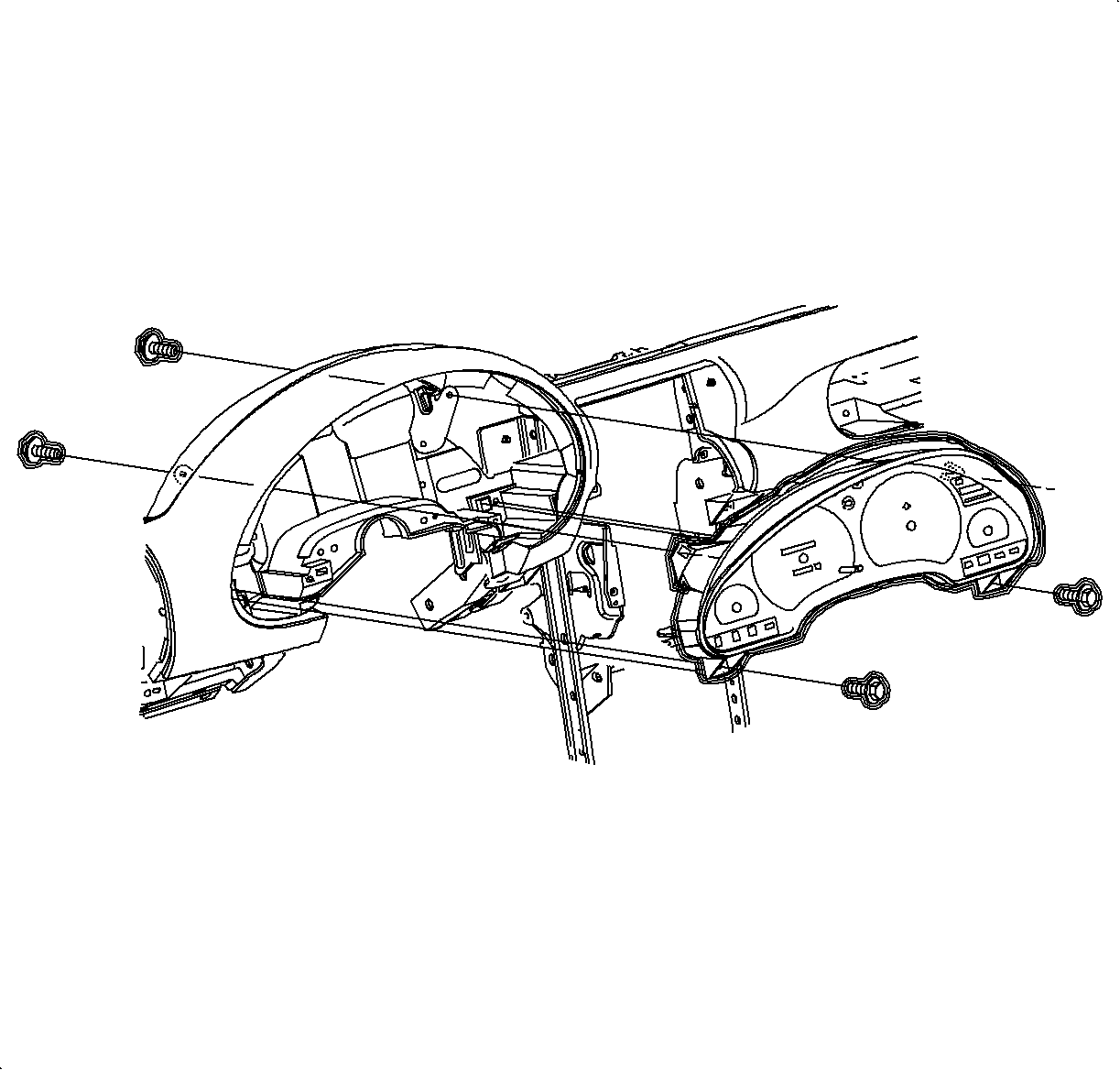
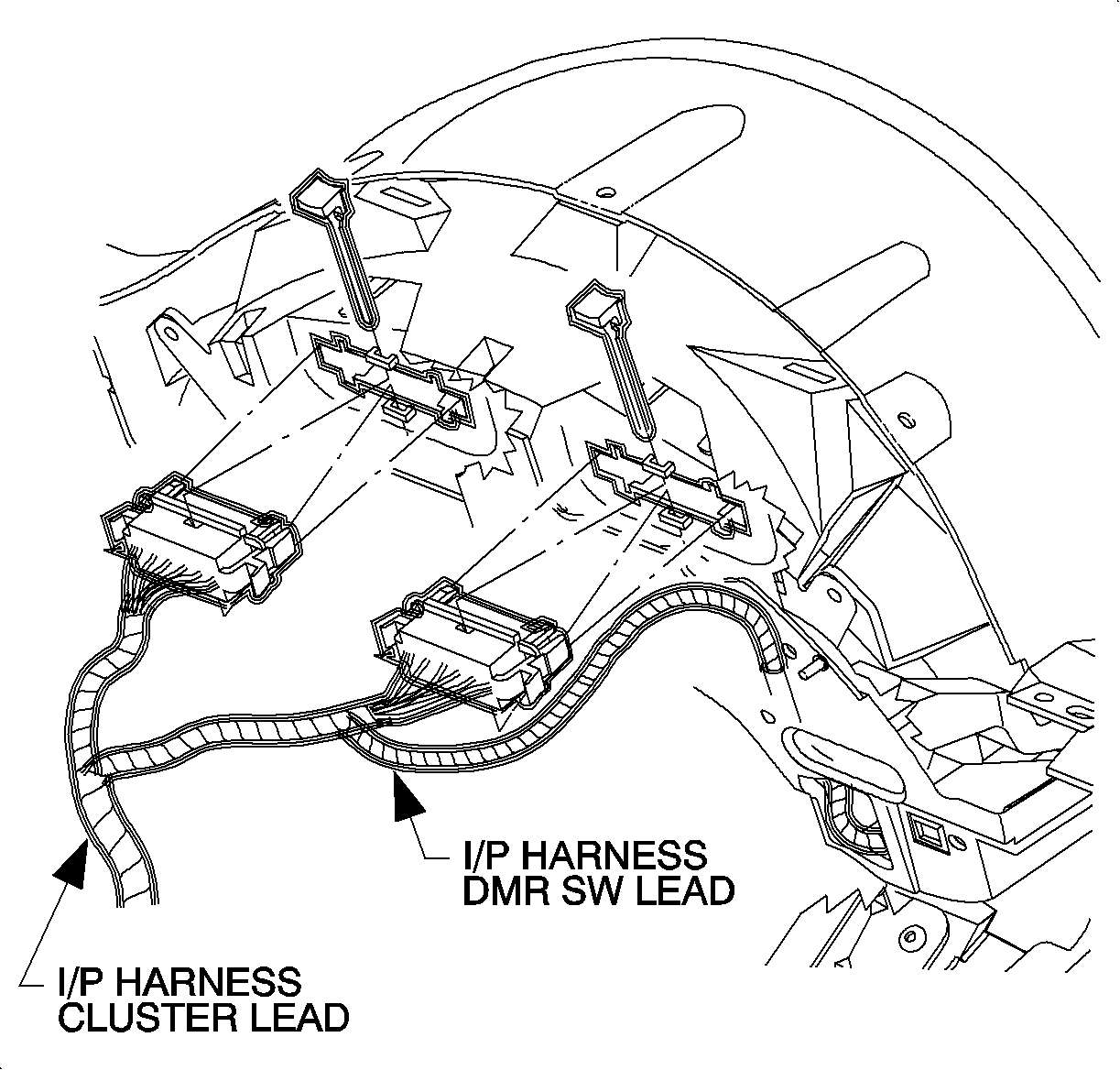
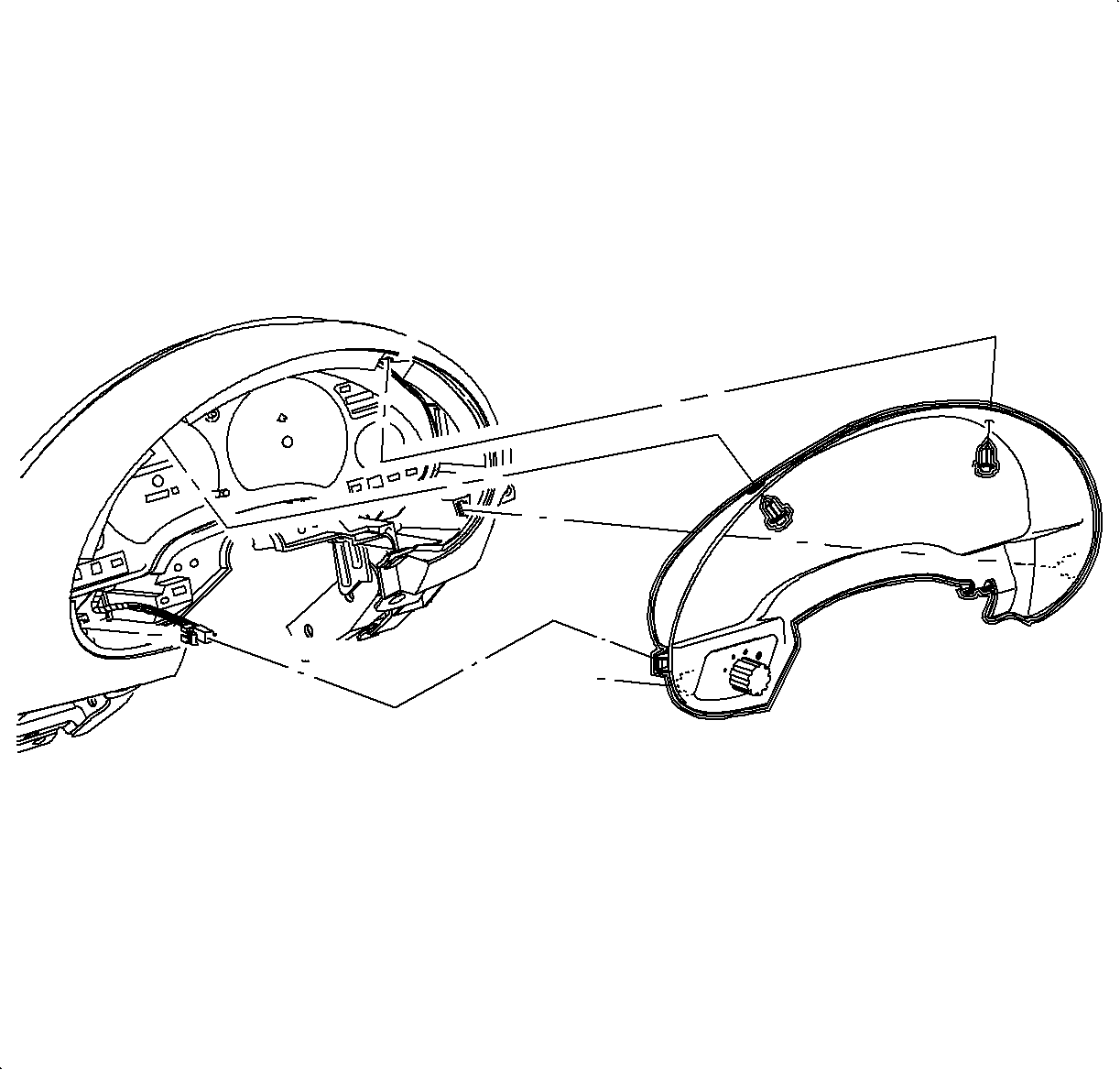

Tighten
35 N·m (26 lb ft)


Instrument Cluster Assembly Odometer Programming Procedure
Notice: New instrument clusters with an LCD digital odometer must be programmed with the correct kilometers before the vehicle is driven, or a road speed is commanded by a scan tool. Once the odometer programming procedure is completed or the cluster detects a speed signal the kilometers will be stored in memory and cannot be changed.
Important: The programming procedure must be followed in the exact order as specified or odometer programming will not be successful.
- Convert the mileage recorded from the original instrument cluster assembly to kilometers, using the following equation:
- Turn the ignition switch On.
- Select the season odometer mode (six digits displayed).
- Press the odometer reset button and hold for 10 seconds or more, then release the button. When the button is released, a single "0" will appear in the right most digit.
- Press and release the reset button (for less than one second) to increment the digit. Continue pressing and releasing the reset button until desired digit is displayed.
- When the desired digit is displayed, press and hold the reset button for several seconds (but less than 10 seconds). Release the button and the digit will shift left one position with a "0" once again appearing in the right most position.
- Repeat steps 7 and 8 until the correct vehicle kilometers is set.
- With the correct vehicle kilometers displayed, press and hold the odometer reset button for 15 seconds. When the reset button is released, leading zeros will appear and gages will drop momentarily, indicating programming has been completed successfully.
- Turn the ignition Off for five or more seconds.
- Turn the ignition On and verify new mileage is correct.
- Affix the Campaign Completion Label on a clean, dry surface of the radiator core support. (Refer to "Campaign Completion Label" procedure in this bulletin.
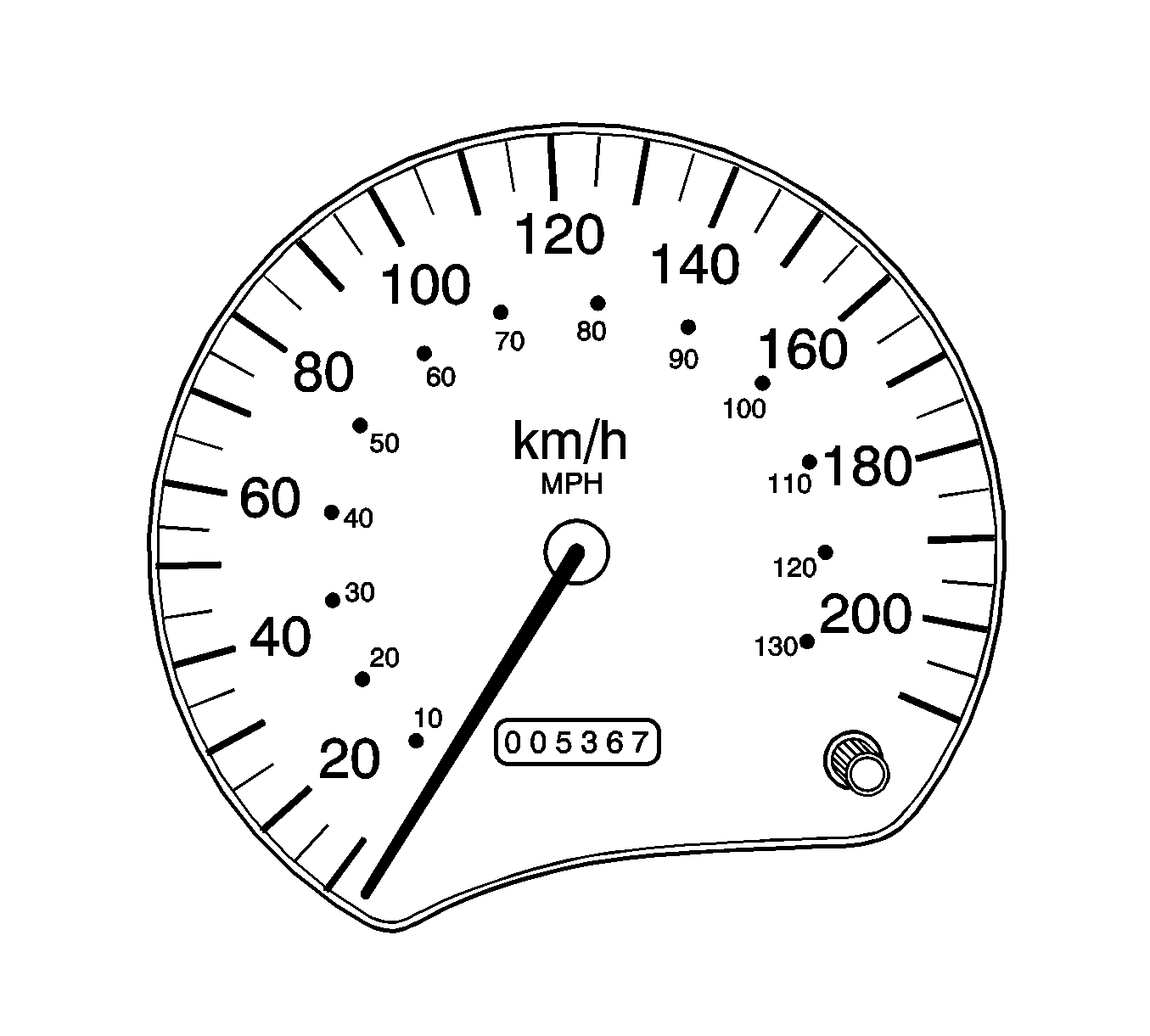
miles x 1.609 = kilometers (example: 700 miles x 1.609 = 1126 kilometers)
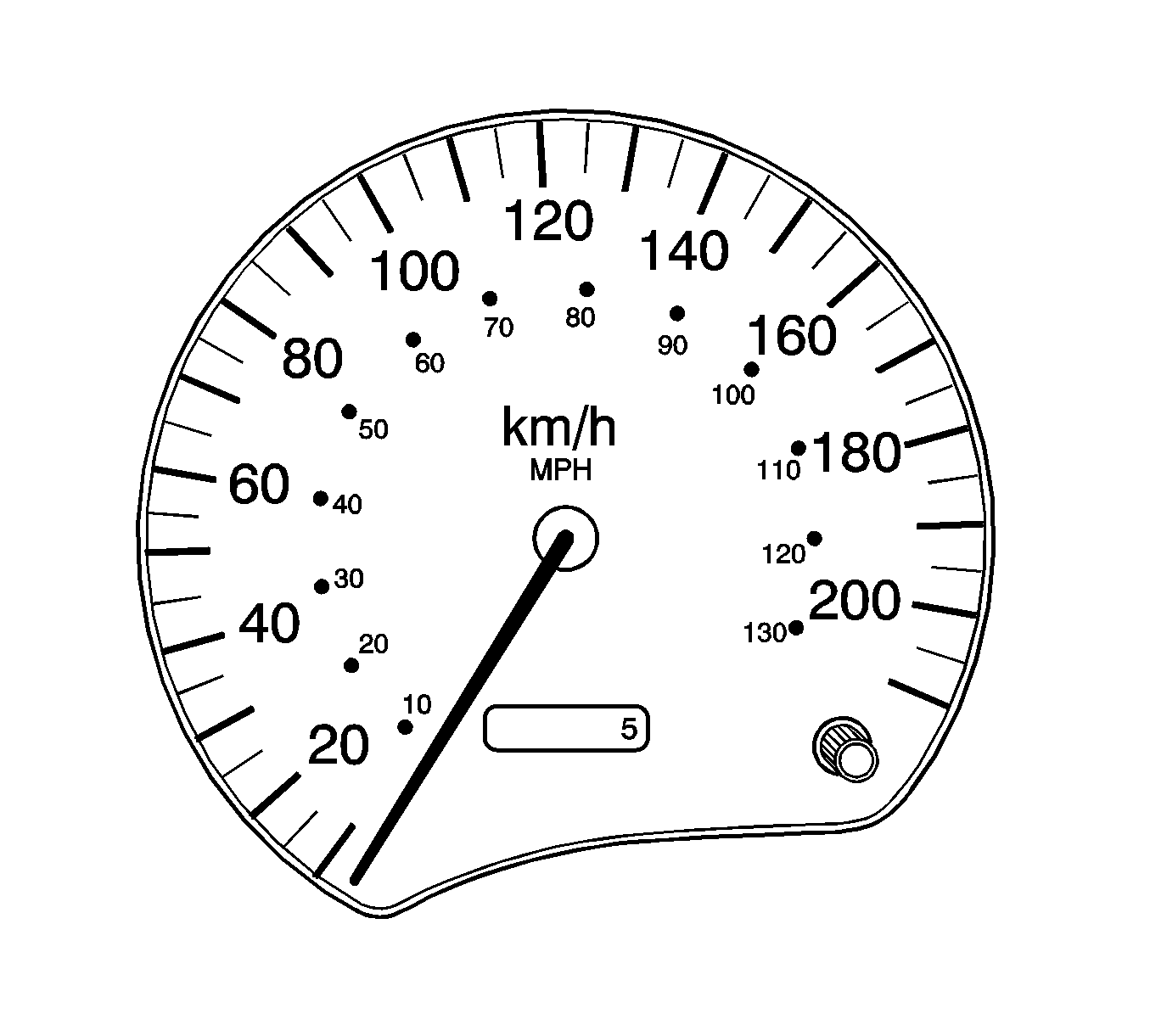
Important: The odometer must be programmed with the highest place value being programmed first (e.g., a vehicle with 5367 kilometers would have the "5" being programmed first, and the "7" last). It is not necessary to program the leading zeros.
Important: Odometer programming procedure can be aborted by turning Off the ignition and disconnecting the battery before performing step 8.
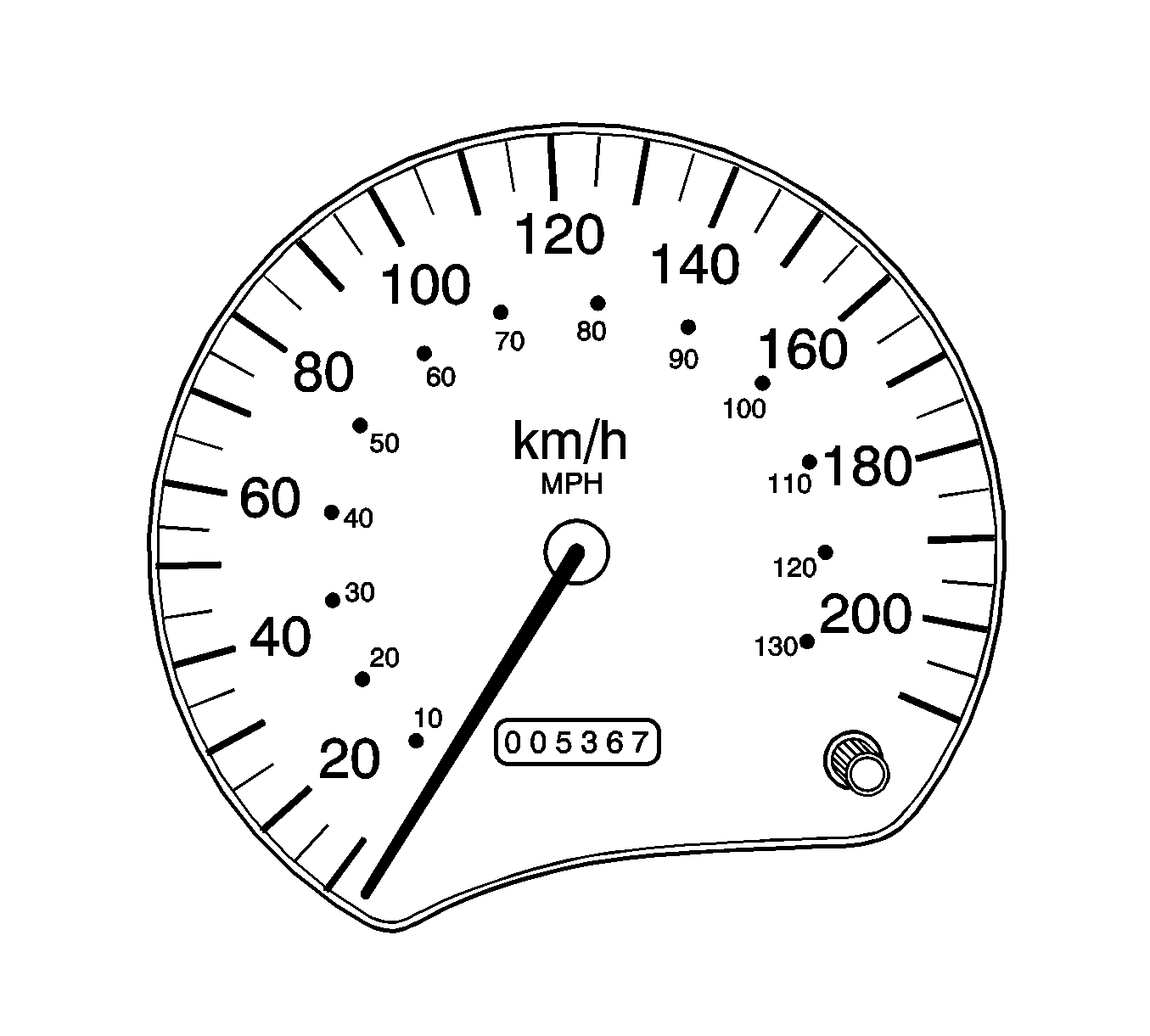
For further service information, refer to the "1998 Revised Audio System and I/P Cluster Service Manual."
Campaign Completion Label
Upon completion of the campaign, a Campaign Completion Label should be affixed on a clean, dry surface of the radiator core support in an area clearly visible when the hood is raised. Each label provides a space to print in ink (or type) the campaign number (97066) and the five (5) digit facility code of the Retailer performing the campaign service.
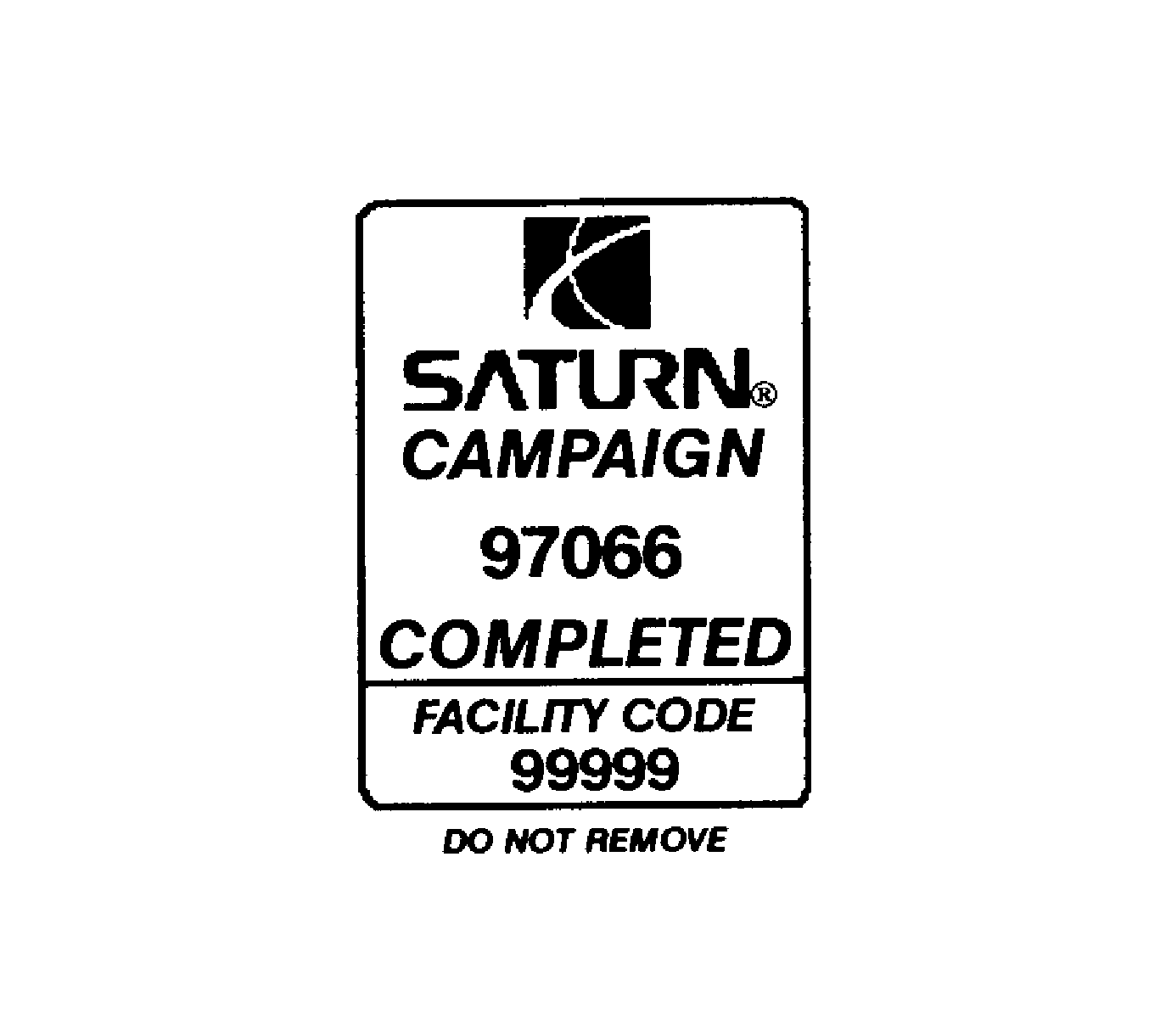
As a reminder, additional labels may be ordered from Saturn publications (1-800-828-2112, prompt 3, Item # S03 00013).
Credit
1. To receive credit for this inspection and/or replacement of the instrument cluster assembly, submit a claim with the information below:
Repair Performed | Parts Allow. | Sale Type | Case Type | Labor Op | Labor Hours | Add Hrs.* |
|---|---|---|---|---|---|---|
Inspect Instrument Cluster Assembly | -- | WC | VC | V0111 | 0.2 | 0.1 |
Inspect and Replace Instrument Cluster Assembly | ** | WC | VC | V0112 | 1.1 | 0.1 |
* Campaign administrative allowance ** The parts allowance should be the sum total of the current SSPO Retailer net price plus 30% of all parts required for the repair. | ||||||
2. To receive credit for loaner/rental car costs incurred while owner awaits campaign repair, submit a claim with the information below:
Repair Performed | Sale Type | CaseType | Labor Op | Net Item Amount | Net Item Code | # Days Rental |
|---|---|---|---|---|---|---|
Loaner Reimbursement | WC | VC | T9981 | *** | C | **** |
*** Net Item amounts must be submitted as a miscellaneous sale. . .Loaner reimbursement not to exceed $30/day. **** Enter number of days vehicle was renter. . .Not to exceed 1 day. | ||||||
3. Retailers are empowered to use good judgement regarding loaner/rental cars or any other goodwill expenses deemed necessary. It will not be necessary to call the Saturn Customer Assistance Center for authorization of goodwill. The Goodwill Worksheet (printed towards the back of this bulletin) must be used to document goodwill expenses. The completed Goodwill Worksheet must be attached to the hard copy of the CSO. Retailers are to make sufficient copies of the blank Goodwill Worksheet to document goodwill expenses.
4. Check your Saturn SERVICELINE XL Claim Memorandum daily. Remember to code the claim as a WC sale type, and VC case type. Contact your field representative if you need assistance.
5. Refer to the Customer Service Order Preparation Manual for details on Product Campaign Claim Submission.
97-0-66 GOODWILL WORKSHEET
As stated in the "Credit" section of this bulletin, Retailers are empowered to use good judgement regarding loaner/rental cars or other goodwill expenses that might become necessary for customer satisfaction.
Complete this worksheet and attach it to the hard copy of the Customer Service Order (CSO) to document all campaign goodwill claims submitted to Saturn. . .you will not need to contact the Saturn Assistance Center for authorization of goodwill expenditures associated with this campaign .
VIN #
Vehicle Loaner/Rental Allowance Explanation: | $ | ||||
| |||||
| |||||
| |||||
Repair Performed | Sale Type | Case Type | Labor OP | Net Item Code | # Days Rental |
Loaner Reimbursement | WC | VC | T9981 | C | * |
* Not to exceed $30/day for 1 day | |||||
| |||||
| |||||
| |||||
Authorized Retailer Signature | |||||
| |||||
| |||||
| |||||
(Please copy this form as necessary) | |||||
Dear Saturn Owner:
This notice is sent to you in accordance with the requirements of the National Traffic and Motor Vehicle Safety Act.
Saturn has decided that certain 1998 Saturn export vehicles fail to conform to the Canada Motor Vehicle Safety Standard (CMVSS) #101, "Location and Identification of Controls and Displays." Some of these vehicles may have been produced with an incorrect instrument cluster assembly in which the odometer electronically displays miles instead of kilometers. The speedometers in these clusters correctly display kilometers per hour. To correct this condition, Retailers will inspect and, if necessary, replace the instrument cluster assembly.
As you Know we place the absolute highest priority on our owners' safety and satisfaction, and we sincerely regret any concern this situation may cause you. So, of course, we want to correct this condition as soon as possible. We will do our best to minimize any inconvenience to you and to provide you with the special care that all Saturn owners have come to expect.
What you should do: Please contact your Saturn Retailer and arrange to have this service performed. The inspection and/or repair shouldn't take more than 1 1/2 hours to complete, although some additional time may be required for paperwork and processing.
What Saturn will do: We will inspect and, if needed, replace the instrument cluster assembly at no charge to you and with the least possible inconvenience.
Your Retailer is prepared to perform this service promptly and with minimal inconvenience to you. However, if your car is provided to the Retailer on the agreed service date and the condition is not remedied on that date, or within five days, please contact the Saturn Assistance Center at 1-800-553-6000 (prompt 3), or, for the hearing impaired, 1-800-833-6000. We will assist you and the Retailer in getting your car serviced.
If, after contacting your Saturn Retailer and the Assistance Center, you are still not satisfied we have done our best to remedy this condition without change and within a reasonable time, you may wish to write to the Administrator, National Highway Traffic Safety Administration, 400 Seventh St., S.W., Washington, DC 20590, or call 1-800-424-9393 (Washington DC residents use 202-366-0123).
Again, we sincerely regret any inconvenience or concern this situation may cause you. We want you to know we will always do whatever we can to make you completely satisfied with your car and with your ownership experience.
Sincerely,
Saturn Corporation
97066
