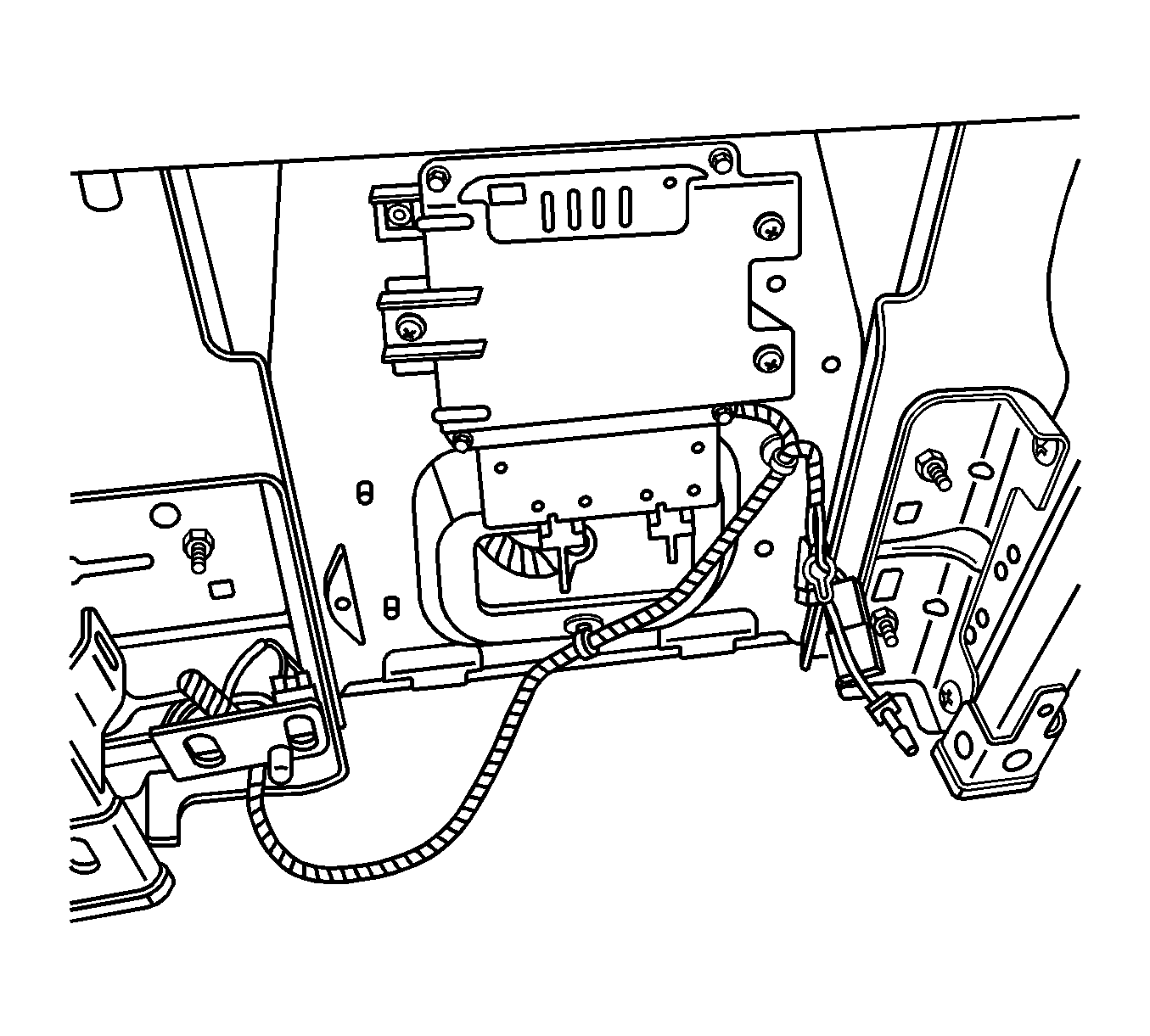Removal Procedure
- Disable the SIR system. Refer to SIR Disabling and Enabling .
- Remove the seat cushion trim cover. Refer to Front Seat Cushion Cover Replacement in Seats.
- Remove the connector position assurance (CPA) and disconnect the electrical connectors from the electronic control unit (ECU) module.
- Lift the seat cushion pad to access the ECU retaining bolts (3).
- Remove the bolts that retain the ECU (2) to the seat frame.
- If replacing the passenger presence system (PPS) with a service kit, it is necessary to remove the three screws holding the ECU to the bracket. The bracket will be unused.
- Remove the sensor assembly wiring harness attachments from the seat cushion frame. Note the location of the wire routing.
- Remove the passenger presence system from the seat.
Caution: When performing service on or near the SIR components or the SIR wiring, the SIR system must be disabled. Refer to SIR Disabling and Enabling . Failure to observe the correct procedure could cause deployment of the SIR components, personal injury, or unnecessary SIR system repairs.
Caution: Replace the passenger presence system as a complete assembly to prevent possible injury to the occupant. All the components in the service kit are assembled and calibrated as a unit. Using only some of the components in the service kit will cause the passenger presence system to operate improperly.
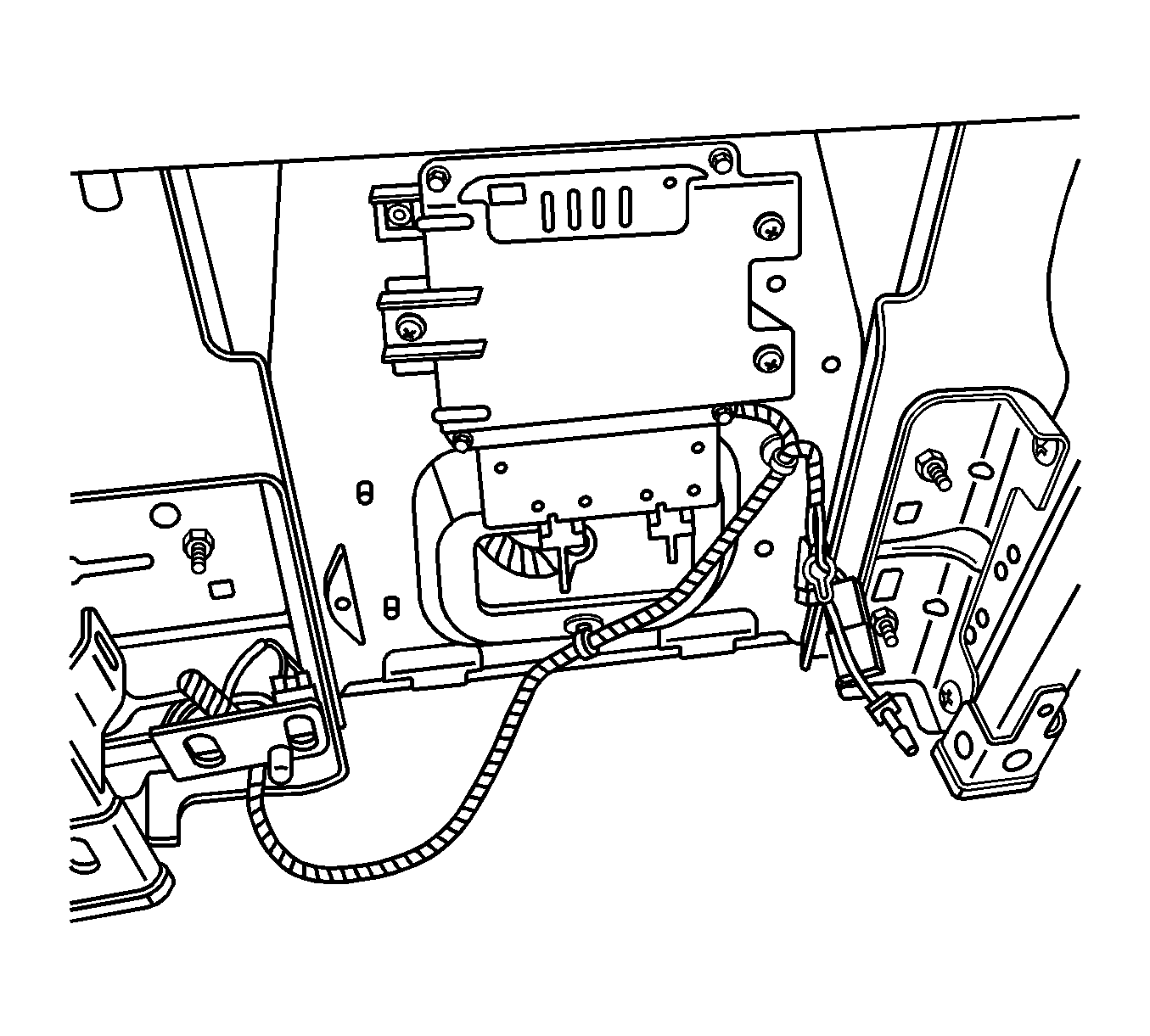
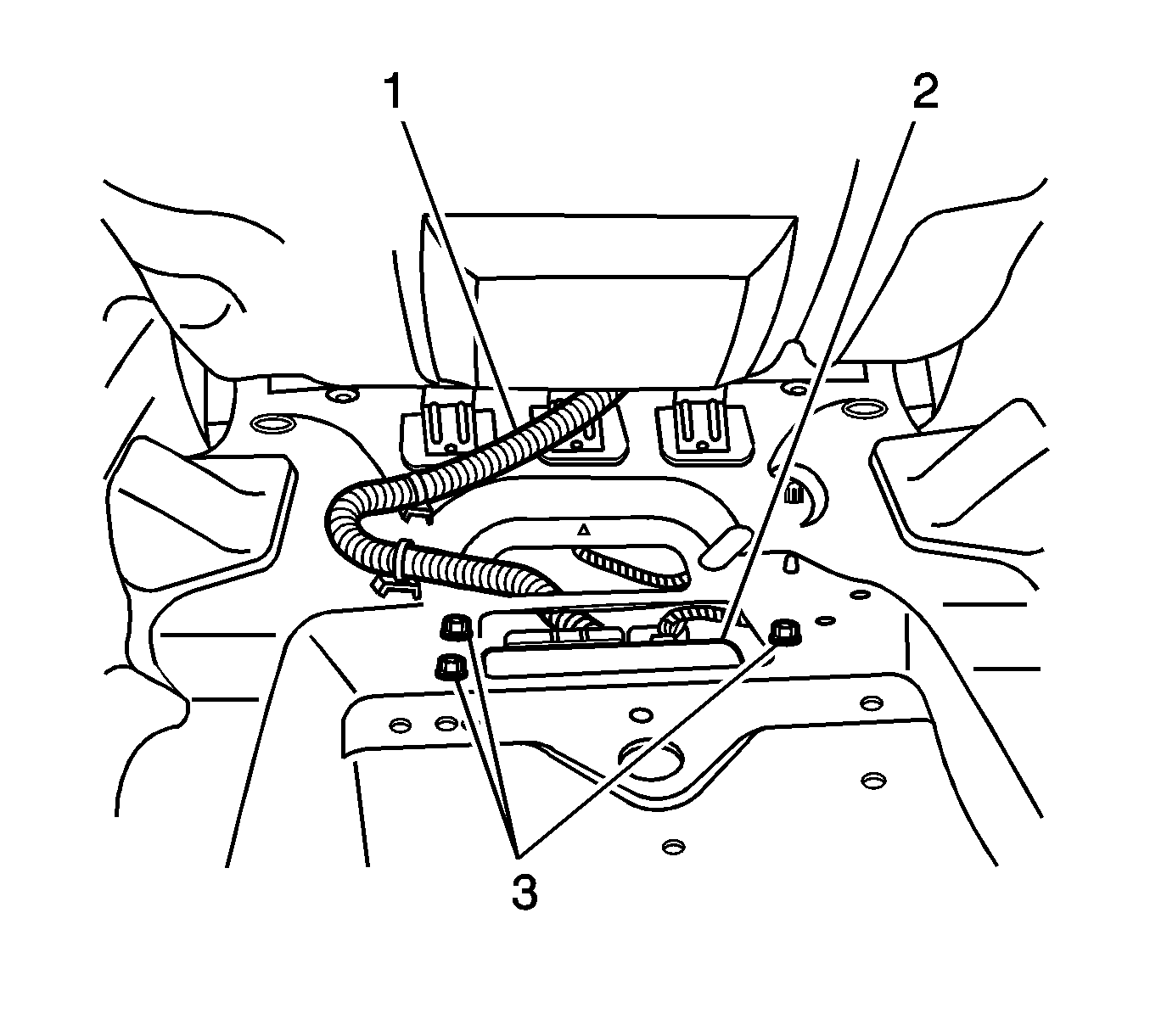
Important: Note the location of the ECU attachment bolts and routing of the electrical harness. The location is different between seats with manual or power seat adjusters.
Installation Procedures
- Position the passenger presence system to the seat making sure to route the wiring correctly.
- Insert the wiring harness attachment clips into the cushion frame.
- Install the three ECU retaining bolts that secure the ECU to the bracket.
- Install the ECU bracket retaining bolts (3) that secure the unit to the seat cushion frame.
- Connect the electrical connectors to the ECU module and install the CPA.
- Install the seat cushion trim cover. Refer to Front Seat Cushion Cover Replacement in Seats.
- Enable the SIR system. Refer to SIR Disabling and Enabling .
- Re-zero the passenger presence system. Refer to Passenger Presence System Rezeroing .
- Refer to Control Module References for programming and setup information.
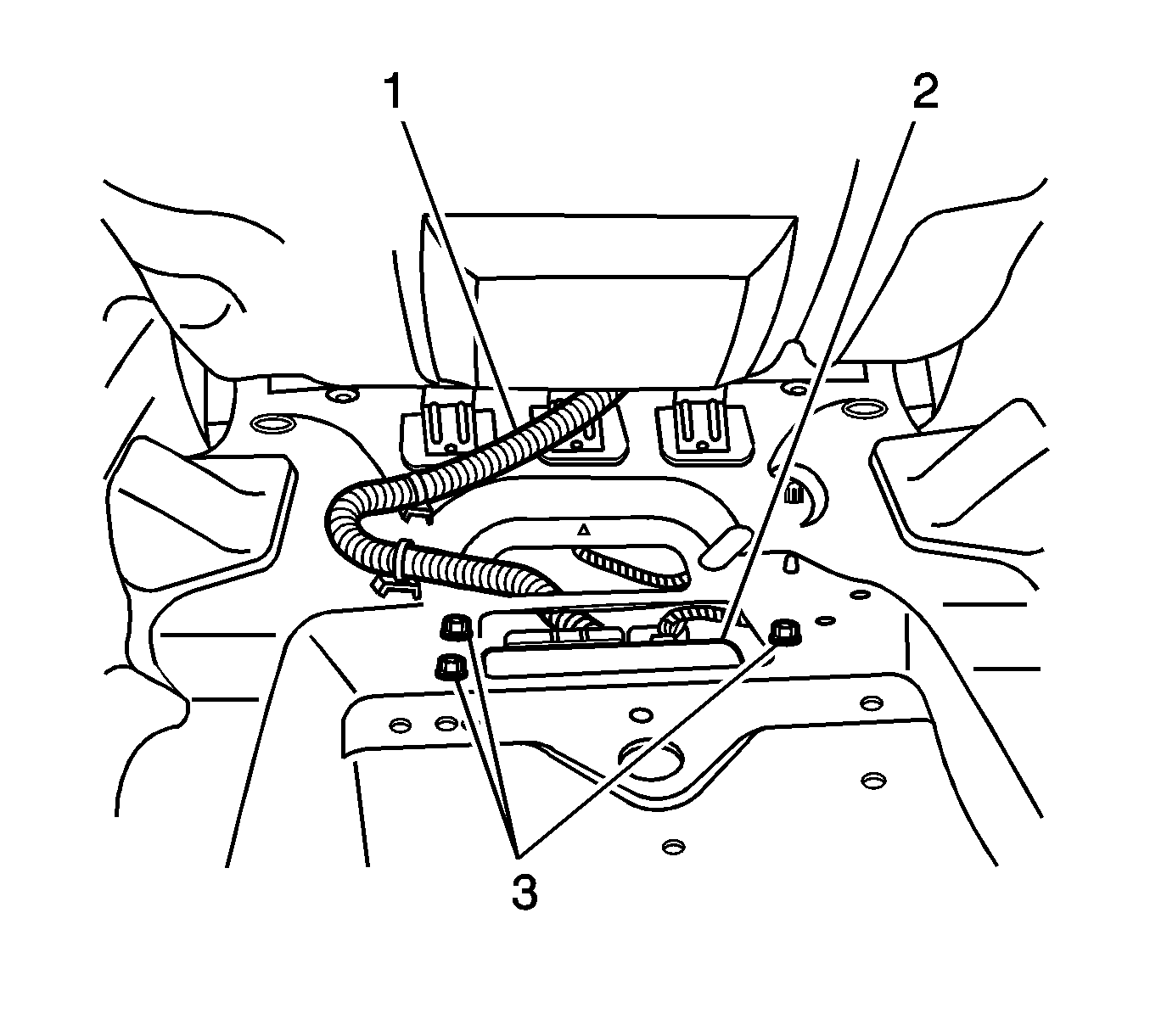
Notice: Refer to Fastener Notice in the Preface section.
Tighten
Tighten the bolts to 2 N·m (18 lb in).
Tighten
Tighten the bolts to 10 N·m (89 lb in).