For 1990-2009 cars only
Removal Procedure
- Disable the SIR system. Refer to SIR Disabling and Enabling.
- Place the window in the raised position to access the sensor.
- Remove the door trim panel. Refer to Front Side Door Trim Panel Replacement.
- Remove enough of the water deflector to access the side impact sensor (1).
- Loosen the bolts (2) on the inflatable restraint side impact sensor (1).
- Remove the inflatable restraint side impact sensor (1) out from the door (4).
- Remove the connector position assurance (CPA) (3) from the side impact sensor connector (4).
- Disconnect the side impact sensor connector (4).
- Remove the sensor from the vehicle.
Warning: Refer to SIR Warning in the Preface section.
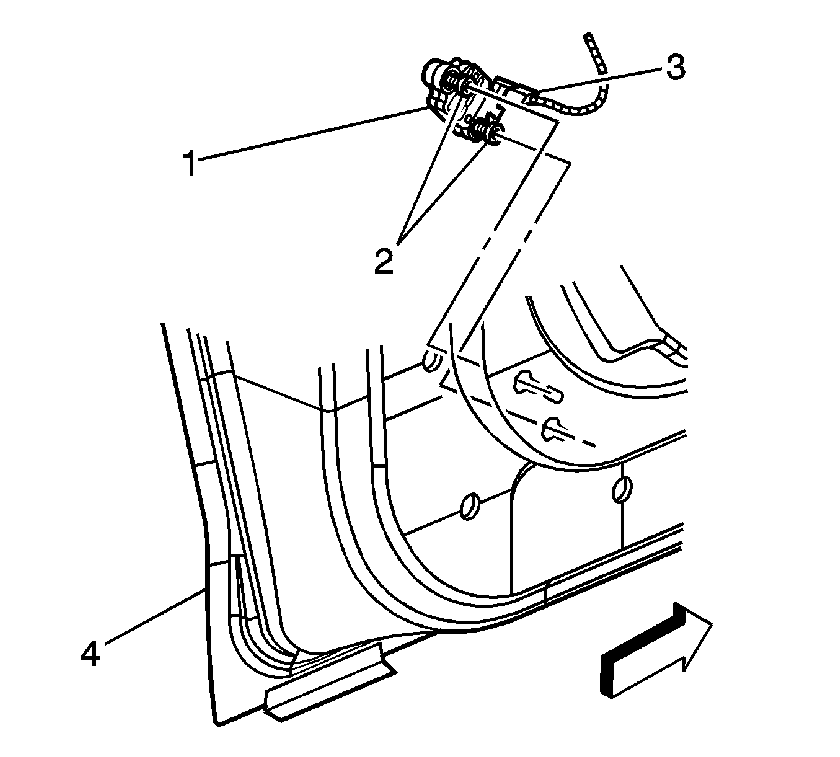
Warning: When carrying an undeployed inflatable restraint seat belt pretensioner:
• Do not carry the seat belt pretensioner by the wires or connector. • Carry the seat belt pretensioner by the piston tube, keeping hands and fingers away from the cable. • Make sure the open end of the seat belt pretensioner piston tube points away from you and other people.
Failure to observe these guidelines may result in personal injury.
• Do not cover the seat belt pretensioner piston tube opening with your hand.
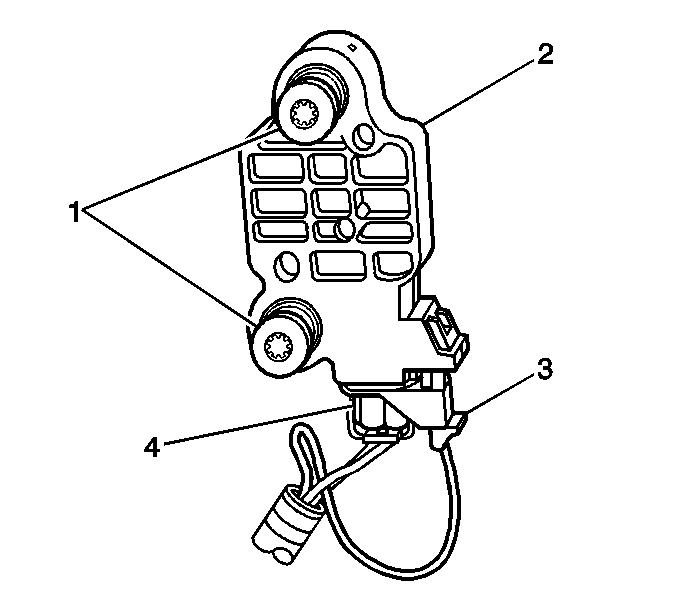
Installation Procedure
- Remove any dirt, grease, or other impurities from the mounting surface.
- Position the inflatable restraint side impact sensor by the door.
- Connect the side impact sensor connector (4).
- Install the CPA (3) to the side impact sensor connector.
- Install the side impact sensor (1) to the door (4).
- Tightening the side impact sensor bolts (2).
- Install the water deflector to the door.
- Enable the SIR system. Refer to SIR Disabling and Enabling.
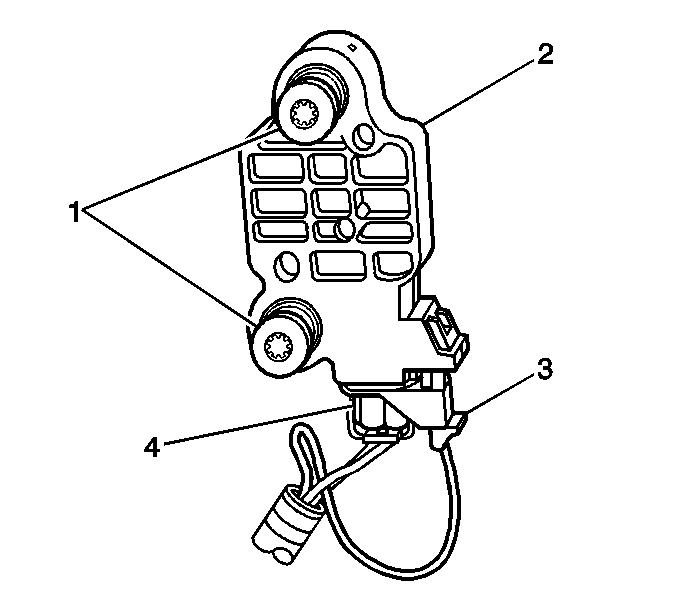
Caution: Refer to Fastener Caution in the Preface section.
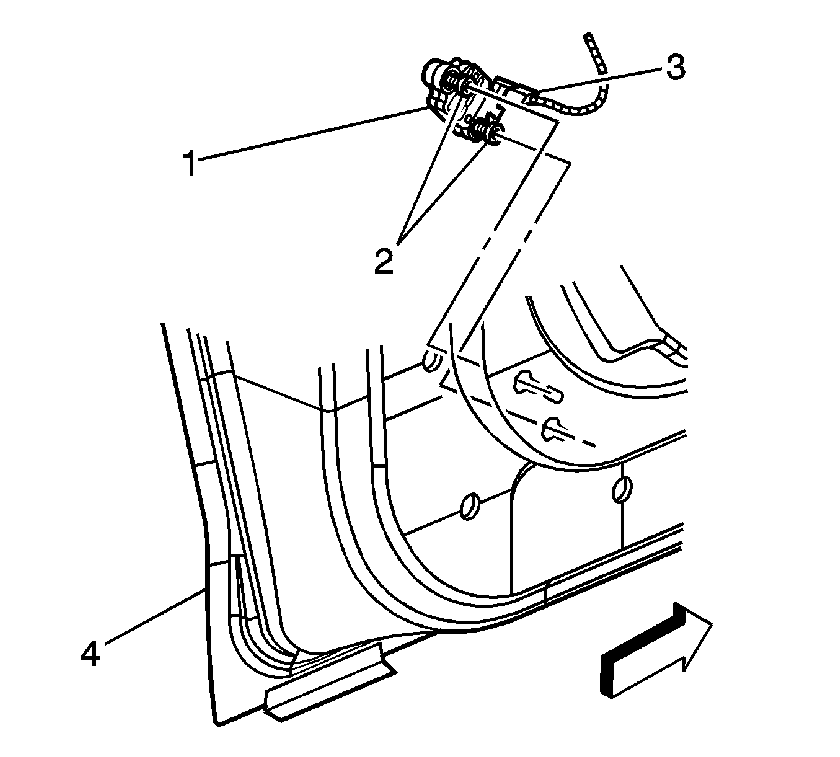
Tighten
Tighten the bolts to 10 N·m (89 lb in).
