For 1990-2009 cars only
Removal Procedure
- Remove the right side instrument panel (I/P) insulator. Refer to Instrument Panel Insulator Panel Replacement - Right Side.
- Remove the I/P compartment. Refer to Instrument Panel Compartment Replacement.
- Remove the screws retaining the air temperature actuator (2).
- Disconnect the electrical connector from the air temperature actuator.
- Remove the air temperature actuator from the HVAC Module Assembly.
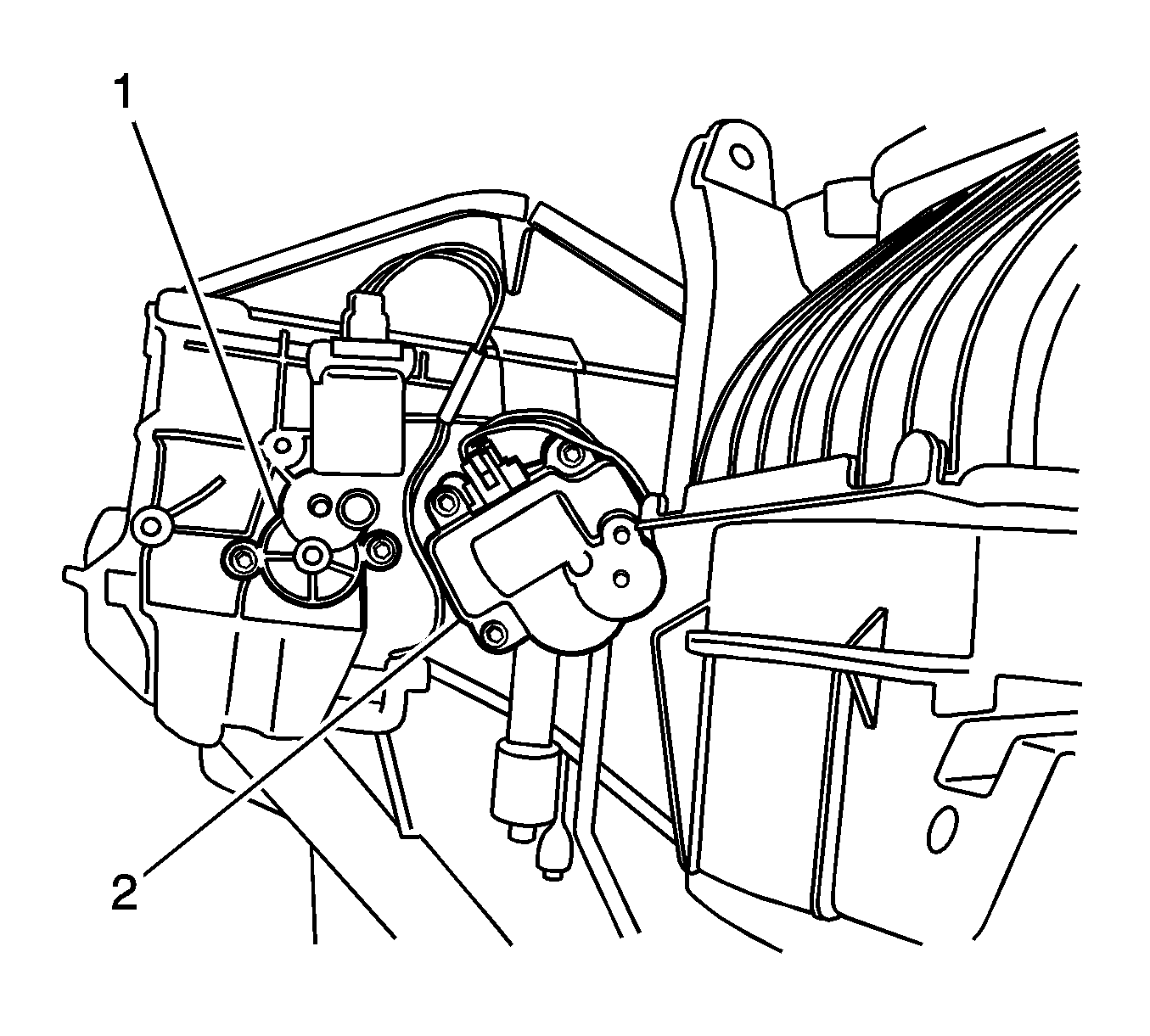
Installation Procedure
- Position the air temperature actuator (2). Align the slots in the electric actuator driver to the flats on the shaft.
- Align the locating hole to the alignment pin on the HVAC module case.
- Slide the actuator driver on the shaft. The actuator driver should sit completely on the shaft and the mounting holes should be flush with the HVAC module case.
- Install the screws to the air temperature actuator.
- Connect the electrical connector to the air temperature actuator.
- Install the I/P compartment. Refer to Instrument Panel Compartment Replacement.
- Install the right side I/P insulator. Refer to Instrument Panel Insulator Panel Replacement - Right Side.
- Calibrate the actuator. Refer to Actuator Recalibration.
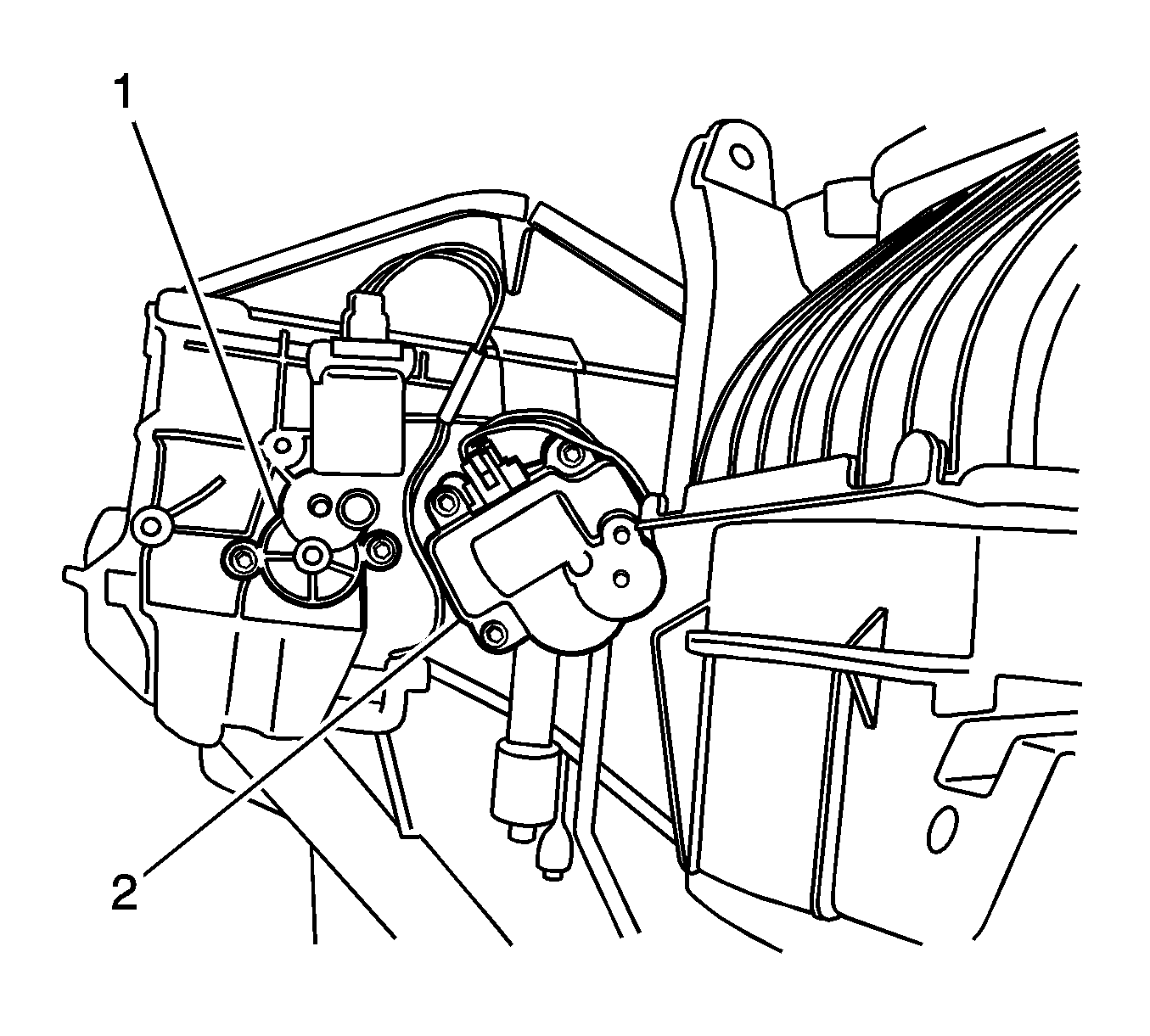
Caution: Refer to Fastener Caution in the Preface section.
Tighten
Tighten the screw to 1.5 N·m (13 lb in).
