For 1990-2009 cars only
Removal Procedure
Tools Required
J 21177-A Drum-to-Brake Shoe Clearance Gage
- Remove the brake caliper bracket. Refer to Brake Caliper Bracket Replacement in Disc Brakes.
- Remove the rotor.
- Loosen the adjusting nut on the parking brake cable until the lever is at the rest position.
- Set the J 21177-A so that the J 21177-A contacts the inside diameter of the rotor (1).
- Position the J 21177-A over the shoe and lining at the widest point.
- Turn the adjuster nut until the shoe and lining (1) just contacts the J 21177-A .
- Repeat steps two through five for the rotor on the opposite side.
- Adjust the adjusting nut on the rear parking brake cable. Refer to Park Brake Cable Service/Adjustment .
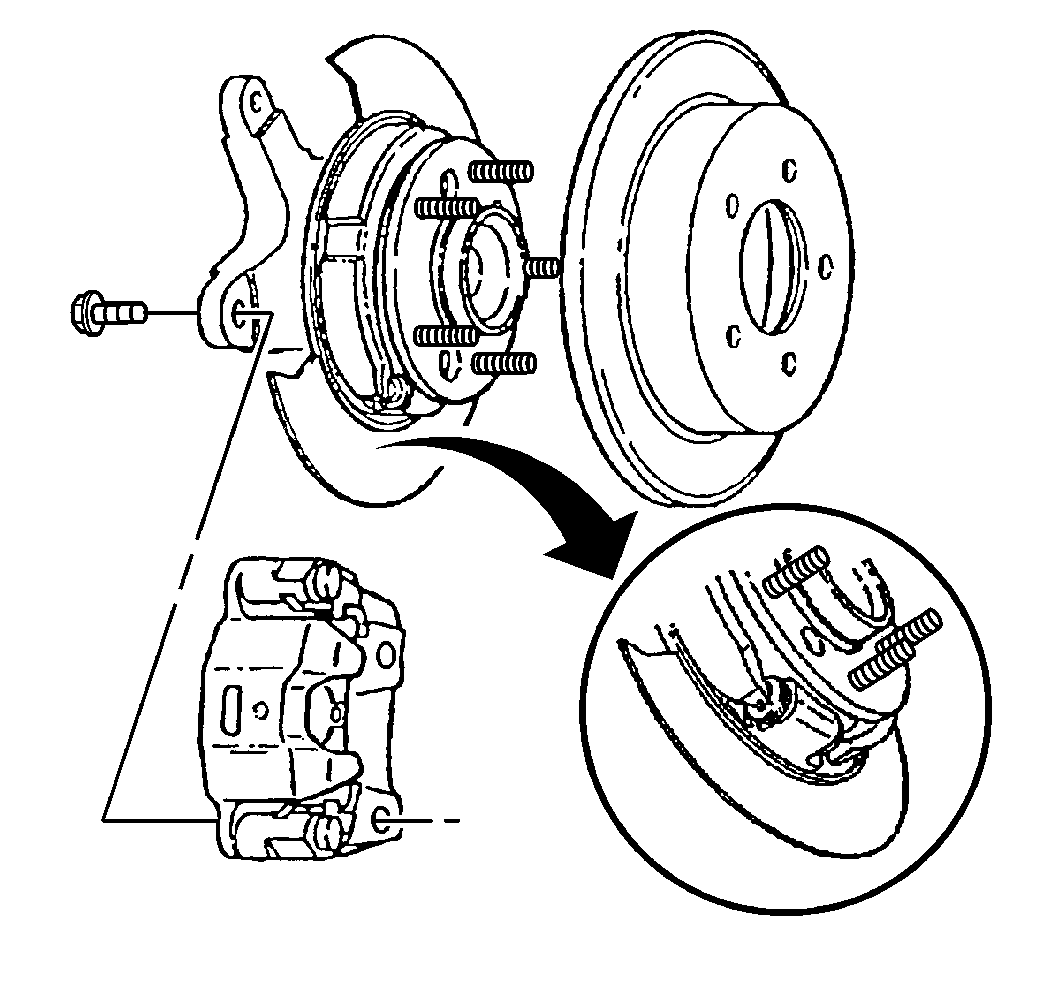
Turn the rotor slowly while pulling the rotor away from the hub.
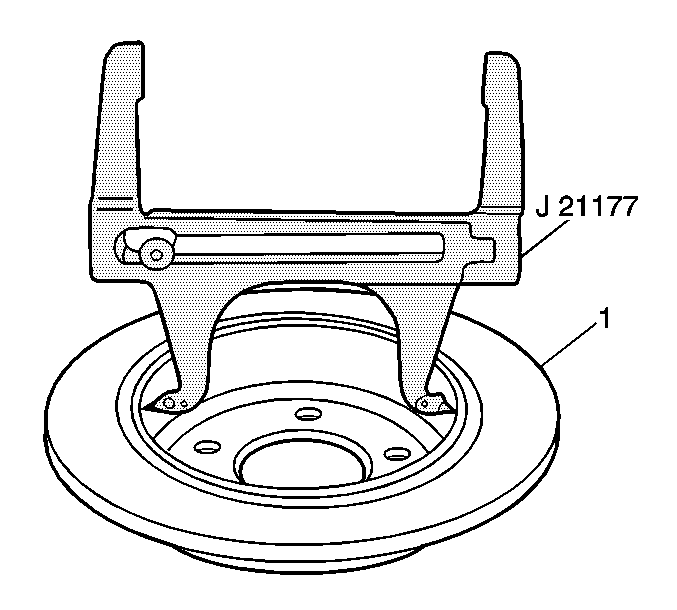
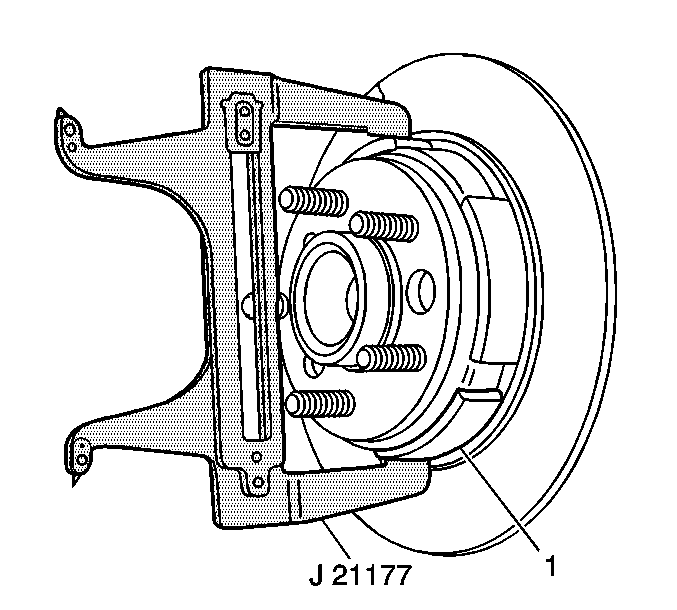
Installation Procedure
- Tighten the parking brake cable adjusting nut. Refer to Park Brake Cable Service/Adjustment .
- Install the rotor.
- Install the brake caliper bracket. Refer to Brake Caliper Bracket Replacement in Disc Brakes.
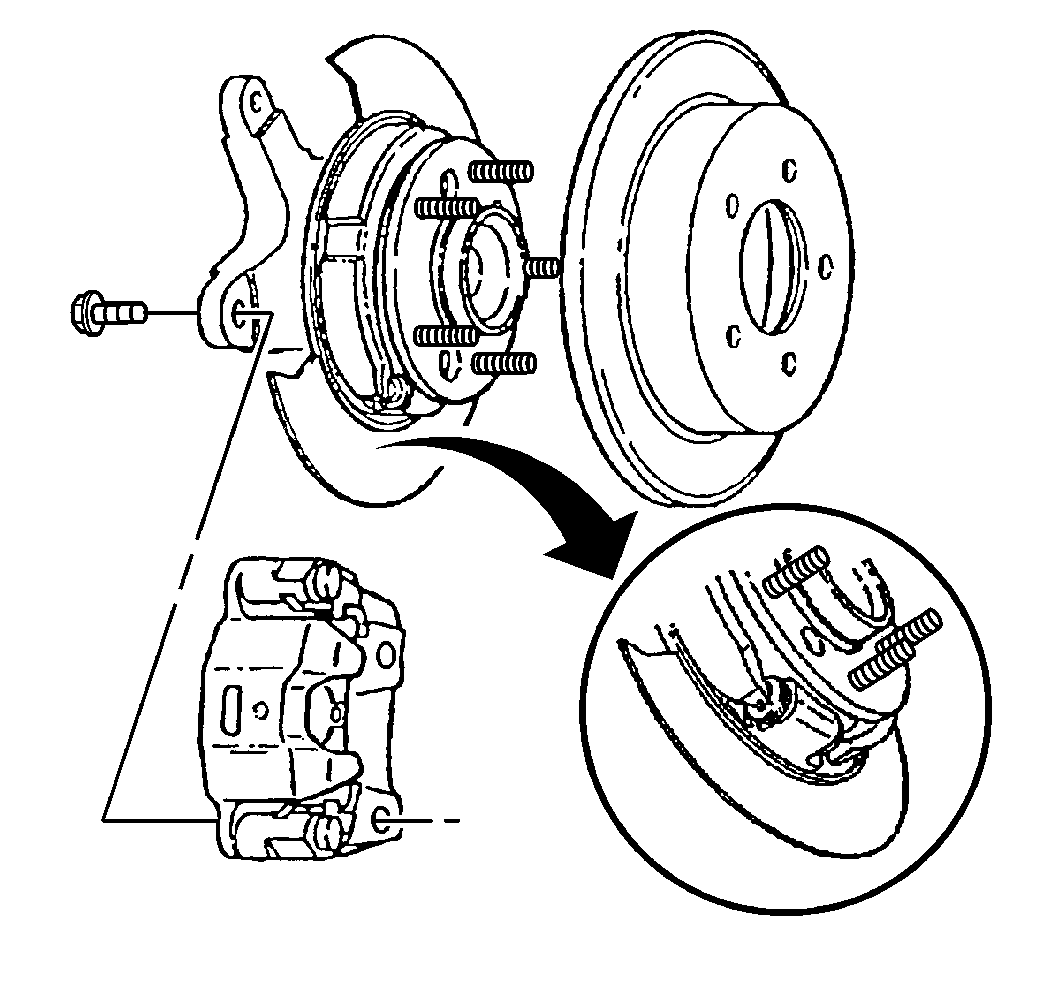
Turn the rotor slowly while sliding the rotor onto the bearing assembly.
