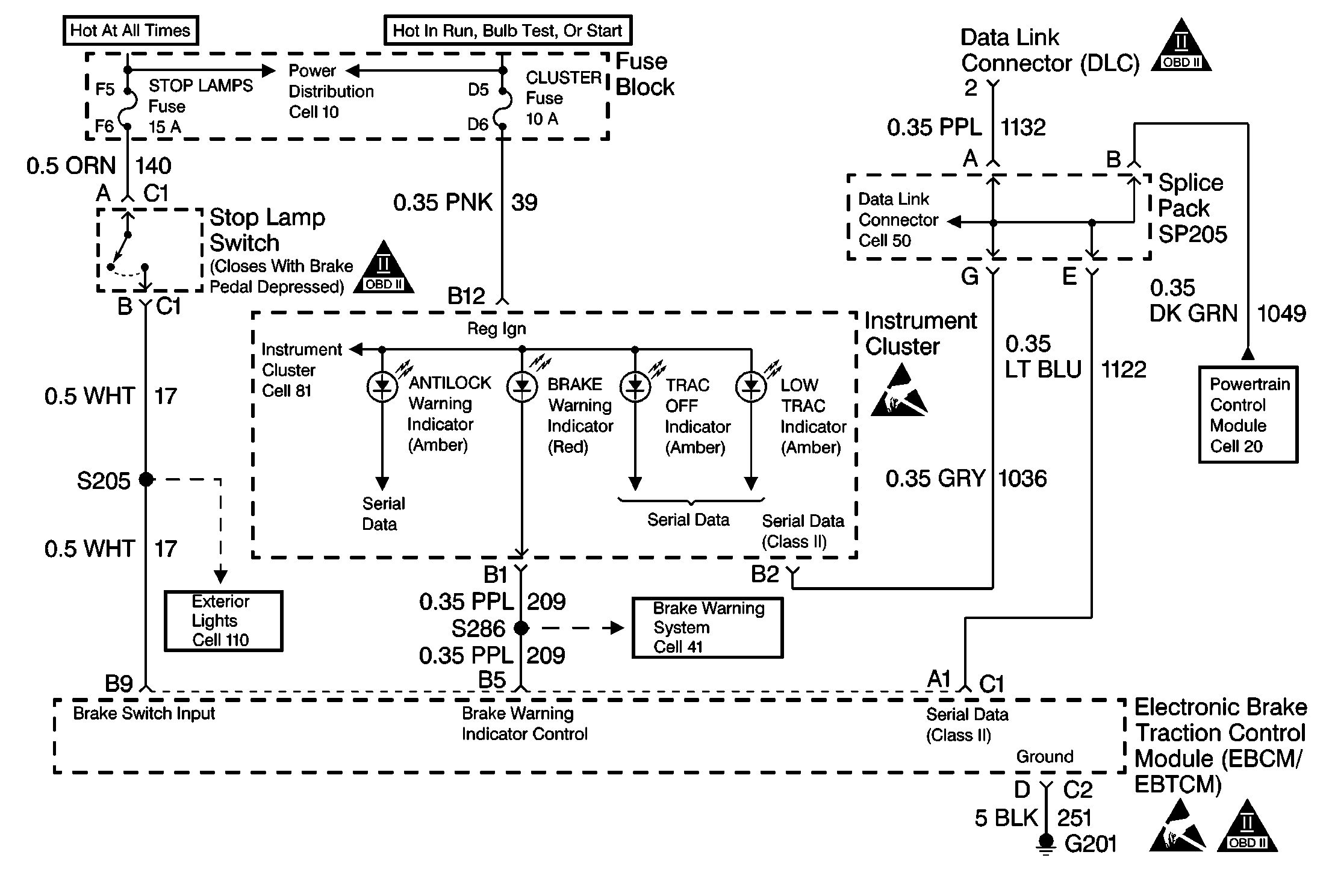
Circuit Description
This symptom table checks the state of the TCS (TRAC OFF)/ETS indicator to identify a situation in which the driver could not be warned of a system malfunction by the TCS (TRAC OFF)/ETS indicator, or the TCS (TRAC OFF)/ETS is always ON. The EBTCM sends a message to the electronic instrument panel cluster (IPC) via the Serial Data Line and the IPC will illuminate the indicator lamp(s).
Diagnostic Aids
The lamp test function of the scan tool may be used to command the indicator ON while looking for an intermittent malfunction in the TCS (TRAC OFF)ETS indicator.
Step | Action | Value(s) | Yes | No |
|---|---|---|---|---|
1 | Was the Diagnostic System Check performed? | -- | Go to Diagnostic System Check | |
2 |
Did the amber TCS (TRAC OFF)/ETS indicator turn on? | -- | ||
3 | Repair the instrument panel cluster. Refer to Instrument Cluster, Cell 81, in Electrical Diagnosis. Is the repair complete? | -- | Go to Diagnostic System Check | -- |
4 | The malfunction is not present at this time. Is the repair complete? | -- | Go to Diagnostic Aids | -- |
