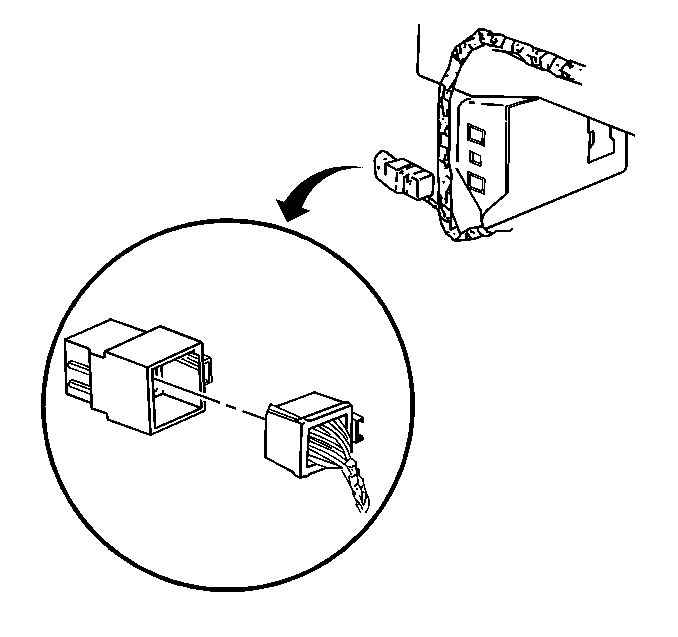For 1990-2009 cars only
Removal Procedure
- Remove the left instrument panel (I/P) insulator. Refer to Instrument Panel Insulator Panel Replacement - Left Side in Instrument Panel, Gages and Console.
- Remove the steering column filler panel. Refer to Steering Column Opening Filler Replacement in Instrument Panel, Gages, and Console.
- Remove the I/P driver knee bolster bracket. Refer to Knee Bolster Replacement in Instrument Panel, Gages, and Console.
- Grasp the hazard and turn signal flasher and slide the flasher to the right to release the flasher tabs from the slots on the BCM bracket.
- Disconnect the electrical connector from the flasher.
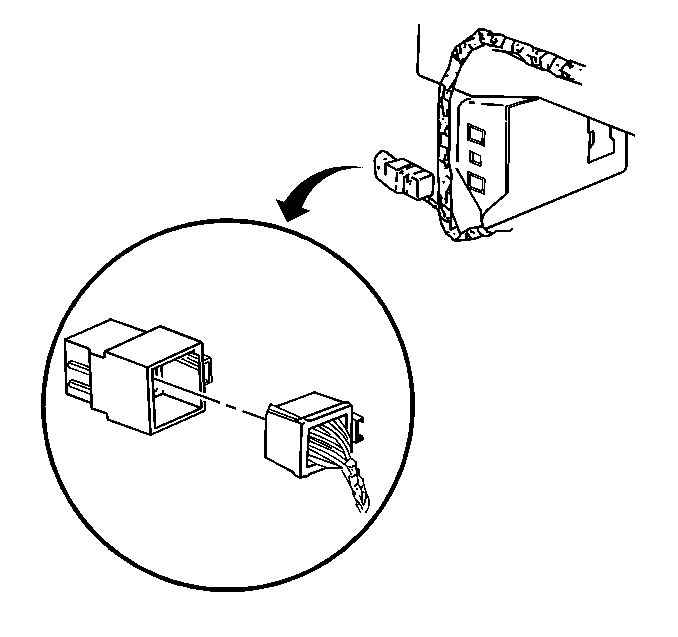
Installation Procedure
- Connect the electrical connector to the hazard and turn signal flasher.
- Position the flasher to the BCM bracket, then slide the flasher to the left to secure the flasher tabs into the retaining slots on the bracket.
- Install the I/P driver knee bolster bracket. Refer to Knee Bolster Replacement in Instrument Panel, Gages, and Console.
- Install the steering column filler panel. Refer to Steering Column Opening Filler Replacement in Instrument Panel, Gages, and Console.
- Install the left I/P insulator. Refer to Instrument Panel Insulator Panel Replacement - Left Side in Instrument Panel, Gages, and Console.