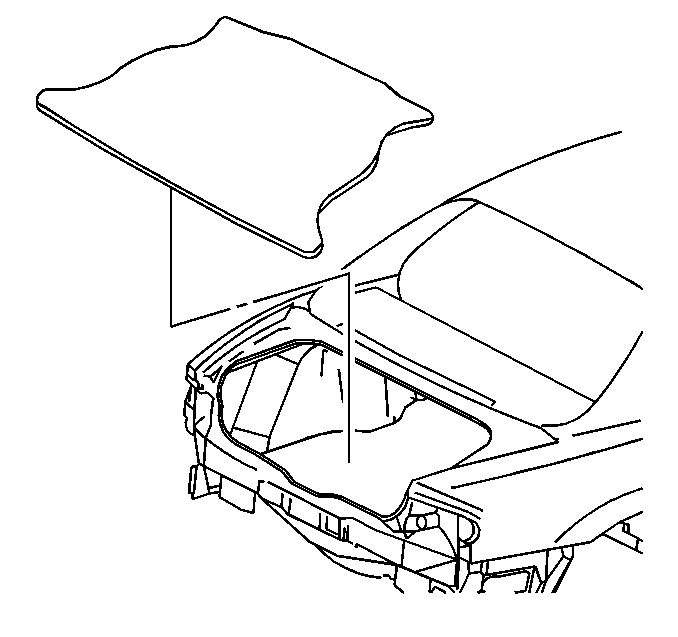For 1990-2009 cars only
Tools Required
J 38778 Door Trim Pad and Garnish Clip Remover
Removal Procedure
- Open the rear compartment.
- Remove the rear compartment convenience net, if equipped. Refer to Compartment Convenience Net Replacement - Rear .
- Remove the lower rear compartment convenience net retainers, if equipped.
- Remove the rear compartment mat from the rear compartment.
- Remove the spare tire cover from the rear compartment.
- Remove the spare tire.
- Use the J 38778 in order to remove the push-in retainers from the rear compartment trim panel.
- Slide the trim panels out from under the weatherstrip.
- Slide each side of the rear compartment trim panel toward the center of the car.
- Remove the rear compartment trim panels.
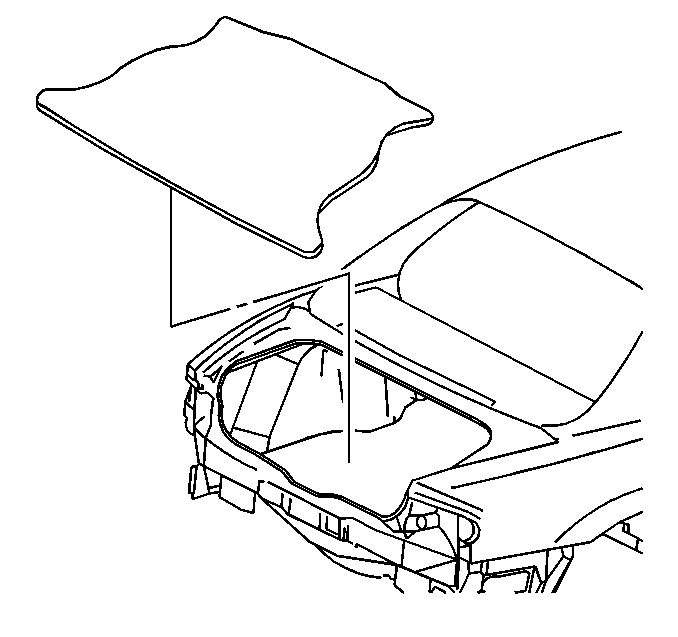
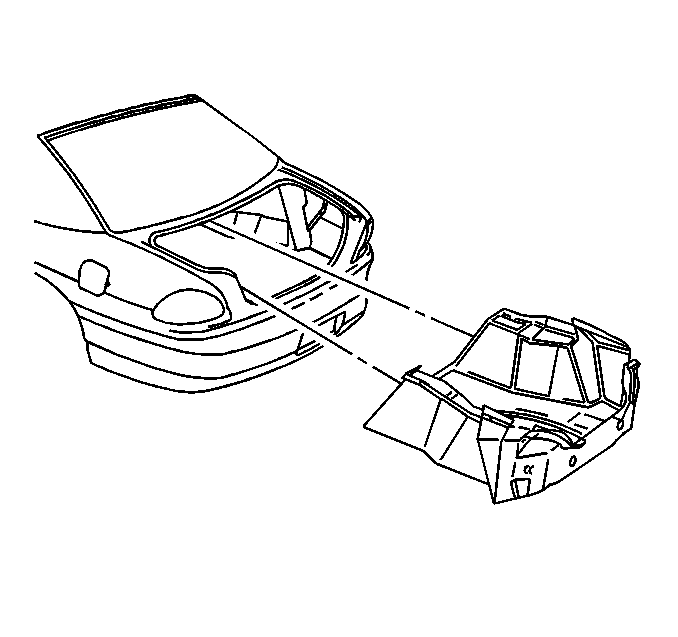
Installation Procedure
- Install the rear compartment trim panels in the rear compartment.
- Install the push-in retainers in the rear compartment trim panels.
- Replace the lower rear compartment convenience net retainers.
- Install the rear compartment convenience net, if equipped. Refer to Compartment Convenience Net Replacement - Rear .
- Install the spare tire.
- Install the spare tire cover.
- Install the rear compartment mat in the rear compartment.
- Close the rear compartment.
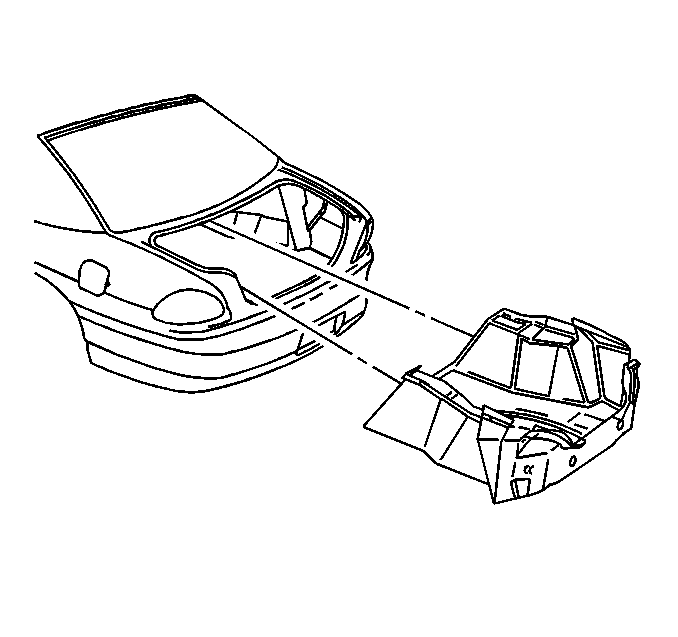
Important: The right side of the rear compartment trim panel fits over the left side panel.