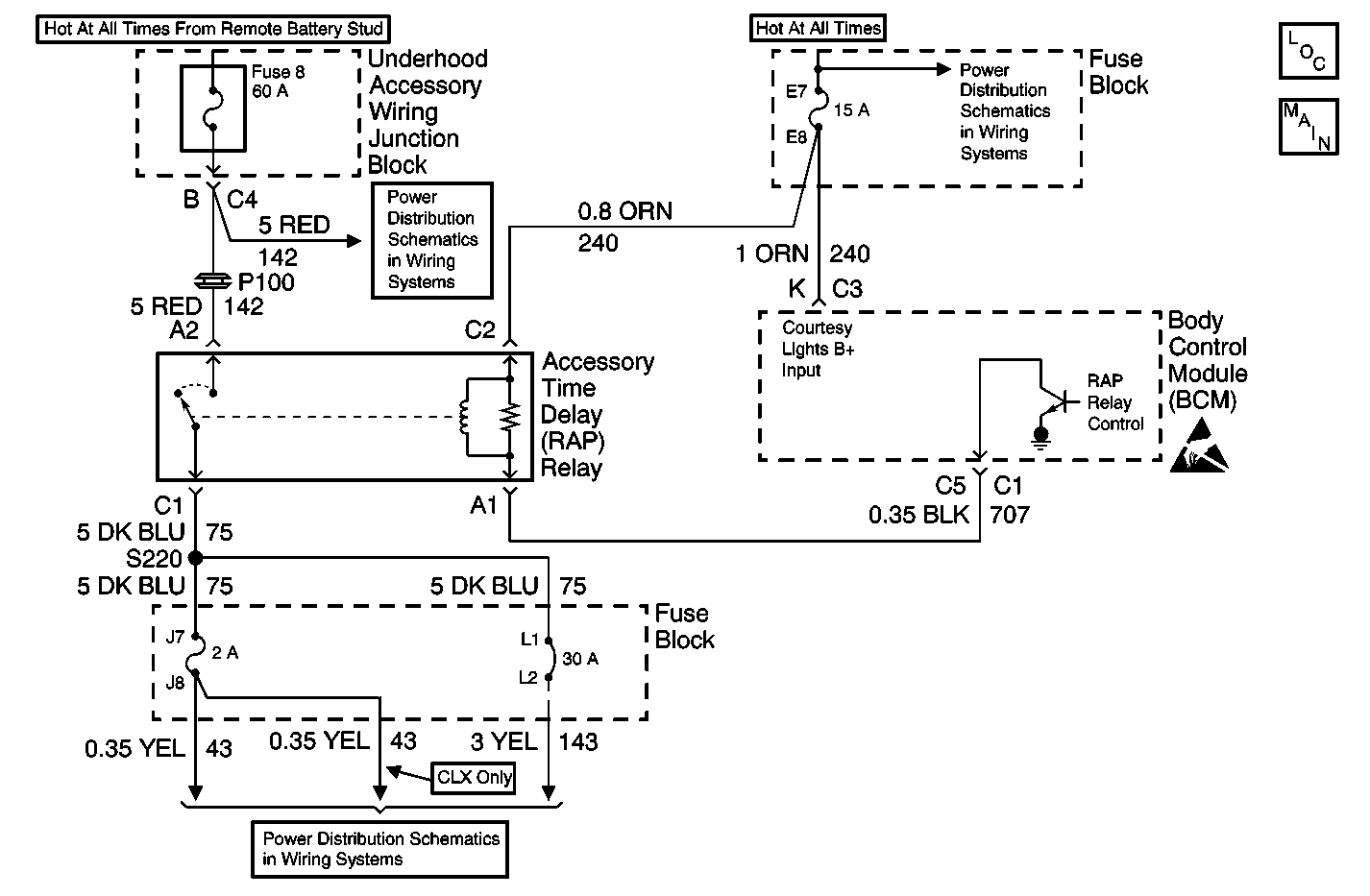
Circuit Description
The BCM uses the voltage in circuit 240 to power the courtesy lights through circuit 1732. The BCM controls the power supplied in circuit 1732 for inadvertent load (battery rundown) protection.
Conditions for Setting the DTC
| • | The BCM detects an open in circuit 240. |
| • | All conditions must be present for more than 0.3 seconds. |
Action Taken When the DTC Sets
| • | The BCM stores DTC B1344 in memory. |
| • | The BCM turns off its output to the theater dimming circuits 1 and 2. |
Conditions for Clearing the DTC
| • | The BCM detects B+ in circuit 240. |
| • | A history DTC will clear after 100 consecutive ignition cycles if the condition for the malfunction is no longer present. |
| • | Using a scan tool. |
Diagnostic Aids
| • | If the DTC is a history DTC, the problem may be intermittent. Try performing the tests shown while moving wiring and connectors, this can often cause the malfunction to reappear. |
| • | If this DTC sets intermittently, the BCM may be open internally. |
| • | DTC P1626 will set in the Powertrain Control Module (PCM) when the ignition switch is on with the Body Control Module (BCM) disconnected. When BCM diagnostics and repairs are completed, refer to Powertrain On Board Diagnostic (OBD) System Check |
Test Description
The numbers below refer to the step numbers on the diagnostic table.
-
This step checks if BCM DTC B1344 has also set. If circuit 240 is shorted to ground, circuit 240 will be open.
-
This step checks for an open in circuit 240.
-
This step determines whether the condition is intermittent or the BCM is faulty.
Step | Action | Value(s) | Yes | No | ||||||
|---|---|---|---|---|---|---|---|---|---|---|
1 | Was the BCM Diagnostic System Check performed? | -- | ||||||||
Check for BCM current DTCs. Refer to Diagnostic Trouble Code (DTC) Displaying in Body Control System. Is the BCM DTC B1482 set also? | -- | |||||||||
3 | Check fuse 8. Is fuse 8 open? | -- | ||||||||
Is the test lamp on? | -- | |||||||||
Does the BCM DTC B1344 reset as current DTC? | -- | |||||||||
6 | Replace fuse 8. Is the repair complete? | -- | -- | |||||||
7 | Repair poor connection or open in circuit 240. Is the repair complete? | -- | -- | |||||||
8 |
Is the repair complete? | -- | -- | |||||||
9 | The malfunction is not present at this time. Refer to Diagnostic Aids for additional information regarding this DTC. Is repair complete? | -- | -- | |||||||
10 |
Are there any BCM current DTCs set? | -- | System OK |
