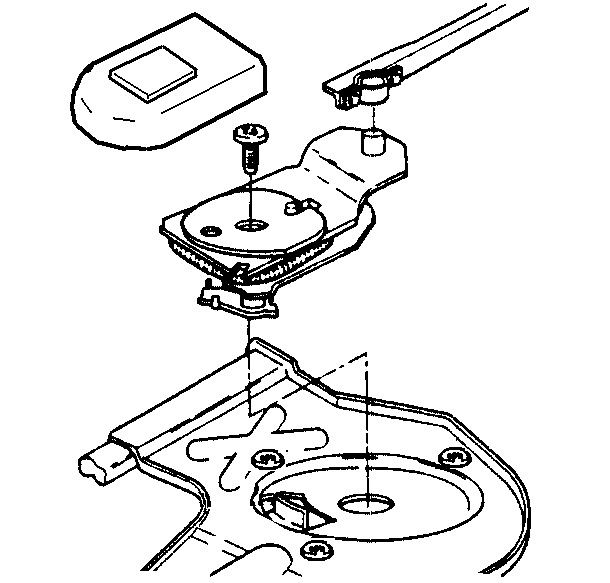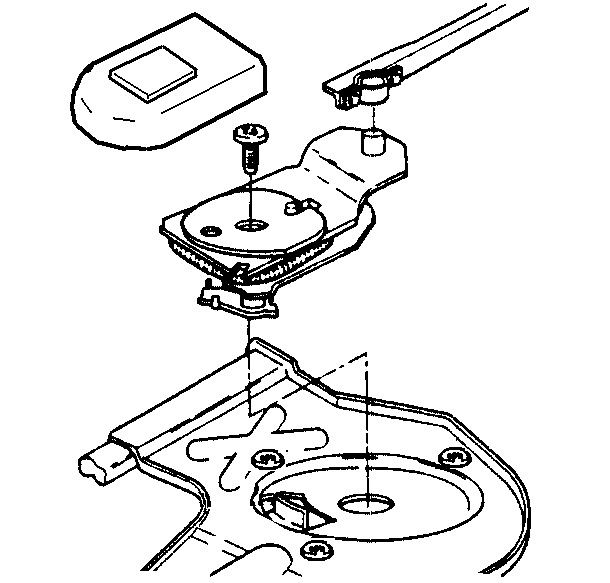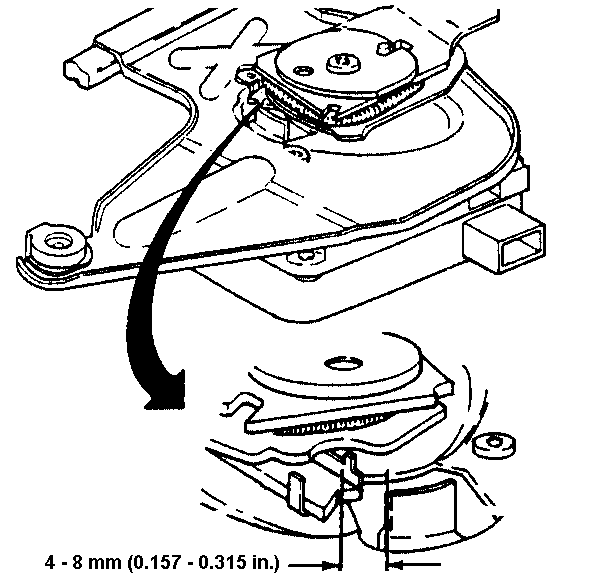Removal Procedure
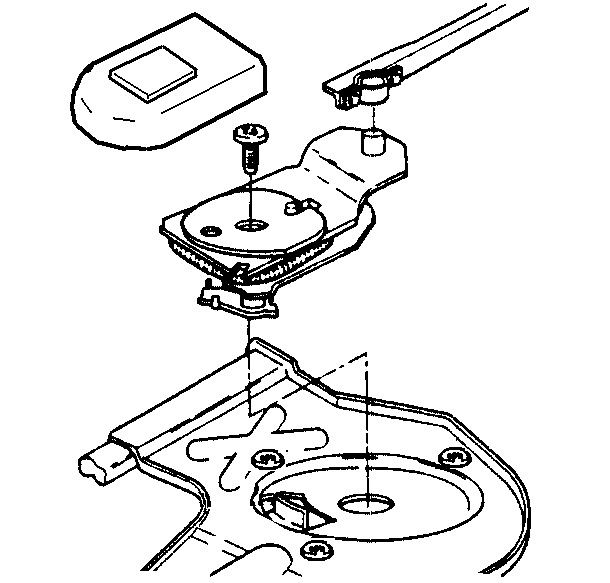
- Remove the drive link
from the wiper motor crank arm.
| 1.1. | Loosen the two screws. |
| 1.2. | Remove the wiper linkage from the wiper motor crank arm. |
- Remove the crank arm cover and seal.
- Remove the wiper motor crank arm from the wiper motor.
| 3.2. | Tap on the screw with a soft-faced mallet while holding up on
the crank arm until the crank arm loosens from the wiper motor. |
| 3.3. | Remove the screw and the crank arm from the wiper motor. |
Installation Procedure
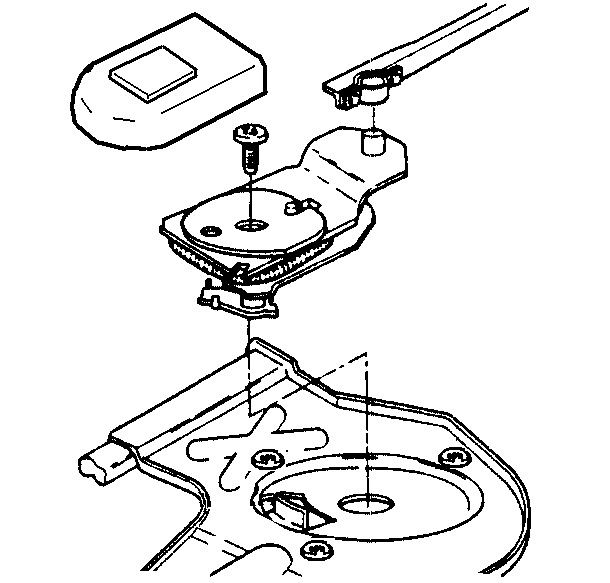
- Install the crank arm
on the wiper motor.
| 1.1. | Turn the ignition switch to the ACCY position. |
| 1.2. | Set the wiper switch to PULSE position. The wiper motor should
be operating. |
| 1.3. | Turn the ignition switch to OFF when the wiper motor is in the
innerwipe position. |
| | Important: Do not rotate the wiper motor shaft during the installation of the crank
arm.
|
| 1.4. | Install the crank arm on the wiper motor while maintaining a 4-8 mm
(0.157- 0.315 in) gap between the V-grove in the wiper motor
crank arm and the tab. |
Notice: Use the correct fastener in the correct location. Replacement fasteners
must be the correct part number for that application. Fasteners requiring
replacement or fasteners requiring the use of thread locking compound or sealant
are identified in the service procedure. Do not use paints, lubricants, or
corrosion inhibitors on fasteners or fastener joint surfaces unless specified.
These coatings affect fastener torque and joint clamping force and may damage
the fastener. Use the correct tightening sequence and specifications when
installing fasteners in order to avoid damage to parts and systems.
- Install the screw.
Tighten
Tighten the screw to 14-17 N·m (124-150 lb in).
- Install the crank arm cover and seal.
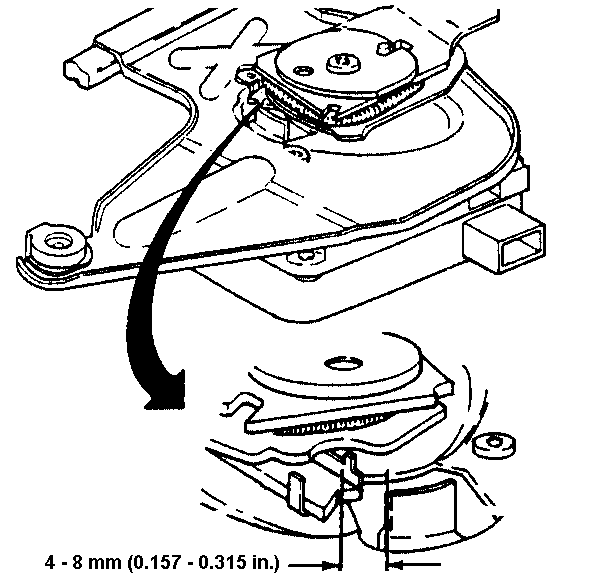
- Check the gap between
the crank arm and tab. If the gap is not 4-8 mm (0.157-
0.315 in), remove the crank arm and repeat installation steps.
- Install the drive link on the crank arm.
- Tighten the two drive link screws.
Tighten
Tighten the two screws to 5 N·m (44 lb in).
- Operate the wipers and check for proper operation.