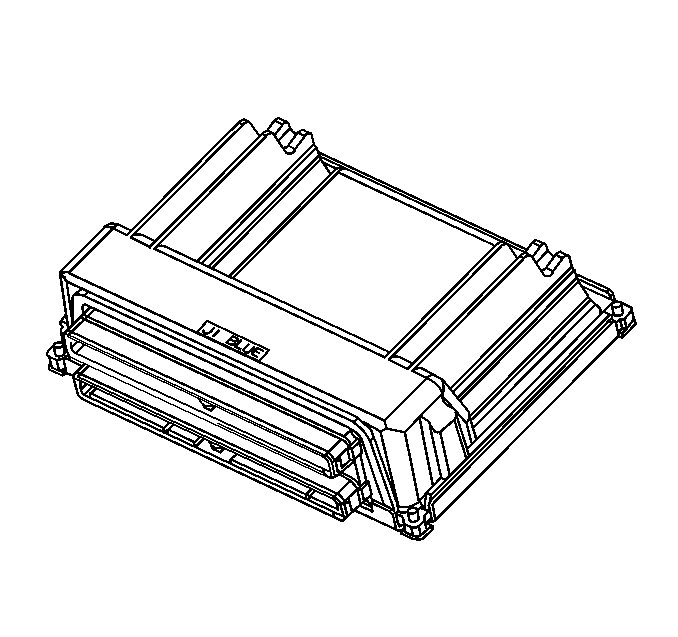
Notice: Do not touch the connector pins or soldered components on the circuit board in order to prevent possible electrostatic discharge (ESD) damage to the PCM.
Service of the powertrain control module (PCM) should normally consist of either replacement of the PCM or electrically erasable programmable read only memory (EEPROM) programming. If the diagnostic procedures call for PCM replacement, test the PCM first to see if the PCM is the correct part. If the PCM is faulty, remove the PCM and install a new service PCM.
The new service PCM is not programmed. You must program the new PCM. DTC P0602 indicates the EEPROM is not programmed or has malfunctioned.
Notice: Turn the ignition OFF when installing or removing the PCM connectors and disconnecting or reconnecting the power to the PCM (battery cable, PCM pigtail, PCM fuse, jumper cables, etc.) in order to prevent internal PCM damage.
Important: When replacing the production PCM with a service PCM (controller), you must transfer the broadcast code and production PCM number to the service PCM label. Do not record the information on the PCM cover. This allows positive identification of PCM parts throughout the service life of the vehicle.
Removal Procedure
- Disconnect the negative battery cable.
- Remove the coolant reservoir retaining bolt.
- Remove the coolant reservoir and set aside.
- Remove the SMCC module from the SMCC module bracket.
- Remove the SMCC module bracket.
- Remove the 3 bolts from the strut brace.
- Remove the left front strut brace.
- Unsnap the PCM cover and remove the PCM cover from the air cleaner housing.
- Remove the PCM from the air cleaner housing.
- Disconnect the PCM electrical connectors.
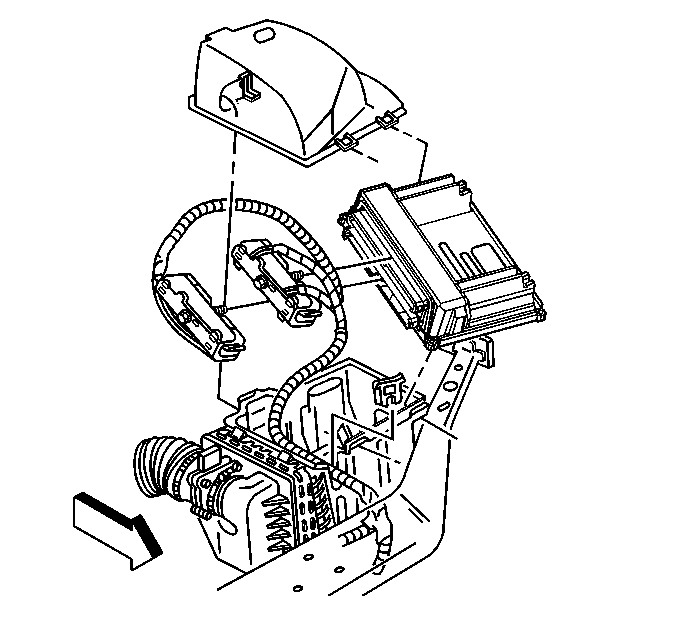
Caution: Unless directed otherwise, the ignition and start switch must be in the OFF or LOCK position, and all electrical loads must be OFF before servicing any electrical component. Disconnect the negative battery cable to prevent an electrical spark should a tool or equipment come in contact with an exposed electrical terminal. Failure to follow these precautions may result in personal injury and/or damage to the vehicle or its components.
Installation Procedure
- Connect the PCM electrical connectors to the PCM.
- Install the PCM into the air cleaner housing.
- Reinstall the PCM cover to the air cleaner housing and snap the retainer.
- Reinstall the left front strut brace.
- Reinstall the 3 strut brace retaining bolts.
- Reinstall the SMCC module bracket.
- Reinstall the SMCC module to the SMCC module bracket.
- Reinstall the coolant reservoir. Be sure to check coolant system for proper level.
- Reconnect the negative battery cable.
- If a new PCM is being installed, program the EEPROM.
- The PCM will need to learn the crankshaft variation. Refer to Crankshaft Position System Variation Learn .
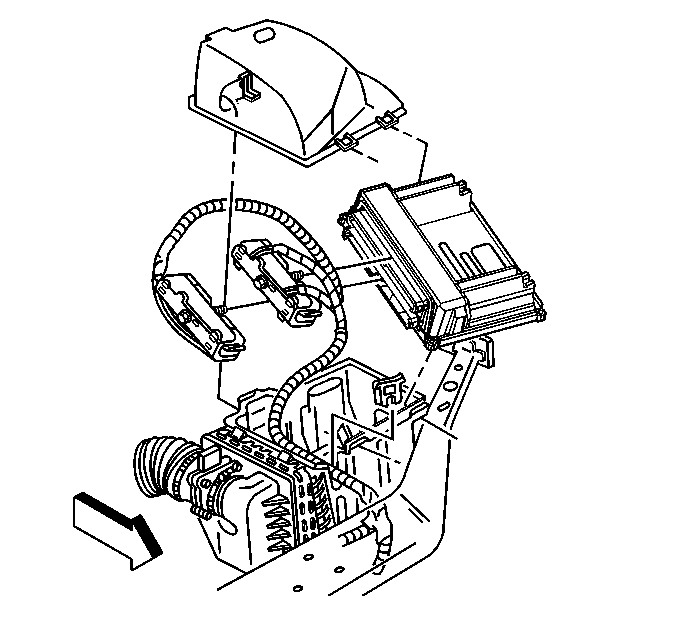
Notice: Use the correct fastener in the correct location. Replacement fasteners must be the correct part number for that application. Fasteners requiring replacement or fasteners requiring the use of thread locking compound or sealant are identified in the service procedure. Do not use paints, lubricants, or corrosion inhibitors on fasteners or fastener joint surfaces unless specified. These coatings affect fastener torque and joint clamping force and may damage the fastener. Use the correct tightening sequence and specifications when installing fasteners in order to avoid damage to parts and systems.
EEPROM Programming
- Set-up - Ensure that the following conditions have been met:
- Program the PCM using the latest software matching the vehicle. Refer to up-to-date Techline equipment users instructions.
- If the PCM fails to program, proceed as follows:
| • | The battery is fully charged and battery charger is not connected. |
| • | The ignition is ON. |
| • | The Techline equipment cable connection at the DLC is secure. |
| • | Ensure that all PCM connections are OK. |
| • | Check the Techline equipment for the latest software version. |
| • | Attempt to program the PCM. If the PCM still cannot be programmed properly, replace the PCM. You must program the replacement PCM. |
Functional Check
- Clear any DTCs.
- Perform the Powertrain On Board Diagnostic (OBD) System Check .
- Start the engine and allow the engine run for one minute.
- Use a scan tool in order to scan for the DTCs.
