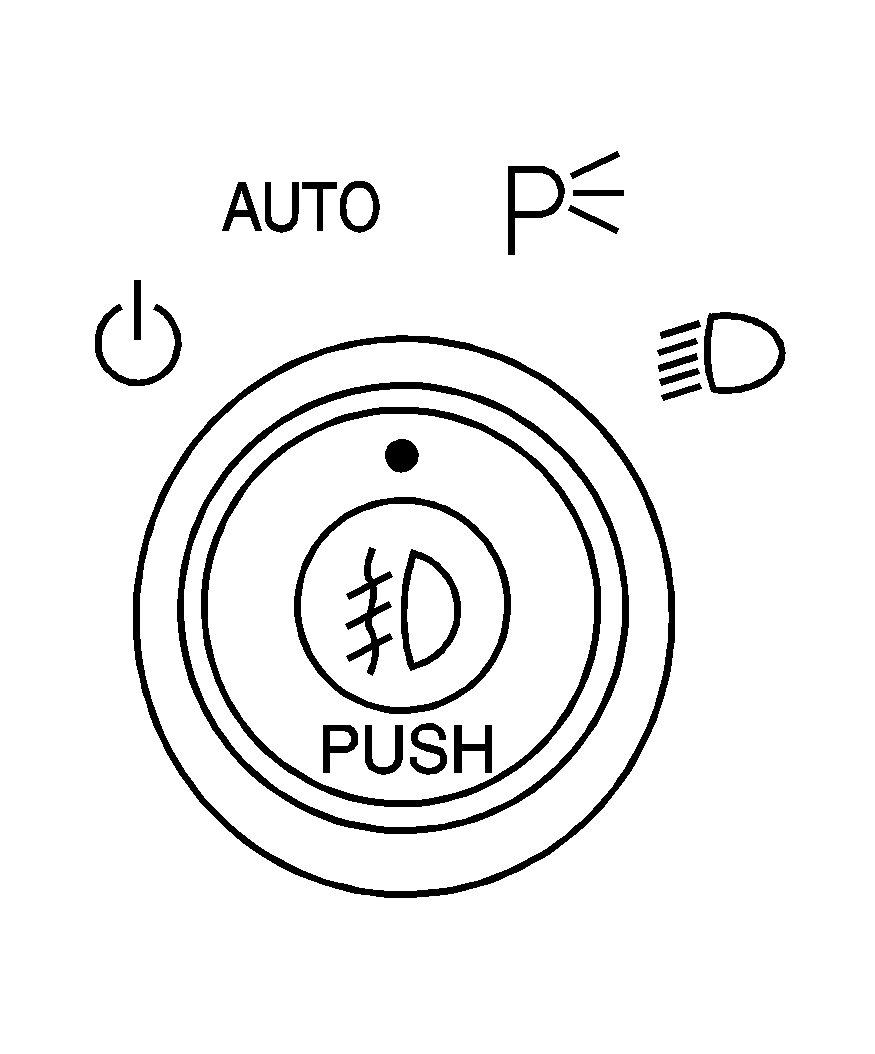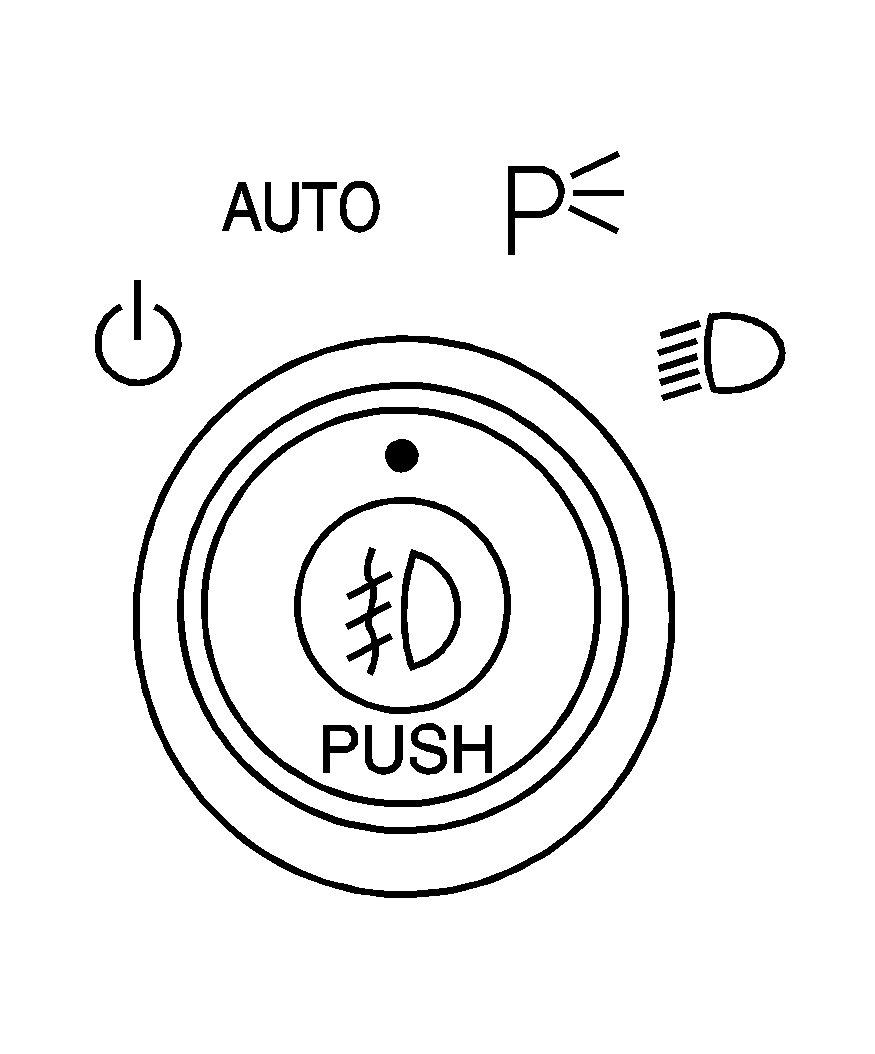
The control located to the left of the cluster on the instrument panel, operates
the exterior lamps.
(On/Off): Turn the control to this position to manually
turn the headlamps on and off. This is a momentary control that will spring back to
AUTO when released.
AUTO (Automatic): Turn the control to this position to set your
headlamps in automatic mode. AUTO mode, if enabled, will turn the exterior lamps on
and off automatically depending on how much light is available outside the vehicle.
To enable automatic lighting, do any of the following:
| • | Turn the headlamp control from AUTO to off and release the control. It
will return back to the AUTO position by itself. |
| • | Turn the headlamp control from the parking lamp position to AUTO. |
| • | Turn the headlamp control from the headlamp position to AUTO. |
To disable automatic lighting, do any of the following:
| • | Turn the headlamp control from AUTO to off and release the control. It
will return back to the AUTO position by itself. |
| • | Turn the headlamp control from AUTO to the parking lamp position. |
| • | Turn the headlamp control from AUTO to the headlamp position. |
Turn the control to this position
to turn on the parking lamps together with the following:
| • | Instrument Panel Lights |
Turn the control to this position to turn
your headlamps on, together with the previously listed lamps and lights.
A warning chime will sound if the driver's door is opened when the ignition
switch is turned to OFF or ACCESSORY and the headlamps are on.
(Foglamps): If your vehicle has fog lamps,
press this button to turn them on and off. See
Fog Lamps
for additional information.